Securing Wi-Fi: Expert Tips to Protect Your Business Network
For any professional services firm in the UK, an unsecured Wi-Fi network isn't just a technical oversight—it's a direct threat to your clients, your data, and your reputation. Truly securing your Wi-Fi means going far beyond the default settings. You need to treat network security as a core business function to protect sensitive information and keep your operations running smoothly.
Why Securing Your Wi-Fi Is a Business Imperative
Think of your Wi-Fi network as the invisible backbone of your daily operations. It handles everything from confidential client emails and financial transactions to accessing proprietary data. Leaving this critical infrastructure poorly protected is like leaving your office front door unlocked overnight; it’s an open invitation for trouble.
The fallout from a breach goes far beyond a simple connection loss. For accountants, solicitors, or consultants, a compromised network can expose highly confidential client data. The result? Severe reputational damage and the potential for hefty regulatory fines.
The Real-World Risks of Poor Security
This isn't an abstract threat. It's a tangible risk for UK businesses. The government's Cyber Security Breaches Survey revealed that 43% of businesses reported a cyber attack in the last 12 months. That figure jumps to a staggering 70% for medium-sized businesses and 74% for large ones, proving that as your company grows, so does its appeal as a target.
A classic practical example is the "man-in-the-middle" attack on a poorly secured Wi-Fi network. A hacker could sit in a nearby car park and set up a rogue access point named something plausible like "YourFirm-Guest". An unsuspecting employee connects, and every piece of data they send—from login credentials to client emails—is intercepted. This single point of failure can unravel your entire organisation's security.
For a professional services firm, client trust is your most valuable asset. A data breach from an unsecured Wi-Fi network can destroy that trust in an instant, leading to client loss and long-term damage that far exceeds any financial penalty.
The evolution of Wi-Fi security protocols, moving towards more robust standards like WPA3, highlights this constant cat-and-mouse game.

This progression from outdated protocols like WEP to modern standards like WPA3 underscores why you must continually update your defences to counter emerging threats.
Establishing a Security-First Mindset
Adopting a security-first approach means building security into every layer of your IT infrastructure, not just bolting it on as an afterthought. This guide provides actionable strategies to lock down your Wi-Fi, focusing on a few key pillars:
- Router Hardening: Moving beyond factory defaults to create a strong first line of defence.
- Modern Encryption: Using the strongest available protocols to protect data as it travels through the air.
- Network Segmentation: Isolating guest and internal traffic to contain potential threats.
- Proactive Maintenance: Continuously monitoring and updating your network to stay ahead of vulnerabilities.
Of course, Wi-Fi is just one piece of the puzzle. Applying comprehensive security measures is crucial across your entire digital footprint. To learn more about protecting your wider online presence, it's worth exploring some battle-tested defense strategies for digital assets. By making these practices a priority, you can transform your network from a potential liability into a secure and reliable business tool.
Securing Your Router and Network Foundations
Your network's security starts right at the source: the router itself. Straight out of the box, most routers are wide open, practically inviting trouble. Before you worry about anything else, you need to harden this core device. It’s like reinforcing the main entrance to your building before you start locking individual office doors.
The very first, most critical job is to change the default administrator login details. Every router from a given manufacturer ships with the same username and password—for example, "admin" and "password". These are common knowledge and listed all over the internet, making it frighteningly simple for someone to waltz in and take over your entire network.
Moving Beyond Default Settings
Once you’ve set a strong, unique password for your router's admin access, it's time to look at the other 'features' that can punch holes in your security. One of the biggest offenders here is Wi-Fi Protected Setup (WPS).
WPS was created for convenience, letting people connect a new device by just pressing a button or entering an eight-digit PIN. That convenience, however, comes at a steep price. The WPS PIN is notoriously weak and can often be cracked with brute-force attacks in a matter of hours. For any business network, disabling it isn't a suggestion; it's a must.
Leaving WPS enabled is like leaving a master key under the doormat. It’s a well-known, easily exploited entry point that a determined attacker will almost always check for first.
Switching off WPS is usually straightforward. You just need to log into your router's admin panel, find the wireless settings, and untick the box for WPS. That one small action closes a huge, unnecessary security gap.
Crafting a Secure Network Identity
Your network's name, or Service Set Identifier (SSID), is how people find it. Calling it something obvious like "SESComputers-Office" makes perfect sense, but it also advertises who you are to anyone in Wi-Fi range. A much better practice is to choose a name that gives nothing away about your organisation.
Think about using something more discreet:
- Generic Names: "OfficeNetwork" or "SecureWLAN" are boring, but they don't draw attention.
- Neutral Codes: Something like "Network-Floor2" or "AP-Unit4" is descriptive internally without revealing your company's identity.
- Abstract Names: A name completely unrelated to your business, like "Spectrum-Guest," adds a useful layer of obscurity.
This simple change makes your network a less tempting target. An attacker scanning for valuable businesses is far more likely to probe a network named "SmithJones-Accountants" than one called "Signal-Main." Juggling these security considerations can get complicated, which is why many businesses look into how managed services can shield them from cybersecurity threats.
The Debate on Hiding Your SSID
You’ll often hear the tip to "hide" your SSID, which stops it from broadcasting publicly. The theory is sound: if people can't see your network, they can't try to connect. While this might deter a casual neighbour from snooping, it’s not a real security measure against anyone serious. It’s what we call "security through obscurity."
For a professional services environment, here’s a realistic breakdown:
| Aspect | Pros of Hiding SSID | Cons of Hiding SSID |
|---|---|---|
| Visibility | Makes you invisible to casual scans and opportunistic attackers. | Determined attackers have tools that can sniff out hidden networks anyway. |
| Usability | Connecting new devices becomes a chore, requiring users to manually type the exact SSID and password. | |
| Security | Adds a tiny hurdle for unskilled attackers. | Creates a false sense of security and can cause connection issues for some devices. |
Frankly, for most businesses, the hassle of manually connecting every single device just isn't worth the minimal security gain. Your time and effort are much better spent on implementing powerful encryption and authentication. Hiding the SSID might be a small speed bump for an attacker, but it should never be your primary line of defence. Instead, let's focus on the security protocols that actually work.
Implementing Robust Encryption
Once you’ve hardened the basic settings on your router, it’s time to focus on encryption. Think of encryption as the complex lock on your digital front door. It scrambles all the data travelling between your devices and the router, making it a jumbled, unreadable mess to anyone trying to snoop on your connection.
Without it, sensitive client data, internal emails, and financial information are all flying through the air in plain text. It’s a huge vulnerability that, frankly, no professional services firm can afford.
The world of Wi-Fi security has come a long way, and clinging to old standards is a rookie mistake. Protocols like WEP (Wired Equivalent Privacy) and the original WPA (Wi-Fi Protected Access) are completely obsolete. They’re riddled with well-known flaws that can be cracked in minutes using free software, giving you a dangerously false sense of security.
Choosing the Right Encryption Standard
For any business today, the conversation should start and end with WPA2 and, ideally, WPA3. WPA3 is the current gold standard, specifically designed to shut down modern hacking techniques.
Its biggest win is how it protects against brute-force attacks—where a hacker throws endless password combinations at your network. WPA3 uses a much smarter authentication process called Simultaneous Authentication of Equals (SAE). This makes it virtually impossible for an attacker to capture your network's traffic and then try to crack the password offline at their own pace.
WPA3 effectively renders the most common types of password-cracking attacks obsolete. For a business handling sensitive client data, implementing WPA3 isn't just a best practice; it's an essential defence for securing Wi-Fi.
This is the key technical detail that puts it leagues ahead of WPA2. While WPA2 is still a solid choice when you use an incredibly strong password, WPA3 provides a fundamentally more resilient defence right out of the box.
The image below shows a professional configuring these vital security settings, highlighting just how crucial this step is.
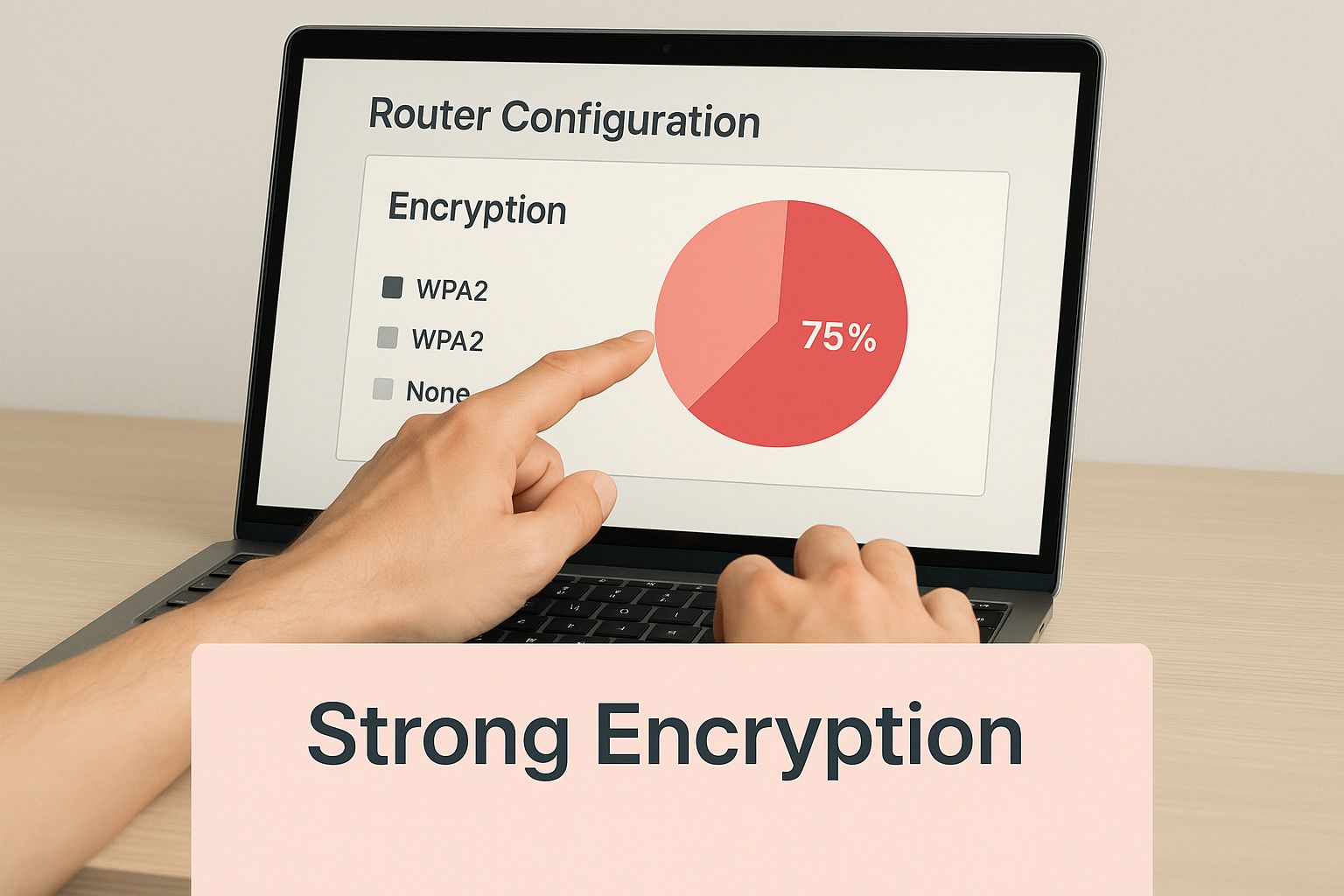
This really brings home the hands-on nature of network security. Ticking the right box in your router's interface is a cornerstone of protecting your entire business.
Before we move on, let's put these protocols side-by-side. It’s important to see exactly why the older options just don’t cut it anymore.
Wi-Fi Encryption Protocol Comparison
| Protocol | Security Level | Key Weakness | Recommendation |
|---|---|---|---|
| WEP | Obsolete | Easily cracked in minutes using readily available tools. | Never use. A major security liability. |
| WPA | Obsolete | Contains fundamental design flaws (TKIP) that are vulnerable. | Avoid. Not secure for any modern application. |
| WPA2 | Good | Vulnerable to offline brute-force attacks if a weak password is used. | Minimum standard. Use only if WPA3 is not supported. |
| WPA3 | Excellent | Protects against offline dictionary attacks with SAE protocol. | The recommended standard. Implement wherever possible. |
This table makes it crystal clear. WEP and WPA are off the table completely. WPA2 is your baseline, but the real goal for any forward-thinking business should be WPA3.
What About Old Devices? The Transitional Mode Fix
Of course, the real world is messy. You might have older bits of kit in the office—printers, scanners, maybe a few older laptops—that don't speak WPA3. This is a common headache, but most modern, business-grade routers have a neat solution: WPA2/WPA3 transitional mode.
This hybrid mode is clever. It broadcasts security capabilities that both new and old devices can work with.
- Your shiny new WPA3-compatible devices will automatically connect using the superior WPA3 protocol.
- Your trusty old legacy devices that only know WPA2 can still connect using that standard.
This feature lets you boost security for most of your gear without locking out essential older hardware. But see it for what it is: a temporary bridge. Your long-term goal should be to phase out those legacy devices so you can switch to a pure, uncompromising WPA3 environment.
An Honest Look at MAC Address Filtering
Another security layer you’ll often hear about is MAC address filtering. In principle, it sounds great. Every network device has a unique Media Access Control (MAC) address, like a digital serial number. MAC filtering lets you create an exclusive "allow list" of devices permitted to join your network.
In reality, its effectiveness in a professional setting is pretty limited.
It can certainly stop a casual, non-technical person from hopping onto your network. It also gives you a clear list of authorised devices, which can be handy for internal audits.
However, the downsides are significant:
- It’s an admin nightmare. You have to manually add the MAC address for every new phone, laptop, or IoT device. It’s tedious and easy to get wrong.
- It's easily beaten. A moderately skilled attacker can "spoof" a MAC address—essentially cloning the identity of an approved device—and bypass this filter completely.
- It creates a false sense of security. Relying on MAC filtering can make you complacent about the things that really matter, like strong encryption and passphrases.
For most businesses, the administrative hassle of maintaining a MAC address whitelist just isn't worth the minimal security benefit. Think of it as putting a simple chain lock on a bank vault. It might deter someone from casually wandering in, but it won't stop a determined thief. Your energy is much better spent on WPA3 and a rock-solid password policy.
Authentication is another key pillar, and it's important to understand questions like is 2-factor authentication safe to build a complete security picture. Beyond your Wi-Fi, it's also crucial to understand the broader principles of encryption to protect your data wherever it lives.
Using Segmentation to Isolate Threats
Right, let's talk about one of the most common, yet dangerous, mistakes firms make: letting everyone onto the main company Wi-Fi.
Allowing guests, clients, or even employees' personal phones onto your primary internal network is a massive security own-goal. Your internal network is the digital equivalent of your secure file room. Giving a visitor the Wi-Fi password is like handing them a key card with access to every department, including finance and HR.
This is precisely why we need to talk about network segmentation. It’s a non-negotiable part of securing your Wi-Fi.
The simplest and most effective first step is to set up a dedicated guest Wi-Fi network. Most business-grade routers have this feature built-in, and it acts as a digital firewall. It creates a completely separate, parallel network that offers internet access but has absolutely no way of seeing or touching your core business systems.
This ensures a visitor checking their emails in reception can’t stumble upon—or deliberately search for—your confidential client files. It's a simple fix for a huge potential problem.
Creating a Secure Guest Experience
Just flipping the 'guest network' switch on isn't enough, though. To do this properly, you need to configure it with specific controls to keep risks to a minimum. A professional and common-sense approach is to implement a captive portal.
You've seen these before – they're the branded login pages you get at hotels or coffee shops. A captive portal does more than just look professional; it can require users to agree to your terms of service before they get online, which adds a valuable layer of legal protection.
Beyond the login screen, make sure you've got these settings dialled in for your guest network:
- Bandwidth Limiting: It's wise to throttle the connection speed for guests. This stops a visitor streaming high-definition video from grinding your critical business operations to a halt.
- Client Isolation: This is a crucial feature on many routers. It stops devices on the guest network from seeing or communicating with each other. A compromised guest laptop won't be able to infect other visitors' devices on your premises.
- Strict Access Rules: The guest network should only have one path: out to the internet. Double-check that there's no route back to your internal servers, printers, or data stores.
A well-configured guest network isn't just about being a good host; it's a fundamental security control. It contains the risk posed by untrusted devices, effectively building a secure perimeter around your sensitive company data.
Failing to get this basic segmentation right can have dire consequences. While the 2015 TalkTalk data breach was caused by a different kind of vulnerability, it's a stark reminder of corporate responsibility. Over 157,000 customer records were exposed, leading to a £400,000 fine from the Information Commissioner's Office (ICO) and catastrophic reputational damage. It underscores the serious legal and financial fallout from weak security, a lesson that applies directly to protecting your network access. If you need a reminder of the stakes, it's worth reading up on the biggest data breaches in the UK on upguard.com.
Advanced Segmentation with VLANs
For professional services firms with more complex setups or stringent compliance needs (like handling sensitive financial or legal data), Virtual Local Area Networks (VLANs) offer a far more powerful and granular way to segment your network.
While a guest network creates one big division—internal vs. guest—VLANs let you slice up your internal network into multiple, isolated sub-networks.
Think of it as creating invisible walls within your office network. For instance, a law firm could put:
- The Partners on one VLAN with full access to all case files and financial data.
- The Paralegals and support staff on another, with access only to specific case management systems.
- All your Internet of Things (IoT) devices—like smart thermostats or security cameras—on a separate, heavily restricted VLAN, as they are notoriously insecure and a favourite target for hackers.
This approach is a cornerstone of a modern "zero trust" security model. It works on the assumption that a breach is inevitable. If an attacker manages to compromise a device in one department, the VLAN acts as a digital blast door, stopping them from moving laterally across your network to hit more valuable targets. In any high-stakes professional environment, this makes VLANs an indispensable tool for truly locking down your Wi-Fi.
Maintaining Security with Proactive Monitoring

Wi-Fi security isn't a "set it and forget it" task. It's an ongoing process of vigilance. The threat landscape is constantly shifting, and a network that was buttoned-up and secure yesterday could be vulnerable tomorrow. Moving from a static defence to an active, responsive one is what separates resilient businesses from easy targets.
This commitment to securing your Wi-Fi means regular checks, timely updates, and keeping a sharp eye out for anything that looks out of place. It’s about being proactive.
And the numbers back this up. With over 560,000 new cyber threats popping up every day in the UK alone, complacency is a luxury no business can afford. A recent UK Government survey revealed that a staggering 50% of businesses suffered a cyber-attack or breach in the past year. If you want to see the raw data, the latest UK cyber crime statistics on twenty-four.it make for sobering reading. The takeaway is clear: you have to stay on your toes.
The Critical Role of Firmware Updates
One of the most vital—and often overlooked—maintenance tasks is keeping your router and access point firmware up to date. Think of firmware as the basic software that makes the hardware work. When security researchers find a flaw, manufacturers release a firmware update to patch it.
Ignoring these updates is like being told your office door has a faulty lock and deciding to leave it as is. You're leaving yourself wide open to known exploits that automated hacking tools are constantly scanning the internet for.
Here’s a practical way to stay on top of this:
- Monthly Checks: Set a calendar reminder. On the first Tuesday of every month, for example, log in to your router’s admin panel and check for a new firmware version.
- Handle Auto-Updates with Care: Many modern routers offer automatic updates, which is handy. For a business, however, we’d suggest applying updates manually outside of core business hours. This way, you avoid any potential disruption if the update needs a restart or causes a temporary hiccup.
- Subscribe to Vendor Alerts: Head to your hardware manufacturer's website and sign up for their security bulletins. This way, you’ll get an email the moment a critical patch is released.
This simple discipline ensures you’re closing security gaps as soon as they’re found, drastically shrinking your window of vulnerability.
Auditing Connected Devices and Network Logs
You can't protect what you don't know is there. That's why regularly auditing the list of devices connected to your network is so fundamental. Your router's admin interface will show you every client currently connected, usually listing their device name, IP address, and unique MAC address.
Make it a weekly habit. Scan the list. Does anything look unfamiliar? An unknown smartphone or laptop could be a neighbour who has guessed your password, but in a business context, it could be far more sinister—an unauthorised user or even a rogue device planted by a malicious actor. If you spot something suspicious, you can block its MAC address immediately and, just as importantly, change your Wi-Fi password.
Going a step further, your network logs offer a much deeper insight into what’s really happening. They can look like a wall of cryptic text, but learning to spot key patterns is an invaluable skill.
Interpreting network logs is like being a detective. You're looking for clues and anomalies that point to a bigger problem. A sudden spike in outbound traffic from a single device, for instance, could indicate a malware infection trying to communicate with its command server.
Here are a few red flags to watch for in your logs:
- Repeated Failed Login Attempts: A huge number of failed Wi-Fi password attempts is a classic sign of a brute-force attack.
- Connections at Odd Hours: If devices are connecting to your office network at 3 a.m. when the building is empty, that needs investigating right away.
- Unusual Traffic Patterns: Is one specific computer suddenly using a massive amount of bandwidth? It might be compromised and sending out data.
Learning how to monitor network traffic is a game-changer for proactive defence. Our guide on the topic is a great place to start if you want to better understand the tools and techniques. This knowledge lets you spot a potential crisis before it has a chance to escalate.
Testing Your Own Defences
Finally, the best way to know if your security is truly solid is to test it yourself. You don’t need to be a professional hacker to run a few basic checks. Periodically running a port scan on your own network with a free tool can reveal if any unexpected services are exposed to the outside world.
You can also use a Wi-Fi analyser app on your phone. Walk around the building and check your signal strength. Is it "leaking" too far outside your premises, making it an easier target for someone sitting in the car park? Adopting this mindset—thinking like an attacker—helps you spot weaknesses so you can fix them before someone else finds them. This ongoing cycle of updating, auditing, and testing is the heart of maintaining a truly secure Wi-Fi network.
Answering Common Questions on Securing Your Business Wi-Fi
Putting theory into practice always throws up a few questions. When you start locking down your Wi-Fi, you're bound to run into some common sticking points. We've seen countless UK businesses grapple with the same issues, so let’s clear up a few of the most frequent queries with some straightforward advice.
A question we hear all the time is, "Is a really strong password enough?" The short answer is no. While a long, complex passphrase is your first line of defence, it's just one part of a much bigger picture. A determined attacker isn't just going to try guessing your password. They'll be looking for other ways in, like outdated router firmware or a forgotten, active WPS PIN.
A strong password is like having a top-of-the-range lock on your front door. It’s absolutely crucial, but it’s not much use if you've left a ground-floor window wide open. True security comes from layering your defences—combining that strong password with robust encryption, a hardened router, and a separate network for guests.
This layered approach means that even if one security measure fails, you have others in place to stop an intruder in their tracks.
How Often Should We Change the Wi-Fi Password?
There's no magic number here. Instead of sticking to a rigid schedule like every 90 days, it’s far more effective to change your Wi-Fi password based on specific events. For any professional business, this is a much more practical and secure strategy.
Here are the key times to act:
- When an employee leaves: As soon as someone who knows the password moves on from the company, change it. No exceptions.
- If you suspect a breach: Noticed some unusual activity on the network? Has a company laptop or phone been lost or stolen? Change the password immediately.
- During periodic security reviews: It's good practice to review your security and change the password every six to twelve months anyway, just as a sensible precaution.
This event-driven approach prevents the bad habit of creating slightly different, predictable passwords just to meet a deadline.
Is It Ever Safe to Use Public Wi-Fi for Work?
Honestly, you should treat all public Wi-Fi as if it's actively hostile. Whether you're in a café, hotel, or airport, these networks are a playground for attackers. They are often completely unencrypted, making it frighteningly easy for someone to snoop on everything you're doing online.
If your team absolutely must use public Wi-Fi, using a Virtual Private Network (VPN) is non-negotiable. A quality VPN creates a secure, encrypted tunnel from their device to a trusted server. This makes it impossible for anyone lurking on the public network to intercept company data. Allowing any business activity over public Wi-Fi without a VPN is a risk you just can’t afford to take.
Juggling the different elements of Wi-Fi security can feel like a full-time job. For businesses across Dorset, Somerset, Wiltshire, and Hampshire that want expert guidance and reliable managed IT services, SES Computers provides proactive solutions to keep your network and your data safe. Find out how our comprehensive cybersecurity and support can protect your business by visiting us at https://www.sescomputers.com.