Cloud Services for Small Businesses: A Guide to Growth & Simplicity
If you’ve ever felt like your old, clunky IT system is holding your business back, you’re not alone. This is exactly where cloud services for small businesses can completely change the game. For professional services firms across the UK—such as solicitors, accountants, or financial advisers—moving to the cloud isn't just a tech upgrade anymore; it’s a fundamental strategy for becoming more agile, resilient, and competitive. It’s about leaving behind costly, high-maintenance physical servers and embracing a much smarter, on-demand way of working.
Why Cloud Services Are a Game-Changer for Business Growth

Let's try an analogy. Imagine your old on-site server is like having your own personal power generator in the office. It was a huge investment to buy, it needs constant looking after, and it has a nasty habit of breaking down at the worst possible moment. Cloud services, on the other hand, are like plugging into the national grid. You get all the power you need, exactly when you need it, without having to worry about running the power station yourself.
This shift is particularly powerful for small professional services firms. It truly levels the playing field, giving you access to the kind of robust, enterprise-grade technology that was once the exclusive domain of big corporations. Instead of pouring money into hardware that will be outdated in a few years, you can put that capital directly into activities that grow your business, such as marketing or professional development for your team.
Unlocking Real, Tangible Benefits
The impact of adopting cloud services is often immediate and easy to see. By stepping away from a traditional IT setup, firms quickly notice significant improvements across the board. It's a strategic move that not only makes day-to-day operations smoother but also gets your business ready for whatever comes next.
Here are a few of the key benefits you can expect:
- Significant Cost Reduction: You get to trade large, unpredictable capital expenses (CapEx) for a predictable monthly operational cost (OpEx). For example, instead of a £5,000 upfront server cost, you might pay a manageable monthly subscription, preserving your cash flow.
- Enhanced Team Collaboration: With hybrid and remote work now the norm, the cloud is essential. It gives your team the power to access files, share updates, and work on projects together from anywhere, on any device, ensuring productivity is never tied to a physical office.
- Strengthened Data Security: Leading cloud providers invest millions in security—far more than a small business could ever afford. This means your sensitive client data is protected by multiple layers of advanced security measures, from physical data centre security to sophisticated cyber threat detection.
To put this into context, think of a small accountancy firm in Hampshire. By using cloud-based software, they can securely share financial documents with clients in real-time. This gets rid of insecure email attachments and creates a single, up-to-date version of the truth for everyone, which boosts both efficiency and client trust.
Ultimately, embracing the cloud is about more than just technology; it’s about future-proofing your business. It builds a foundation for growth, allowing you to add new team members or more storage with just a few clicks as your client list expands. This flexibility ensures your IT doesn’t just keep up with your ambitions—it actively supports them, helping you to not just compete, but to truly thrive.
Decoding IaaS, PaaS, and SaaS
Stepping into the world of cloud services can feel a bit like learning a new language, especially with acronyms like IaaS, PaaS, and SaaS flying around. But don't worry, these aren't as complicated as they sound. Think of them as different levels of service that simply define what you manage versus what your provider handles for you. It's the first and most crucial concept to grasp when choosing the right cloud solution for your business.
To make this crystal clear, let's use a popular analogy: pizza-as-a-service. Imagine you want to serve pizza to your clients. You've got a few options, each one mirroring a cloud model and determining just how much of the work you do yourself. This simple comparison cuts through the technical jargon and makes these abstract concepts feel much more real.
The image below gives a great visual breakdown of how these services are structured and how they build on each other.
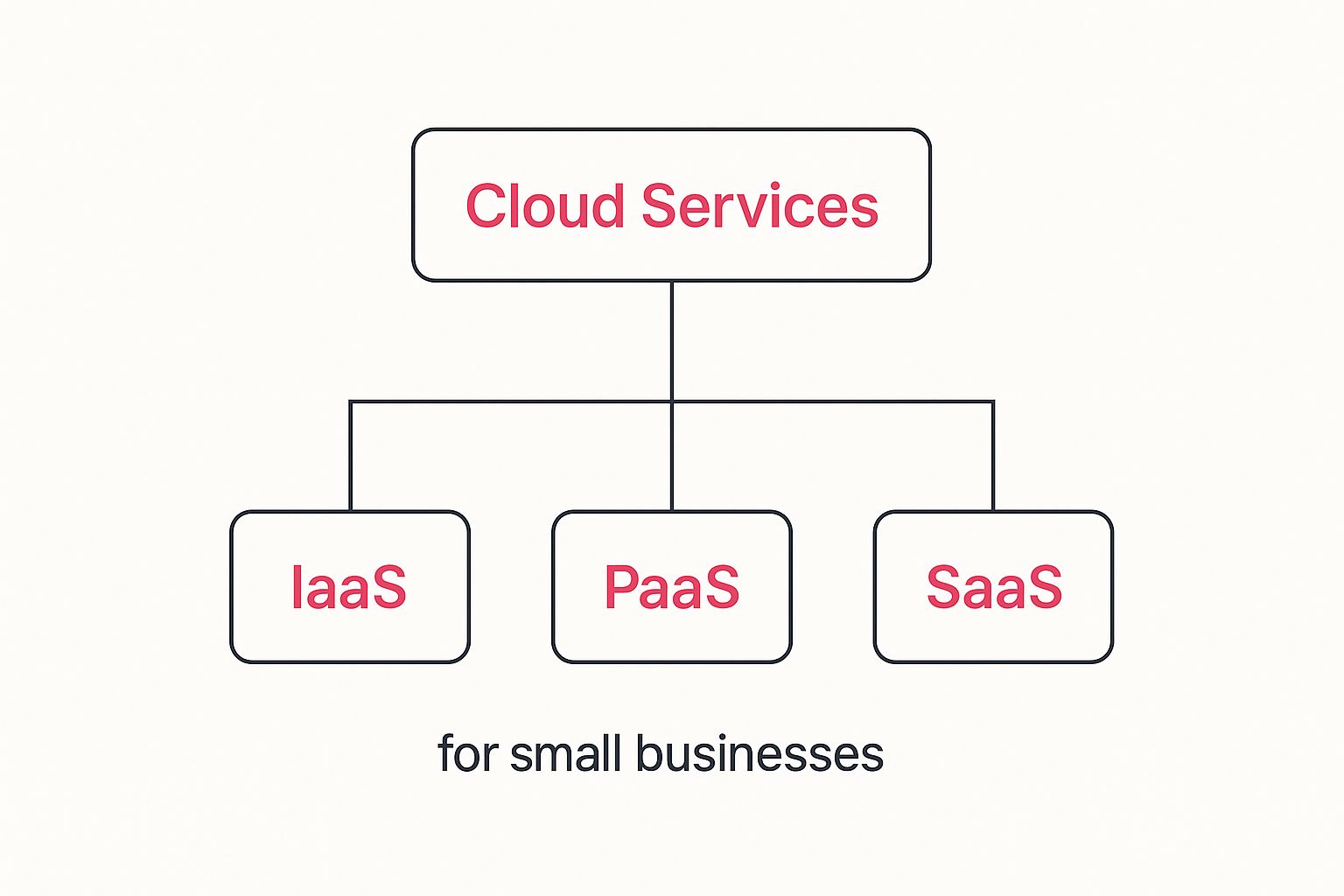
As you can see, they're all part of the cloud family, but each offers a different degree of hands-on management and control.
Software as a Service (SaaS)
Let's start with the one you're likely already using: Software as a Service (SaaS). In our pizza analogy, SaaS is like going out to a restaurant. You just show up, order your pizza, and enjoy it. The restaurant takes care of everything else – the ingredients, the oven, the electricity, the staff, and even the washing up.
In the business world, SaaS is a complete, ready-to-use software application delivered over the internet. You access it through your web browser or an app, and the provider manages all the behind-the-scenes infrastructure, maintenance, and updates. It’s the ultimate "hands-off" approach, perfect for businesses that just need a tool that works.
Practical examples for professional services include:
- Accounting Software: Platforms like Xero or QuickBooks Online let you manage your firm’s finances without installing a single piece of software.
- Customer Relationship Management (CRM): Systems such as HubSpot or Salesforce help you track client interactions and manage your sales pipeline from anywhere.
- Collaboration Tools: Services like Microsoft 365 or Google Workspace provide essential tools like email, document sharing, and team communication.
Platform as a Service (PaaS)
Next up is Platform as a Service (PaaS). Thinking back to our pizza night, this is like ordering a takeaway pizza kit. The dough, sauce, cheese, and toppings are all delivered to your door. You still use your own oven and set the table, but you don't have to worry about sourcing the ingredients or making the base from scratch.
PaaS offers a similar middle ground. It provides a ready-made framework where your developers can build, test, and deploy custom applications without managing the underlying servers, storage, or networking. The provider handles the hardware and operating system, freeing up your team to focus purely on creating the software your business needs.
A practical example is a law firm needing a bespoke client portal. Using a PaaS solution, their developer can build a secure, custom application for sharing case files and managing appointments, all without ever having to touch or manage the complex server infrastructure it runs on.
Infrastructure as a Service (IaaS)
Finally, we have Infrastructure as a Service (IaaS), the most fundamental cloud model. In our analogy, IaaS is like renting a professional kitchen. You get the oven, the workspace, and the gas supply, but you're responsible for buying all the ingredients and making the pizza entirely from scratch. You have complete control over the final product.
IaaS provides the core building blocks of IT – virtual servers, storage, and networking – on a pay-as-you-go basis. You rent the raw computing power from providers like Amazon Web Services (AWS) or Microsoft Azure, but you manage everything on top, including the operating system, middleware, and applications. This model offers the most flexibility and control. To get a better handle on this foundational model, you can learn more about what Infrastructure as a Service entails and how it gives you total command over your digital resources.
For professional services, a common use case is running highly specialised software. An architecture firm, for instance, could use IaaS to rent powerful virtual machines to run complex 3D rendering software for a specific project. This completely sidesteps the huge upfront cost and ongoing maintenance of purchasing the expensive physical hardware needed for such demanding tasks.
Comparing Cloud Service Models: IaaS vs PaaS vs SaaS
To help you see the differences at a glance, we've put together a simple table comparing the three models. It breaks down who manages what and gives you typical scenarios where each model shines.
| Aspect | Infrastructure as a Service (IaaS) | Platform as a Service (PaaS) | Software as a Service (SaaS) |
|---|---|---|---|
| What You Manage | Applications, Data, Runtime, Middleware, Operating System | Applications, Data | Nothing – just user access & settings |
| What Provider Manages | Virtualisation, Servers, Storage, Networking | Everything in IaaS + Runtime, Middleware, Operating System | Everything |
| Control Level | High | Medium | Low |
| Small Business Use Case | Renting powerful servers for specialised software (e.g., design rendering) | Developing a unique, custom-built web application or client portal | Using off-the-shelf software for accounting, CRM, or team collaboration |
Ultimately, understanding this "stack" is key. Each model serves a distinct purpose, and the best choice for your firm depends entirely on your technical expertise, your budget, and what you're trying to achieve.
The Real-World Wins of Moving to the Cloud

It’s one thing to understand the different cloud models, but what really matters is what they can do for your business. The move to the cloud isn't just a tech upgrade; it’s a strategic shift that delivers tangible results, strengthening your operations and your bottom line. It brings powerful capabilities that were once the exclusive domain of large corporations well within reach of smaller firms.
For professional services firms, these benefits are far from abstract. They translate into game-changing improvements in how you manage costs, adapt to change, and protect your business. Let’s break down the four key areas where cloud services for small businesses truly make a difference.
1. Smarter Cost Management
Perhaps the most compelling benefit is the move away from hefty, unpredictable capital expenses (CapEx). Instead of sinking thousands of pounds into an on-site server that starts losing value the moment you turn it on, you switch to a predictable monthly operational expense (OpEx).
This simple change frees up a huge amount of cash flow. For example, a small financial advisory firm could reallocate the £8,000 it would have spent on new server hardware into a targeted digital marketing campaign to attract new clients. It turns a major financial hurdle into a manageable, transparent operating cost.
2. Effortless Scalability
Business is never static. One month you might land a massive new client, and the next you might have a quieter period. Traditional IT simply can't keep up. You're either paying for expensive hardware that sits idle or scrambling for capacity when you need it most.
The cloud completely solves this. An architecture firm needing immense computing power for a few days to render a complex 3D model can simply "rent" it from the cloud. Once the job is done, they scale back down. This on-demand agility is revolutionary, giving you precisely the resources you need, exactly when you need them.
“Scalability isn’t just about planning for growth. It’s about adapting to the natural rhythm of your business, ensuring you never pay for power you aren’t using.”
3. Seamless Team Collaboration
With hybrid and remote work now standard practice, keeping your team on the same page is non-negotiable. Cloud platforms form the very backbone of modern collaboration, giving your staff secure access to files and software from any device, anywhere in the world.
Think of a consultancy firm with staff in London, Manchester, and working from home. They can all jump into the same client proposal in a shared document on Microsoft 365, making edits in real-time. Gone are the days of confusing email chains with multiple versions of the same document. For a deeper dive, explore the key cloud computing benefits for businesses in our detailed guide.
4. Rock-Solid Disaster Recovery
Here’s a question that keeps many business owners up at night: what would happen if a fire, flood, or theft took out your office server? For many, it would be a catastrophic, business-ending event.
This is where the cloud offers incredible peace of mind. Your data isn’t stored in a back office; it’s held securely in geographically diverse, enterprise-grade data centres. If your physical premises become inaccessible, your team can simply log in from another location and carry on. This resilience is vital – recent figures show that 72% of IT leaders saw their business's resilience improve after adopting the cloud. It’s a powerful safeguard no small business should be without.
How to Choose the Right Cloud Services

Choosing the right cloud services for small businesses can feel overwhelming, but it doesn't have to be. With a clear framework, the process becomes much simpler. The real goal is to find a solution that not only tackles today’s headaches but can also grow alongside your business. A methodical approach ensures you find a genuine partner for your future, not just another monthly bill.
The first, most crucial step is to look inwards. Before you start comparing vendors, you need a crystal-clear picture of what your business actually requires. Start by auditing your current IT setup. Where are the weak points? What are the biggest bottlenecks holding your team back?
Maybe your solicitors are struggling with remote access to important case files, or perhaps your client relationship management (CRM) system is creaking under the strain. This self-assessment turns a vague desire for "the cloud" into a concrete checklist. For a small consultancy, that might mean a top-notch project management tool. For an accountancy firm, it could be a secure, GDPR-compliant platform for sharing sensitive client data.
Assess Your Core Business Needs
Once you understand your internal challenges, you can translate them into specific business needs. It’s easy to get distracted by flashy features you’ll never touch. Instead, stay focused on the core functions that will make a real difference to your daily operations.
What might this list look like? It often includes essentials such as:
- Secure File Sharing and Storage: A central, accessible home for all your documents, complete with controlled permissions.
- Customer Relationship Management (CRM): A system to track client interactions, manage your sales pipeline, and ultimately, improve service.
- Accounting and Invoicing Software: A reliable platform to keep your company’s finances in order.
- Communication and Collaboration Tools: Email, video conferencing, and messaging to keep your team synchronised, wherever they are.
This exercise helps you figure out if you need a single, all-in-one package or a suite of specialised tools that play nicely together. Many businesses find that comprehensive offerings like Microsoft cloud solutions can tick several of these boxes at once.
Evaluate Potential Cloud Vendors
With your requirements list in hand, you can finally start looking at providers. It’s tempting to let price lead the way, but that’s a classic mistake. The cheapest option is rarely the best value in the long run. To find a truly reliable and secure partner, you need to look at the bigger picture.
The financial commitment is growing, too. It's projected that by 2025, more than half of technology budgets for small and medium-sized businesses will be spent on cloud computing. With a massive 72% of UK businesses (with fewer than 50 employees) already relying on SaaS platforms, making the right choice is fundamental.
A provider should be more than a vendor; they should be a partner invested in your security and success. Look for providers who understand the specific challenges faced by professional services firms in the UK.
Create Your Vendor Shortlist
As you start narrowing down the field, get a checklist of essential questions ready for every potential provider. This keeps your comparisons consistent and ensures you don't miss any critical details.
Make sure your checklist covers these key points:
- Security and Compliance: Do they hold recognised security certifications like ISO 27001? Crucially, where will your data be stored? For any UK business, confirming data is held within the UK or EU is vital for GDPR compliance.
- Customer Support: What kind of support is on offer? Is it available 24/7? When you have a real problem, can you get through to a person quickly? Don't be afraid to test their responsiveness during your evaluation.
- Integration Capabilities: How well will this new service work with the software you already use? For example, does the CRM integrate with your accounting software to automate invoicing? Seamless integration is a massive time-saver.
- Scalability and Flexibility: Can the service easily grow with you, or shrink if needed? Look for flexible contracts that don’t lock you into long-term commitments for services you might outgrow.
By following this structured approach—understanding your needs, looking beyond the price tag, and asking the right questions—you can move forward with confidence, ready to choose a cloud solution that truly empowers your business.
Navigating Cloud Security and Compliance
For many business owners, the thought of shifting sensitive client data from an in-house server to the cloud can be nerve-wracking. Security is everything, and a common myth is that the cloud is somehow less secure. The truth is, when handled correctly, cloud services can elevate your security far beyond what most small businesses could manage on their own.
It all comes down to understanding that cloud security is a partnership. Major cloud providers pour millions into physical and digital security infrastructure—the kind of investment that’s simply out of reach for a small firm. But that doesn't mean you can just hand over the keys and walk away.
The Shared Responsibility Model Explained
A great way to think about it is to imagine your cloud provider as the landlord of a high-security office complex. They’re in charge of the building’s perimeter: the main gates, the security guards, the CCTV, and the locks on the front door. This is what’s known as security of the cloud.
You, as the tenant, are responsible for what happens inside your own office. You control who gets a key, which filing cabinets are locked, and who can access sensitive documents. This is security in the cloud. Your provider gives you the secure space and the tools, but it's up to you to use them wisely to protect your own assets.
This fundamental concept is called the shared responsibility model. The provider secures the core infrastructure, and you secure your data and who has access to it.
Essential Security Practices for Your Business
To hold up your end of the bargain, a few security practices are absolutely non-negotiable. These are your first and best lines of defence for protecting your business and your clients' information.
- Multi-Factor Authentication (MFA): If you do one thing, do this. MFA adds a second layer of verification, like a one-time code sent to your phone, on top of a password. It’s incredibly effective at stopping unauthorised access in its tracks.
- Strong Access Controls: Not everyone on your team needs access to everything. Apply the 'principle of least privilege', which means people only get access to the data and systems they absolutely need to do their job. For instance, a junior paralegal should not have the same administrative rights to your case management system as a senior partner.
- Regular Permission Audits: Roles change, and people move on. It's crucial to regularly review who has access to what. Remove permissions for former employees and adjust them for current staff as their roles evolve. This simple bit of housekeeping prevents "privilege creep" and seals up potential security holes.
Realising what you're responsible for is the first step. A solid security strategy isn't just about the technology; it's about building a security-first mindset across your entire team.
Staying Compliant with UK Regulations
If your business handles personal data in the UK, complying with the General Data Protection Regulation (GDPR) is not optional. When looking at cloud services for small businesses, you must confirm that your provider can store your data within UK or EU data centres. Make this one of the first questions you ask any potential vendor.
Your responsibility also includes training your people. Human error is still one of the biggest chinks in any company's armour. To arm your team against modern threats, look into resources like a good security awareness training guide specifically for businesses with less than 100 people. Teaching your staff how to recognise a phishing email or practice smart data handling is just as important as any software you install.
By pairing the provider’s robust infrastructure with your own diligent security habits, you build a powerful defence that keeps both your business and your clients safe.
Creating Your Cloud Migration Roadmap
Moving to the cloud can feel like a huge undertaking, but breaking it down with a clear roadmap makes it much more manageable. For professional services firms, a successful switch isn't just about the technology; it's about smart, careful planning that keeps your business running smoothly. The goal is to minimise disruption and start reaping the rewards of your new cloud services for small businesses right away.
The first step is always to take a good, hard look at your current technology. You need a complete inventory of every application, dataset, and system you rely on, along with how they all connect. This initial discovery phase is crucial—it helps you decide what to move, what to leave behind, and what might be better replaced with a modern, cloud-native tool.
Building Your Migration Strategy
Once you have a clear map of your existing IT setup, you can decide on the best way to make the move. There’s no single right answer here; the best approach really depends on your business, how much disruption you can handle, and the complexity of your systems.
Generally, you have two main options:
- A Phased Rollout: This is the most common route. You move applications or departments to the cloud one at a time. A law firm, for instance, might start with email and documents before moving its more specialised case management software. It’s a gradual approach that’s less disruptive and gives your team time to adjust.
- A Complete Switch: Sometimes called a "lift-and-shift," this involves migrating everything over a set period, like a long weekend. It's faster, but it also comes with higher risks and demands flawless planning and testing to avoid any hiccups.
For a thorough walkthrough of all the essential stages, it’s worth using a detailed cloud migration checklist to guide your process.
Preparing Your Data and Your Team
With a strategy in place, it’s time to get everything ready. This means cleaning up and organising your data before you even think about moving it. A huge part of this is figuring out how you’ll transfer everything securely and understanding what cloud backup is and how it works to keep your information safe throughout the migration.
This preparation stage is non-negotiable. Skipping it can lead to wasted time and money. Consider this: in the UK, while 53% of small businesses were using the cloud by 2023, a surprising 28% reported that they hadn't seen the benefits they were hoping for. The reason? It almost always comes back to poor planning.
Don't forget the most important part of the equation: your people. Communication is everything. You need to get your team on board by explaining why you’re making the change, providing plenty of training, and showing them how the new tools will make their work easier. When you focus on the human side of the transition, what seems like a daunting project becomes a smooth and successful step forward for your business.
Frequently Asked Questions
Thinking about moving to the cloud but still have a few lingering questions? You’re not alone. Here are the straight answers to the most common queries we get from small business owners just like you.
We’ll cover the big topics—cost, security, and the migration process itself—to help you get a clearer picture and make the right decision for your business.
How Much Do Cloud Services Typically Cost a Small Business?
This is the big question, and the honest answer is: it depends entirely on what you use. The good news is that cloud pricing is designed to be flexible and scalable, which makes budgeting much easier than buying expensive hardware outright.
Think of it this way: for software services (SaaS) like your CRM or accounting package, you're usually looking at a simple monthly fee per user. This could be anything from £10 to £100 per user, depending on the software. For infrastructure (IaaS), you pay for what you consume—the amount of server power or storage you actually need. This gives you amazing flexibility, but you'll want to keep an eye on usage to avoid surprises.
A practical starting point is to add up what you're currently spending on IT—servers, software licences, maintenance, the lot. Comparing this capital expense to the predictable operational cost of a cloud subscription often highlights some serious long-term savings.
Is My Business Data Truly Secure in the Cloud?
Yes, it absolutely can be. In fact, your data is often far safer with a major cloud provider than it is on a server sitting in your office cupboard. These providers spend millions on security measures that are simply out of reach for most small businesses, including state-of-the-art physical security, powerful encryption, and 24/7 monitoring.
But remember, security is a partnership. The provider secures the infrastructure, but you're still responsible for your side of the bargain. That means using strong passwords, enabling multi-factor authentication, and being smart about who has access to your data. When you combine their robust systems with your own good habits, you create a very strong defence.
Will Migrating to the Cloud Disrupt My Operations?
Any change comes with a bit of upheaval, but a properly planned cloud migration is designed to keep disruption to a bare minimum. The key is to not try and do everything at once. Most businesses take a phased approach.
For example, a marketing agency could start by moving its email and shared drives to the cloud. Once that's running smoothly and the team is comfortable, it could then migrate its project management system, followed by its client database. Planning the switch-over for quiet periods, testing everything beforehand, and giving your team proper training makes all the difference. Working with an experienced IT partner helps ensure the whole process is as smooth as possible, with no nasty surprises or costly downtime.
Ready to explore how the right cloud services for small businesses can secure and grow your operations? The team at SES Computers has over 30 years of experience helping firms across Dorset, Hampshire, and Wiltshire make a seamless transition. Find out how our managed IT support can benefit your business.