What is Remote Desktop Protocol? A Guide to Secure RDP
Ever found yourself needing a file from your office computer while you're miles away? That's the exact problem Remote Desktop Protocol, or RDP, was built to solve. It's a Microsoft technology that essentially opens a secure window from your device into another computer over a network.
A Practical Guide to Remote Desktop Protocol
Think of it this way: you're at home, but you need to run some specialist software that is only installed on your powerful desktop back at the office. With RDP, you can see and control that office PC's screen right on your laptop. You can move the mouse, open files, and use applications just as if you were physically sitting at your desk. It is a complete, interactive experience.
This isn't just a neat trick; it's the technology that underpins much of today's flexible working and efficient IT management, especially for UK businesses. It works by streaming the display of the remote machine to you, while your keyboard and mouse inputs are sent back instantly.
For a professional services firm, this has some very practical benefits:
- Secure Remote Work: An accountant in Manchester can securely log into the main office server in London to use complex tax software. The crucial part is that the sensitive client data never actually leaves the company's secure network.
- Instant IT Support: If an employee in another city has a technical problem, an IT specialist can use RDP to take control of their machine directly, diagnose the issue, and fix it on the spot. No travel required.
- Centralised Application Access: A team of architects could all access a single, high-powered server to run demanding CAD software, even if they are all using standard, less powerful laptops from their respective homes.
The Growing Importance of RDP
The move to hybrid working isn't just a trend; it has become a core part of modern business. RDP is one of the key technologies making this possible. Its importance is clearly reflected in the market's growth; the global remote access tools market is forecast to jump from $3.77 billion to $15.43 billion by 2033. This surge shows just how vital these tools have become. You can discover more insights about the remote access market growth and what is driving it.
RDP isn't just a technical feature; it's a business enabler. It provides the secure, reliable connection that empowers teams to be productive from anywhere, ensuring operational resilience and flexibility without compromising on security or performance. This foundational understanding is key before we explore its technical architecture.
How RDP Creates a Seamless Remote Connection
To really understand what Remote Desktop Protocol is doing, it helps to look under the bonnet. At its heart, RDP runs on a simple but effective client-server model. Your local machine—the one you're physically using—is the 'client'. The computer you're connecting to, which might be in your main office or a data centre, is the 'server'.
These two machines talk to each other over a dedicated network channel, almost always using TCP/IP port 3389. You can think of this as a secure, private line between the two computers. Once that connection is made, RDP gets to work, efficiently sending data back and forth to create an experience that feels like you're right there.
The Virtual Display and Data Exchange
It works a bit like a high-performance video call, but for your computer's screen. Instead of sending a constant video feed, which would use an enormous amount of bandwidth, RDP is far more clever. It captures the graphical interface of the server, compresses that data, and sends it over the network to your client device.
At the same time, everything you do locally—every mouse movement, click, and keystroke—is captured and sent back to the server almost instantly. It is this constant, two-way exchange that creates the illusion that you are using the remote machine directly.
This infographic gives you a clear picture of the basic RDP connection flow, showing how your PC securely connects to a remote computer.
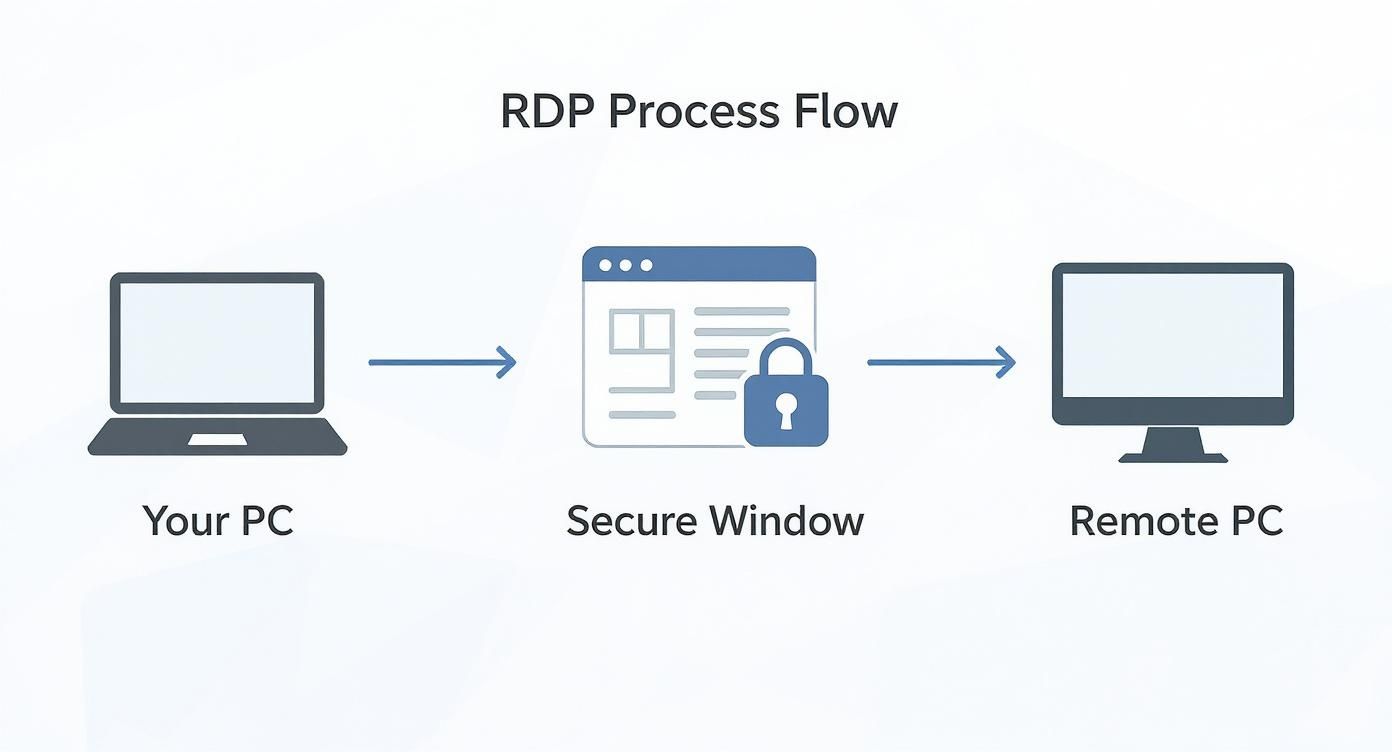
As you can see, the process starts with your device, with a secure layer protecting the data as it travels to the target machine.
Extending Your Local Devices with Virtual Channels
One of RDP's most powerful, and often overlooked, features is its use of virtual channels. These are essentially sub-channels running inside the main RDP connection, each designed to carry a different type of data between the client and the server. This is what takes RDP from being simple screen sharing to a fully-fledged remote work tool.
Virtual channels are the secret sauce that makes a remote session feel truly local. They bridge the gap between your physical workspace and the remote desktop, allowing for a much more integrated and productive workflow.
So, what does this actually mean in practice? Well, virtual channels are what make it possible to:
- Redirect Printers: You can print a document from an application on the remote server directly to the printer sitting on your desk.
- Use Local Drives: Need a file from your local hard drive? You can access it from within the remote session, making file transfers seamless.
- Share Clipboards: Copy some text or a file on the remote machine and paste it straight into an application on your local computer, and vice versa.
For example, an IT technician in London performing critical maintenance on a server for a client based in Edinburgh can do more than just control the server. They can transfer essential patch files from their own laptop directly onto the server and print out diagnostic reports to their local London office printer—all without ever leaving their desk.
How RDP Solves Real-World Business Problems
Knowing the theory behind Remote Desktop Protocol is one thing, but seeing how it solves everyday business headaches is where it truly clicks. For professional services firms across the UK, RDP is not just a technical tool; it's the key to unlocking better efficiency, tighter security, and genuine operational flexibility.
The concept is beautifully simple. Instead of having sensitive client data and costly software spread across dozens of employee laptops, everything stays locked down on a secure, central server. Your team then uses RDP to get a secure window into that central hub, no matter where they are.
A Practical Look at Security and Efficiency
Think about a typical accountancy firm. Its entire reputation rests on protecting confidential client financial data, all managed through specialised, often expensive, accounting software. By keeping this software on a main server in the office, the firm guarantees that critical data never leaves its secure network perimeter.
When an accountant needs to work from home, they simply use RDP to connect to their office desktop. They see and interact with the accounting software just as if they were sitting at their desk, but all the processing and data storage happens safely back at the firm. This clever setup tackles two huge problems at once:
- Securing Your Data: It stops sensitive client files from ending up on personal laptops, which are far more vulnerable to loss or cyber threats. This is a massive win for compliance and maintaining client trust.
- Simplifying Software: It makes managing software licences much easier. Instead of installing and updating software on every single machine, the IT department just manages one central copy.
This isn't a niche strategy; it is a reflection of a major shift in how we work. The UK's Desktop as a Service (DaaS) market—which is essentially a cloud-based evolution of this technology—is expected to hit revenues of around US$95 million by 2025. That growth is being fuelled directly by the move to hybrid and remote working.
Enabling a More Agile Business
It's a similar story for a legal practice. Solicitors can use RDP for secure access to sensitive case files and practice management software from anywhere. Whether they are preparing for court from a hotel room or reviewing documents at home, client confidentiality is never compromised—a non-negotiable in the legal world.
IT support is another area where RDP is a game-changer. When an employee runs into a technical snag, an IT technician can securely connect to their computer in seconds. They see exactly what the user sees, run diagnostics, and fix the issue without ever leaving their own desk.
For a small or medium-sized business, this is a huge benefit. It slashes downtime. A problem that might have once meant hours or even days of lost productivity waiting for an engineer to arrive can now be sorted in minutes.
Of course, rolling out RDP needs to be done thoughtfully. It works best when it is part of a clear company policy. Using a remote work policy template can help you set clear, secure guidelines for your team. It is also worth noting that RDP is often part of a bigger picture that might include technologies like Virtual Desktop Infrastructure (VDI). You can learn more about what a VDI is in our detailed guide.
Essential Security for Your RDP Connections
For any UK business, security simply isn't optional. While the Remote Desktop Protocol is a fantastic tool for flexible working, a poorly configured connection can quickly turn into a major security headache. It is no secret that cyber attackers are constantly scanning the internet for open RDP ports, making it a prime target.
This is not a reason to abandon RDP, of course. It just means you have to be intentional about securing it from the ground up. Treating RDP security as an afterthought is a gamble most businesses cannot afford to lose, but thankfully, building a solid defence is perfectly achievable with the right approach.

Strengthen Your Authentication
Your first and most fundamental layer of defence is user authentication. Weak or stolen login details are, by far, the most common way attackers sneak into a network. That's why enforcing strong access policies is the most critical step you can take.
It all starts with your password policy. Every single account with RDP access must have a strong, unique password that is tough to crack. Banning common, flimsy passwords and encouraging longer passphrases can significantly blunt the effectiveness of brute-force attacks, where attackers use software to rapidly guess thousands of combinations.
But a good password is just the beginning. The next step is to add another layer of verification.
Multi-Factor Authentication (MFA) is no longer a 'nice-to-have'; it is an essential security control. It creates a vital barrier that protects your systems even if an attacker manages to steal a user's password.
To really lock down your RDP sessions, you need to implement methods like two-factor authentication (2FA). This forces users to provide a second piece of evidence—often a code from a mobile application or a physical security key—to prove they are who they say they are. If you would like to get a better handle on this crucial technology, you can explore our guide on what is multi-factor authentication.
Harden Your Network Configuration
Beyond strong user credentials, the way your network is configured plays a massive part in shielding your RDP connections from outside threats. Simply leaving the settings on their defaults is like leaving the front door unlocked for automated attacks constantly probing for weaknesses.
Here are a few practical steps your IT team can take to harden your setup:
- Enable Network Level Authentication (NLA): This is a non-negotiable feature. It forces a user to prove their identity before a full RDP session is even established with the server. This helps fend off certain denial-of-service attacks and saves server resources by filtering out unauthorised attempts right at the start.
- Change the Default RDP Port: By default, RDP listens on port 3389. Every attacker knows this and uses automated scanners to find systems with this port open. Changing it to a random, non-standard number immediately makes your system a much smaller target for these opportunistic scans.
- Use a VPN or RD Gateway: Never, ever expose an RDP port directly to the public internet. Instead, insist that users first connect to your network through a Virtual Private Network (VPN). An even better solution is a Remote Desktop Gateway, which acts as a secure, encrypted checkpoint, adding a powerful layer of protection and centralised control.
Choosing Between On-Premise and Cloud RDP
Deciding how to set up your Remote Desktop Protocol (RDP) is a major strategic choice for any UK business. It really boils down to one central question: do you want to manage your own physical servers in-house (on-premise), or would you prefer the flexibility of a cloud-based solution? Each path has its own clear advantages and is better suited to different business needs and goals.
An on-premise RDP setup gives you total, hands-on control over your hardware and data. You own the servers, you manage the network, and you are the one responsible for every aspect of security and maintenance. This level of control can be absolutely critical for businesses in sectors with strict data sovereignty or compliance rules, like legal or financial services.
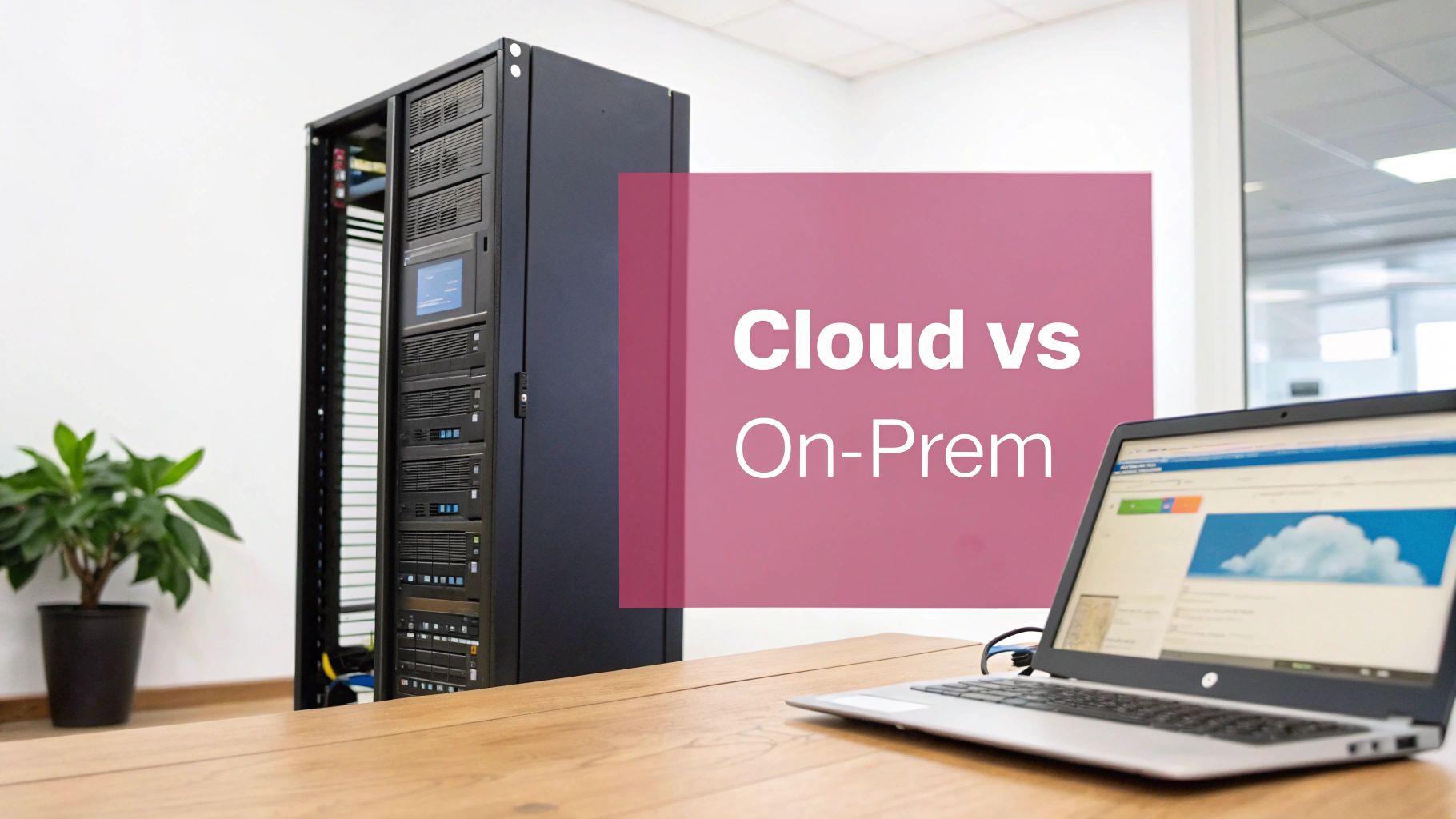
Weighing Control Against Flexibility
This desire for control has been a strong driver in the UK market, where on-premise solutions recently held a majority revenue share of 51.1%. It makes sense; this approach allows for granular customisation to meet specific data protection demands from government and industry bodies.
But the tide is turning. Hosted (cloud) solutions are now forecast to grow fastest, with an anticipated CAGR of 29.9%. You can read the full research about the remote desktop market to explore these trends in more detail.
Cloud-based solutions, often known as Desktop as a Service (DaaS), present a completely different value proposition. Instead of a hefty upfront investment in hardware, you pay a predictable monthly subscription to a provider who handles all the infrastructure. This model is a champion of scalability; if you need to add ten new users for a project, it can be done in minutes, not weeks. For a growing business, that kind of agility is invaluable.
For many professional services firms, this decision comes down to budgets and IT resources. An on-premise setup requires dedicated in-house expertise for maintenance, updates, and troubleshooting. A cloud solution, on the other hand, outsources that responsibility, freeing up your team to focus on what they do best. Our hosted desktop implementation guide offers more detailed advice on making a smooth move to a cloud model.
On-Premise RDP vs Cloud-Based DaaS Comparison
To help you decide which path is right for your business, we have broken down the key differences in a simple comparison. Think of it as a guide to aligning your IT infrastructure with your business strategy.
| Factor | On-Premise RDP | Cloud-Based Solutions (DaaS) |
|---|---|---|
| Initial Cost | High capital expenditure (CapEx) for servers, licences, and network gear. | Low to no upfront cost. Predictable monthly operational expenditure (OpEx). |
| Scalability | Scaling up or down is slow and costly; requires purchasing new hardware. | Highly elastic. Resources can be scaled up or down on demand, often in minutes. |
| Maintenance | Your in-house IT team is responsible for all hardware, patching, and updates. | The provider manages all underlying infrastructure, maintenance, and security. |
| Control & Data | Absolute control over data location, security, and hardware configuration. | Data is stored in the provider's data centres. Control is shared. |
| IT Expertise | Requires significant in-house expertise to manage and secure the environment. | Frees up your IT team to focus on strategic projects rather than infrastructure. |
| Accessibility | Can be complex to configure for secure access from outside the office network. | Designed for secure access from any device, anywhere with an internet connection. |
Ultimately, the choice is not just about technology. On-premise offers that complete control, which is non-negotiable for some, while the cloud delivers incredible flexibility and predictable costs, making it a powerful option for growth and efficiency.
Got RDP Questions? We Have Got Answers
As more businesses embrace remote work, it is only natural that questions about Remote Desktop Protocol pop up. Getting to grips with the details of licensing, performance, and security is crucial for using RDP effectively and safely. Let’s tackle some of the most common queries we hear from clients.
Think of this as your practical guide to the essentials, helping you make smarter decisions for your business.
Is Using RDP Free?
This is usually the first question on everyone's mind. The short answer is yes, but with a few important caveats. The good news is that the ability to host a remote session is already built into professional versions of Windows.
If you are running a PC with Windows 10 Pro or Windows 11 Pro, you can accept one RDP connection at a time without paying a penny extra. This is an ideal setup for a small business owner who just needs to log into their main office computer from home.
But what if you need several people connecting at once? That is where Windows Server comes in. To handle multiple simultaneous connections, you will need to purchase specific RDP licences, known as Client Access Licences (CALs), for each user or device.
What Is the Difference Between RDP and a VPN?
Understanding this distinction is absolutely vital for your security. While they both deal with remote access, RDP and a Virtual Private Network (VPN) do completely different jobs. You cannot just swap one for the other.
Here is a simple way to think about it: A VPN is like building a secure, private tunnel from your laptop back to your office network. RDP is the vehicle you drive through that tunnel to take control of a specific computer at the other end.
A VPN encrypts all your network traffic, creating a private bubble for your connection. RDP, on the other hand, is purely a remote control tool. For the best security, you should always connect to your company's VPN first, and only then start your RDP session.
How Can I Fix Slow RDP Performance?
Nothing kills productivity faster than a laggy, unresponsive remote desktop. It's incredibly frustrating. The good news is that RDP is highly customisable, and a few tweaks can often solve most performance headaches.
Most of the time, slowness comes down to a bottleneck in your network bandwidth. The trick is to reduce the amount of visual data being pushed through the connection. Here are a few practical things you can try right away:
- Lower the Display Resolution: Before you connect, go into your RDP client settings and choose a smaller screen resolution for the remote session.
- Reduce the Colour Depth: Drop the colour quality from the highest setting (32-bit) down to something like 16-bit. You probably won't even notice the difference.
- Disable Visual Effects: In the 'Experience' tab of the RDP client, untick options like "Desktop background," "Font smoothing," and "Menu and window animation."
These small adjustments can make a massive difference, especially if you are working from a location with a less-than-perfect internet connection.
Is RDP Safe to Use Over the Internet?
Yes, RDP can be very safe—but only if you set it up properly. Just opening up the standard RDP port on your office firewall to the public internet is a huge security risk. It is like leaving your front door wide open and putting up a sign inviting burglars in.
To use RDP safely from anywhere, you have to put protective layers in place. This means creating a secure entry point that shields your RDP connection from direct online threats.
The most secure approaches are to connect via a VPN or to set up a Remote Desktop Gateway. Both of these solutions wrap your RDP traffic in a strong layer of encryption, making sure that only authorised people can even attempt to connect to your systems.
At SES Computers, we specialise in creating secure and efficient remote access solutions for businesses across Dorset, Hampshire, and beyond. If you need a hand implementing or securing your RDP setup, our team is here to help. Find out how we can support your business at https://www.sescomputers.com.