UK Cloud Backup Solutions for Small Business Guide
At its core, cloud backup is a safety net for your business's most critical information. It's an automated service that securely copies your company data and stores it on remote servers, far away from your physical location. For example, a marketing agency's client project files, from design assets to final campaign reports, are automatically duplicated and stored securely off-site. This ensures you can get everything back—files, applications, and entire systems—if the worst happens, whether that's a hardware meltdown, a cyber-attack, or even just a simple mistake.
Why Cloud Backup Is a Must-Have for Modern UK Businesses
Don't think of cloud backup as another line item on your IT budget. Think of it as an insurance policy for the lifeblood of your company: its data. For a small business in the UK, such as a law firm or an accountancy practice, going without it is like leaving the client file room unlocked overnight. It's a fundamental part of staying in business, moving beyond technical nice-to-haves and into the realm of pure survival.
You wouldn't dream of leaving your office or equipment uninsured against fire or theft. A cloud backup service does the same for your digital assets, shielding them from an ever-growing list of threats. In a world of sophisticated cyber-attacks and strict GDPR rules, this kind of protection isn't just a good idea—it's essential for stability and growth.
It's More Than Just Cloud Storage
It's easy to confuse true cloud backup with simple cloud storage, but they serve very different purposes. Services like Dropbox or Google Drive are fantastic for sharing files and collaborating with your team. They aren't, however, built for disaster recovery.
These platforms synchronise your files in real-time. That means if you accidentally delete a crucial file or, worse, a ransomware attack encrypts everything on your computer, that change is often instantly replicated in the cloud. Your "backup" becomes just as damaged as the original. For instance, if an architect accidentally deletes a final set of building plans from their laptop, the synchronised copy in their cloud storage folder will also vanish.
A dedicated cloud backup solution works differently. It takes independent 'snapshots' of your data at specific points in time. This approach means you can turn back the clock and restore a clean, uncorrupted version of your files from before disaster struck—a vital capability that simple file-syncing services just don't offer.
The Reality of Today's Threats
UK businesses are navigating a tricky environment. With more people working remotely and a greater reliance on digital tools, the door is open wider for cybercriminals. Small businesses, which might have once flown under the radar, are now prime targets.
This new reality is pushing companies to adopt smarter, more resilient security measures. It's no surprise that 61% of UK small businesses now run over 40% of their core operations in the cloud. That’s a sharp rise from 54% the year before, showing a clear move away from traditional on-site systems.
For a deeper dive into protecting your critical information, this guide on data backup solutions for small business is a great resource. Of course, getting to grips with the basics of backing up data is a crucial first step for any owner looking to make their business more secure.
Getting to Grips with Key Cloud Backup Features
When you're choosing a cloud backup service, it’s easy to get lost in the marketing jargon. To make the right decision, you need to look under the bonnet and understand the features that actually keep your business safe. These are the core components that transform a simple storage service into a genuine safety net for your operations.
This diagram helps to visualise how protecting your digital assets is just as fundamental to business resilience as securing your physical property.
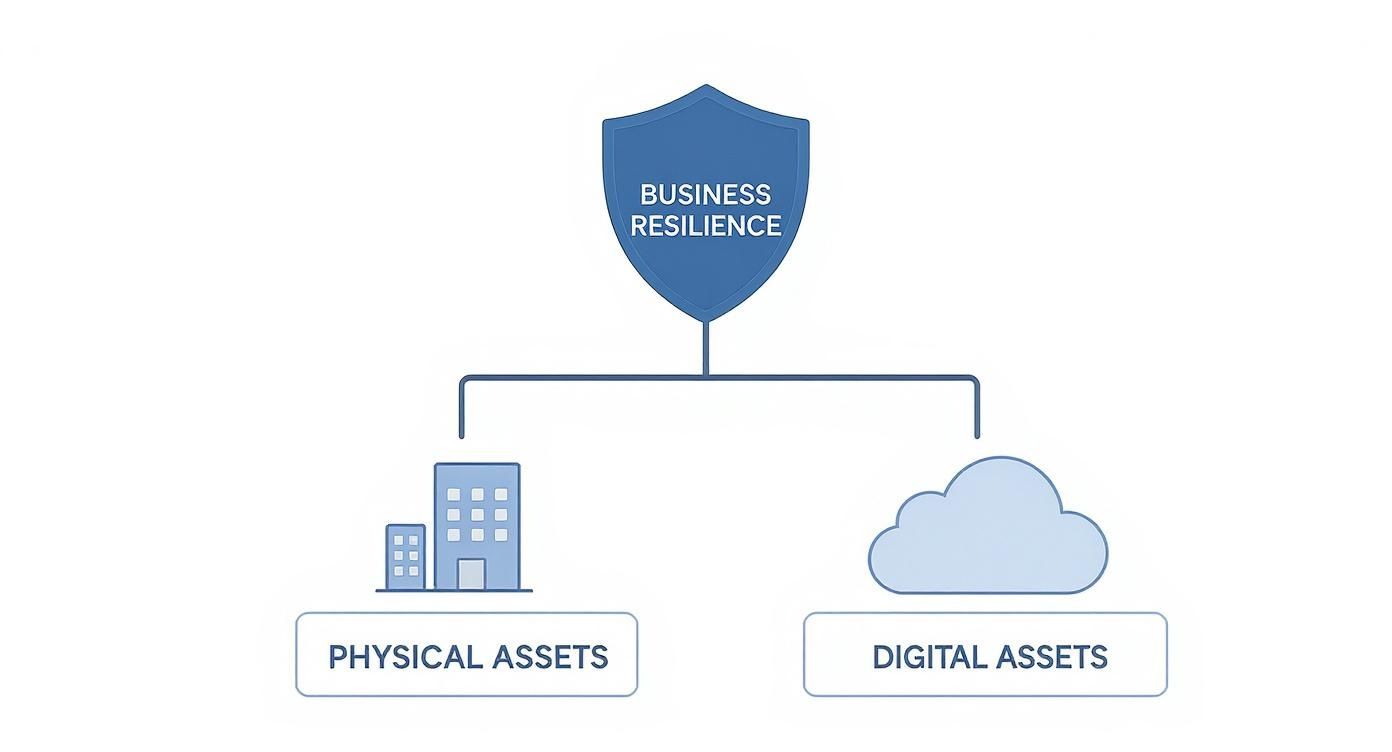
The takeaway here is simple but crucial: if you neglect your data's security, you're putting your entire business at risk.
Automated ‘Set and Forget’ Scheduling
Let's be honest, the best backup system is one you don't have to constantly manage. Relying on manual backups is a recipe for disaster; people get busy, forget, or go on holiday. Automated scheduling takes human error completely out of the equation.
For example, a busy recruitment agency can set its client and candidate database to back up automatically every night at 2 a.m. This ‘set and forget’ approach guarantees you always have a recent, reliable copy of your data, all without anyone on your team needing to lift a finger. It lets you get on with running your business, confident that your data is being protected in the background.
Granular File Recovery
Picture this: it's an hour before a major client deadline, and a single, critical file has become corrupted. With a basic backup solution, you might have to restore an entire server or a huge folder just to get that one document back. The downtime would be a nightmare.
This is exactly why granular recovery is so important. It gives you the power to find and restore individual files, folders, or even specific emails with surgical precision.
For any professional services firm, like a law practice or an accountancy, this feature is an absolute game-changer. Instead of a system restore that could take hours, a solicitor can pull back a specific client’s corrupted contract from yesterday’s backup in minutes, keeping productivity high and deadlines met.
Data Versioning: Your Business Time Machine
Ransomware is one of the biggest threats to any business. An attack encrypts your live files, and if you’re not careful, your most recent backup could just be a copy of those same encrypted files. This is where versioning becomes your secret weapon.
Think of it as a time machine for your data. It saves multiple historical versions of your files from different points in time. If a ransomware attack hits an accountancy firm's servers on a Tuesday, they can simply "rewind" and restore the clean, unencrypted versions of all their client ledgers from Monday. It effectively neutralises the attack, allowing you to sidestep a potential disaster.
End-to-End Encryption and UK Data Residency
When it comes to your data, security is non-negotiable. End-to-end encryption is the industry gold standard. It scrambles your data before it even leaves your office, keeps it scrambled as it travels to the cloud, and ensures it remains completely unreadable while stored on the provider’s servers. Crucially, only you hold the decryption key.
For any UK business, where that data is stored is just as important. In fact, a recent report revealed that two out of three UK organisations suffered 'significant data loss' in the last year, highlighting just how vital a solid backup strategy is. Leading cloud providers now offer UK data residency, guaranteeing your data stays within the UK's borders. This is essential for meeting GDPR requirements and gives you total peace of mind. You can learn more about these data loss findings and see why this matters so much.
When you're evaluating different services, it helps to separate the absolute must-haves from the nice-to-haves. This table breaks down the features you should prioritise.
Essential vs Desirable Cloud Backup Features
| Feature | What It Does For You | Why It Matters to Your Business |
|---|---|---|
| Automated Scheduling | Runs backups automatically on a set schedule (daily, weekly) without manual intervention. | Ensures backups are consistent and reliable, eliminating the risk of human error or forgetfulness. |
| End-to-End Encryption | Secures data before it leaves your network and keeps it protected in transit and at rest. | Protects sensitive company and client information from unauthorised access or cyber threats. |
| Versioning | Stores multiple historical versions of your files from different points in time. | Your best defence against ransomware, allowing you to restore to a clean pre-attack state. |
| Granular Recovery | Allows you to restore individual files or folders instead of a full system restore. | Minimises downtime and disruption by letting you quickly recover only what you need. |
| UK Data Residency | Guarantees that your backed-up data is stored in data centres located within the UK. | Essential for GDPR compliance and provides legal and regulatory assurance. |
| Bare-Metal Recovery | Enables you to restore a complete system—including the OS—to new or different hardware. | A 'desirable' feature that is critical for fast recovery from a total hardware failure or disaster. |
| Centralised Dashboard | Provides a single interface to manage backups, monitor status, and configure alerts for all devices. | Simplifies administration, especially as your business grows and you have more devices to protect. |
| Scalability | Allows you to easily increase your storage capacity as your data volume grows. | Ensures your backup solution can grow with your business without needing a complete overhaul. |
Ultimately, your "essential" list will depend on your specific industry and regulatory needs, but the features in the top half of this table are the foundation of any truly robust and reliable backup strategy.
Navigating Data Protection and GDPR Compliance
For any business operating in the UK, handling customer and company data correctly isn't just good practice—it's the law. Choosing the right cloud backup solutions for small business is one of the most important first steps in building a solid General Data Protection Regulation (GDPR) strategy. It shows the Information Commissioner's Office (ICO) that you're taking your responsibility to protect personal information seriously.
A solid backup system is your first line of defence in meeting key GDPR duties. If the worst happens and you're hit by a data breach or a critical system failure, having a reliable backup means you can get back on your feet quickly. This minimises the chaos and, crucially, proves to regulators that you're a responsible steward of the data you hold.
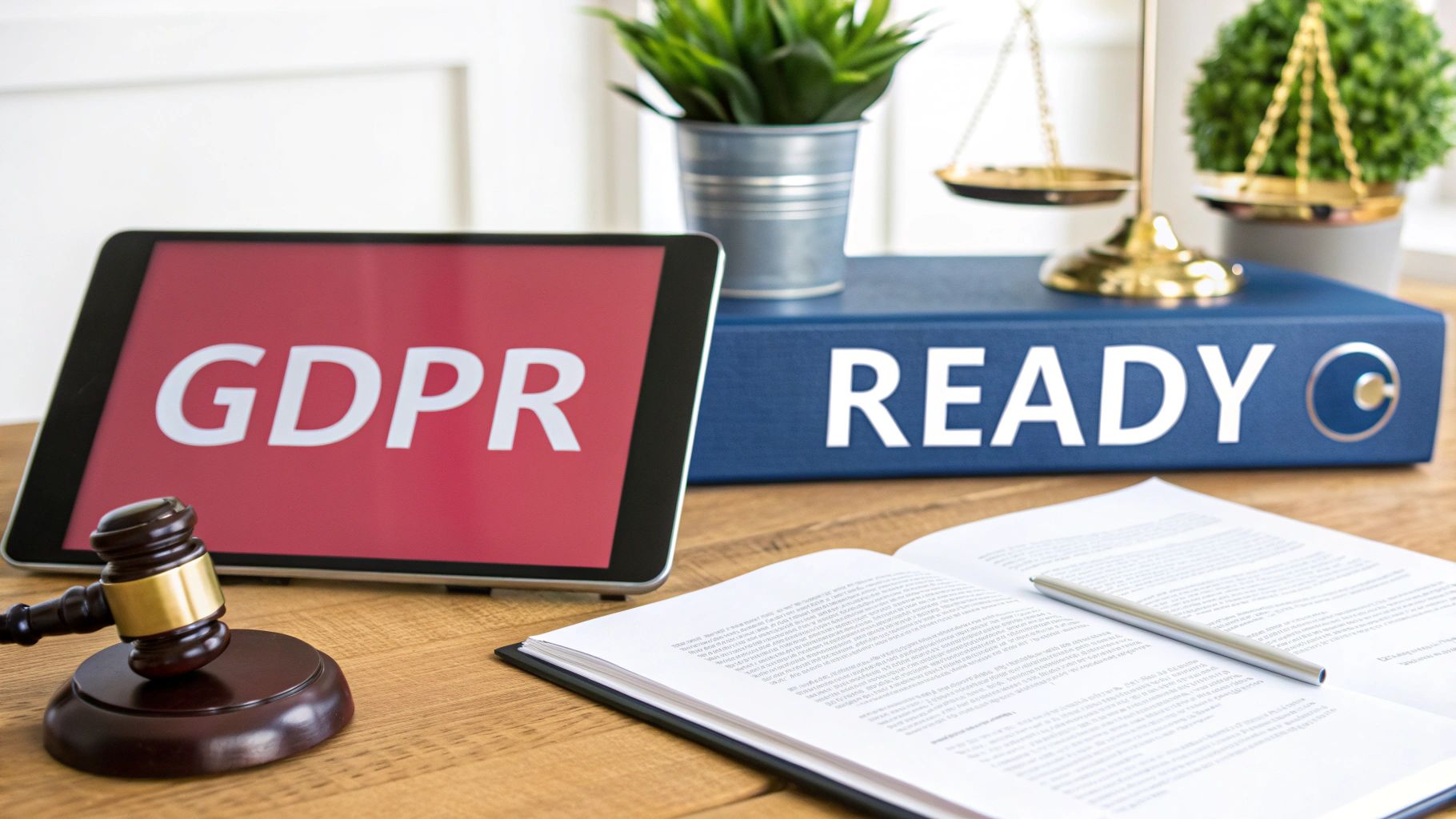
Meeting Complex GDPR Requirements
GDPR isn't just about preventing breaches; it also gives people specific rights over their data, like the 'right to erasure' (or the right to be forgotten). This means if someone asks you to delete their data, you have to do it. Without the right system in place, this can quickly become a nightmare.
This is where a good cloud backup service really shines. Let's say a former client of a financial advisory firm asks for their data to be deleted. Instead of digging through endless folders manually, a system with granular controls lets you find and permanently wipe their specific data from your archives in just a few clicks. You can fulfil the request properly and have a clear record to prove it. For a full rundown of what's expected, our GDPR compliance checklist is a great place to start.
The ability to quickly locate, restore, or delete specific data isn't just a technical feature; it's a direct enabler of your legal responsibilities under GDPR. Without it, responding to data subject requests can become a slow, costly, and error-prone ordeal.
Understanding the Shared Responsibility Model
Many small businesses rely on services like Microsoft 365 and mistakenly assume that Microsoft is backing everything up for them. This is a common and potentially business-ending misunderstanding. Cloud providers like Microsoft use what's called a shared responsibility model, and it's vital to know where their job ends and yours begins.
Here’s a simple analogy: Microsoft provides the secure, top-of-the-line office building—that's their cloud infrastructure. They take care of the building's security, electricity, and structural integrity. However, you are still responsible for locking your own office door and protecting the files inside your filing cabinets. Your data—all those critical emails, SharePoint sites, and OneDrive documents—is inside your office.
Why Microsoft 365 Retention Policies Are Not Enough
The built-in tools Microsoft provides, like the recycle bin and retention policies, are really only for short-term "oops" moments, like accidentally deleting a file. They were never designed to be a complete disaster recovery solution.
Here's why they fall short:
- Limited Recovery: Deleted items are typically only kept for a short window, often 30 to 90 days. After that, they're gone for good.
- No Point-in-Time Restoration: You can't turn back the clock for your entire system to a clean state before a ransomware attack.
- Vulnerability to Threats: If a hacker gains access to an admin account, they can delete your live data and empty the recycle bins, leaving you with absolutely nothing to recover.
This is the gap a dedicated, third-party cloud backup service is built to fill. It creates a completely separate, secure copy of your Microsoft 365 data, stored outside of Microsoft's ecosystem. This air gap is your ultimate safety net, ensuring you always have a clean, restorable version of your data, no matter what happens. To maintain full compliance, it's also important to review the data handling practices of any provider you work with, like those outlined in Sauloun's Privacy Policy.
How to Choose the Right Cloud Backup Solution
Knowing what cloud backup is and actually choosing the right service are two different things. This is where theory meets reality, and it's the most important step. The goal isn't to find the "best" service on the market; it's to find the one that fits your business like a glove—your specific needs, your budget, and how you actually work day-to-day.
Let’s walk through the key questions you need to ask to make a smart choice.
The whole process starts with an honest look in the mirror at your own operations. A busy design agency has completely different data protection needs than a firm of solicitors. By figuring out your priorities first, you can cut through the marketing noise and zero in on the providers that will actually do the job you need them to do.
Start by Defining Your Recovery Needs
Before you even glance at a provider’s website, you need to get your head around two critical ideas: your Recovery Point Objective (RPO) and your Recovery Time Objective (RTO). They might sound a bit technical, but they boil down to two very simple, practical questions.
-
RPO asks: How much data can we afford to lose? This tells you how often you need to back everything up. A bustling e-commerce site might need backups every hour to avoid losing track of orders, giving it a very short RPO. On the other hand, a consultancy that finalises client reports at the end of the day might be perfectly fine with a nightly backup, making a 24-hour RPO acceptable.
-
RTO asks: How quickly do we need to be back up and running after a disaster? This is all about your tolerance for downtime. If your entire business runs on a central server, you’ll need an RTO of minutes, not hours. But if you can get by with manual workarounds for a while, your RTO can be more flexible.
Answering these two questions first is a game-changer. It will immediately shorten your list of potential providers and make sure you’re comparing cloud backup solutions for small business based on what truly matters to your survival.
Comparing Backup Models: Direct-to-Cloud vs. Hybrid
Once you've defined your RPO and RTO, you can figure out which type of backup setup makes the most sense. For small businesses, it usually comes down to two main approaches: direct-to-cloud and hybrid.
Direct-to-Cloud Backup:
This is the most straightforward model. Your data gets encrypted and sent straight from your computers and servers to the provider's secure data centres. It’s simple, cost-effective, and a great fit for businesses that don't have a lot of complex IT kit on-site.
Hybrid Backup:
This approach is built on the classic "3-2-1" rule of best practice: keep three copies of your data, on two different types of media, with at least one copy off-site. A hybrid solution works by first backing up your data to a local device (like a Network Attached Storage, or NAS, box) and then copying that backup to the cloud.
The real magic of a hybrid model is speed. If you ever need to restore a huge amount of data, grabbing it from a local device on your network is dramatically faster than downloading it from the internet. For a surveyor's office with terabytes of large site-scan files, a local restore could take minutes, while a cloud download could take days. This makes it the clear winner for businesses with a very tight RTO.
Demystifying Pricing Models
Cloud backup pricing can look a bit confusing at first, but most plans fall into a couple of common models. Getting to grips with them is key to avoiding nasty surprises on your bill, especially as your business and your data grow.
-
Per-Device or Per-User Pricing: You pay a flat monthly fee for each computer, server, or person you want to protect. This is wonderfully predictable and makes budgeting a breeze, especially if the amount of data each user creates is fairly consistent.
-
Storage-Based Pricing: Here, you pay based on the total amount of data you're storing in the cloud. This can be incredibly cost-effective if you have lots of devices or users but not a huge volume of data overall.
Think about it with a couple of real-world examples. A small design agency with five employees might have huge graphic design files, adding up to terabytes of data. For them, a per-user plan would likely be more economical. In contrast, a consulting firm with 20 staff who mostly deal with small documents and spreadsheets might find a storage-based plan works out much cheaper.
The good news is that the cost of cloud backup solutions for UK small businesses has dropped significantly. Proper data protection is no longer a luxury. You can find storage pricing as low as £0.014 per GB per month, with typical per-user costs ranging from £4 to £16 monthly, depending on the features you need. This makes professional-grade peace of mind an affordable reality for almost any business. To see a full breakdown of what to expect, you can discover more insights about reliable cloud backup services on lantechgrp.com.
By carefully thinking through your data, your recovery timelines, and your budget, you'll have a solid framework to properly evaluate providers and choose a service you can truly rely on.
Implementing Your Business Backup Strategy
Picking the right technology is only half the battle. A truly successful backup system isn't just a piece of software; it's a clear, documented process that your team understands and follows. This is what turns a simple tool into a reliable safety net for your entire operation.
Let's walk through how to get this set up correctly, step-by-step, ensuring your data defence is both robust and manageable from day one. It all starts with creating a simple but effective backup policy. This isn't some complex legal document, but a straightforward guide that clearly outlines what data gets backed up, how often, and who's in charge.
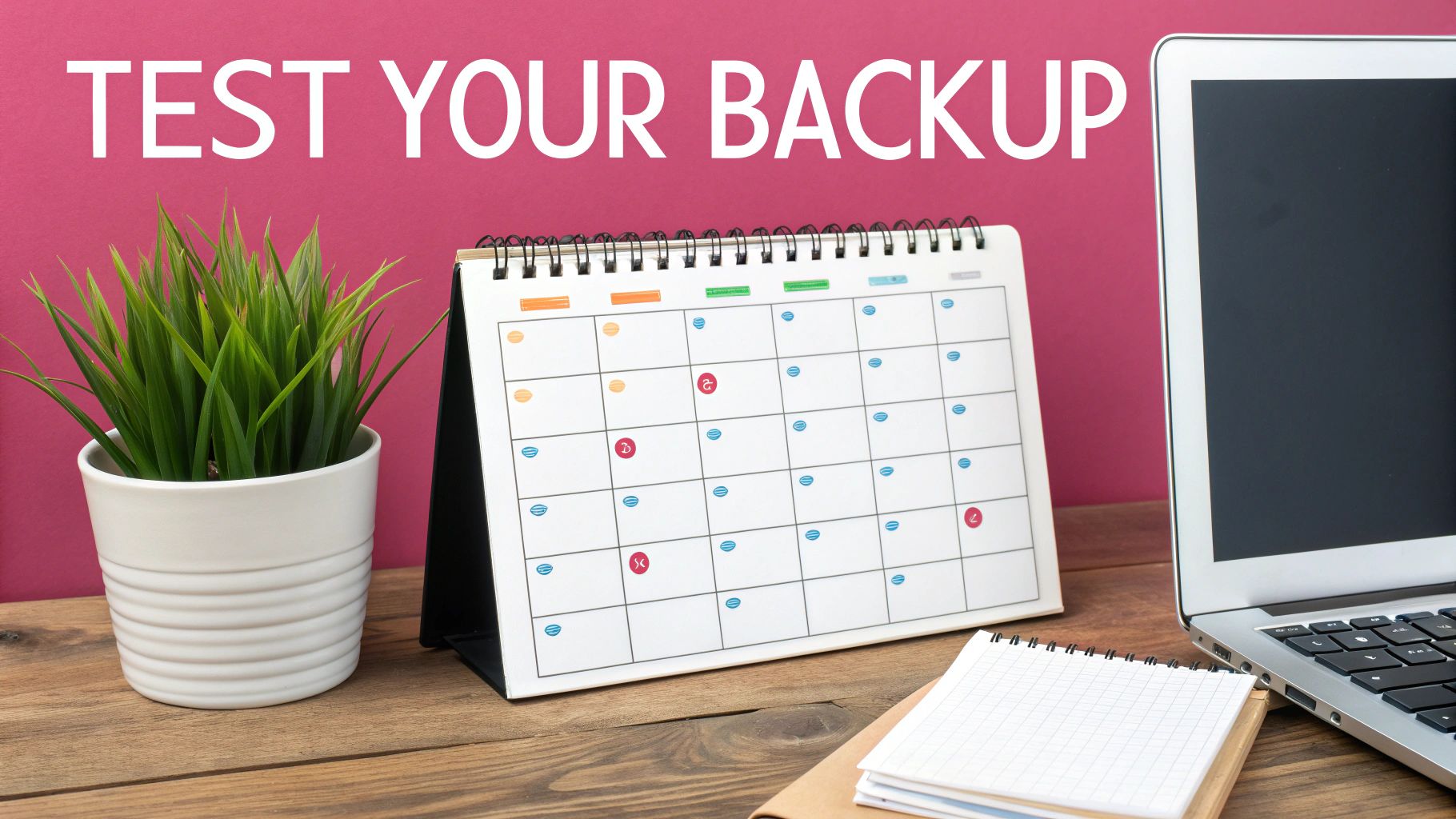
Creating Your Backup Policy
Think of your backup policy as the blueprint for your data protection. It takes all the guesswork out of the equation and ensures everyone is on the same page. To be effective, your policy needs to define a few key elements.
A solid policy will specify:
- Data Scope: Pinpoint exactly what data is business-critical and must be backed up. This usually includes client files, financial records, emails, and any databases you rely on. Be specific. For instance, a policy might state: "All files within the 'Clients' and 'Accounts' shared drives must be backed up."
- Backup Frequency: Define how often backups need to run, which ties directly back to the Recovery Point Objective (RPO) we talked about earlier. For most small businesses, daily backups are the standard.
- Retention Period: Decide how long you need to hang onto your backups. Compliance is key here—you might need to keep financial records for six years, for example, so your policy must reflect that.
- Designated Roles: Assign a specific person (or role), such as the Office Manager, the responsibility for checking that backups are running successfully and for taking the lead if a recovery is ever needed.
This document becomes your single source of truth, making sure everyone understands their part in protecting the business's most valuable asset.
The Initial Backup and Ongoing Automation
Once your policy is written, the first hands-on step is the initial full backup. A word of warning: be prepared for this to take a while. Depending on how much data you have and your internet speed, it could take several hours or even a couple of days. It’s always best to kick this off over a weekend or outside of business hours to avoid slowing things down for your team.
This first backup creates the complete, foundational copy of all your data in the cloud. The good news is that after it’s done, things get much faster. Modern cloud backup solutions for small business use incremental technology, which means they only need to copy the small changes made since the last backup. This makes the daily process incredibly quick and efficient.
The real power here is setting up an automated schedule. This ‘set and forget’ approach ensures your data is protected every single day without anyone having to lift a finger, completely removing the risk of human error.
The Non-Negotiable Step: Testing Your Backups
Let me be blunt: a backup you haven't tested is not a backup. It's just a hope. The single most critical part of your implementation is regularly verifying that you can actually restore your data from it. Waiting for a real disaster to discover your system doesn't work is a risk no business can afford to take.
Think of it as a fire drill for your data. The whole point is to prove, under controlled conditions, that everything works as it should. This builds confidence and removes the panic factor if a genuine crisis hits. For businesses that want this handled for them, exploring a managed backup service is a smart move, as they typically include testing and verification.
We strongly recommend scheduling a recovery test at least quarterly. This doesn't need to be a complex, full-system restore. A simple, practical test is often the most effective.
For example, you could:
- Pick a non-critical folder with a few different file types inside.
- Restore that folder to a different, temporary location on your network.
- Open the restored files to check that they are intact and uncorrupted.
This simple exercise takes less than an hour each quarter but proves your system is working perfectly. It's what allows you to manage your data defence with complete confidence.
Still Have Questions About Cloud Backup?
Even with the best plan, it’s completely normal to have a few lingering questions before you commit to a cloud backup service. We get it. Below, we've answered some of the most common queries we hear from small business owners across the UK, hopefully giving you the confidence to take the next step.
Getting these final details ironed out is key to making a smart decision, especially when it comes to security, how it works, and how it plays with the software you already rely on.
Is Cloud Backup Really Secure Enough for My Business Data?
For a reputable provider, the answer is a resounding yes. The best services use what’s called end-to-end encryption. Think of it like putting your data into a digital safe before it even leaves your building. It’s scrambled during transit and stays that way on their servers, and only you have the key to unlock it.
If you’re a UK business, there’s another layer to this. You should always look for a provider that guarantees UK data residency. This simply means your backups are physically stored in data centres here in the UK, keeping them under the protection of our own data laws and GDPR. It’s a crucial detail for compliance and peace of mind.
Isn't Cloud Backup Just the Same as Cloud Storage?
This is a classic point of confusion, but the difference is huge. Cloud storage tools like Dropbox or Google Drive are fantastic for collaboration and sharing live files. They are not, however, built to save you from a disaster.
Imagine ransomware infects a file on your network. That infected file is often automatically synced to your cloud storage, overwriting the clean version. A proper cloud backup service works differently.
It’s a time machine for your data. It takes secure snapshots of your entire system at set points in time. If you get hit by an attack, you don't restore the corrupted live file; you simply rewind to a clean, safe version from before the attack happened. That’s a recovery feature that basic cloud storage just can't provide.
We Already Use Microsoft 365. Isn't That Backed Up by Microsoft?
This is probably the most dangerous assumption a business can make. Microsoft uses what’s known as a 'shared responsibility model'. In short, they promise to keep their service running, but protecting your actual data—your emails, your files, your SharePoint sites—is entirely up to you.
Sure, the recycle bin can help you recover a deleted file for a short period. But it's no defence against a serious incident like a ransomware attack, a disgruntled employee wiping data, or widespread corruption.
That’s why a dedicated, third-party backup for Microsoft 365 is considered best practice. It creates a separate, secure copy of everything, giving you a lifeline to restore your operations when the worst happens.
For over 30 years, SES Computers has been helping businesses across Dorset, Somerset, Wiltshire, and Hampshire build robust and secure IT systems. To see how our managed cloud backup services can give your business the protection it needs, learn more at https://www.sescomputers.com.