A UK Business Guide to Backing Up Data
For most UK businesses, treating data backup as a simple tick-box exercise is a common mistake. But let's be clear: having a backup system is just the first step, not the final goal. Real protection comes from a robust, well-tested recovery strategy that ensures your business can get back on its feet when things go wrong.
Moving Beyond Basic Data Backups

In my experience with professional services firms—from solicitors in Salisbury to architects in Andover—the assumption that any backup equals safety is a persistent and dangerous myth. The crucial difference isn’t between having a backup or not; it’s between having a passive copy of your data and having an active, verified recovery plan you can count on.
This gap between perception and reality is where disasters happen. A "set it and forget it" approach to your data leaves your organisation wide open to failure.
The Real Cost of a Failed Recovery
Let’s picture a London-based consultancy hit by ransomware. They have backups, of course. The problem is, the attackers had been lurking in their network for weeks, quietly corrupting the backup files right alongside the live data. When the time comes to restore, they find their only copies are completely useless, leaving them with the grim choice of paying the ransom.
Or think about a manufacturer in Manchester whose main server suffers a total hardware failure. Their backup job ran like clockwork every night, but no one ever bothered to test a full restore. They soon discover that critical configuration files were never included in the backup, making it impossible to reconstruct their production system without significant delays. The downtime costs them tens of thousands of pounds each day.
These aren't just stories; they’re real-world examples of the financial and reputational damage that stems from a flimsy strategy. The data on UK businesses paints a stark picture.
A survey of UK IT decision-makers revealed that while half have used backups to restore data, only 50% achieved a complete recovery. A further 25% could only partially get their data back, and a deeply worrying 8% faced total failure because of flawed processes.
Merely having a backup is not enough. It creates a false sense of security that can be more dangerous than having no backup at all.
Shifting to a Proactive Mindset
To avoid these all-too-common pitfalls, you need to shift your focus from the act of backing up to the capability of recovering. This requires a proactive approach centred on genuine business continuity. Your backup system isn't just an IT chore; it's a cornerstone of your organisation's resilience.
This proactive approach should include:
- Regular, Documented Testing: An untested backup is nothing more than wishful thinking. You must perform regular test restores to confirm your data is intact and to give your team practice with the recovery procedures. For example, a monthly test could involve restoring a key client’s entire folder to a test location to ensure all files are retrievable.
- Strategic Architecture: Your solution should be built for your specific business needs. This often means a hybrid approach, combining on-premise systems for speed with cloud solutions for security. Our guide on what cloud backup is and how it works offers crucial insights for making this decision.
- Comprehensive Scope: Make sure your plan covers absolutely everything. We're not just talking about files, but also applications, system configurations, and user settings. For a law firm, this means backing up not just client documents but also the practice management software and its database.
Ultimately, a truly robust strategy ensures that when disaster strikes, your business doesn't just survive. It recovers quickly and completely, protecting your clients, your reputation, and your bottom line.
Choosing the Right Backup Architecture
Getting your backup architecture right is the foundation of any solid data protection plan. This isn't about simply picking the flashiest or most expensive system; it's about making a deliberate choice that aligns with your firm’s real-world needs, risk tolerance, and recovery goals. For most professional services firms in the UK, this choice boils down to three core models: local, cloud, and hybrid.
Each approach has its own set of pros and cons. What’s perfect for a law firm in Dorset might be a terrible fit for a remote-first marketing agency with staff spread from Hampshire to Somerset. Digging into these differences is the first, most crucial step toward building a truly resilient business.
This visual guide introduces a cornerstone of modern data protection that applies no matter which path you take: the 3-2-1 rule.
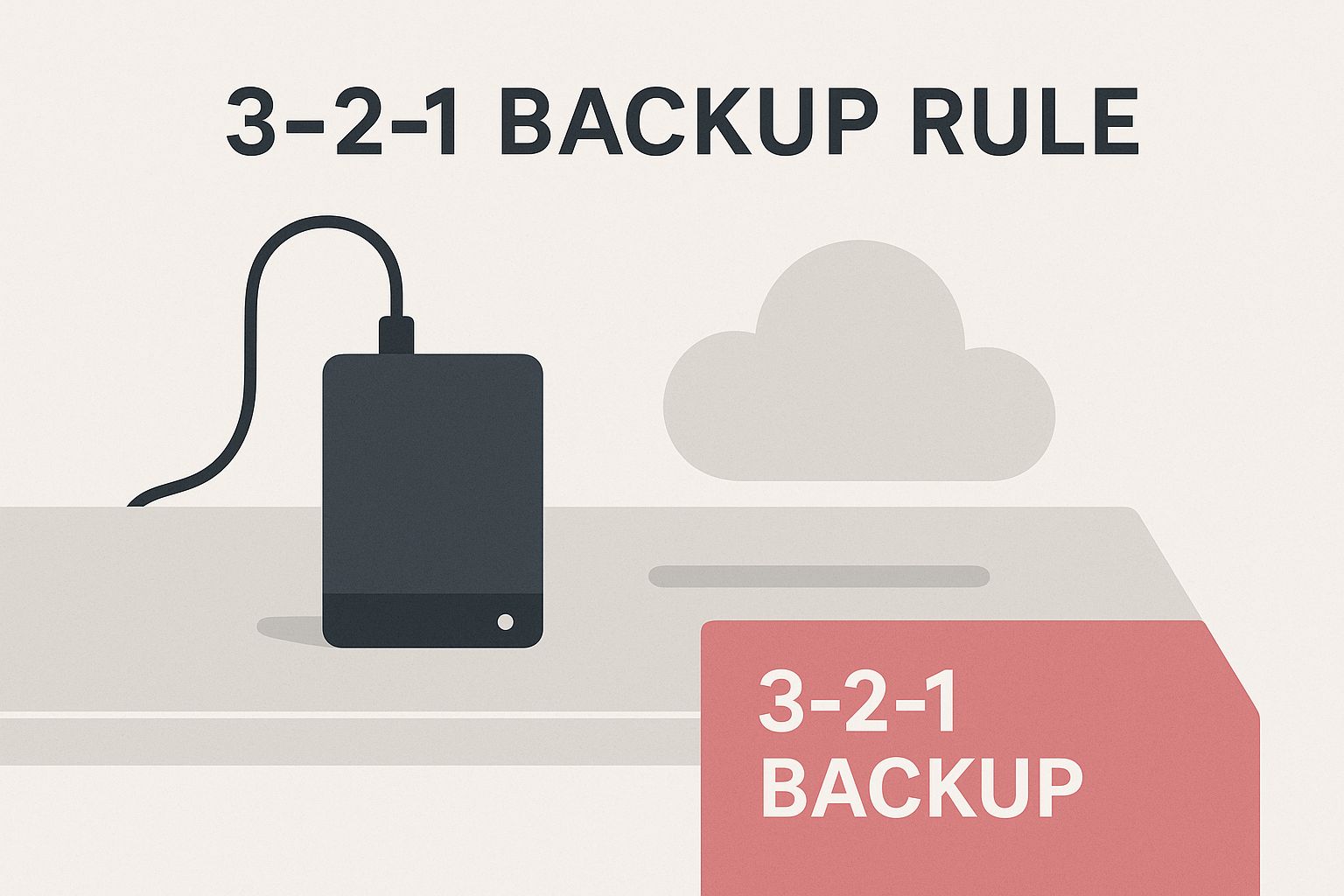
As the image shows, the key is balancing local hardware with off-site cloud storage. This embodies the principle of having multiple copies in different locations, which is your best defence against data loss.
Getting to Grips with Local Backups
A local backup is exactly what it sounds like: you’re storing your data on physical hardware that you own and manage on-site. In a professional setting, this usually means a Network Attached Storage (NAS) unit. Think of it as a private, centralised data vault connected directly to your office network.
For a small accountancy firm in Birmingham, for example, a NAS can feel like the perfect solution. Its biggest advantage is speed. If a crucial client file gets corrupted or a spreadsheet is accidentally deleted, you can restore it in minutes. The data is pulled across your internal network, not the internet, leading to excellent Recovery Time Objectives (RTOs) for those everyday mishaps.
But there’s a major catch. Local backups have a single, glaring point of failure. If your office is hit by a fire, flood, or even a break-in, your backups disappear along with your primary computers. This is why a local-only strategy is almost never enough on its own.
The Inevitable Shift to Cloud Backups
This is where cloud backups come in. This approach involves sending encrypted copies of your data over the internet to a secure data centre run by a major provider like Microsoft Azure or Amazon Web Services (AWS). It directly addresses the biggest weakness of local backups by giving you that vital off-site protection.
Imagine a growing marketing agency with its team working from home across the country. A cloud solution is a natural fit. It lets staff back up their work from any location with an internet connection, centralising all that data for easy management. Cloud storage is also brilliantly scalable—you pay for what you use, so it grows with your business without massive upfront investment.
The core principle for any sound backup strategy is the 3-2-1 rule. This non-negotiable standard dictates that you should have three copies of your data, on two different types of media, with at least one of those copies stored off-site.
This simple rule is your best insurance against almost any disaster scenario, from a single failed hard drive to a catastrophe that takes out your entire office.
The Best of Both Worlds: Hybrid Architecture
A hybrid backup strategy is the logical conclusion, combining the best of local and cloud models to directly satisfy the 3-2-1 rule. You use a local device (like that trusty NAS) for lightning-fast on-site restores, while simultaneously replicating that data to the cloud for true disaster recovery.
Frankly, this is the gold standard for most UK professional services. For a busy surveying practice, this means they can restore a large CAD file in minutes from the local NAS, but if a fire destroys the office, they can recover everything from their secure cloud copy. It gives you the speed and convenience of local access for day-to-day issues, paired with the complete peace of mind that comes from having a secure, untouchable copy stored miles away.
To help you weigh these options, here's a quick comparison based on what matters most to professional service firms.
Comparing Backup Architectures for Professional Services
A comparative analysis of local, cloud, and hybrid backup models based on key criteria for professional service firms.
| Attribute | Local Backup (e.g., NAS) | Cloud Backup (e.g., AWS S3, Azure Blob) | Hybrid Backup |
|---|---|---|---|
| Recovery Speed | Fastest. Ideal for quick restores of individual files or servers. | Slower. Limited by internet bandwidth, especially for large restores. | Best of Both. Fast local restores for common issues, cloud for major disasters. |
| Disaster Recovery | Poor. Highly vulnerable to site-wide events like fire, flood, or theft. | Excellent. Data is geographically isolated from your office location. | Excellent. Provides full off-site protection via the cloud component. |
| Initial Cost | High. Requires upfront investment in hardware (NAS, drives). | Low. No hardware costs; typically a monthly subscription model. | Highest. Requires both local hardware and an ongoing cloud subscription. |
| Scalability | Limited. You must buy new hardware to increase capacity. | Virtually Unlimited. Scale storage up or down on demand. | Highly Scalable. Local storage is finite, but cloud capacity is flexible. |
| Accessibility | Limited. Generally accessible only from the office network. | High. Data can be backed up and restored from anywhere with internet. | High. Local for on-site speed, cloud for remote access and recovery. |
While a hybrid model often represents the most robust solution, the right choice depends on your specific risk profile and budget.
It’s interesting to see where UK businesses currently stand. Recent data shows that while adoption of modern practices is on the rise, many firms haven’t fully embraced this layered approach. While 78% of UK businesses maintain regular backups and 68% now use cloud solutions, a surprisingly low 15% of IT managers use both local and cloud backups together. Given that a hybrid strategy is widely seen as best practice, this gap highlights a major opportunity for businesses to drastically improve their resilience. You can dive deeper into these figures in a recent statistical analysis from ElectroIQ.
Building Your Data Backup Plan

Now that you're familiar with the different backup architectures, it's time to roll up your sleeves. We need to turn that theory into a concrete, documented plan that will stand up to scrutiny and, more importantly, a real-world disaster. This is where you create a blueprint for resilience.
An effective plan is far more than just picking a piece of software. It begins with a deep, honest look at your own business data. You simply can't protect what you don't fully understand. Your data backup strategy is also a cornerstone of your wider continuity efforts; take some time for understanding Business Continuity Planning to see how everything fits together.
Conduct a Thorough Data Audit
First things first: you need to classify your data. Not all information holds the same value to your business, and a one-size-fits-all backup strategy is both inefficient and risky. A proper data audit means mapping out every single data source in your organisation and sorting it by importance.
A practical way to approach this is to think in tiers:
- Mission-Critical Data: This is the data your firm absolutely cannot operate without. For an accountancy firm, this means client financial records, active tax filings, and the main accounting database (e.g., Sage, Xero). For a solicitor, it's case management files and client ledgers. Losing this data, even for a few hours, could be catastrophic.
- Business-Important Data: This data keeps the wheels turning but isn't as immediately vital as the top tier. Think internal marketing materials, project management files, or historical client communications. A disruption here is a major headache, but the business can limp on in the very short term.
- Non-Essential Data: This bucket is for everything else. This could be temporary files from a completed project or old internal memos that have little bearing on today's operations.
This classification isn't just an academic exercise. It directly shapes your backup frequency and how long you keep those backups, ensuring you protect what matters most without wasting money on storing trivial information forever.
Select the Right Vendor for Your Needs
Once you know what you're protecting, you can decide who will help you protect it. For UK professional services, choosing a vendor is about much more than price. You're looking for a partner whose services align perfectly with your operational and, critically, your compliance needs.
Here’s what to look for in a UK-based vendor:
- GDPR and Data Sovereignty: This is a deal-breaker. You must confirm their data centres are in the UK or an approved EU region. A provider storing a solicitor's client data outside of an approved zone could create a serious compliance breach. Always ask for their Data Processing Agreement (DPA) and have someone actually read it.
- Security Certifications: Look for proof of their security posture. A certification like ISO 27001 isn't just a logo; it’s independent verification that they follow rigorous security management standards.
- Local Support: When a crisis hits, you need to speak with an expert who understands your situation and works on UK time. Accessible, knowledgeable local support is priceless when you're under pressure.
A critical mistake is treating backup software as a commodity. Your relationship with your backup provider is a long-term partnership. Choose a partner who invests in their security and provides transparent, expert support.
Configure Your Backup Jobs and Policies
With your chosen partner on board, it’s time to get practical. This is where you configure the automated jobs that are the heart of your plan, setting the who, what, when, and where of your backups. Automation is everything here; manual backups are a recipe for failure.
You'll need to define:
- Backup Scope: Be specific. List exactly which servers, virtual machines, databases, and even individual file directories will be included in each backup job. This should map directly back to your data audit.
- Scheduling: Your mission-critical data might need backing up every hour, or at the very least, daily. Your less dynamic but still important data might be fine with a weekly schedule. For example, a live client database needs a nightly backup, whereas an archive of completed projects might only need it once a week.
- Retention Policies: This dictates how long you hang onto backups. A common approach is the 30-day/12-month rule: keep daily backups for 30 days and monthly backups for a year. However, professional bodies like the SRA for solicitors may require you to keep certain data for much longer (e.g., six years or more).
A clearly defined set of automated jobs and policies removes any guesswork and ensures your data is protected consistently.
Prioritise Encryption and Bandwidth Management
Finally, let's talk about two technical details that can make or break your plan in practice: encryption and bandwidth.
First, your sensitive client data must be unreadable to unauthorised parties at all times. This means using encryption in transit (while data is travelling over the internet) and encryption at rest (while it's stored on the backup server). Any reputable provider will offer strong AES-256 bit encryption as a standard feature.
Second, think about your internet connection. A massive data backup running at 2 PM on a Tuesday can grind your office network to a halt. Modern backup tools have throttling and scheduling features to prevent this. Configure your main backups to run overnight or on weekends. This simple step ensures that protecting your business never gets in the way of running your business—a key principle you'll find in many business continuity plan examples.
How to Test Your Backups for Complete Confidence
An untested backup is just a hope, not a strategy. It's the most critical part of any backup plan, yet it’s the one businesses skip most often. Seeing that "backup successful" notification pop up feels good, but it means absolutely nothing until you prove you can actually get that data back.
Real peace of mind comes from putting your backups through their paces. You need to know, without a shadow of a doubt, that you can recover when things go wrong. This isn't about hoping for the best; it's about structured, active verification.
Establishing a Testing Schedule
You need to start treating your backup tests with the same importance you give to client deadlines or payroll. This means creating a formal testing calendar. Random, ad-hoc tests are better than nothing, but a documented schedule builds consistency and accountability.
For a professional services firm, a practical schedule might look like this:
- Weekly File-Level Restores: Every Friday, task someone with restoring a few random files. For example, pull a client spreadsheet from the shared drive and a project brief from a team folder. Restore them to a temporary location and check they open correctly. This simple check takes minutes but confirms your day-to-day backups are working.
- Monthly Application-Level Restores: Once a month, focus on a specific business application. If you’re an accountancy firm, this means restoring your main accounting database to a test server and checking you can run a report. For a creative agency, it could be your project management system.
- Quarterly Full System Drills: Every three months, it's time for a more serious drill. This involves restoring a whole server or a virtual machine into a completely isolated environment. This is the only way to be sure that all the system dependencies and configurations—not just the raw files—are being captured correctly.
When you adopt a structured approach like this, testing stops being a forgotten chore and becomes a core business process.
Performing Different Types of Restores
Data loss doesn't come in a one-size-fits-all package, so your testing shouldn't either. You need to simulate different kinds of failures to build a recovery plan that’s truly resilient.
One of the most important tools for this is a sandboxed environment. This is an isolated network or virtual space that mirrors your live systems but is totally separate. For example, you can spin up a temporary virtual server in Microsoft Azure to test a full recovery without any risk of disrupting your daily operations or overwriting live data.
Here are the tests you should be running regularly:
- Individual File Recovery: This is your bread and butter. Can you quickly find and restore a single document that was accidentally deleted? This tests how user-friendly your backup system is and whether you can perform granular restores.
- Application Recovery: This test is more involved. You aren't just restoring data; you're making sure an application can actually use that restored data. Restoring a database backup is pointless if your accounting software can’t read the file.
- Full System Recovery: This is the ultimate test, simulating a total server meltdown or a devastating ransomware attack. Restoring a complete virtual machine to your sandbox proves you can rebuild your essential infrastructure from the ground up if you ever have to.
An untested backup gives you a false sense of security, which is arguably even more dangerous than having no backup at all. The only way to know your recovery plan is solid is to consistently and realistically put it to the test.
Documenting and Learning from Results
This part is crucial: every single test, whether it’s a roaring success or a complete failure, has to be documented. This process creates an invaluable log that not only demonstrates compliance but also helps you track performance and diagnose problems down the line.
For each test, your documentation should capture:
- The date and time of the test.
- What was tested (e.g., "Client X's project folder" or "Sage database").
- The person who performed the restore.
- How long the recovery took from start to finish.
- The outcome: Success, partial failure, or total failure.
- Any snags you hit and the steps you took to fix them (e.g., "Restore failed, discovered the backup agent needed updating. Updated and re-ran successfully.").
This log becomes your playbook. If a restore takes longer than your recovery time objective, you can figure out why. If one particular dataset consistently fails to restore cleanly, you can fix the underlying backup job. It’s this discipline that separates the businesses that survive a disaster from those that don’t.
Avoiding Common Backup Disasters and Pitfalls
When it comes to data backups, learning from other people's mistakes is a whole lot cheaper than making them yourself. Even the most meticulously planned backup strategies can fall apart due to some surprisingly common pitfalls. These are the practical missteps that can turn a solid plan into a dangerous false sense of security.
One of the most frequent failures is the classic "set it and forget it" mindset. A firm will get everything configured for nightly backups, but no one is assigned to check the job logs or notifications. For example, an email alert saying "Backup job completed with warnings" is ignored for weeks. Small, intermittent failures go unnoticed until a major crisis hits, and that's when they discover their backups haven't run successfully for weeks.
The Peril of Ignoring Warning Signs
Another disaster waiting to unfold is ignoring storage capacity. Think of a small law firm using a local NAS drive for their primary backups. As their case files and client data grow, they start getting alerts that the drive is nearly full. Those warnings get dismissed as a "problem for another day" until, inevitably, the drive is maxed out. The backup jobs then start failing silently, leaving the firm completely exposed.
An even more dangerous scenario involves a permanently connected backup. Imagine a business that diligently backs up all its data to an external drive that never gets unplugged from the network. When a sophisticated ransomware attack hits, the malware doesn't just encrypt their live files—it also finds and encrypts the conveniently attached backup drive. Suddenly, their only recovery option is also being held hostage. To build true resilience, you need more than just backups; you need a complete document security protection playbook.
The High Stakes of an Outdated Plan
The risk of losing data isn't just theoretical. Data loss is a significant threat here in the UK, with nearly 40% of companies admitting to losing vital data from cyberattacks. And while 68% of businesses successfully restored data from a backup, a staggering 56% still paid the ransom. That tells you just how crippling these breaches can be.
Often, these costly incidents happen because of simple oversights. One of the most common is failing to update the backup scope as the business grows and changes.
A business rolls out a new project management tool or migrates its customer database to a new server. If no one remembers to add these new data sources to the backup schedule, all that critical information exists with zero protection.
This blind spot can be absolutely catastrophic. For example, an estate agent might move from a server-based CRM to a new cloud platform, but forget to set up a new, specific backup for that platform's data. The fix is simple: make a backup plan review part of your standard procedure whenever you make a major system change. Many of these risks are best handled proactively, which is a key reason businesses look into the cybersecurity threats managed services can shield you from.
Ultimately, sidestepping these disasters comes down to diligence and a proactive mindset, ensuring your plan is as robust in practice as it looks on paper.
Frequently Asked Questions About Backing Up Data
Even with a detailed plan, the practicalities of backing up business data always throw up questions. Here are some of the most common queries we get from professional services firms across the UK, along with some straight-talking advice.
These are the details that often get overlooked but can mean the difference between a smooth recovery and a genuine disaster.
How Often Should a Professional Services Firm Back Up Data?
The quick answer? It depends on the data. For mission-critical information—client files, live project data, accounting records—daily backups are the absolute bare minimum. Losing even a day's work in these areas could be seriously disruptive.
A better method is to define your Recovery Point Objective (RPO) for different data types. RPO is simply how much data, measured in time, your firm can afford to lose.
- For an architecture practice, their active CAD drawings and models might have an RPO of one hour, requiring hourly backups.
- For a solicitor, client matter files being actively worked on also need a very low RPO, justifying backups several times a day.
- For less dynamic data, like an archive of completed projects or internal HR policies, a weekly backup (RPO of one week) might be perfectly acceptable.
By aligning your backup schedule with your RPO, you ensure you’re protecting what truly matters without spending a fortune backing up data that rarely changes.
What Is the Most Important Factor for UK Cloud Backup Providers?
Features and price all matter, but for any UK professional services firm, the single most important factor is data sovereignty and GDPR compliance. This isn't just a tick-box exercise; it's a legal and reputational cornerstone.
You absolutely must know where your data is going to live. Before you sign anything, get written confirmation that the provider’s data centres are physically located within the UK or, failing that, in a country with an "adequacy decision" from the UK government. This ensures their data protection laws are considered up to scratch.
Don't just take their word for it. You should be asking to see their security credentials, like the ISO 27001 certification, and you must review their Data Processing Agreement (DPA) carefully. This is your proof that you’re meeting your obligations under GDPR and safeguarding your clients’ sensitive information.
On a practical note, choosing a provider with UK-based support is a massive advantage. When a crisis hits, you need an expert on the phone who understands your situation and is in your time zone—not on the other side of the world.
Can We Just Rely on Microsoft 365 or Google Workspace Backups?
This is a common and dangerous assumption. While platforms like Microsoft 365 and Google Workspace have some native data protection, like the recycle bin, it is not a true backup solution.
These systems are built to protect you from their infrastructure failing—like a server going down in a Google data centre. They are not designed to protect you from the much more common data loss scenarios that happen on your end.
Consider these very real possibilities:
- Malicious Deletion: A disgruntled employee decides to permanently delete a crucial client folder from SharePoint. That deletion syncs everywhere, and once the 30-day retention period is up, that data is gone forever.
- Ransomware Attack: A nasty piece of malware encrypts all your files on a user's computer. Those encrypted, useless files are then dutifully synchronised to OneDrive, overwriting your clean originals.
- Accidental Error: Someone makes an honest mistake and corrupts a huge, complex spreadsheet. Without a proper historical backup, trying to roll back to a clean version can be a nightmare, if it’s even possible.
A dedicated, third-party backup service creates a separate, isolated, and "air-gapped" copy of your data. It’s completely independent of your live environment, keeping it safe from these everyday threats and giving you a reliable way to get back to business.
Getting your head around the complexities of data backup and recovery is one of the most important things you can do to protect your business. At SES Computers, we specialise in creating robust, compliant, and rigorously tested backup strategies for firms across Dorset, Hampshire, Wiltshire, and Somerset. If you want real confidence that your data is safe, let's talk about building a solution that truly fits your business. Find out how we can help.