ERP in Manufacturing: A Guide to Boosting Efficiency and Cutting Costs
Picture this: you're trying to conduct an orchestra, but every musician is playing from a completely different sheet of music. The result would be chaos, not a symphony. This is exactly what running a manufacturing operation without an Enterprise Resource Planning (ERP) system can feel like.
At its core, ERP in manufacturing is the master conductor's score—a single, unified source of truth that ensures every department is perfectly in sync.
What Is ERP in Modern Manufacturing?

Think of an ERP as the central nervous system for your entire factory. It's a comprehensive software platform designed to link every part of your business, from the shop floor and warehouse right through to finance and sales, into one cohesive system.
Before ERP, it was common for departments to operate in their own little worlds, each with separate spreadsheets and databases. This creates "data silos," where critical information gets trapped and becomes invisible to the rest of the business. For many UK manufacturers, this leads directly to inefficient workflows, expensive mistakes, and a real lack of clarity on what's actually happening on the ground. To get a better handle on the basics, you can read our guide explaining what enterprise software is.
Solving Key Operational Challenges
A well-chosen ERP system is designed to dismantle these deep-rooted problems. It creates that single source of data that every team can access, trust, and act upon. The widespread adoption of ERP software in the UK manufacturing sector isn't a coincidence; it's a testament to its vital role in boosting efficiency and spurring growth.
By knitting together data and processes, an ERP helps in very tangible ways:
- Tear Down Data Silos: For example, when your sales team closes a major new order with a retailer, the production and procurement teams see the demand instantly. There’s no delay in scheduling a new production run or ordering the necessary raw materials.
- Boost Workflow Efficiency: The tedious, error-prone task of manual data entry between different systems disappears. When a finished product is logged, inventory is updated automatically, and the finance team can issue an accurate invoice straight away.
- Gain Real-Time Visibility: Managers get a live view of the entire operation. They can monitor production output, check inventory levels, and spot bottlenecks as they happen, not discover them in a report weeks later.
An ERP system is more than just a piece of software; it's a strategic tool for achieving operational excellence. It turns a mess of fragmented data into clear, actionable intelligence, giving manufacturers the power to make smarter, faster decisions that drive growth and keep them competitive.
A Look Inside the Core Manufacturing ERP Modules
It's a common mistake to think of an Enterprise Resource Planning system as one giant piece of software. A better way to picture it is as a highly specialised toolkit. Each tool, or module, is designed to handle a specific part of your manufacturing operation, from the raw materials coming in the door to the finished product going out.
What makes this toolkit so powerful is that all the tools work together, sharing information in real time. A decision made on the shop floor is instantly visible to the sales team, and an order placed by a customer immediately updates inventory levels. This eliminates the endless back-and-forth and the nightmare of conflicting spreadsheets. Let's break down the essential modules that form the backbone of a modern manufacturing ERP.
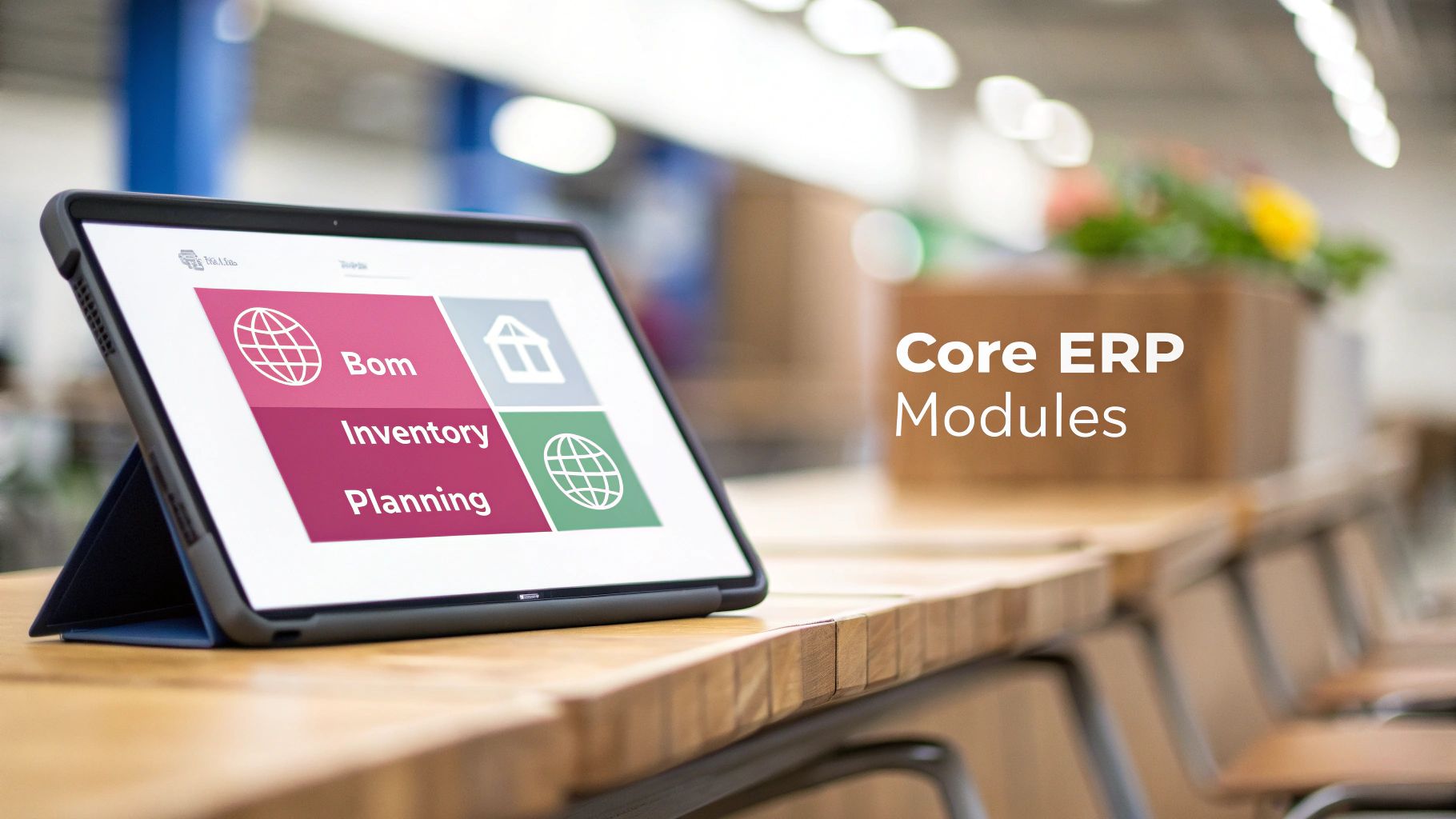
To understand how these components come together, let's explore the function and practical impact of each one.
Table: Key ERP Modules and Their Functions in Manufacturing
| ERP Module | Core Function | Practical Benefit |
|---|---|---|
| Bill of Materials (BOM) | Defines the precise "recipe" for a product: all raw materials, parts, and quantities. | Ensures product consistency and provides the foundation for accurate costing and purchasing. |
| Production Planning | Creates the master schedule for what to produce, when, and with what resources. | Moves production from reactive fire-fighting to proactive, strategic planning. |
| Inventory Control | Provides real-time visibility and management of all stock, from raw materials to finished goods. | Reduces carrying costs, prevents stockouts, and minimises waste from expired materials. |
| Supply Chain Management (SCM) | Manages the network of suppliers, procurement, and logistics outside the factory walls. | Builds a resilient supply chain by tracking supplier performance and optimising logistics. |
Each of these modules plays a critical role, but their true power is unlocked when they function as a cohesive whole, creating a single source of truth for the entire business.
Bill of Materials (BOM) Management
At the very heart of any manufactured item is its recipe. The Bill of Materials (BOM) module is where this recipe is meticulously created and managed. Think of it as the master blueprint: a detailed list of every raw material, sub-assembly, part, and quantity needed to create one finished product. Without an accurate BOM, chaos is practically guaranteed.
Practical Example: Imagine a British furniture maker that specialises in bespoke office chairs. The BOM for a single chair would detail everything: four specific caster wheels, one gas lift cylinder, five kilogrammes of high-density foam, two metres of a specific fabric, and the exact number of screws and fittings. When a customer orders 50 chairs, the BOM module instantly calculates the total material needed. This simple act prevents costly shortages that halt production or wasteful over-ordering that ties up cash. It’s the foundational block upon which everything else is built.
Production Planning and Scheduling
Once the recipe is set, it’s time to plan the production run. This is where the production planning and scheduling module steps in, acting as the master chef for your entire factory. It figures out what needs to be made, when it needs to be made, and which resources are required to get the job done.
This module doesn't just guess. It analyses sales orders, demand forecasts, and current stock levels to build an efficient Master Production Schedule (MPS). It provides clear answers to critical questions: Do we have enough machine time available next Tuesday? Are our skilled welders scheduled to work? When can we confidently promise delivery to our most important client?
This module transforms production from a reactive, fire-fighting exercise into a proactive, strategic operation. It provides the foresight needed to optimise resource use, minimise downtime, and meet customer deadlines with confidence.
By aligning the production schedule with actual material availability and staff capacity, manufacturers can dramatically improve their output and shorten lead times.
Inventory Control and Management
A manufacturer’s inventory is one of its biggest assets, but it can quickly become a huge liability if it’s not managed well. The inventory control module gives you a real-time, bird's-eye view of every single item you hold, from raw materials arriving from a supplier to finished goods sitting in the warehouse.
This goes far beyond a simple stock count. The module tracks inventory across multiple locations, manages batch and serial numbers for full traceability, and can even automate reorder points to prevent stockouts. For a food and beverage manufacturer, this is invaluable. They can use it to manage ingredients with expiry dates, ensuring a strict "first-in, first-out" (FIFO) system is followed to keep waste to an absolute minimum.
Ultimately, sharp inventory management has a direct impact on your bottom line. It reduces carrying costs, frees up working capital, and ensures the shop floor always has the materials it needs, right when it needs them.
Supply Chain Management (SCM)
No manufacturer is an island. The Supply Chain Management (SCM) module extends the ERP's vision beyond your own four walls. It helps you manage the complex web of suppliers, logistics providers, and partners that are essential to your operation.
The SCM module brings order and optimisation to key processes like procurement and supplier relations. It helps you:
- Evaluate Supplier Performance: Track metrics like supplier lead times, delivery accuracy, and quality control to make smarter purchasing decisions.
- Automate Procurement: The system can be set to automatically generate a purchase order the moment inventory for a critical raw material hits a pre-defined low.
- Optimise Logistics: Manage all your shipping and transport to ensure timely delivery of both incoming materials and outgoing products.
Practical Example: For a UK electronics manufacturer sourcing components from Asia, this module is indispensable. It provides the visibility to track shipments in transit, anticipate potential delays, and manage all supplier communications from one central platform. The result is a more resilient and predictable supply chain.
The Real-World Benefits of a Manufacturing ERP
It’s one thing to understand the modules of an ERP system in theory, but it’s another thing entirely to see the impact they have on the factory floor. When you move beyond features and functions, you start to see how an Enterprise Resource Planning system delivers tangible results that can genuinely reshape a manufacturing business from the ground up.
For UK manufacturers, bringing an ERP in manufacturing into the business isn’t just about a software upgrade. It’s about building a more competitive, resilient operation. The right ERP brings a new level of clarity, control, and efficiency to every department, from finance to the production line.
Radical Improvements in Operational Efficiency
One of the first and most powerful benefits you'll notice is a major leap in operational efficiency. An ERP automates the kind of repetitive, time-consuming tasks that bog people down, cutting out redundant data entry and making sure information flows smoothly between departments. This frees your team to focus on work that actually adds value, not just administrative chores.
Take financial operations, for example. Instead of someone manually keying in hundreds of supplier invoices each month, the system can take on most of that load. A great resource on automated invoice processing explains how this technology drastically reduces manual effort and costly errors.
Ultimately, this kind of automation leads to fewer mistakes, much faster processing times, and a crystal-clear picture of your company's financial health at any moment.
Achieving Real-Time Data Visibility
Before an ERP, critical business data is often trapped in dozens of different spreadsheets and siloed software. This makes it almost impossible for leaders to get a timely, accurate view of the entire organisation. An ERP system cuts through this chaos by creating a single, unified source of truth.
With a centralised ERP, decision-makers no longer have to rely on outdated reports or gut feelings. They can pull up live data on production output, inventory levels, sales pipelines, and supply chain status, all from one dashboard.
This real-time visibility is a genuine game-changer. It allows managers to spot potential bottlenecks before they become major problems, identify trends as they emerge, and make strategic decisions based on what’s happening right now. This moves the business from constantly reacting to problems to proactively managing the future. You can discover more about optimising your operations in our post on streamlining business processes.
Creating a More Resilient Supply Chain
In today's market, a resilient supply chain isn't a "nice-to-have"—it's essential. An ERP gives you the tools to build that resilience by providing complete traceability and control over every component and finished product, which is particularly vital in highly regulated industries.
Let’s picture a practical example: a UK-based food and beverage company. A quality check flags an issue with an ingredient from a specific supplier. Without an ERP, tracking that ingredient would mean days of frantic paper-chasing, putting consumers at risk and creating a compliance nightmare.
With a manufacturing ERP, the story is entirely different:
- Instant Traceability: The quality manager simply enters the batch number into the ERP.
- Pinpoint Location: Within minutes, the system identifies every single product made with that contaminated ingredient.
- Targeted Action: The company can issue a precise, limited recall affecting only the right products, protecting public safety while minimising financial and reputational harm.
This level of control isn't just a feature; it's fundamental to meeting strict UK compliance standards and building a business that can handle the unexpected. It's a perfect example of how ERP in manufacturing directly builds a safer, more reliable, and more successful operation.
Choosing Between On-Premise and Cloud ERP
One of the first, and biggest, decisions you'll face when bringing in an ERP is where it will live. Will it be on your own servers, right there on-site, or will it be hosted elsewhere, in the cloud? This isn't just a technical detail; it's a strategic choice that will shape everything from your budget and security to how you scale your operations for years to come.
At the heart of this decision is understanding the fundamental difference between cloud and on-premise deployment. Each path offers a completely different set of benefits and responsibilities, and the right one for you depends entirely on your company's capabilities, resources, and long-term ambitions.
Ultimately, it comes down to a classic financial question: are you set up for a large, one-off capital expenditure (CapEx), or does a predictable, ongoing operational expenditure (OpEx) make more sense for your cash flow?
The On-Premise ERP Model
The traditional route is on-premise ERP. Think of it as buying a house. You purchase the software licences outright and install the system on servers that you own and manage, located within your own facilities. This approach gives you the keys to the kingdom—total control over your data, your hardware, and your security.
For manufacturers with very specific security protocols or complex regulatory hurdles, this level of control is non-negotiable. If your processes require heavy, bespoke customisations that simply aren't possible with a one-size-fits-many cloud solution, on-premise gives you the freedom to build exactly what you need.
But that control comes with significant responsibility and cost. The upfront investment for servers, hardware, and licences can be substantial. Beyond that, you're on the hook for the ongoing costs of IT staff, maintenance, and power to keep it all running smoothly.
Practical Example: A UK-based aerospace components manufacturer with strict Ministry of Defence contracts would likely opt for an on-premise ERP. This allows them to maintain a completely isolated, "air-gapped" system, giving them absolute control over who can access highly sensitive design specifications and production data to meet stringent security mandates.
The Cloud ERP Model
The alternative is cloud ERP, which works more like renting a fully serviced apartment. Delivered as a Software-as-a-Service (SaaS) model, you subscribe to the software rather than buying it. It’s hosted on the provider’s ultra-secure servers, and you access it over the internet. There’s no need for any server hardware on your premises.
This model flips the financial commitment from a large upfront CapEx to a predictable monthly or annual OpEx. The subscription fee typically bundles everything—the software, maintenance, security, and regular updates—making budgeting much more straightforward. This financial accessibility is a major reason the UK ERP market is projected to hit US$2.96 billion by 2025, with manufacturers leading the charge. You can find more details on the growing ERP market in the UK on Statista.com.
Scalability is another huge win for cloud ERP in manufacturing. As your business grows, you can add new users or features with a few clicks, without the headache of buying and setting up new hardware. In a market that can change in a heartbeat, that kind of agility is invaluable.
Practical Example: A rapidly growing craft brewery in Dorset lands a major contract with a national supermarket. A cloud ERP lets them instantly add new user accounts for their expanding sales and logistics teams. They can access the system from new distribution depots across the country without any complex IT setup, ensuring operations continue without a hitch as they scale up.
On-Premise vs Cloud ERP: A Comparison for UK Manufacturers
To make the right decision, it helps to see the two models side-by-side. Here’s a breakdown of how they compare across the factors that matter most to manufacturing businesses.
| Consideration | On-Premise ERP | Cloud ERP |
|---|---|---|
| Initial Cost | High. Requires significant capital expenditure (CapEx) for hardware, servers, and software licences. | Low. A predictable operational expenditure (OpEx) with a subscription-based model. |
| Control & Customisation | Total Control. Full ownership of data and infrastructure, allowing for deep, bespoke customisations. | Limited Control. The provider manages the infrastructure. Customisation is often limited to configuration. |
| Implementation | Longer & More Complex. Requires internal IT resources for hardware setup, installation, and configuration. | Faster & Simpler. The provider handles the backend setup, allowing for quicker deployment. |
| IT & Maintenance | Internal Responsibility. Your IT team manages all maintenance, updates, security, and backups. | Provider Responsibility. The vendor manages all updates, security patches, and server maintenance. |
| Scalability | Difficult & Costly. Scaling up requires purchasing and provisioning new server hardware. | Easy & Flexible. Easily add or remove users and features as business needs change. |
| Security | Direct Control. Your team is solely responsible for implementing and managing all security protocols. | Shared Responsibility. The provider manages infrastructure security, while you manage user access. |
| Accessibility | Limited. Typically accessible only on the company network, with remote access requiring complex setup. | Anywhere, Anytime. Accessible from any device with an internet connection, ideal for remote teams. |
While the trend is clearly shifting towards the cloud, the "best" choice is the one that fits your business.
Making the Right Choice for Your Business
An on-premise solution could still be the right call if you have a large, skilled IT department, need customisations that go far beyond standard configurations, or operate under strict regulations that demand local data storage.
For most small and medium-sized UK manufacturers, however, the cloud model presents a compelling package. It breaks down the financial barriers to adopting powerful ERP in manufacturing, freeing you to focus your time, money, and talent on what you do best: making great products.
Your Roadmap to a Successful ERP Implementation
Bringing a new Enterprise Resource Planning system into your business is a major project, but it’s certainly not an impossible one. With a structured approach, you can navigate the whole process smoothly, dodge the common pitfalls, and make sure the system actually delivers value to your operation. Think of it like building a new facility; you need a solid blueprint and a clear plan before you even think about breaking ground.
This roadmap breaks down the journey into manageable stages. Following these steps helps demystify the process, ensuring your ERP in manufacturing project stays on track, on budget, and gives you the return you expect.
This infographic lays out the core phases of choosing and adopting an ERP system.
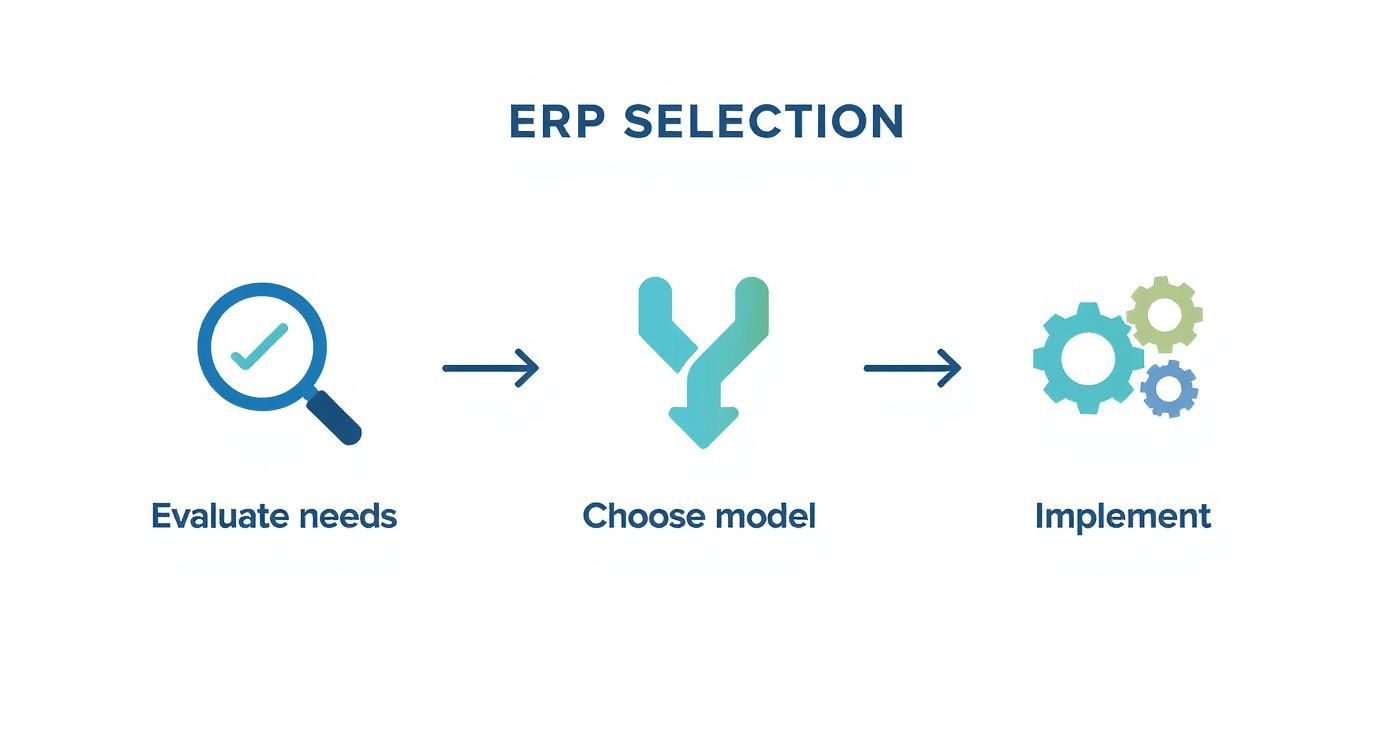
As you can see, a successful project starts long before any software gets installed. It all begins with a deep-dive evaluation and moves through to a carefully managed implementation.
Stage 1: Discovery and Planning
Honestly, the most important work happens before you even pick up the phone to a vendor. This is where you need to take a hard look at your current business processes. Pinpoint the specific pain points, bottlenecks, and inefficiencies that are holding you back. The entire goal here is to define exactly what problems you need this new ERP to solve.
During this stage, pull together a dedicated project team. You’ll want people from every key department—finance, production, the warehouse, and sales. It's also absolutely vital to include a "project champion" from the shop floor. This is the person who understands the day-to-day reality of production and will make sure the system you choose is practical for the people who will rely on it most.
Stage 2: Vendor Selection and Evaluation
Once your requirements are crystal clear, you can start shortlisting potential ERP vendors. My advice? Focus on providers with a proven track record in the UK manufacturing sector, and ideally within your specific niche, whether that's automotive components, food and beverage, or precision engineering.
Prepare a detailed Request for Proposal (RFP) that lays out your needs and then ask vendors for live, tailored demonstrations. These demos need to focus on solving your specific challenges, not just showing off flashy, generic features. Be ready with pointed questions like:
- Can you show us exactly how your system handles our complex, multi-level Bills of Materials?
- Walk us through the workflow for tracing a faulty component right back from a finished product to the original supplier.
- How does the system help us maintain compliance with UK-specific regulations like UKCA marking?
This kind of rigorous evaluation helps you see beyond the sales pitch and find a genuine technology partner.
Stage 3: Data Cleansing and Migration
This is the one task that gets underestimated in almost every ERP project: data migration. Your shiny new system is only ever as good as the data you feed it. Trying to pour years of inaccurate, duplicated, or incomplete information from old spreadsheets and legacy systems will cripple your ERP from day one.
Before a single byte of data is moved, a thorough data cleansing process is non-negotiable. This means weeding out duplicates, correcting errors, standardising formats, and archiving records that are no longer relevant. A clean dataset is the bedrock of a successful go-live.
Getting this step right is critical for the accuracy of everything from your inventory counts to your financial reports. For a deeper dive, it's well worth reviewing established data migration best practices to help guide your team.
Stage 4: Training and Change Management
Let’s be realistic: a new ERP system will change how people work. Good change management is all about communicating the "why" behind the new system and making sure everyone gets thorough training. People are naturally resistant to change, so it's vital to show them how the ERP will make their jobs easier, not just add another layer of complexity.
Organise training sessions that are specific to different roles. A warehouse operative doesn't need the same training as a financial controller. A great tactic is to use a "train the trainer" model. This creates internal super-users who can provide ongoing, on-the-ground support to their colleagues long after the implementation consultants have packed their bags.
Stage 5: Go-Live and Post-Implementation Support
The "go-live" is the big moment—when you flick the switch from the old system to the new ERP. This can be done in a couple of ways. You could go for a "big bang" approach where everything changes over a single weekend, or a phased rollout where you implement one module or department at a time. The right strategy really depends on your business's complexity and your appetite for risk.
But success doesn't stop at go-live. The first few weeks and months are crucial. Make sure you have a clear support plan in place with your vendor to sort out any teething problems quickly. You should also be continuously gathering feedback from users and planning for ongoing improvements to ensure your ERP in manufacturing keeps evolving right alongside your business.
The Future of Manufacturing and Your Next Steps
Think of an Enterprise Resource Planning system as the central nervous system for a modern, competitive manufacturing operation. It’s not just about solving today’s problems; it’s about laying the groundwork for whatever comes next. As we look to the future, the role of ERP in manufacturing is shifting from a simple management tool into the intelligent core of the entire business.
The next leap forward in manufacturing won't come from a single piece of technology, but from how new innovations are woven directly into the ERP fabric. These aren't far-off ideas; they're already changing how the best in the business operate.
Embracing Smarter Operations
Technologies like the Internet of Things (IoT) and Artificial Intelligence (AI) are giving ERP systems a predictive edge. Imagine your shop floor machinery, fitted with IoT sensors, constantly feeding real-time performance data straight into your ERP.
Suddenly, you have a whole new set of capabilities:
- Predictive Maintenance: The system can spot the tell-tale signs of a machine needing attention long before it breaks down. It can then automatically schedule maintenance before a failure grinds production to a halt, moving you from costly, reactive repairs to smart, proactive upkeep.
- AI-Driven Demand Forecasting: Forget relying just on last year's sales figures. AI algorithms can dig into market trends, competitor movements, and even social media chatter to build incredibly accurate demand forecasts.
Take a practical example: a UK food producer. Their ERP, powered by AI, could analyse seasonal buying habits and upcoming weather forecasts to predict a rush on barbecue products for a sunny bank holiday. It would then automatically tweak production schedules and raw material orders to meet that demand without missing a beat.
Your Immediate Next Steps
Getting your ERP strategy right is a major step towards building a more resilient and agile UK business. Whether you're adopting a system for the first time or upgrading an old one, a methodical approach is your best friend. The journey has to start with an honest internal look to build a watertight business case for the investment.
Here's where to begin:
- Conduct a Needs Analysis: Get a team together with people from every department. Your goal is to pinpoint the most critical operational headaches. Where are the bottlenecks? Which data errors are costing you the most?
- Define Your Objectives: Be specific about what success looks like. Is it reducing inventory costs by 15%? Is it hitting your on-time delivery targets consistently? Or is it simply cutting down the time spent on manual admin?
- Shortlist Potential Partners: Once you know what you need, you can start looking for ERP providers. Focus on those with a proven track record in the UK manufacturing sector who can show you real success stories from businesses similar to yours.
Your Top Questions About Manufacturing ERP Answered
Thinking about a new ERP system naturally brings up a lot of questions. If you're wondering about timelines, customisation, or the all-important return on investment, you're not alone. Let's tackle some of the most common queries we hear from manufacturing leaders.
How Long Does an ERP Implementation Actually Take?
For a small to medium-sized UK manufacturer, you're typically looking at a timeframe of 6 to 12 months. The exact duration really hinges on a few key factors: how complex your operations are, how much customisation you need, and the state of your existing data.
Many companies opt for a phased rollout, getting the core modules up and running first to see value sooner, then adding more features down the line. The two things that will make the biggest difference to your timeline are solid upfront planning and having a dedicated internal team to keep the project on track.
Can an ERP Be Tailored to Our Specific Way of Working?
Yes, absolutely. Modern ERPs are built to be flexible. Most systems designed for manufacturing already come with specialised modules for different production styles—whether you're in discrete, process, or job shop manufacturing—which covers most of the ground from the get-go.
From there, implementation partners can fine-tune workflows, build custom reports, and design dashboards that mirror your unique processes.
The real skill is finding the right balance. Too much customisation can make future software upgrades a headache, so it’s vital to partner with an expert who knows when to stick with standard features and when to build something just for you.
What's the Typical Return on Investment?
While the exact ROI will vary from one business to another, most manufacturers see significant financial gains that make the investment worthwhile.
Here’s where you can expect to see the biggest impact:
- Reduced Inventory Costs: With better planning and real-time visibility, it's common to see inventory costs drop by 10-20%.
- Improved On-Time Delivery: Accurate scheduling and a tighter grip on your supply chain mean you hit customer deadlines more consistently.
- Lower Admin Costs: Automating routine tasks like invoicing, purchasing, and reporting frees up your team and reduces overheads.
- More Efficient Production: Optimising your machinery and staff schedules directly cuts down operational expenses.
Many businesses find their ERP investment pays for itself within 18 to 36 months. A good way to estimate your own ROI is to pinpoint your biggest operational headaches right now and calculate the financial impact of solving them with a single, unified system.
At SES Computers, we specialise in providing the IT infrastructure and support that manufacturing businesses need to thrive. Whether you are considering a cloud-based or on-premise ERP, our team can ensure your systems are robust, secure, and perfectly aligned with your operational goals. Learn how we support UK manufacturers today.