IT Disaster Recovery Solutions: A Strategic Guide
Think of IT disaster recovery as the ultimate safety net for your business's technology. It's a collection of tools and procedures designed to get your data and IT systems back up and running after something goes wrong, whether that's a server crash or a full-blown cyber-attack. The goal is to resume operations as quickly as possible, protecting your revenue and reputation.
Why Disaster Recovery Is Non-Negotiable For Your Business
Picture this: one morning, you walk into the office, and everything is gone. Your client database, financial records, and all the systems you rely on are completely inaccessible. It's not a far-fetched scenario; it's a genuine threat that businesses face every day. A single event, like a hardware failure, a simple human mistake, or a targeted cyber-attack, can bring your entire operation to a standstill.

It helps to see IT disaster recovery solutions not as an expense, but as essential insurance for your business. You would not dream of running your company without liability coverage for physical risks, so why would you leave your most valuable digital assets completely exposed?
The UK is a particular hotspot for cyber incidents. In fact, an eye-opening 93% of UK firms have reported experiencing critical security events. In such a high-risk environment, having a solid plan is not just good practice—it is fundamental to survival.
The True Cost of Downtime
When your systems go down, the damage goes far beyond the immediate hit to your bank account. Every minute of downtime creates a ripple effect, causing problems that can harm your business for a long time to come.
- Financial Impact: The most obvious cost is lost revenue. If you cannot process sales or your team cannot work, money is walking out the door. For professional services firms, this also means missed billable hours and even contractual penalties. For example, a marketing agency unable to access its campaign management software could miss a client's critical launch deadline, leading to financial penalties and lost future business.
- Reputational Damage: Nothing erodes trust faster than a company that cannot protect its data or keep its services online. Once that confidence is gone, winning it back can be a long and difficult road.
- Operational Disruption: Without access to your core applications and data, work grinds to a halt. This paralysis affects everything, from how you communicate with clients to managing your supply chain. An architectural practice, for instance, losing access to its CAD files and project management system would be completely immobilised.
A well-structured disaster recovery plan is the difference between a minor hiccup and a full-blown catastrophe. It is a clear roadmap that guides your team through the chaos, ensuring a calm, measured, and efficient response when the pressure is on.
A Roadmap to Building Resilience
A proper defence is about more than just backing up your files. It is a strategic plan that lines up your technology with your actual business goals. Getting to grips with key business continuity strategies is the first, most important step in building a plan that will actually work when you need it.
This guide will break down the essentials of creating that defence. We will explore how to define your recovery goals, compare the different types of IT disaster recovery solutions available, and map out a step-by-step implementation plan. By the end, you’ll have a clear framework to choose the right technology and partners to keep your business secure.
Understanding Your Recovery Objectives
Before you can even begin to look at IT disaster recovery solutions, you need a clear picture of what a successful recovery actually means for your business. This is not a technical exercise; it is about defining your tolerance for disruption in terms of time and data. Your entire strategy will be built on two key metrics that answer very practical questions.
These are your Recovery Time Objective (RTO) and your Recovery Point Objective (RPO). Let's break down what they are and why they are so important.
Defining Your Recovery Time Objective (RTO)
Your RTO answers one simple question: How quickly do we need to be back up and running?
This is the maximum amount of downtime your business can stomach before things get serious. It’s the absolute deadline for getting your critical systems back online after a disaster. An RTO of one hour, for example, means you have just 60 minutes from the moment of failure to become fully operational again.
To put this into context, imagine a solicitor's office. The real-world question for them is not about servers, it is about their ability to serve clients and meet legal obligations. They need to ask:
"How long can our case management system be down before we risk missing court deadlines, breaching client agreements, or suffering serious damage to our reputation?"
Framing it this way connects the IT goal directly to a business outcome. Client-facing systems that generate revenue will naturally demand a very short RTO. In contrast, an internal HR platform might have a much more relaxed RTO measured in hours or even a day.
Defining Your Recovery Point Objective (RPO)
The RPO tackles a different but equally crucial question: How much data can we afford to lose forever?
This metric sets the maximum age of the data you need to recover from your backups to get back to business as usual. It dictates how often you need to be backing everything up. An RPO of 15 minutes means that in a worst-case scenario, you would lose no more than the last quarter-hour's worth of work.
Let’s go back to our solicitor's office. Their RPO question is all about protecting client work and staying compliant. They would have to figure out:
"How many hours of client emails, document edits, and billing records can we stand to lose without facing a compliance nightmare or causing irreparable harm to a client's case?"
For a law firm, losing even an hour of data could mean losing a vital piece of evidence or a crucial contract update. That’s why their RPO for key systems would need to be incredibly low—measured in minutes, not hours. Grasping what cloud backup is and how it works is fundamental to meeting such tight RPO goals.
Why RTO and RPO Matter So Much
Defining your RTO and RPO is easily the most important part of building your recovery plan. These two numbers will dictate everything that follows, from the type of technology you need to the budget you will have to set aside.
- Low RTO/RPO (minutes): If you cannot afford to be down for long or lose any recent data, you will need more sophisticated (and expensive) solutions. Think real-time replication and automatic failover systems that kick in instantly. This is the standard for mission-critical applications, such as a financial advisory firm's client portfolio management platform.
- High RTO/RPO (hours or days): If your business can tolerate a few hours of downtime or losing half a day's data, simpler backup solutions are often perfectly adequate. Periodic backups to the cloud or tape can be a cost-effective way to meet these less demanding objectives for systems like internal marketing archives.
By grounding your RTO and RPO in real-world business impact, you move from vague ideas to concrete, measurable goals. These goals will then act as your guide, ensuring that every decision you make helps build a disaster recovery solution that truly fits your business.
Comparing Modern Disaster Recovery Solutions
Trying to get your head around the different IT disaster recovery solutions can feel a bit overwhelming. Each one offers a unique mix of speed, cost, and control, and for UK businesses, figuring out which is the right fit is crucial. The three main players on the field are traditional on-premise setups, Backup as a Service (BaaS), and Disaster Recovery as a Service (DRaaS).
Let’s try a simple analogy. Think of it like dealing with a car breakdown.
A traditional on-premise solution is like owning your own recovery lorry. You’re in complete control, but you are also on the hook for all the maintenance, fuel, and storage. BaaS is more like having a secure, insured garage off-site where you keep a spare car—it’s safe, but getting it on the road will take a bit of time. Then there is DRaaS, which is like having an identical hire car delivered to you the moment yours conks out, letting you carry on with almost zero disruption.
On-Premise Disaster Recovery
The old-school approach is to own and manage your own secondary data centre. This gives you absolute control over everything—hardware, software, security, the lot. For businesses with really specific or strict compliance rules, or those who simply need total command over their environment, this can still be a good fit. For example, a financial services firm managing highly sensitive client data might opt for this to meet stringent regulatory demands.
But that level of control does not come cheap. It demands a hefty upfront investment in kit, not to mention the ongoing costs for maintenance, specialist staff, and physical security. It also means that when a crisis actually hits, the entire weight of managing the failover rests on your internal IT team’s shoulders, which is a massive ask in a high-pressure situation.
Backup as a Service (BaaS)
BaaS is a cloud-based service that zeroes in on one thing: protecting your data. A third-party provider handles the job of backing up your business data securely to an off-site location. It’s a fantastic way to shield your information from localised events like an office fire or flood, ensuring you always have a clean copy ready to be restored.
This solution is perfect if you can live with a longer RPO, as data is typically backed up on a fixed schedule, such as daily. It’s a really cost-effective way to get your data safely off-site without having to build and manage your own secondary infrastructure. The catch? BaaS only protects your data; it does not give you the servers or networking needed to actually run your business. Restoring everything can take time, making BaaS a poor choice for businesses that need to get back online fast.
At its heart, BaaS is all about data survival. It guarantees you can get your files back, but it does not promise you can get your business operations back up and running quickly. It solves the "data loss" problem, but not necessarily the "downtime" problem.
This decision tree gives you a straightforward way to think about your recovery priorities and points you towards the right kind of solution for your needs.
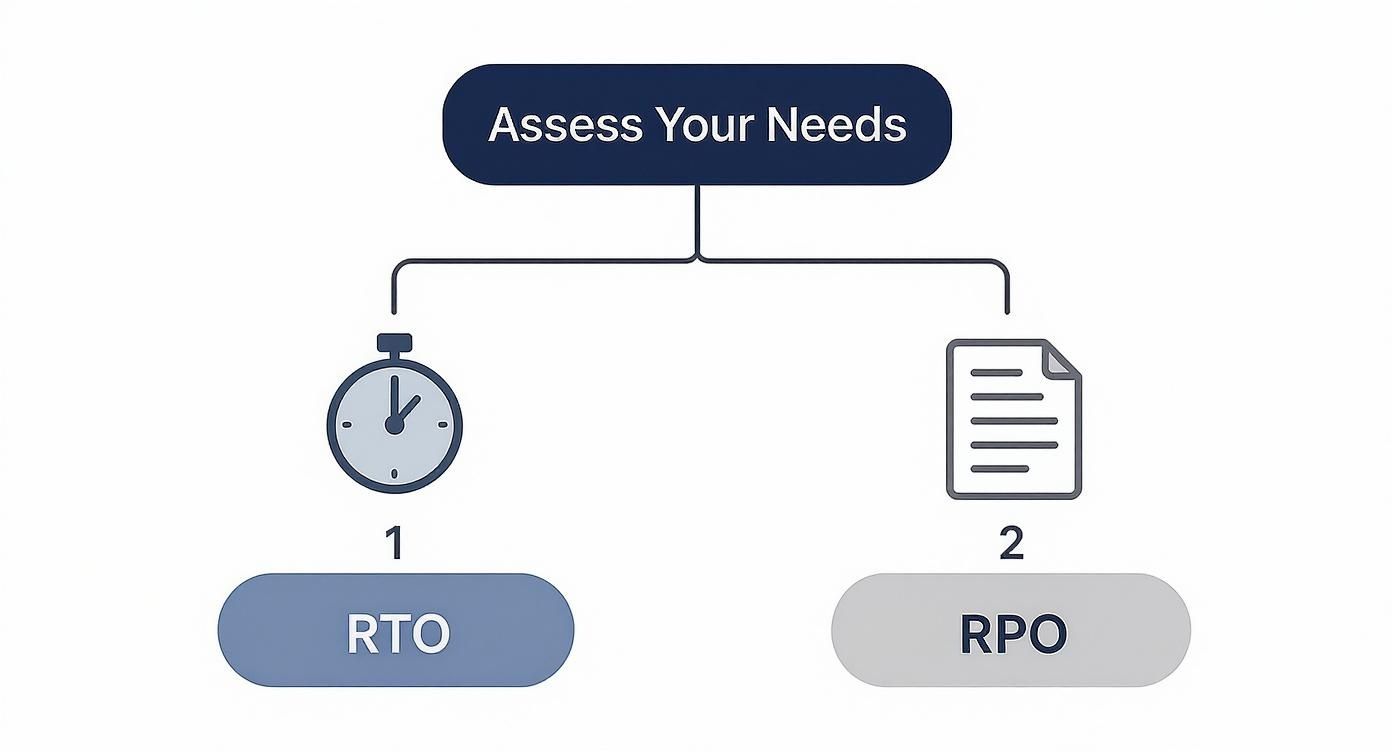
As you can see, your tolerance for downtime (RTO) and data loss (RPO) are the two big questions that really define how simple or complex your solution needs to be.
Disaster Recovery as a Service (DRaaS)
DRaaS is the most complete solution of the three, offering a full operational failover to a provider’s cloud environment. It goes way beyond just backing up files by replicating your entire IT world—servers, applications, networking, and data—in almost real-time. When disaster strikes, you can flip a switch and run your business from this replicated environment, often within a matter of minutes.
This model is the gold standard for achieving incredibly low RTOs and RPOs, making it the ideal business continuity solution for any organisation that simply cannot afford to be offline. Because the provider manages both the infrastructure and the failover process, it takes a huge amount of pressure off your own team. While it is generally more expensive than BaaS, the costs are predictable monthly payments, which helps you avoid the eye-watering capital expense of building your own on-premise setup. For an accountancy practice during tax season, the ability to failover instantly with DRaaS and continue filing returns without interruption is invaluable.
To make things clearer, this table lays out the key differences between these three powerful disaster recovery options.
Comparison of Disaster Recovery Solution Types
| Solution Type | Typical RTO/RPO | Management Overhead | Cost Model | Ideal For |
|---|---|---|---|---|
| On-Premise | Varies (Can be low, but complex to achieve) | High (Requires dedicated staff and expertise) | High Capital Expenditure (CAPEX) | Organisations with strict regulatory needs and large IT teams. |
| BaaS | Hours to Days | Low (Managed by the service provider) | Operational Expenditure (OPEX) – Subscription | Businesses needing reliable, cost-effective data protection without immediate recovery needs. |
| DRaaS | Minutes to Hours | Low (Provider manages failover infrastructure) | Operational Expenditure (OPEX) – Subscription | Companies that require minimal downtime and data loss for critical operations. |
In the end, there is no single "best" choice—only the best choice for your business. By taking a hard look at your RTO and RPO goals, your budget, and the skills you have in-house, you can find the solution that gives you the right level of protection without breaking the bank.
Building Your IT Disaster Recovery Plan
Having the right technology is only half the battle. When a crisis hits, a successful recovery really comes down to having a clear, actionable, and well-documented plan. Think of it as your command centre during a crisis, transforming chaotic reactions into a measured, step-by-step response. It’s the blueprint that ensures everyone knows exactly what to do, when to do it, and how.
Do not let the thought of creating one of these documents intimidate you. By breaking the process down into logical stages, you can build a robust framework that gives your business the best possible chance of a swift recovery. The goal here is to create a living document, not just some theoretical exercise that gathers dust on a shelf.
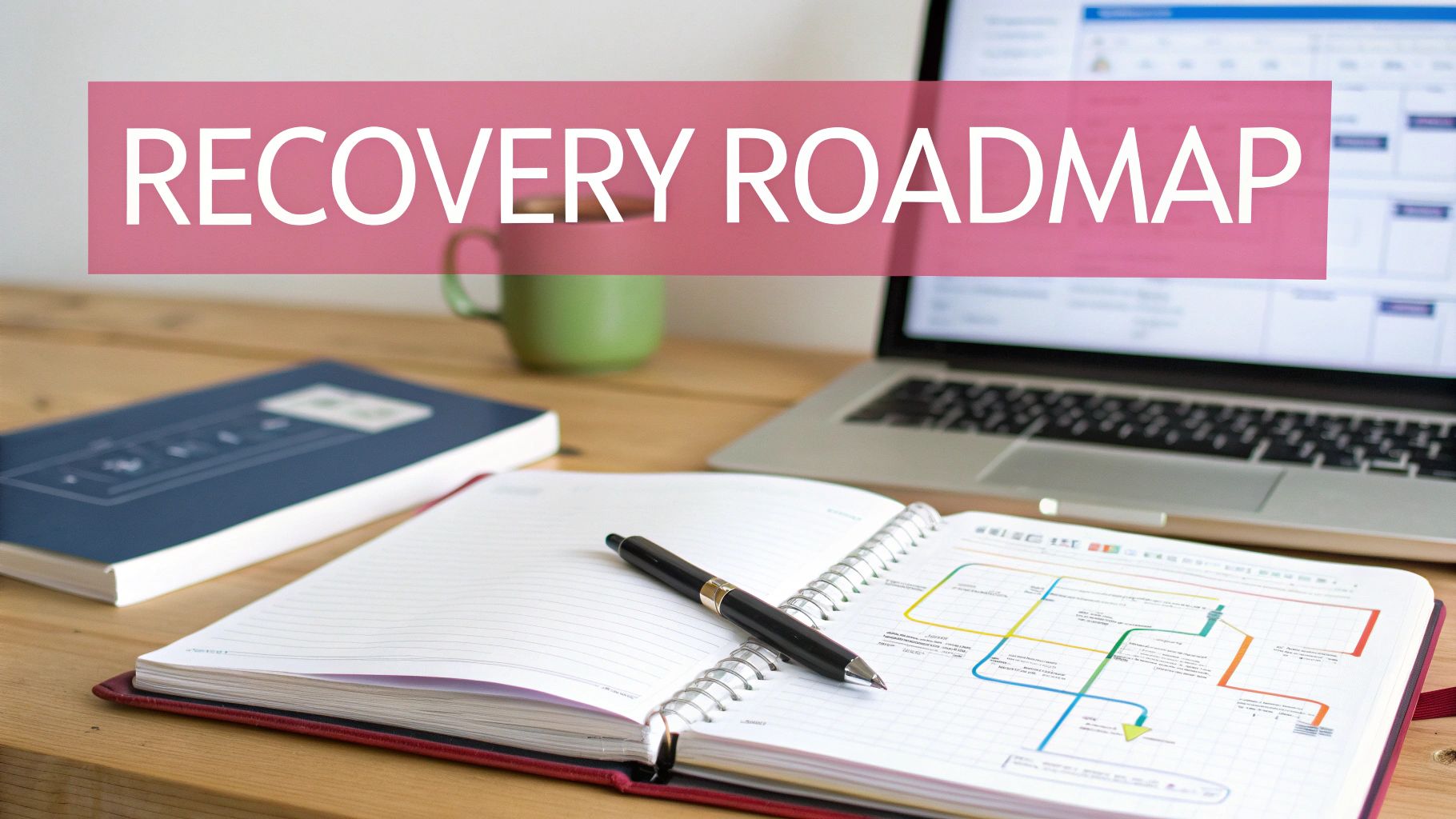
Stage 1: Conduct A Business Impact Analysis
Before you can protect your assets, you have to know what they are and, more importantly, which ones matter most. A Business Impact Analysis (BIA) is simply a methodical process for identifying your most critical business functions and the IT systems that keep them running. You’re essentially mapping out the real-world consequences of an outage for each part of your operation.
For example, an accounting firm would immediately pinpoint its client financial database and tax software as mission-critical. The BIA would then quantify the impact of that software going offline—calculating potential revenue loss per hour, the reputational damage during tax season, and any possible regulatory fines for missed deadlines. This analysis gives you the hard data needed to prioritise your recovery efforts intelligently.
Stage 2: Define Roles And Communications
Technology does not execute a recovery; people do. One of the single biggest points of failure in a disaster is confusion over who is supposed to be doing what. Your plan must clearly assign roles and establish a precise communication hierarchy before an incident ever happens.
This means creating a dedicated Disaster Recovery Team with specified responsibilities. Key roles usually include:
- DR Coordinator: The overall leader who activates the plan and orchestrates the entire recovery effort.
- Technical Leads: The specialists responsible for restoring specific systems, like servers, networks, and key applications.
- Communications Lead: The single point of contact for updating employees, clients, and other stakeholders, ensuring a consistent and calm message gets out.
A clear chain of command stops conflicting instructions in their tracks and makes sure decisions are made efficiently under pressure. It should also outline how the team will communicate if primary systems like email or VoIP are down, specifying alternatives like a dedicated WhatsApp group or a conference call bridge.
Stage 3: Document Step-By-Step Recovery Procedures
This is the very heart of your plan—the detailed, sequential instructions your team will follow to bring services back online. These procedures need to be written with absolute clarity, assuming the person following them might be under immense stress or may not even be the primary system expert. Vagueness is the enemy of a successful recovery.
For instance, a procedure for an accounting firm to restore its main financial application should not just say, "Restore the database." It needs to be a granular checklist:
- Confirm the production server is offline and failover is required.
- Initiate failover to the DRaaS environment via the provider's portal.
- Verify the virtual server instance is running and network connectivity is established.
- Launch the financial application and run a data integrity script to confirm the last successful backup point.
- Notify the Communications Lead that the system is operational for internal testing.
This level of detail removes guesswork and massively reduces the risk of human error during a high-stakes event.
Stage 4: Select The Right Technology And Vendor
Once your BIA has defined your priorities and you’ve set your RTO/RPO targets, you can finally select the right IT disaster recovery solutions and partners. As we’ve discussed, this could be anything from a simple BaaS solution for less critical data to a full DRaaS setup for systems that demand near-instant recovery. It’s important to remember that effective disaster recovery is always linked to a robust comprehensive data management plan which outlines how all your critical data is protected, stored, and recovered.
Your choice of vendor is just as important as the technology itself. Look for a partner with proven experience in your industry, strong service level agreements (SLAs), and transparent, easy-to-follow processes for declaring a disaster. The right partner becomes an extension of your own team, providing expertise and solid support right when you need it most.
Stage 5: Schedule Regular Testing And Maintenance
A disaster recovery plan that has never been tested is nothing more than a theory. Regular, rigorous testing is the only way to be sure that your procedures, technology, and team will actually perform as expected during a real incident. Testing is where you uncover gaps in the plan, identify outdated information, and build crucial muscle memory for your response team.
Your testing schedule should include a mix of different approaches:
- Walkthroughs: Tabletop exercises where the team simply talks through the plan, step by step, to spot logical flaws.
- Failover Tests: A partial or full simulation where you actually switch over to your recovery environment to see if it works.
Finally, your DR plan must be a dynamic document. It has to be updated whenever you make significant changes to your IT environment—like bringing in new software, changing key personnel, or migrating to a new server. A plan that is six months out of date can quickly become a liability instead of an asset.
How to Choose the Right DR Partner
The technology powering your disaster recovery is obviously crucial, but the partner you choose to manage it is just as important. Think of them less as a vendor and more as your operational lifeline when things go sideways. To pick the right one, you need to look past the slick sales pitches and really dig into the hard proof of their skills, reliability, and security practices.
Making the right call here is not a gut feeling decision; it is a methodical one. It means taking a close look at their infrastructure, getting to grips with the small print in their service agreements, and making sure they genuinely understand the pressures your business faces—especially if you are in professional services, where data integrity and constant uptime are everything.
Verifying Security and Compliance Credentials
First things first: you need to verify their security credentials. Any provider can talk a good game about being secure, but the best ones back it up with independent, internationally recognised certifications. These are not just fancy badges for their website; they represent a serious, ongoing commitment to getting it right.
The gold standard to look for is ISO 27001. This is the global benchmark for managing information security. Achieving this certification means the provider has formal, audited processes for handling sensitive data, covering everything from who can physically access their data centres to how they manage employee permissions.
An ISO 27001 certification tells you that a provider's security is not just a promise—it has been rigorously tested and verified by an outside expert. It gives you peace of mind that they are actively managing risks according to a framework that’s trusted worldwide.
Without this kind of third-party proof, you are essentially just taking them at their word. Always ask to see the certificate and check that it’s still valid.
Scrutinising the Service Level Agreement
The Service Level Agreement (SLA) is arguably the most important document you will sign. It’s the contract that spells out exactly what you can expect, with specific, measurable promises about performance and support. If an SLA seems vague or wishy-washy, consider it a major red flag.
You will want to zoom in on two key details:
- Guaranteed Response and Recovery Times: The SLA must state, in no uncertain terms, their guaranteed Recovery Time Objective (RTO). How quickly will they have your systems back up and running after you declare a disaster? It should also promise an initial response time—how fast will their team jump into action?
- Penalties for Non-Performance: A proper SLA has teeth. It should include financial penalties or service credits if the provider fails to meet their contractual promises. This shows they have skin in the game and are confident they can deliver on what they are selling.
A solid SLA gets rid of any grey areas and makes sure everyone is on the same page from the very beginning.
Asking the Right Questions
Once you have narrowed it down to a few potential partners, it’s time to ask the questions that separate the experts from the amateurs. A good provider will welcome this level of detail and give you straight answers.
Here are a few essential questions to get you started:
- Walk me through your process for declaring a disaster. You need a crystal-clear picture of what to do when an incident hits. Is it a single phone call to a dedicated team, or do you have to navigate a complex ticketing system while your office is flooding?
- How often do you help clients test their DR plans? The right partner will not just allow you to test your failover plan; they will actively encourage and help you do it regularly.
- What specific security measures do you have at your data centres? Get into the details. Ask about physical security like biometric scanners and CCTV, as well as redundant power supplies and fire suppression systems.
- Can you share an anonymised case study of a recovery you handled for a business like ours? This might be the most revealing question of all. A provider with real-world experience in your sector should have no problem showing you how they’ve helped a similar company get back on its feet.
Asking these kinds of direct questions helps you cut through the marketing fluff. It gives you real insight into how a provider operates, so you can choose a partner you can truly count on when it matters most.
Keeping Your Disaster Recovery Plan Relevant
Getting an IT disaster recovery plan in place is a huge step, but its real value comes from keeping it sharp and ready. A plan gathering dust on a shelf is worse than useless; it creates a false sense of security. The "set it and forget it" approach is a surefire way to fail when a real crisis hits.
Think of it like a fire drill. You do not just read the evacuation map once and assume everyone knows what to do. You practise. The same logic applies here. Regular testing turns a theoretical document into a reliable, battle-tested tool that your team can execute under pressure.
Types of Disaster Recovery Testing
Consistent testing builds muscle memory and exposes hidden flaws before a real disaster does. There are a few different ways to put your plan through its paces, from simple discussions to full-blown simulations.
-
Tabletop Walkthroughs: This is the most straightforward test. The team gets together around a table and talks through a specific disaster scenario, for instance, a ransomware attack. Everyone discusses their role and walks through the plan step-by-step, which is brilliant for catching logical gaps or communication breakdowns early on.
-
Failover Simulations: This gets a bit more technical. You’ll actually switch a non-critical system over to your recovery site. A practical example would be failing over a development server to ensure the technology works as intended and that your team is comfortable with the technical procedures in a controlled setting.
-
Full Failover Drills: This is the ultimate test of readiness. It involves a full simulation where you move critical business operations over to your recovery environment. It’s the most comprehensive way to prove that your people, processes, and technology are truly prepared for the worst.
A disaster recovery plan is only as good as its last successful test. Untested assumptions are the weak links that will break under pressure, turning a manageable incident into a catastrophe for your business.
Maintaining an Evergreen Plan
Beyond testing, your plan has to grow with your business. Any major change—new software, updated infrastructure, even a key team member leaving—means your DR plan needs a refresh. A small change can make a big part of your plan obsolete overnight.
To keep your plan effective, it’s crucial to follow software documentation best practices for maintaining currency, because out-of-date instructions can cause more chaos than having no instructions at all. This cycle of testing, reviewing, and updating is what keeps your DR plan a reliable shield, ready to protect your business when you need it most.
Frequently Asked Questions About IT Disaster Recovery
When you start digging into disaster recovery, a lot of practical questions naturally come up. Here are some straightforward answers to the questions we hear most often from UK business leaders.
What Is The Difference Between Disaster Recovery And Business Continuity?
It is easy to get these two mixed up, but the distinction is crucial. Think of disaster recovery (DR) as the focused, technical mission to get your IT back online. It’s all about restoring servers, applications, and data after something goes wrong.
Business continuity (BC) is the much wider strategy. It’s the master plan for keeping the entire business running through a crisis. This includes everything from how your team will communicate and where they’ll work, to managing suppliers and keeping customers informed. In essence, DR is a vital part of your overall business continuity plan.
How Often Should We Really Test Our DR Plan?
There is no single magic number, as it really depends on how dynamic your business is. A solid baseline for most companies is to run a full test of your IT disaster recovery solutions at least once a year. That said, many firms find that quarterly or bi-annual tests give them far more confidence.
A good rule of thumb is to revisit your DR plan whenever you make a major change to your IT infrastructure, like bringing in a new core application or moving to a different server setup. An untested plan is not a plan at all—it is just a set of hopeful assumptions.
Are Cloud Services Like Microsoft 365 Automatically Protected?
This is a huge, and potentially costly, misunderstanding. While Microsoft does an incredible job of keeping its own infrastructure running, they operate on what’s called a shared responsibility model. They guarantee the service will be available, but it is your responsibility to protect your own data from threats like accidental deletion, ransomware attacks, or a disgruntled employee.
To properly secure your information, you need a dedicated, third-party backup solution for Microsoft 365. This is what gives you the power to restore a specific file, an important email thread, or even an entire user account when you need it most.
What Is The Biggest Mistake Businesses Make With Disaster Recovery?
Without a doubt, the single biggest mistake is the "set it and forget it" mentality. Businesses invest in the right technology but never actually put their recovery plan through its paces with a realistic simulation.
When a real crisis hits, they are blindsided by problems they never anticipated—technical hitches, outdated contact lists, or critical team members who do not know their roles. Regular, realistic testing is the only way to turn a paper plan into a proven capability.
Protecting your business takes more than just a document; it requires a partner you can count on when it matters most. SES Computers has spent over 30 years providing dependable disaster recovery and managed IT support to businesses across the South of England. Let's build your resilience together.