UK Managed Backup Service Explained
When you hear the term managed backup service, don't just think of it as a place to store files. Think of it as a complete data protection partnership. You’re entrusting experts to handle absolutely everything for your business – from the initial setup and constant monitoring to leading the recovery effort if a disaster ever strikes. It's a service designed to guarantee your business can keep running, no matter what, giving you genuine peace of mind.
What Is a Managed Backup Service

Let’s use an analogy. Imagine your company’s data is a priceless art collection. A do-it-yourself (DIY) backup is a bit like buying a security camera off the shelf and hoping you’ve installed it correctly. A managed backup service, on the other hand, is like hiring a dedicated security firm. They install a state-of-the-art system, watch over it 24/7, and know exactly what to do if a break-in occurs. For a professional services firm, like a solicitor's practice, this data includes sensitive client files, financial records and case histories – assets that are truly irreplaceable.
This service isn’t a product you simply buy and forget. It's an ongoing relationship with a provider who takes full responsibility for safeguarding your most critical information. This frees up your internal team from the time-consuming tasks of configuring software, checking logs, and running manual recovery tests. Your Managed Service Provider (MSP) handles it all.
Beyond Simple File Storage
The key difference is right there in the name: "managed." A basic backup might just copy your files to an external hard drive or a standard cloud folder. A managed service, however, turns this process into a strategic defence for your entire operation.
This involves several crucial activities that DIY setups often miss:
- Initial Strategy and Setup: The service starts with experts assessing your unique needs to build a backup plan that covers every critical system, from your accounting software to your client database, leaving no gaps.
- Proactive Monitoring: Specialists constantly watch over your backups to make sure they run successfully. They spot and fix issues before they can ever become serious problems.
- Secure Offsite Storage: Your data is encrypted and stored in secure data centres, often in a different geographical location, to protect it from local disasters like fires, floods, or theft.
- Expert-Led Recovery: In the event of data loss, the provider's team takes charge of the restoration, working to minimise downtime and get your business back up and running fast.
This all-encompassing approach explains why so many UK businesses are now turning to managed services. In fact, the UK managed services market, which includes these vital backup solutions, was valued at around USD 17.47 billion in 2023 and is expected to hit USD 42.13 billion by 2030. This rapid growth shows just how much businesses are relying on expert partners to ensure they can stay afloat.
Managed Backup vs DIY Solutions
To really see the difference, it helps to put the two approaches side-by-side.
| Feature | Managed Backup Service | DIY Backup Solution |
|---|---|---|
| Responsibility | An expert third-party team takes full ownership of the entire process. | Your internal staff are responsible for everything, from setup to recovery. |
| Expertise | Access to certified data protection specialists with extensive experience. | Relies on the existing knowledge (or lack thereof) of your in-house team. |
| Monitoring | 24/7/365 proactive monitoring to detect and resolve failures immediately. | Monitoring is often manual, sporadic, and reactive—only after a failure. |
| Recovery | A clear, tested disaster recovery plan led by experts to minimise downtime. | Recovery is often slow, untested, and depends on staff availability. |
| Costs | A predictable, fixed monthly fee covering all aspects of the service. | Unpredictable costs, including hardware, software, and staff time. |
| Security | Advanced encryption and storage in secure, compliant data centres. | Security levels vary widely and often have vulnerabilities. |
As the table shows, a managed service provides a far more robust and reliable safety net for your business data.
Your First Line of Defence
Ultimately, a managed backup service is your frontline defence against today’s most damaging business threats. It’s a proactive shield against ransomware attacks that can paralyse your operations, sudden hardware failures that wipe out local data, and even simple but devastating human error. For more on the fundamentals, our guide on the importance of backing up data offers some great insights.
A managed backup service transforms data protection from a reactive, often neglected task into a proactive, expertly managed strategy. It’s the difference between hoping you can recover and knowing you can.
By handing over this critical function, you're not just buying a piece of software. You're investing in a guarantee—a guarantee that when the worst happens, you have a team of experts ready to restore your operations, protect your reputation, and secure your future.
What You Really Gain When You Outsource Your Data Backup
Handing over your data backup to a managed service isn't just about ticking a box. It's a strategic move that turns a nagging operational headache into a real business advantage. The benefits aren't just about having a spare copy of your files; they fundamentally strengthen your security, bring predictability to your budget, and free up your team to focus on what actually grows the business.
Think of it as gaining access to a level of resilience that, frankly, would be a huge and costly distraction to build yourself.
The first and most obvious win is a serious upgrade in data security. A professional provider brings enterprise-grade protection to the table as standard. This means using advanced encryption to shield your data both as it travels across the internet (in transit) and when it’s sitting on a server (at rest). If anyone did manage to intercept it, the information would be completely unreadable.
Beyond that, a managed service means proactive threat monitoring. It’s like having a dedicated security team whose sole job is to watch over your data, 24/7, actively looking for weaknesses or strange activity. This is a world away from the typical ‘set it and forget it’ approach of most off-the-shelf backup software.
From Financial Guesswork to Predictable Planning
A major plus for your accounts department is the shift from unpredictable capital spending (CapEx) to a steady, manageable operational expense (OpEx). Instead of being hit with a massive, unplanned bill for a new server, software, or an emergency fix, you simply pay a consistent monthly fee. Budgeting becomes straightforward and predictable.
Let's imagine a local accountancy firm here in the UK. Their main server is getting old, and they're staring down the barrel of a £10,000 bill for new hardware, not to mention the staff time and ongoing maintenance.
By moving to a managed backup service, the firm sidesteps that huge upfront cost. Instead, they pay a manageable monthly fee that covers everything—the hardware, software, security, and the expert team managing it. A potential financial crisis becomes a predictable line item in their budget.
This model isn't just about avoiding big bills; it's also incredibly flexible. As your business grows and you generate more data, the service simply scales with you. There's no need for another massive investment. You only pay for what you use, keeping your data protection effective and affordable, no matter how much your company expands.
Freeing Up Your Own IT Team
Perhaps the most valuable benefit of all is what it does for your internal IT staff. Let's be honest, managing backups is a time-consuming and often thankless job. It’s a constant cycle of monitoring, testing, and fixing things. When this is handled in-house, it pulls your best people away from the projects that actually make a difference to your bottom line. For instance, in an engineering firm, the IT manager's time is better spent optimising the CAD software that designers use daily, rather than checking if the previous night's backup completed successfully.
When you outsource this, you give your team their time and focus back. They can finally concentrate on the strategic work that drives the business forward. This could be:
- Improving your core systems: Making the software your team uses every day faster and more efficient.
- Developing new services: Using their technical skills to innovate and create new offerings for your clients.
- Boosting the customer experience: Working on technology that directly improves client satisfaction and keeps them coming back.
This simple change turns your IT department from a reactive cost centre into a proactive force for innovation. Instead of spending half the day checking backup logs, your IT manager could be rolling out a new CRM to supercharge your sales team or defending the business against the latest cyber threats.
Ultimately, a managed backup service is about much more than just saving files. It streamlines your operations, puts a wall around your data, and brings financial stability to a critical part of your business. It gives you the confidence to run your company knowing your data is safe and your team is focused on what truly matters: growth.
What to Look for in a Top-Tier Backup Service
Choosing a managed backup service is a big decision, and it’s easy to get lost in the technical jargon. To cut through the noise, you need to know the non-negotiable features that separate a basic, 'good-enough' service from one that offers genuine business resilience. These are the real cornerstones of a solid data protection strategy, designed to get you back on your feet quickly and completely after any disruption.
This visual guide gives a great overview of how handing your backups over to a managed service provider strengthens security, keeps costs down, and frees up your team to focus on what they do best.
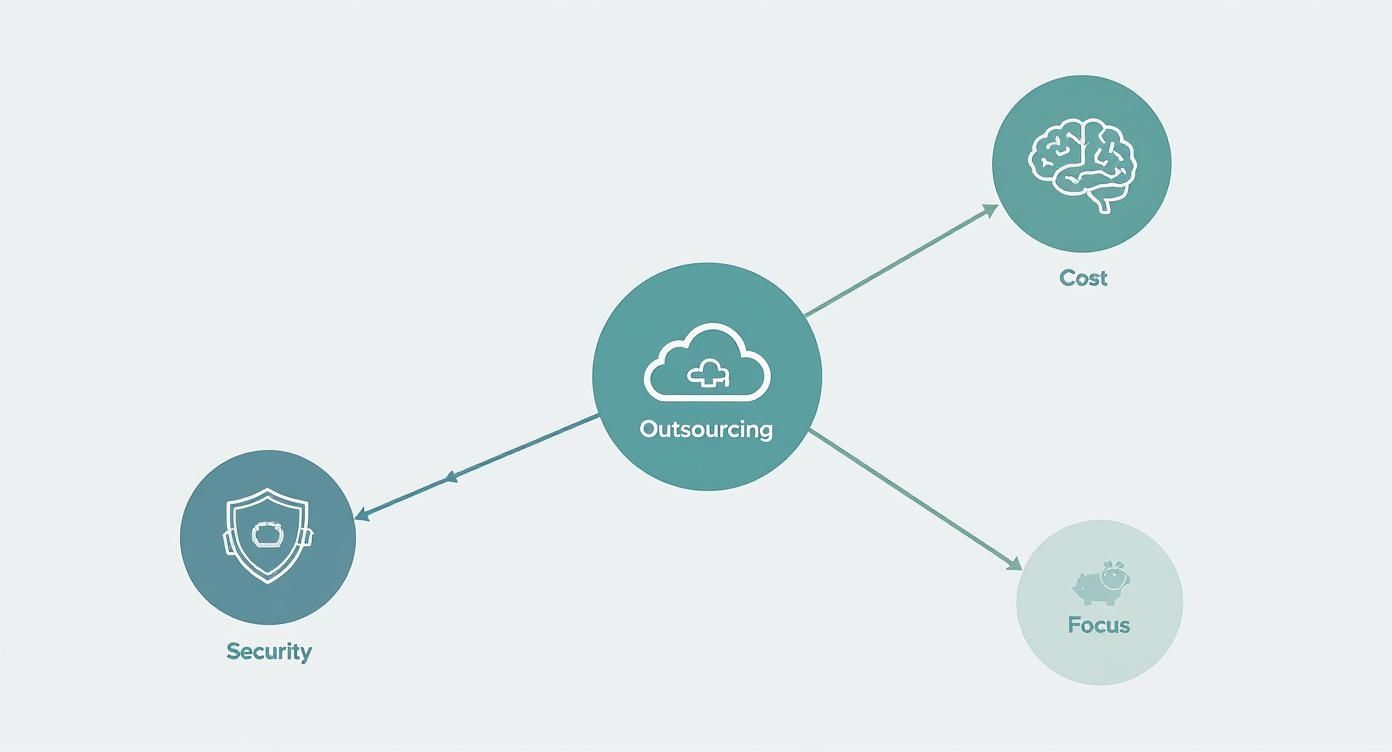
The main point? A proper managed service isn't just about storing files somewhere else. It's a strategic part of keeping your business running, no matter what happens.
Automation and Verification
First things first: your backups must be fully automated and verified. Relying on manual backups is just asking for trouble. Someone forgets, makes a mistake, or is off sick, and suddenly you have a massive gap in your protection. A quality service takes that human element out of the equation by automating the whole process from start to finish.
But automation on its own isn't the full picture. The service absolutely must include verification. This is where the system checks its own work, confirming that the backup not only ran but that the data is intact and usable. It’s a simple but vital step that prevents the absolute nightmare of discovering your backups have been failing for months, right at the moment you desperately need them.
Getting to Grips with RPO and RTO
Two terms you’ll hear a lot are Recovery Point Objective (RPO) and Recovery Time Objective (RTO). They sound technical, but they answer two very straightforward, practical questions:
- Recovery Point Objective (RPO): How much data can we afford to lose? This is all about timing. An RPO of 15 minutes means that if disaster strikes, you'll lose no more than the last 15 minutes of work.
- Recovery Time Objective (RTO): How quickly do we need to be back up and running? An RTO of one hour means your essential systems will be back online within 60 minutes of you hitting the panic button.
A good provider won't just throw these terms at you; they'll sit down and help you define realistic RPOs and RTOs for different parts of your business. A busy e-commerce site might need an RPO measured in minutes, while internal admin files could probably tolerate a few hours.
Understanding these two metrics is everything. They form the basis of your Service Level Agreement (SLA) and set clear expectations for what the service will deliver when you need it most. A partner worth their salt will not only help you define these but will have the infrastructure in place to guarantee they can meet them.
Rock-Solid Data Encryption
Security should be at the top of everyone's list, and that means robust encryption is non-negotiable. Your business data has to be protected at every single stage of the backup journey. A top-tier service provides end-to-end encryption, which covers two critical areas:
- Encryption in Transit: This scrambles your data as it travels from your network to the provider's data centre. It makes the information completely unreadable to anyone who might try to intercept it along the way.
- Encryption at Rest: This keeps your data protected while it's being stored on the provider's servers, ensuring it remains confidential and secure from unauthorised access.
This dual-layered approach is essential for protecting sensitive customer and company information and for staying on the right side of data protection regulations. If you’d like to dig deeper into the technology behind this, have a look at our guide on what cloud backup is and how it works. A leading service often includes protection for specific applications, like a dedicated Dynamics 365 email archiving solution.
Regular, Documented Recovery Tests
Here’s a hard truth: a backup plan you haven’t tested isn’t a plan at all. It’s just a theory.
The only way to know for sure that you can get your data back is to run regular recovery tests. This is one of the biggest differentiators between a professional managed service and a DIY approach, where testing is often the first thing to be forgotten.
An expert provider will schedule, perform, and document these tests for you. They’ll simulate a real data loss scenario to prove that the system works exactly as promised. Having that documented proof is invaluable for audits, compliance checks, and, most importantly, your own peace of mind.
Meeting UK Data Compliance and Sovereignty
For any business operating in the UK, getting data compliance right isn't just a good idea—it's the law. You have to navigate a complex web of regulations, especially UK GDPR, and that demands a clear strategy for how you handle and protect client information. At the heart of this strategy is a concept called data sovereignty: the principle that your data is subject to the laws of the nation where it’s physically stored.
That means knowing exactly where your backups live is a critically important detail. If your data ends up in servers outside the UK, it could suddenly be subject to completely different legal systems, creating a minefield of compliance risks. For professional services firms, this is a non-negotiable issue.
Why UK-Based Data Centres Matter
Think about a UK-based law firm that relies on a managed backup service. They handle enormous amounts of sensitive client information, from personal data to confidential case files. If their backup provider uses data centres overseas, that information crosses international borders, potentially exposing it to foreign laws and even government surveillance.
That's a serious compliance breach waiting to happen. A credible, UK-based managed backup service solves this problem from the outset by guaranteeing your data never leaves the country. This one simple commitment dramatically simplifies your efforts to meet UK GDPR obligations.
By ensuring your data remains physically within the UK, you maintain clear legal oversight and control. This isn't just about ticking a compliance box; it's about fundamentally reducing your business's risk profile and upholding your duty of care to your clients.
This focus on data sovereignty is a major reason the UK cloud backup market is growing so quickly. Valued at around USD 201.63 million in 2024, it’s expected to climb past USD 1,394 million by 2031. This growth is being fuelled by businesses realising they need robust data protection that squarely aligns with UK legal standards.
Your Provider as a Compliance Partner
The right provider does more than just store your data; they become a genuine partner in your compliance journey. They should be able to hand over clear documentation and evidence of their security protocols and data handling processes. This isn't just paperwork—it’s essential for passing audits and demonstrating due diligence.
A good partner will actively help you with:
- Audit Trails: They can provide detailed logs showing who accessed what data and when, which is crucial for accountability.
- Security Certifications: Look for recognised certifications like ISO 27001, which act as independent proof of their commitment to security best practices.
- Data Retention Policies: They should help you implement and enforce rules that align with legal requirements for how long different types of data must be kept. For a deeper dive, read our guide on creating effective data retention policies.
Ultimately, choosing a managed backup service with a strong, proven UK presence gives you powerful peace of mind. It confirms your data protection strategy is built on a solid foundation of legal compliance and security, giving you, your clients, and the regulators confidence that your most valuable asset is in safe hands.
How Managed Backups Drive Business Continuity

It’s easy to think "backup" and "business continuity" are the same thing, but they're worlds apart. A backup is just a copy of your files—a digital snapshot frozen in time. A true business continuity strategy, on the other hand, is a living, breathing plan designed to get your entire organisation back on its feet after a disaster. A managed backup service is what makes that plan work.
This difference is everything. Having a spare copy of your data is one thing. Having a tried-and-tested, expert-led process to restore your core systems, applications, and day-to-day operations is something else entirely. One is a safety net; the other is a complete recovery blueprint that protects your revenue, customer relationships, and reputation when the worst happens.
From a Simple Copy to a Full Recovery Plan
A proper business continuity plan answers the tough questions before you're forced to in a crisis. Who is responsible for what? Which systems are the most critical and need to come back online first? How fast can we realistically be operational again? A managed backup service is the engine that brings these answers to life. Your provider doesn't just hold onto your data; they collaborate with you to build a structured roadmap for recovery.
This roadmap typically covers:
- Prioritising Systems: Figuring out which apps and data are absolutely essential for your business to function so they can be restored first.
- Defining Recovery Objectives: Setting clear goals for how quickly systems must be running again (RTO) and the maximum amount of data you can afford to lose (RPO).
- Executing the Recovery: Bringing the technical know-how and infrastructure to the table to get the restoration done quickly and correctly.
A solid managed backup service is also your first line of defence for getting back to normal after a security breach. To get a better sense of these threats, it's worth reading about understanding data breaches and the chaos they can cause. It really highlights why having a swift, well-rehearsed recovery plan is so important.
A Real-World Scenario: Ransomware Strikes
Let's make this real. Picture a successful architectural practice in Dorset. It’s 4 PM on a Friday, and a nasty ransomware attack hits their network. Suddenly, all their project files, client emails, and financial records are encrypted and inaccessible. With deadlines just around the corner and client data held hostage, it's a full-blown crisis.
If they only have a basic, unmanaged backup, their weekend is ruined. The internal IT team, assuming they have one, has to scramble. Are the backups even clean? Do they have the right hardware to restore to? The whole process is slow, stressful, and manual. The business is at a complete standstill, losing money and credibility with every passing hour.
Now, let’s rewind and imagine the same firm had a professional managed backup service. The moment the attack hits, they make one phone call. Their provider’s team immediately gets to work.
The response from the managed service provider is fast and methodical:
- Isolate the Threat: First, the experts contain the attack, isolating affected systems to stop the ransomware from spreading.
- Identify a Clean Restore Point: They access secure, offsite backups and find the last clean version of the data, probably from just minutes before the attack.
- Initiate Restoration: The team starts restoring clean data and system configurations to a safe, new environment.
Because the whole process is handled by experienced professionals following a pre-agreed plan, the architectural practice is back up and running by Monday morning. What could have been a business-ending disaster is reduced to a manageable problem with minimal disruption. That's the real power of a managed service—it turns catastrophe into an inconvenience, protecting your bottom line and the trust you've built with your clients.
Selecting the Right Managed Backup Partner
Finding the right managed backup partner is a bit like choosing a co-pilot for your business. It’s not just about the price tag; it's about finding a team you can trust implicitly when things go wrong. You're looking for a genuine partner, someone who becomes an extension of your own team and understands what makes your business tick.
This isn't a simple supplier relationship. The right provider will invest time in getting to know your operations, your regulatory pressures, and where you plan to be in a few years. Frankly, they should be asking more questions about your business than you ask about their tech at the start.
Key Questions for Potential Partners
When you’re vetting potential providers, asking the right questions is crucial. Their answers will tell you everything you need to know about their expertise, reliability, and how seriously they take your business's safety.
First up, dig into their security and compliance. Ask them directly: do you hold certifications like ISO 27001? Can you show me clear documentation of your security protocols? For a professional services firm, say an accountancy practice here in Wiltshire, this isn't just a nice-to-have; it's essential proof of due diligence for your own clients and regulators.
Next, get a magnifying glass out for the Service Level Agreement (SLA). This document is far more than a formality; it's the contract that defines their promises.
Your SLA needs to spell out the Recovery Time Objectives (RTO) and Recovery Point Objectives (RPO) in black and white. If they promise a one-hour RTO, the SLA must state that clearly, along with the penalties if they don’t meet it.
Finally, ask about their support team. Where are they based? Are they available during your business hours? A local support team, like ours at SES Computers, understands the specific context UK businesses operate in. When a crisis hits, the last thing you want is to be stuck in a queue for an overseas call centre. You need an expert on the line who can act immediately.
Focusing on these key areas will help you find a partner who delivers a reliable, scalable managed backup service—one that not only protects your business today but is ready to support your growth for years to come.
Frequently Asked Questions
It’s only natural to have questions when you’re thinking about how to best protect your business data. To help you feel confident in your decision, we've answered some of the queries we hear most often from professional services firms across the UK.
We want to make sure you have all the information you need, addressing the practical things that matter most.
How Much Does a Managed Backup Service Cost?
The cost really depends on your specific needs—things like how much data you have, how many devices need protecting, and how quickly you’d need to be back up and running after an incident (your RTO/RPO).
The key difference is that a managed service is a predictable monthly operational expense, unlike the hefty, unpredictable capital outlay of buying and maintaining your own server hardware. This model is almost always more cost-effective than juggling hardware, software licences, and the time of your specialist staff. For instance, a small accountancy firm can sidestep a five-figure server upgrade and instead pay a simple, fixed monthly fee that grows with them. It turns a potential financial headache into a manageable line item on the budget.
Is My Data Secure with a Third-Party Provider?
Absolutely. A good managed service provider uses security measures that are often far more robust than what a typical small or medium-sized business could implement in-house. This starts with end-to-end encryption, which scrambles your data during transfer and while it's stored, making it unreadable to anyone without authorised access.
Providers also rely on secure, UK-based data centres that have incredibly strict physical and digital defences, not to mention tight access controls. It's always a good idea to ask a potential partner about their security certifications and how they comply with standards like UK GDPR. That way, you can be sure your data is in safe hands.
Think of it this way: cloud storage is like a simple filing cabinet for your documents, whereas a managed backup service is a complete insurance policy for your entire business operation, ready to rebuild everything after a crisis.
What Is the Difference Between Cloud Storage and Managed Backup?
This is a great question, and the distinction is crucial. Cloud storage tools like OneDrive or Dropbox are built for sharing and syncing files. A managed backup service, on the other hand, is a comprehensive data protection solution designed from the ground up for disaster recovery.
It offers a much deeper level of security and functionality, including:
- Automated versioning, so you can restore a file from a specific point in time before it was corrupted.
- Active monitoring, which alerts an expert the second a backup has an issue.
- Expert support to get your entire business system back online, not just a few folders.
At SES Computers, we provide a trusted, UK-based managed backup service designed to give businesses in Dorset, Wiltshire, and Hampshire complete peace of mind. To ensure your business is fully protected, get in touch with our expert team today.