Reliable Managed IT Support Services for Your Business
Managed IT support services are all about shifting your company’s relationship with technology. Instead of treating IT as a cost centre you only call when something breaks, you partner with a third-party company that takes full, proactive responsibility for your entire IT infrastructure and user support.
This is typically done for a predictable, fixed monthly fee. The biggest advantage? It turns IT from a reactive, unpredictable expense into a stable, managed operational cost. For a professional services firm, such as a solicitor's practice or an accountancy firm, this means budget certainty and minimised disruption to fee-earning work.
Shifting From Reactive Fixes to Proactive Partnerships
Think about your business's technology like the plumbing in your office building. The old-school approach, what we in the industry call the ‘break-fix’ model, is like waiting for a pipe to burst before calling a plumber. It’s chaotic, expensive, and the damage is already done. For a business, this could mean your client management system crashing during a critical project deadline.
Managed IT support completely flips that script. It’s more like having a dedicated building maintenance team on retainer. They aren’t just sitting around waiting for a disaster; they're constantly checking the pipes, servicing the boiler, and looking for tiny leaks to fix before they become floods. They prevent problems from ever happening in the first place.
This approach is built on a partnership with a Managed Service Provider (MSP). An MSP is an external company that essentially becomes your outsourced IT department, taking complete ownership of keeping your digital operations running smoothly and securely. You can get a deeper look into what makes an MSP tick in our detailed guide at https://www.sescomputers.com/news/what-is-managed-service-provider/.
The Core Idea Behind Managed IT
At its heart, the concept is simple: prevention is far better than cure. An MSP’s success is directly tied to yours—they do well when your systems are stable, secure, and efficient. Because they’re paid a flat fee, every time you have a problem, it costs them time and money. This naturally aligns their goals with yours: keep things running perfectly.
A great starting point for understanding this model is to explore the full spectrum of comprehensive service and support options out there.
This proactive philosophy covers several critical areas:
- Cybersecurity and Threat Prevention: This isn't just about installing antivirus software. It's about actively hunting for threats, managing firewalls, and ensuring every security patch is applied to stop attacks before they can get a foothold. For example, ensuring all solicitors' laptops are patched against the latest vulnerabilities to protect sensitive client data.
- Data Backup and Disaster Recovery: Your data is everything. A good MSP ensures it’s backed up religiously and has a solid plan to get you back online quickly after a hardware failure, cyberattack, or any other disaster.
- Proactive System Monitoring: Using sophisticated tools, your MSP keeps a watchful eye on your servers, network, and computers 24/7. They spot and fix potential issues—like a server running out of memory—long before it causes downtime for your team.
- Strategic Technology Planning: Beyond day-to-day fixes, a true MSP partner provides expert guidance. They help you make smart technology investments that align with your long-term business goals, not just patch today’s problems.
The traditional in-house model often struggles to match the breadth and depth of a dedicated MSP. Here’s a quick comparison.
In-House IT vs Managed IT Support Services
| Aspect | Traditional In-House IT | Managed IT Support Services |
|---|---|---|
| Cost Structure | High fixed costs (salaries, benefits, training), plus unpredictable project or repair expenses. | Predictable, fixed monthly fee. Scales up or down with your needs. |
| Expertise | Limited to the knowledge of a small team. Hard to find and retain specialists (e.g., cybersecurity). | Access to a large team of specialists in networking, cloud, security, and more. |
| Availability | Typically limited to business hours. After-hours support can be expensive or unavailable. | 24/7/365 monitoring and support are standard. Issues are often resolved before you even notice. |
| Approach | Often reactive. The team is busy with daily tickets and "firefighting" issues. | Proactive. Focuses on prevention, maintenance, and strategic planning to avoid problems. |
| Tools & Tech | Acquiring and maintaining enterprise-grade monitoring and security tools is very costly. | Leverages best-in-class tools across all clients, making them affordable. |
This table highlights the fundamental shift: moving from a fixed, often-overwhelmed internal resource to a flexible, expert-driven partnership.
Understanding the Service Tiers
Most MSPs structure their services in tiers, which lets you pick a level of support that fits your specific needs and budget. The image below gives you a great visual of how this typically works.
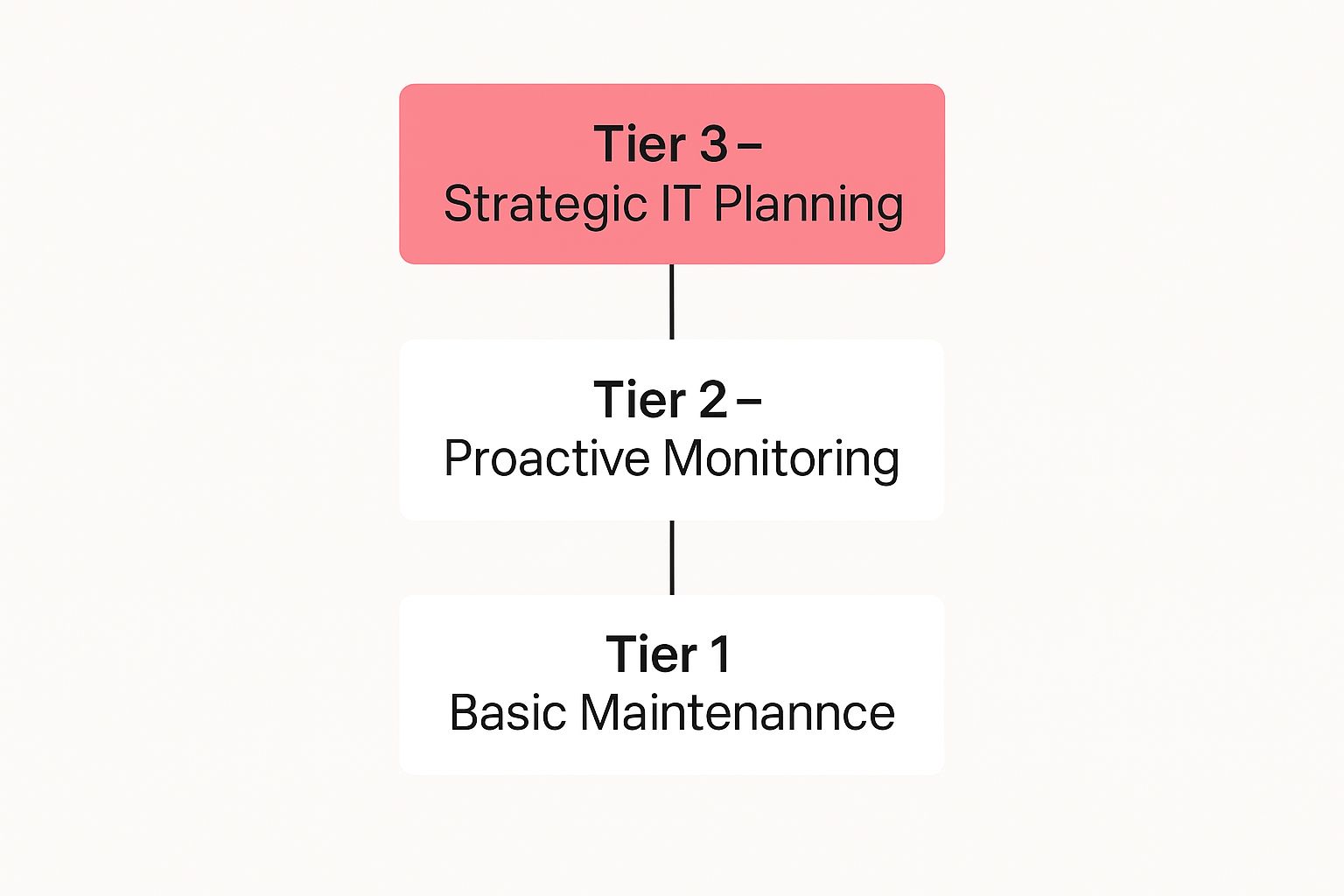
As you can see, it's a journey. You start with the foundational support that keeps the lights on and can scale all the way up to high-level strategic guidance that helps your business grow. It’s about transforming technology from a necessary evil into your biggest competitive advantage.
Understanding Your Managed Services Agreement

When you partner with a managed IT support provider, you’re not just outsourcing problems; you’re building a strategic relationship. The document at the heart of this partnership is the Managed Services Agreement (MSA), and it's your blueprint for exactly what support you'll receive. Getting to grips with this agreement is crucial to making sure what you expect is what gets delivered.
A well-drafted MSA takes the conversation from vague promises of "support" to solid, measurable commitments. It breaks down the service into several key pillars, giving you a clear picture of how every part of your technology will be professionally managed.
It's a model that’s catching on fast. The UK's managed IT services market hit a value of £15.35 billion in 2023 and is on track to reach a staggering £28.29 billion by 2032. This surge is largely down to SMEs wanting enterprise-grade expertise without the hefty price tag of a large in-house team. You can find out more about why UK businesses are increasingly turning to managed services.
Infrastructure Management
Think of infrastructure management as the digital equivalent of maintaining your office building. It’s all the proactive, behind-the-scenes work that keeps your servers, network switches, and Wi-Fi running smoothly. This isn’t about fixing a server after it’s crashed; it’s about making sure it never gets to that point.
Your provider will use sophisticated monitoring tools to keep a constant eye on the health of your systems. They're tracking things like server performance, network traffic, and hardware status to spot trouble long before it can impact your team's work.
Practical Example: A Dorset-based manufacturing firm depends on a central server to run its production line software. Their managed service provider (MSP) notices that the server’s storage is almost full, a situation that could trigger a critical failure. They schedule and perform a storage upgrade out of hours, preventing any downtime and keeping the production line moving without a hitch.
Security Services
In a world of constant cyber threats, solid security is simply non-negotiable. This part of your agreement spells out how your MSP will protect your business from malware, phishing attempts, ransomware, and other digital dangers. It’s a multi-layered defence strategy designed to keep your valuable data safe.
Core security services almost always include:
- Firewall Management: Actively managing and monitoring the first line of defence for your network.
- Threat Detection and Response: Using advanced tools to spot suspicious activity and shut down threats before they can cause real damage.
- Patch Management: Diligently applying security updates to all your software and systems to close off any known vulnerabilities.
A strong managed security service doesn't just react to alarms. It actively hunts for vulnerabilities and hardens your defences, turning your IT infrastructure from a potential liability into a secure business asset.
Practical Example: A law firm in Somerset receives a cleverly disguised phishing email that looks like it's from a regulatory body. The MSP’s email filtering system instantly flags and quarantines it. For the one person who did click the link, their endpoint protection software blocked the malicious site. The MSP then alerts the firm, preventing a data breach that could have compromised sensitive client files and resulted in huge regulatory fines.
User Support
This is the most visible part of managed IT support—the helpdesk your employees can call when they need a hand. Whether it's a forgotten password, a piece of software acting up, or a problem connecting to the network, the user support team is there to provide quick, friendly solutions.
A good MSA will clearly define the Service Level Agreement (SLA) for user support, giving you guaranteed response and resolution times. This ensures your team isn't left waiting around when they need help the most.
Practical Example: An accountant in Wiltshire is up against a tight deadline for a client's tax return when their main accounting software freezes. They log a ticket with their MSP. Within minutes, a technician remotely accesses the computer, finds a corrupted file, and restores it from a recent backup. The accountant hits their deadline, and it’s business as usual.
Data Management
Your data is one of your most critical business assets, if not the most critical. This pillar covers how your MSP will protect it with robust backup and disaster recovery plans. It’s your insurance policy against hardware failure, a cyberattack, or even a physical disaster like a fire, ensuring your business can get its data back and resume operations quickly.
This involves more than just backing things up. It means creating regular, verified backups of all your important data and storing them securely. Crucially, it also means having a tested plan in place to restore that data and get your systems back online, minimising what could otherwise be very costly downtime.
The Business Benefits of Managed IT Support

Let's move past the technical jargon. The real measure of managed IT support is what it does for your bottom line. Bringing a Managed Service Provider (MSP) on board isn't just an IT decision; it's a strategic move that delivers real, tangible results, turning technology from a necessary expense into a powerful engine for growth.
You can see this shift happening across the UK. The IT services market, where managed IT support services play a huge role, was valued at roughly £80–85 billion in 2024. Experts predict it will climb to around £140–145 billion by 2032. What’s driving this? Businesses of all sizes are realising they need expert help to manage things like cloud infrastructure and security, making strategic IT partnerships more important than ever.
Enhanced Productivity and Reduced Downtime
Every minute your systems are offline, you're losing money and frustrating clients. The whole point of managed IT is to be proactive. It’s about keeping your business running smoothly and your team productive. Instead of fixing things after they break, an MSP is constantly watching over your systems, catching small issues before they become major disruptions.
Practical Example: Think about an accountancy practice in the middle of tax season. A server crash in January would be a catastrophe. A good MSP would have been monitoring that server all year, spotted a failing part weeks ago, and scheduled a replacement out of hours. The result? Zero interruption during their busiest time. That’s how you avoid costly downtime and keep client relationships strong.
Predictable and Controlled IT Spending
Trying to budget for technology can feel like a guessing game. One minute everything is fine, the next you're hit with a huge, unexpected bill for an emergency repair. Managed services get rid of that volatility. You move away from the chaotic "break-fix" cycle to a simple, fixed monthly fee.
This turns unpredictable capital expenditure (CapEx) into a steady, manageable operational expenditure (OpEx). Suddenly, you have complete control over your IT budget. You know exactly what you're spending each month, which makes financial planning much easier and frees up cash for other parts of your business.
Improved Cybersecurity Posture
For any professional services firm, data is your most valuable asset. A security breach isn’t just an IT problem; it can destroy your reputation, lead to massive financial losses, and attract heavy regulatory fines. An MSP gives you access to enterprise-level security expertise that would be incredibly expensive to hire in-house.
An effective cybersecurity strategy is not a one-time setup. It is a continuous process of monitoring, updating, and adapting to new threats, ensuring your business remains protected and compliant.
This isn't just about installing antivirus software. It’s a comprehensive service that includes managing firewalls, using advanced threat detection tools, making sure every system is patched and up-to-date, and even training your staff to spot phishing emails.
- Compliance Management: An MSP can help you navigate and meet strict regulatory standards, like those from the FCA.
- Proactive Threat Hunting: Their experts are actively looking for weaknesses in your network to fix them before they can be exploited.
- Rapid Incident Response: If an attack does happen, a dedicated team is on standby to contain the threat and minimise the damage immediately.
Practical Example: A financial advisory firm needs to meet strict FCA rules on protecting client data. Their MSP rolls out multi-factor authentication, email encryption, and 24/7 network monitoring. This not only protects sensitive information but also creates a clear audit trail for compliance. This robust protection is a key part of the firm's digital workplace transformation, building essential trust with its clients.
Decoding Managed IT Support Pricing Models

When you start looking for a managed IT support partner, understanding their pricing is crucial. It’s not just about the final number on the quote; it's about how they arrived at that number. Getting your head around the different pricing models is the first step to finding a service that genuinely fits your budget and your business.
A clear, transparent pricing structure is designed to do one thing: make your IT spending predictable. No more surprise invoices for emergency call-outs or unexpected hardware failures. Instead, you get a consistent monthly cost you can actually budget for. Let's walk through the common models you'll come across in the UK.
The Per-User Model
This is probably the most popular and straightforward model out there. As the name suggests, you pay a simple, flat monthly fee for every person on your team who needs support. It's a favourite among professional services firms—think accountants, solicitors, and financial advisors—where each staff member has a similar set of IT needs.
The beauty of this model is its scalability. As your company grows, your IT costs scale right along with it in a predictable way. If you bring a new hire on board, you just add another user. If you have to downsize, your costs shrink too. This fee usually covers everything for that individual: their desktop, laptop, mobile, network access, and key software support.
Practical Example: Imagine a growing recruitment agency in Hampshire with 20 staff. They agree to a per-user plan at £50 per user, per month. Their IT spend is a fixed £1,000 every month, which covers everything from sorting out software glitches to monitoring each person's device for security threats. When they hire two new recruiters, their bill simply adjusts to £1,100. Easy.
The Per-Device Model
Another common method is to charge per device. With this setup, the IT provider charges a fixed monthly fee for each piece of hardware they look after. We’re talking servers, desktops, laptops, printers, and even network hardware like firewalls and switches.
This approach makes a lot of sense for businesses where the number of devices doesn't neatly match the number of employees. Think of a manufacturing facility with dozens of computer-controlled machines, a school with dedicated computer labs, or a restaurant with multiple point-of-sale terminals.
- Server Support: This will usually be the highest fee, as servers are complex and absolutely critical to your operations.
- Desktop/Laptop Support: A standard, lower fee for each workstation.
- Network Device Support: A smaller charge for managing things like firewalls, routers, and switches.
This model gives you very precise control over what’s being managed and is perfect for organisations with a diverse mix of technology.
The Tiered or All-Inclusive Model
Many providers offer their services in pre-packaged tiers, often named something like Bronze, Silver, and Gold. Each tier builds on the last, offering more comprehensive support. A basic package might just cover remote monitoring and essential security, while a premium tier could include on-site visits, strategic IT planning, and a full disaster recovery plan.
This approach lets you pick a level of service that aligns with your specific needs, budget, and how much risk you're willing to accept. The top end of this is often an "all-you-can-eat" plan, which is exactly what it sounds like: unlimited support for one fixed monthly fee, giving you complete peace of mind.
Practical Example: A care provider in Dorset handles sensitive patient data and needs 24/7 reliability, but they don't have a dedicated IT team. They choose an all-inclusive plan. This single, predictable monthly payment covers proactive monitoring of their patient management software, unlimited helpdesk access for staff, and a complete backup and disaster recovery solution. It’s the simplest way for them to ensure they stay compliant and operational, with no nasty financial surprises.
How to Choose the Right Managed IT Provider
Picking a partner for your managed IT support services is a massive decision for any business. You're not just hiring an outsourced helpdesk; you're handing over the keys to a critical part of your entire operation. Getting this right means moving beyond a simple price comparison and adopting a clear, methodical approach.
The first step, funnily enough, has nothing to do with them and everything to do with you. Before you even think about picking up the phone, you need to audit your own house. What are your biggest IT headaches right now? Is it the constant worry about cyber threats, the frustration of system downtime, or the nagging feeling that you have no real long-term technology plan? Nailing down your own pain points gives you a solid benchmark to measure every potential provider against.
Scrutinise Their Credentials and Expertise
Once you’ve got a clear picture of your needs, it’s time to vet the candidates. A provider's technical skills and their commitment to security are completely non-negotiable. The easiest way to verify this is by looking for official accreditations that prove they walk the talk.
A couple of key certifications to look out for are:
- Cyber Essentials Plus: This is a UK government-backed scheme, and it's a strong indicator that a provider has proper defences against the most common cyber attacks.
- ISO 27001: This is the global gold standard for information security. Achieving it means they have systematic, audited processes for keeping sensitive data safe.
Beyond the certificates on the wall, ask about their team’s real-world experience. Do they already work with businesses in your industry, whether that's accountancy, manufacturing, or something else? A provider that already gets the unique compliance headaches and operational quirks of your sector will always provide more value from day one.
Dive Deep into the Service Level Agreement
The Service Level Agreement, or SLA, is the single most important document you’ll sign. This is where marketing fluff ends and contractual promises begin. Don’t just give it a quick scan; you need to read every line to understand exactly what they're guaranteeing.
Pay special attention to response versus resolution times. A promise to "respond" in one hour is pretty hollow if there’s no commitment to when they’ll actually fix the problem. A good SLA will clearly define how issues are prioritised and lay out the target resolution times for each category. For a bit more on this, our guide on the core responsibilities of an IT support provider breaks down what you should expect.
Ask for Proof and Prepare Your Questions
Any provider worth their salt will have a history of success and won't be shy about showing it off. You should always ask to see case studies or testimonials, preferably from clients of a similar size and in the same industry as you. This gives you tangible proof of what they can do. If you can speak directly to one of their current clients, even better.
Choosing an IT provider is a long-term commitment. A thorough vetting process focused on expertise, reliability, and cultural fit is essential for building a partnership that supports, rather than hinders, your business growth.
Come prepared with a list of detailed questions you can ask every provider. This is the only way to compare them on a level playing field. The market has moved on; providers now compete on the value they add, not just on price. This shift towards proactive, subscription-based models now often includes cybersecurity, cloud support, and compliance, all rolled into a predictable monthly fee.
Here's a checklist of critical questions to get you started:
- Onboarding Process: How will you manage the transition from our current IT setup? What does the first 90 days of working together actually look like?
- Emergency Support: What’s your procedure for out-of-hours emergencies? Who am I actually going to be speaking to at 2 AM?
- Proactive Maintenance: Can you talk me through your approach to proactive monitoring? How do you stop problems from happening in the first place?
- Team Structure: Who will be my day-to-day contact? Will we have a dedicated account manager who understands our business?
- Strategic Guidance: How do you help clients with long-term IT strategy and budgeting? Do you schedule regular strategic reviews?
By following a structured process like this, you can move past a simple cost analysis. You'll be in a much better position to choose a managed IT support partner who becomes a genuine asset, helping your business thrive.
Your Strategic Partner for the Road Ahead
As we've explored, bringing a managed IT support service on board is much more than just outsourcing your helpdesk. It's a fundamental change in how you approach technology—shifting from a reactive, break-fix mindset to a proactive partnership that builds resilience, boosts efficiency, and fuels growth. By making this switch, you get predictable costs and a much stronger defence against cyber threats.
You also tap into a deep well of specialist expertise that would be incredibly expensive to keep on your payroll. This frees up your own team to concentrate on what they do best, knowing the technology they rely on is stable, secure, and well-managed. The right provider truly becomes an extension of your business.
A great managed services partnership turns your IT from a necessary expense into a strategic asset—one that actively helps you achieve your long-term goals.
Getting Ready for Tomorrow
One of the biggest advantages is preparing your business for the future. A good Managed Service Provider (MSP) doesn't just keep the lights on; they continuously refine your systems to tackle upcoming challenges and grab new opportunities. They give you the strategic insight needed to make intelligent technology investments.
Practical Example: Think of a professional services firm, for example. Their MSP might guide them toward adopting cloud-based tools that make remote collaboration and client service smoother. That's not merely a technical tweak; it's a business enhancement that sharpens their competitive edge.
- Proactive Planning: Regular strategic reviews keep your technology perfectly aligned with your business objectives.
- Scalable Solutions: Your IT infrastructure can expand right alongside your business, without causing major headaches.
- Access to Innovation: You benefit directly from your provider’s constant exposure to new tools and better ways of working.
In the end, it’s worth taking a hard look at your current IT strategy. Where are the gaps? What are the persistent pain points? For many businesses, a partnership with the right managed IT support provider becomes a cornerstone of their success, delivering the stability and expertise needed to thrive.
Frequently Asked Questions
It’s completely normal to have a lot of questions when you’re thinking about bringing on an IT partner. Here are some straightforward answers to the questions we hear most often from business leaders exploring managed IT support.
Traditional IT vs. Managed Services
The biggest difference comes down to one word: proactive.
Traditional IT support, often called 'break-fix', is purely reactive. Something breaks—a server goes down, a laptop won't connect to the network—and you call someone to come and fix it. The problem with this model is that you're always on the back foot, dealing with downtime and unpredictable repair bills.
Managed IT support flips this model on its head. You pay a flat monthly fee to a Managed Service Provider (MSP) whose entire job is to stop problems from happening in the first place. Their success is tied directly to yours; the fewer issues you have, the better they've done their job. It's about prevention, not just cure.
Handling Sensitive Company Data
This is a critical question, and rightly so. Any reputable MSP will treat your data with the same care they treat their own. Their approach is built on a foundation of trust, formalised in a Service Level Agreement (SLA) that details their security obligations.
Look for providers who hold recognised certifications like Cyber Essentials or ISO 27001. These aren't just badges; they're proof of a commitment to best-in-class security practices. A good MSP will use a layered defence to protect your information, including:
- Strict Access Control: Making sure only the right people can see or touch sensitive data.
- Data Encryption: Scrambling your data so it's unreadable, both when it's stored and when it's moving across networks.
- Regular Security Audits: Proactively hunting for weaknesses and ensuring you stay compliant with regulations like GDPR.
For any professional services business that handles client information, this isn't just a 'nice to have'—it's essential.
When you partner with the right MSP, you’re not just outsourcing a task list. You’re embedding a deep-seated culture of security and compliance into the very fabric of your business, protecting your reputation and the trust your clients place in you.
The Onboarding Process
So, how long does it take to get everything switched over? It really depends on the size and complexity of your current setup, but for a typical small or medium-sized business, you're usually looking at a 30 to 90-day transition.
A professional MSP will map this out with military precision to avoid disrupting your team. It starts with a thorough discovery phase where they get to know your systems inside and out. Then, they'll carefully roll out monitoring tools and gradually take the reins, making sure everything is running smoothly before the final handover.
Keeping Some IT Functions In-House
What if we already have an IT person or a small team? Can we still work with an MSP?
Yes, absolutely. This is called a co-managed IT model, and it's a fantastic way to get the best of both worlds. The MSP doesn't replace your team; they work alongside them to fill gaps and provide extra muscle.
Practical Example: A common setup is for your internal staff to handle the day-to-day user requests and on-site fixes they know best. Meanwhile, the MSP can manage the heavy lifting in the background, like complex server maintenance, 24/7 cybersecurity monitoring, and long-term strategic planning. You get to keep the valuable, company-specific knowledge of your team while gaining access to specialist skills and powerful tools you couldn't justify in-house.
At SES Computers, we’ve spent over 30 years building proactive and dependable IT partnerships with businesses across Dorset, Hampshire, and Wiltshire. To see how our managed IT support services can bring stability and security to your operations, visit us at https://www.sescomputers.com.