UK VoIP Solutions for Small Businesses Explained
VoIP solutions for small businesses are a game-changer, swapping out old-fashioned landlines for a modern system that runs over your internet connection. This switch delivers some serious perks: think significant cost savings, true flexibility for remote work, and a suite of advanced features that help professional services firms run smoother and appear more established.
Why UK Small Businesses Are Ditching the Landline for VoIP
For decades, the humble landline was the heart of business communication. It was dependable, sure, but it was also rigid, chaining your entire operation to a physical office. In today's world, that model just doesn't cut it anymore. Voice over Internet Protocol, or VoIP, marks a fundamental shift in how we connect with clients and colleagues.
It's like swapping a paper road atlas for a live GPS app on your phone. Both can get you where you need to go, but one is smarter, more adaptable, and loaded with features that make the journey easier.

This transition is happening because it solves real-world problems for modern professionals, from legal practices in Manchester to architectural firms in Bristol. Instead of your voice travelling over old copper wires, VoIP converts it into data and zips it across the internet. This simple change unlocks a much more powerful way of working.
The Slow Death of the Traditional Phone Line
The move away from analogue phone systems isn't just a passing trend; it's a nationwide technology upgrade. The UK's entire telecommunications landscape is shifting, with traditional fixed voice services in a clear and steady decline.
In fact, official UK statistics show that fixed voice revenues dropped by a staggering 13.3% year-on-year to £1.09 billion in the first quarter of 2025. This is just the latest chapter in a long-term migration to internet-based services like VoIP.
This decline is speeding up because the old infrastructure is actively being phased out. It simply can't keep up with the demands of a modern, agile business. A VoIP system, on the other hand, is built for exactly that.
A key advantage of VoIP solutions for small businesses is the ability to present a unified, professional front, no matter where your team is. An accountant working from home can answer calls on the main office number using a mobile app, giving clients a seamless experience every time.
To really see the difference, let’s put them side-by-side.
Traditional Landline vs Modern VoIP at a Glance
| Feature | Traditional Landline | VoIP Solution |
|---|---|---|
| Technology | Analogue signal over copper wires | Digital data over the internet |
| Location | Tied to a physical address | Accessible anywhere with an internet connection |
| Hardware | Desk phone, PBX hardware | Desk phone, softphone (app), mobile device |
| Scalability | Difficult; requires new lines and hardware | Easy; add or remove users via software |
| Features | Basic call, voicemail | Auto-attendant, call queues, video calls, etc. |
| Cost | High line rental and call charges | Lower monthly fees, often with inclusive calls |
As you can see, VoIP isn't just a replacement; it's a significant upgrade in almost every respect.
Why Is This Shift Happening Now?
A few key factors are making VoIP a must-have tool rather than a nice-to-have luxury. The explosion of hybrid and remote working means teams are scattered, no longer under one roof. VoIP lets an employee's extension follow them seamlessly from their desk phone to their laptop or smartphone, keeping the business running smoothly.
On top of that, client expectations have changed. They want instant, professional communication. VoIP delivers this with features that were once the exclusive domain of large corporations:
- Auto-Attendants: A virtual receptionist that professionally greets callers and directs them to the right person or department.
- Voicemail-to-Email: Voicemails land directly in your inbox as audio files, so you can listen and respond from anywhere.
- Call Queues: Manages high volumes of incoming calls efficiently, preventing missed opportunities and keeping clients happy.
Ultimately, adopting VoIP is about future-proofing your business. Of course, it all hinges on a solid internet connection, which is why exploring robust business broadband solutions is such a critical first step. By moving your communications online, you gain the agility you need to compete and grow.
What VoIP Actually Means for Your Business
Let's cut through the jargon. For professional services firms—from a bustling accountancy to a focused legal practice—the real story of VoIP isn't about technology, it's about what that technology does for you day-to-day. It’s about making your business more efficient, improving how you connect with clients, and ultimately, boosting your bottom line.
When you move your phone system to the internet, you’re not just changing how calls are made; you're fundamentally upgrading your entire communications toolkit. This opens up four major advantages: serious cost savings, true operational flexibility, a much slicker client experience, and the ability to grow without hassle.
Slash Your Communication Costs
One of the first things you'll notice after switching to VoIP is the impact on your expenses. Traditional landlines are a constant drain, with line rental fees, surprisingly high call charges (especially if you have international clients), and often-expensive maintenance contracts for that dusty old PBX box in the corner.
VoIP flips this on its head. Because calls run over your existing broadband, you no longer need separate, costly phone lines. Most VoIP plans are based on a simple per-user, per-month subscription, which often bundles in unlimited calls to UK landlines and mobiles. The billing becomes predictable and far more manageable.
Practical Example: A small financial advisory firm in Dorset has clients across Europe. Their old phone bill was a significant monthly expense, driven by steep international call rates. After moving to VoIP, their international call spending was cut by over 50%, freeing up capital to invest in marketing.
Get Total Flexibility for a Modern Team
The old desk phone is a relic of a bygone era. It tethers your team to a single location, which is a major drawback for any modern professional service. VoIP sets your business number free. As long as you have an internet connection, your team can stay connected, whether they're at home, visiting a client, or on the move.
This is the heart of what makes VoIP so powerful. An employee can answer their main office number from a desktop app at home, a handset in the office, or a mobile app on their smartphone. For the client calling, nothing changes—the experience is completely seamless. They have no idea where your team member is.
Practical Example: A solicitor from a Wiltshire-based practice is attending court but needs to be available for an urgent client matter. Thanks to their VoIP mobile app, their office number is on their smartphone. They can take that crucial call discreetly and professionally, just as if they were sitting at their desk.
Create a More Polished Client Experience
First impressions are everything, and a clunky, outdated phone system can instantly make your business seem small or disorganised. VoIP gives you access to powerful features that were once only available to massive corporations, letting you present a professional front no matter your size.
An auto-attendant, for example, acts as a virtual receptionist. It can greet callers with a custom message and guide them to the right person or department (“Press 1 for accounts, Press 2 for client services”). It sounds simple, but it makes your business look established and ensures callers get where they need to go without being passed around.
This isn't just a niche trend; VoIP is fast becoming the standard for UK small businesses. As of the mid-2020s, around 45% of UK SMEs have made the switch, drawn in by the powerful features and undeniable cost benefits. On average, businesses report cutting their communication costs by up to 75% and seeing a productivity jump of around 30%. To learn more, check out these insights into the future of business phone systems.
Grow Your Business Without the Headaches
As your business expands, so do your communication needs. With a traditional system, adding a new team member meant booking an engineer to install a new line—a slow, expensive, and frustrating process.
VoIP is built for growth. Need to add a new user? Just log into a simple web portal and set up a new extension. It takes minutes, and you don't need any technical skills or an engineer's visit. This means your phone system can grow at exactly the same speed as your business.
Practical Example: A marketing consultancy in Hampshire is on a hiring spree and brings on three new people. Instead of a multi-week wait for new phone lines to be installed, the office manager logs into their VoIP provider's dashboard. Ten minutes later, three new extensions are live, numbers are assigned, and the new starters are ready to go.
Must-Have VoIP Features for Your Business
Dipping your toe into the world of VoIP can feel a bit overwhelming. Providers often present a laundry list of features, and it’s tough to know which ones will actually move the needle for your business. Rather than getting bogged down in technical jargon, let's reframe the conversation.
The best approach is to think about what you want to achieve. The right tools can completely reshape how you talk to customers, help your team work together more smoothly, and bring a new level of efficiency to your daily operations. Let’s break down the features that truly matter.
This infographic gives a great overview of how core VoIP benefits, like saving money and being more flexible, are directly tied to growing your business.
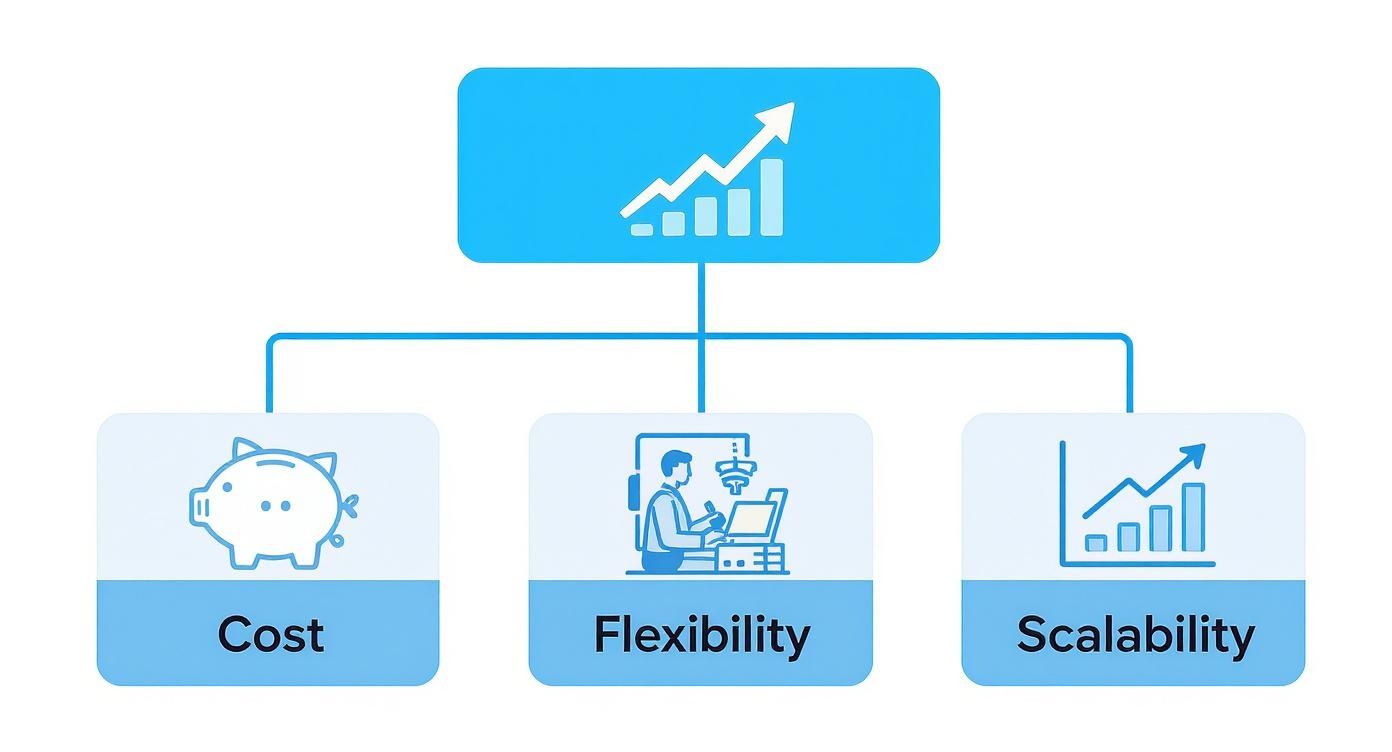
As you can see, lower costs and better scalability aren't just standalone perks; they're the building blocks for sustainable growth.
Tools for Superior Client Communication
These are the features that shape how professional and responsive your business looks from the outside. They’re all about making sure you never miss an important call and that every client interaction is a positive one.
- Auto-Attendant (Virtual Receptionist): This is your digital front desk. It greets callers with a polished, pre-recorded message and guides them to the right place (“Press 1 for sales, Press 2 for support”). It instantly makes a one-person business sound like a much larger, well-organised company.
- Call Forwarding and Routing: Think of this as intelligent call management. You can set up rules to automatically send calls to different numbers. For example, if your desk phone rings three times unanswered, the call can be instantly forwarded to your mobile. You’re always reachable.
- Voicemail-to-Email: A genuine game-changer for anyone on the move. Instead of dialling a number to check your messages, the system zips an audio file of the voicemail straight to your email inbox. An architect on a building site can listen to an urgent client message on their phone without ever breaking stride.
Boosters for Team Collaboration
With hybrid and remote work now the norm, keeping your team on the same page is more critical than ever. These VoIP features are designed to make internal communication feel effortless, no matter where your staff are.
The UK VoIP market is growing fast, thanks to new tech and the evolving demands of businesses. Forecasts suggest the global market could hit $161.79 billion by 2025, with AI-driven features like real-time transcription expanding by 35%. This surge is also powered by the rise of remote working, which makes flexible VoIP systems a necessity. You can learn more about how VoIP is becoming essential for modern businesses on circle.cloud.
- Conference Calling: This lets multiple people jump on the same call, perfect for team huddles or client consultations. Modern systems make it incredibly simple, often letting you add people with a single click from a desktop or mobile app.
- Presence Indicators: This is a small feature with a huge impact. It shows you the real-time status of your colleagues—who’s available, who’s on another call, and who’s away. It cuts out the guesswork and wasted time trying to reach someone who is already busy.
- Team Messaging: Many VoIP platforms now come with built-in chat. This is great for quick, informal questions and updates between team members, helping to reduce email overload and speed up decision-making.
Drivers for Operational Efficiency
The best VoIP systems do more than just handle calls; they plug into your other business tools to make everything run more smoothly. These features help you automate tasks and get real insights from your call data.
- CRM Integration: Connecting your phone system to your Customer Relationship Management (CRM) software is a massive productivity win. When a known client calls, their details and history can pop up on your screen automatically, giving you instant context for a more personal and effective conversation.
- Call Analytics and Reporting: This gives you a clear picture of your call activity. You can track call volumes, spot your busiest hours, monitor missed calls, and check team performance. This data is invaluable for finding bottlenecks and improving your client service.
- Call Recording: With the right permissions in place, recording calls is a brilliant tool for training, quality control, and resolving disputes. A financial advisory firm, for example, could use recordings to ensure its advisers are consistently meeting compliance standards.
To help you connect the dots, it's useful to map specific business challenges to the VoIP features that solve them.
Matching VoIP Features to Your Business Needs
This table breaks down common business scenarios and shows which features are essential for tackling them, helping you decide what's a 'must-have' versus a 'nice-to-have' for your specific setup.
| Business Need | Essential Feature | How It Helps |
|---|---|---|
| Appear more professional and established | Auto-Attendant | Creates a polished first impression and directs callers efficiently, just like a corporate switchboard. |
| Never miss an important client call | Call Forwarding & Voicemail-to-Email | Ensures you can take or respond to calls from anywhere, whether you're in the office, on-site, or at home. |
| Improve team productivity and connection | Presence Indicators & Team Messaging | Reduces communication delays by showing who's available and providing a quick channel for internal chat. |
| Deliver personalised customer service | CRM Integration | Gives your team instant access to customer history, enabling more informed and helpful conversations. |
| Make data-driven staffing decisions | Call Analytics & Reporting | Helps you identify peak call times and call patterns, so you can schedule staff more effectively. |
Thinking about features in this way—linking them directly to a business goal—is the most effective way to build a VoIP system that truly works for you.
How to Choose the Right UK VoIP Provider
Picking the right VoIP provider is probably the single most important decision you'll make when switching your business phones. This isn't just about finding a supplier; it's about finding a partner. After all, they're the ones responsible for keeping your entire communications system running smoothly day in, day out.
To make the right call, you need to look past the flashy marketing and focus on what really matters. It boils down to four key areas: how reliable the service is, the quality of their support, how transparent their pricing is, and what they do to keep your calls secure. Get these four things right, and you'll find a provider that can truly support your business as it grows.
Assess Reliability and Uptime Guarantees
Let's be blunt: your phone system has to work. Period. When you're evaluating providers, the most critical piece of paper you can look at is their Service Level Agreement (SLA). This is their formal, contractual promise about system availability.
Don't even consider a provider that offers less than a 99.9% uptime guarantee. That's the industry standard for a reason. A 99.9% uptime means you're looking at less than nine hours of potential downtime across an entire year. Anything less than that is a serious red flag. Ask to see their SLA in writing and get them to explain their network redundancy—what's their backup plan if the main servers go down?
Evaluate the Quality of Customer Support
When something inevitably goes wrong—and at some point, it will—you need to know that you can get a real human on the line who can actually help. A crucial question to ask is whether their support team is based in the UK. A local team understands your time zone and the specific challenges that British businesses face.
Take a look at how you can actually reach them:
- Phone Support: Can you call and speak to a person, or are you stuck with a chatbot?
- Live Chat & Email: Are these available for problems that aren't on fire?
- Operating Hours: Is support available 24/7, or do they clock off at 5 pm?
Your business might not run on a 9-to-5 schedule, and your support shouldn't either. A provider offering round-the-clock, UK-based help shows they're serious about customer service. When you're weighing your options, checking out guides on the top VoIP services specifically designed for small businesses can give you a good sense of how different support models stack up.
Understand the Pricing Models
VoIP pricing can feel a bit murky at first, but it usually comes down to a few common structures. It's so important to get your head around these to compare quotes properly and dodge any nasty hidden costs. Most providers work on a per-user, per-month subscription, but the devil is in the detail.
Always ask for a full, itemised breakdown of what's included in the monthly price. A cheap headline figure is tempting, but it can hide extra charges for essentials like call recording or sting you with expensive overage fees if you go over a restrictive call package.
Here are a few questions you need answers to:
- What are the call costs? Are calls to UK landlines and mobiles included? What are the international rates?
- Are there set-up fees? Will you be charged a one-off fee to get the system configured or to bring your existing number across?
- What is the contract length? Are you being locked into a long-term deal, or can you stay flexible with a monthly plan?
Prioritise Robust Security Protocols
Finally, because your calls are travelling over the internet, security is not optional. A reputable provider must have strong defences in place to protect your conversations from anyone trying to listen in. You need to ask them directly about their security set-up.
Look for providers that offer end-to-end encryption, which essentially scrambles your call data so it's gibberish to anyone but the person you're speaking to. They should also be able to talk about their network security, fraud detection systems, and how they comply with UK data protection laws. Taking the time to properly compare providers is vital, and our guide on the best VoIP providers in the UK is a great place to start your research.
Your Practical Guide to Implementing VoIP
Switching your business over to a modern phone system can feel like a massive technical undertaking, but the reality is often much simpler. Implementing VoIP is a structured process, and with a clear plan, it's a completely manageable project. Think of it less as a complex IT overhaul and more like adding a powerful new tool to your business toolkit.
This guide breaks the process down into simple, logical steps, taking the mystery out of moving from an old landline to a flexible, internet-powered communication system. To bring it to life, we'll follow the journey of ‘Alpha Advisory’, a fictional financial advisory firm in Wiltshire, as they upgrade their phone system.
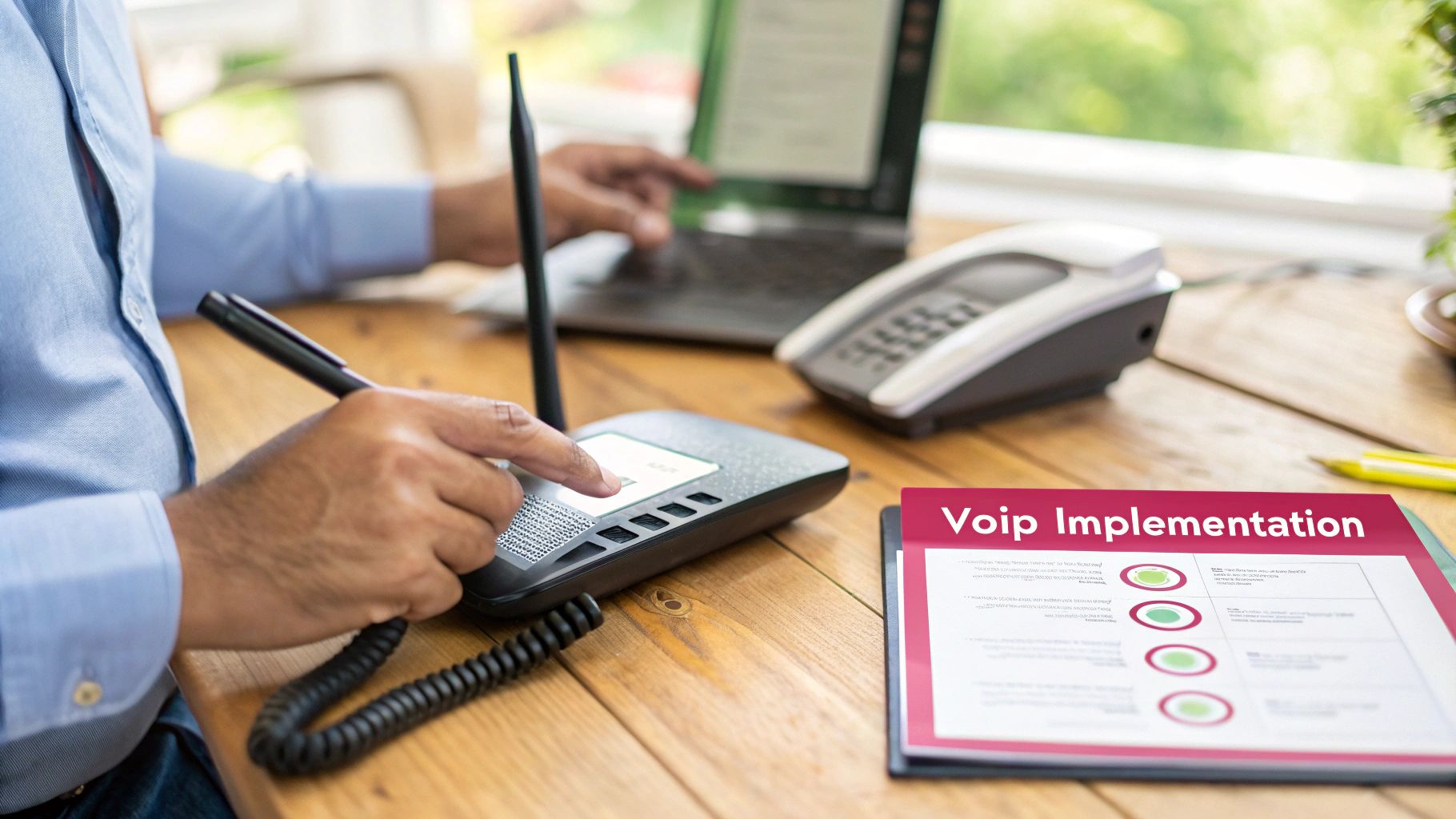
Step 1: Check Your Internet Connection
Before you do anything else, your internet connection needs a quick health check. Since VoIP calls travel over your broadband, the quality of that connection is the foundation for everything. Get this right, and you're set for crystal-clear, reliable calls. It’s like making sure the motorway is clear before you start a long journey; a smooth road means a smooth ride.
For Alpha Advisory, a firm with five advisers, this meant looking closely at their upload speed. While we often focus on download speeds for streaming and browsing, upload speed is critical for VoIP. It dictates how clearly your voice is sent to the person on the other end of the line. As a rule of thumb, each simultaneous call needs about 100 kbps of both upload and download bandwidth.
Their existing business fibre connection was more than up to the task, but this first step is absolutely non-negotiable. A stable, high-quality internet connection is the single most important factor for a successful VoIP set-up.
Step 2: Choose Your Hardware
One of the best things about VoIP is the hardware flexibility. You're no longer tethered to a clunky desk phone. Instead, you have a whole range of options you can mix and match to fit how your team actually works.
The choices generally fall into three categories:
- Softphones: These are simply applications that run on a computer or laptop, turning it into a fully-featured phone. Paired with a decent headset, a softphone is a powerful, low-cost option that's perfect for hybrid workers or anyone who spends most of their day at a desk.
- Mobile Apps: Most VoIP providers offer a smartphone app that effectively puts your entire office phone system right in your pocket. This is ideal for team members who are often out visiting clients, ensuring they never miss an important call coming through to the main office number.
- VoIP Handsets: For those who just prefer the familiar feel of a traditional desk phone, dedicated VoIP handsets offer a physical device with fantastic audio quality and dedicated buttons for common functions.
Alpha Advisory decided on a hybrid approach. Their office-based support staff got new VoIP handsets for their desks. Meanwhile, the financial advisers, who split their time between the office and client sites, opted for a combination of softphones on their laptops and the mobile app for maximum flexibility.
Step 3: Port Your Existing Business Number
"Can I keep my number?" It's one of the first—and most important—questions businesses ask. And the answer is a resounding yes. The process of moving your existing phone number from your old provider to your new VoIP service is called number porting.
Your new VoIP provider handles this entire process for you, and it’s regulated here in the UK to make sure it runs smoothly. Better still, there's no interruption to your service. Your old line stays active right up until the moment your number is successfully transferred, guaranteeing business continuity.
Keeping your established business number is crucial. It’s on your website, your business cards, and all your marketing materials. Porting ensures that your clients can continue to reach you without any confusion, making the transition completely seamless from their perspective.
Alpha Advisory just had to submit a porting request, and their provider took care of all the technical details behind the scenes. Within a couple of weeks, their well-known local number was ringing on their shiny new VoIP system.
Step 4: Configure Your System and Call Flows
This is where you really bring your new system to life and mould it to your business needs. Your VoIP provider’s online portal makes it incredibly simple to set up the kind of professional features that make a real difference to your daily operations. This is your chance to design exactly how calls are handled.
Key configuration steps usually include:
- Recording a Professional Greeting: Set up your auto-attendant with a warm, welcoming message to greet every caller.
- Creating Call Routing Rules: Decide where you want calls to go. For Alpha Advisory, they created a simple rule: "Press 1 for new client enquiries, Press 2 for existing client support."
- Setting Up Voicemail-to-Email: Make sure every user has this feature switched on so they can get voicemail messages delivered straight to their inbox as an audio file.
- Defining Business Hours: Tell the system your opening times. Any calls coming in outside of these hours can be automatically sent to a specific out-of-hours voicemail.
By following these practical steps, switching to a hosted voice over IP system becomes an organised and empowering project. For Alpha Advisory, the result was a modern, flexible communications platform that better served both their team and their clients.
Frequently Asked Questions About Business VoIP
Moving to a new phone system is a big step, and it's completely normal to have a few questions before you make the switch. It's a key part of your business, after all. To help you get the clarity you need, I've answered some of the most common questions that small business owners in the UK ask about reliability, cost, and keeping their numbers.
Is VoIP as Reliable as a Traditional Landline?
This is usually the first question on everyone's mind, and the short answer is a confident yes. As long as you have a decent broadband connection, modern VoIP solutions for small businesses are incredibly reliable—often even more so than the old copper wires they replace. The crucial element isn't the phone system anymore; it's the quality of your internet.
Reputable UK providers guarantee their service with a Service Level Agreement (SLA), often promising 99.9% uptime or better. To make things even more robust, many businesses simply plug in a 4G or 5G mobile dongle as a backup internet source. It's a simple, low-cost way to ensure that if your main broadband ever goes down, your phones stay on.
There's another layer of protection, too. Features like mobile apps mean that if your office internet does have a problem, all your calls can be automatically forwarded to your team's mobiles. You literally never have to miss an important call.
Can I Keep My Existing Business Phone Number?
Absolutely. Keeping your established business number is a standard, straightforward process protected by UK regulations. Ofcom ensures you have the right to take your number with you when you switch providers, a process known as 'number porting'.
Your new VoIP provider will handle all the paperwork for you. It can take a few weeks to complete, but it all happens in the background. Most importantly, your old phone line stays active until the new VoIP service is up and running, so there’s no disruption to your business whatsoever. You get to maintain that crucial business continuity without the headache of updating your contact details everywhere.
What Kind of Internet Speed Do I Need?
The speed you need really just depends on how many people will be on the phone at once. The good news is, you don't need an ultrafast connection, just a stable one.
As a rule of thumb, each VoIP call uses about 100 kbps (kilobits per second) of your internet's upload and download bandwidth. Let's say you're a small law firm with five staff members who might all be on a call at the same time. You'd need a minimum of 500 kbps (or 0.5 Mbps) of dedicated speed.
Most standard UK fibre broadband packages offer far more than this. What really matters for call quality isn't just the headline download speed, but your upload speed and connection stability—things like low latency and jitter. A quality business broadband connection is what delivers those crystal-clear, delay-free calls.
It's also worth noting that if you have international operations, it's wise to be aware of any regional challenges, which includes understanding VoIP service restrictions in certain countries.
What Are the Typical Costs Involved?
VoIP pricing is built to be predictable and scalable, which is perfect for small businesses. You'll typically pay a subscription fee per user, per month. For a UK-based small business, this usually falls somewhere between £8 and £20 per user each month.
What you pay within that range depends on the features you need.
- Basic Plans: These cover all the essentials like call waiting and forwarding and include a UK phone number.
- Advanced Plans: These tend to add more powerful tools like CRM integrations, detailed call analytics, and call recording.
Most plans also bundle in a generous number of free minutes to UK landlines and mobiles. The only other real cost to think about is hardware. While you can certainly get physical desk phones, many businesses keep things lean by starting with free softphone apps on their computers and mobiles.
Ready to transform your business communications with a reliable, feature-rich VoIP solution? At SES Computers, we specialise in designing and implementing phone systems that empower small and medium-sized businesses across Dorset, Wiltshire, and Hampshire. Contact us today to discuss your needs and get a no-obligation quote.