What Is VDI Explained Simply for UK Businesses
Virtual Desktop Infrastructure, better known as VDI, is a clever way of hosting your entire desktop environment on a central server. Forget having your operating system, software, and files sitting on your local hard drive. With VDI, it's all streamed directly to your screen from a secure, remote server.
Understanding What VDI Means for Your Business

The best way to think about VDI is to compare it to a high-end streaming service, but instead of films, it's streaming your complete work computer. All the heavy lifting—the processing power, the software, the data—happens on a powerful central server. This server then delivers a familiar, fully functional desktop experience to any device you’ve approved.
This approach fundamentally decouples your software environment from the physical machine you're using. An employee can log in from a basic laptop at home, a tablet on the train, or a simple thin client in the office and get the exact same desktop, every single time. It's a consistent experience that's managed and secured from one central hub.
The Power of Centralisation
The magic behind this is a technology called virtualisation. It allows a single physical server to be carved up to run multiple, independent virtual machines. Each of these virtual machines then acts as a personal desktop for a user. If you want to dive deeper into the nuts and bolts, our guide on what is server virtualisation is a great place to start.
For UK businesses, especially SMEs, this centralised model brings some serious operational advantages. Rather than wrestling with hundreds of individual computers, your IT team can look after a single, master desktop image. This makes everything from software updates to security patches remarkably straightforward.
A practical example: Imagine an accountancy firm in Dorset needing to roll out a critical security update for its accounting software. With VDI, the IT team updates the central desktop image once. The patch is instantly deployed to the entire team—whether they're in the office, at a client's site, or working from home. The whole process takes minutes, not days.
Ultimately, this approach gives every team member access to the exact tools they need to do their job, but without the usual logistical headaches of managing a fleet of different physical devices. It delivers a secure, consistent, and remarkably flexible way to provide essential business applications to your people.
How Does VDI Architecture Actually Work?
To really get what VDI is and how it delivers a complete desktop experience, we need to pop the bonnet and look at the engine powering the whole operation. The architecture relies on a few core components working in harmony to stream a secure, functional workspace to your team, no matter where they are. It’s a beautifully organised system built for efficiency and central control.
At the very core of this setup is the hypervisor. Think of it as a master puppeteer, running on a powerful physical server. The hypervisor's main job is to create and manage lots of separate virtual machines (VMs) on that single piece of hardware. Each VM acts like its own independent computer, with its own operating system and applications.
This is exactly why so many VDI solutions are built on the infrastructure of major cloud providers like AWS, Azure, and GCP; they specialise in running hypervisors at an immense scale.
The Key Architectural Components
Next up is the connection broker. You can think of this component as an intelligent air traffic controller. When a user tries to log in, the connection broker checks who they are, confirms their permissions, and then smoothly guides their connection to an available virtual desktop.
This process ensures everyone lands in the right digital workspace, every single time. The communication itself is handled by display protocols, and you can learn more about the mechanics in our guide on what is Remote Desktop Protocol.
The final piece of the puzzle is the desktop pool. This is simply a collection of similar virtual desktops, often cloned from a single 'golden' master image. For instance, a law firm might have one pool for the accounts team equipped with financial software, and a completely separate one for the legal team with their case management tools. This approach makes managing desktops a breeze.
This diagram shows how these different parts fit together to get a virtual desktop to the user's screen.
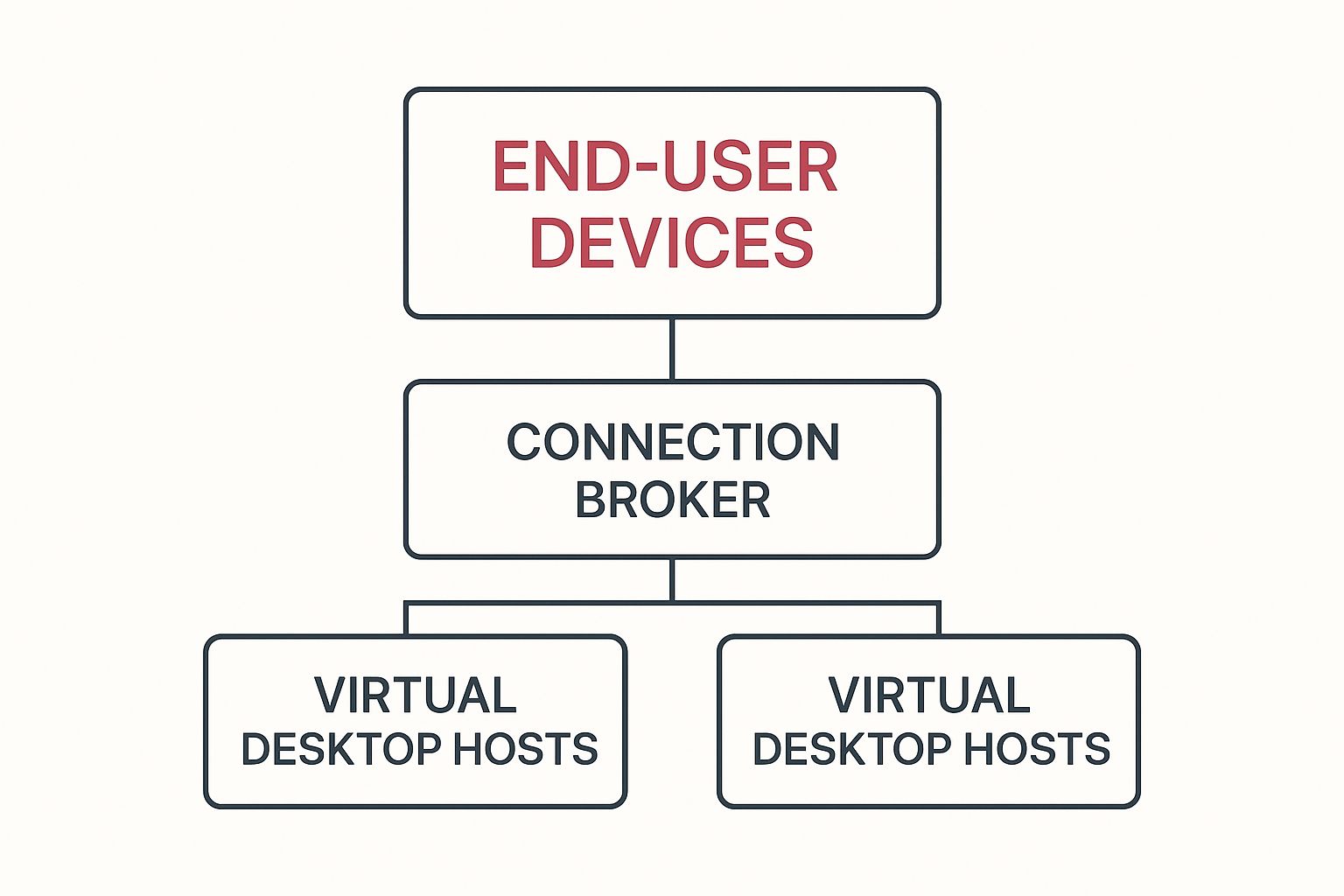
As you can see, the connection broker is the critical go-between, orchestrating the entire interaction between user devices and the virtual desktops running in the data centre.
A Practical VDI Example
Let's walk through how this plays out in the real world. Imagine a London-based architectural firm brings on a new freelance designer who'll be working remotely from Edinburgh.
- Request: The new hire logs in using their personal laptop.
- Authentication: The connection broker verifies their identity and credentials.
- Assignment: Seeing they're part of the design team, the broker assigns them a fresh virtual desktop from the "Architects" pool, which is pre-loaded with CAD software.
- Connection: Within moments, the user is connected to their fully configured work desktop, which already has all the right software and security settings applied.
The IT team back in London set up this entire secure workspace in minutes, without ever needing to physically touch the new hire's device. This centralised control is the heart of VDI's value, offering a level of agility and security that's tough to match with traditional IT.
The best part? The entire process is invisible to the user. They just see their familiar Windows or Linux desktop pop up on their screen, ready for them to start work. This underlying elegance is what makes VDI such a compelling solution for today's businesses.
Choosing Between Persistent and Non-Persistent VDI

Once you've grasped the basics of VDI, one of the first big decisions you'll face is choosing between persistent and non-persistent desktops. This isn't just a technical detail; it fundamentally shapes the user experience, how much time your IT team spends on management, and your overall costs.
Think of it like this: a persistent VDI is your own personal office. Every time you log in, you're back at the same virtual desk. You can install custom software, arrange your files, and change settings. When you return the next day, everything is exactly where you left it.
On the other hand, a non-persistent VDI is more like a shared hot-desk. When a user logs in, they get a clean, standard-issue workspace from a central pool. They can work as normal, but the moment they log out, the slate is wiped clean. Any changes are gone, and the desktop reverts to its original, pristine state, ready for the next person.
When To Use Persistent VDI
Persistent VDI is the go-to for roles where personalisation isn't a luxury—it's essential for getting the job done. We're talking about your "power users," developers, and creative professionals who need a consistent and tailored environment to be productive.
A practical example is a software developer at a fintech company in London. They live inside a complex development environment, full of custom scripts, specific compilers, and project files that need to be instantly accessible. Forcing them onto a generic, resetting desktop every morning would be a nightmare for their workflow and productivity.
These types of roles are a perfect fit for persistent VDI:
- Software Developers: They need stable, configured environments to manage code, run tests, and use specific development tools.
- Engineers and Architects: Working with CAD software and enormous project files requires a consistent and powerful setup.
- Senior Management: Executives often need a personalised desktop with quick access to specific applications and data to work efficiently.
The Case For Non-Persistent VDI
Non-persistent VDI really comes into its own in environments where simplicity, security, and standardisation are paramount. Since every desktop is wiped clean after each session, the risk of viruses or user errors causing lasting damage is practically eliminated. From an IT management standpoint, it's a much simpler and more efficient model to maintain.
A classic example is a busy call centre for a retail firm based in Manchester. Agents work in shifts and all need the same three or four applications: the CRM, a phone system, and an internal knowledge base. A non-persistent desktop guarantees that every agent starts their shift with a fresh, secure, and perfectly working system. It's a huge win for both security and IT support.
This approach is incredibly effective for task-based work, including:
- Data Entry Clerks
- Customer Service Representatives
- Temporary Staff and Contractors
- Students in a University Computer Lab
Comparing Persistent and Non-Persistent VDI
Making the right choice often comes down to a direct comparison of your team's needs against what each model offers. The table below breaks down the key differences to help you decide which approach aligns best with your specific business goals.
| Feature | Persistent VDI | Non-Persistent VDI |
|---|---|---|
| Personalisation | High. Users can install apps and customise their desktop. | None. The desktop resets to a standard image on logout. |
| User Experience | Familiar and consistent, like a personal PC. | Generic and uniform for every session. |
| Best For | Knowledge workers, developers, designers, senior staff. | Task-based workers, call centres, educational labs. |
| IT Management | More complex. Each desktop must be managed individually. | Simple. Manage a single master image for all users. |
| Storage Needs | High. Requires dedicated storage for each user profile. | Low. User data is stored centrally, not on the desktop. |
| Security | Good, but individual desktops can be a security risk. | Excellent. Malware is wiped away at the end of each session. |
| Cost | Generally higher due to storage and management overhead. | More cost-effective due to lower storage and simpler management. |
Ultimately, this isn't an all-or-nothing decision. Many organisations find a hybrid approach works best, deploying persistent desktops for specialist teams while using non-persistent VDI for the majority of task-oriented staff. This allows you to build a flexible, secure, and cost-effective virtual desktop environment that serves everyone's needs.
The Real-World Benefits of VDI for UK SMEs

It's one thing to understand the theory behind a Virtual Desktop Infrastructure, but it’s another to see what it actually does for a small or medium-sized business. For UK SMEs, VDI isn't just another IT project; it's a strategic shift that delivers real, measurable improvements in security, efficiency, and flexibility. These aren’t just buzzwords—they are practical advantages that genuinely change how a business operates day-to-day.
A Major Step Up in Security
Perhaps the most compelling argument for VDI is the immediate and significant boost it gives to data security. Think about a typical office setup: your company's data is spread across countless laptops and PCs. If just one of those devices gets lost or stolen, your sensitive information is out in the wild.
VDI completely changes this dynamic. With VDI, everything—the operating system, the applications, and all the data—lives on a secure, central server. The device on an employee's desk is essentially just a screen and keyboard providing a window to that server.
Here's a practical example: Imagine an employee from a Dorset-based financial services firm accidentally leaves their work laptop on a train. In a traditional setup, this is a full-blown security crisis. With VDI, the IT team simply revokes access from that device. Because the laptop itself contains no sensitive data, the threat is completely neutralised.
This isn't just about preventing accidents; it's a core part of understanding why businesses should care about cybercrime.
Making Your IT Operations More Efficient
For any IT team, managing an entire fleet of individual computers is a relentless, time-sapping job. Pushing out software updates, applying security patches, and fixing problems on every single machine is a logistical headache.
VDI brings all of that management under one roof. Instead of dealing with each computer one by one, your IT team looks after a single, master "golden" desktop image.
- Fast, Painless Updates: An IT manager for a professional services firm can roll out a critical software patch to 150 employees in a few minutes just by updating that central image. A task that used to take days of manual work is done in an instant.
- Simpler Support: Troubleshooting becomes far easier. A technician in Hampshire can remotely access and fix a virtual desktop for an employee in Scotland, often without the user having to stop what they're doing.
- A Consistent Experience: Every user gets a standardised, optimised desktop. This drastically cuts down on the number of weird, user-specific software conflicts and the support tickets that come with them.
Finding Real Cost Savings
The move towards VDI is also driven by some very clear financial logic. You can immediately cut down on hardware spending by using less expensive "thin clients" or even giving older, slower workstations a new lease of life. Since all the heavy lifting is done by the central server, the end-user device doesn't need to be powerful.
This central management also slashes the time and effort your team spends on tasks like software deployment, which directly reduces your operational costs.
Becoming a More Agile Business
Finally, VDI gives a business a level of flexibility that's almost impossible to achieve with old-school IT. The ability to create new, fully-functional desktops on demand means you can react to changing business needs almost instantly.
For example, a consulting firm in Hampshire needs to bring on a team of temporary contractors for a three-month project. Instead of buying, setting up, and shipping new laptops, the IT team can give them secure access to a ready-made virtual desktop in under an hour. When the project is over, that access is simply switched off.
This kind of agility allows a business to scale its workforce up or down with incredible ease and very little cost.
Seeing VDI in Action: Real-World Scenarios in UK Professional Services
Theory is one thing, but seeing how a technology works in practice is where it really clicks. For professional services firms across the UK, the daily juggle of data security, compliance, and specialist software creates some tricky challenges. VDI isn't just a hypothetical fix; it offers solid, practical answers.
Let's walk through three common scenarios where this technology really proves its worth.
Financial Advisory and FCA Compliance
Picture a financial advisory firm in Wiltshire. Its advisors are constantly on the move, working from home or visiting clients, all while handling incredibly sensitive financial data. The pressure to comply with Financial Conduct Authority (FCA) regulations is immense, and the thought of a data breach from a lost or stolen laptop is a nightmare.
This is where VDI steps in. By giving each advisor a virtual desktop, the firm makes sure that absolutely no client data is ever stored on their local device. Everything lives securely in the central server. So, if a laptop gets left in a coffee shop or taken from a car, the data remains untouched. The IT team can revoke access in seconds, completely neutralising the threat and keeping the firm squarely within FCA guidelines.
Empowering Architectural Design Teams
Now, think about an architectural practice over in Hampshire. Their designers live in powerful, graphics-heavy CAD and 3D modelling programs. In the past, this meant every single designer needed a monstrously expensive, high-spec workstation. This approach was not only costly but also chained them to the office.
VDI completely flips that script. All the heavy lifting is done by powerful servers in the data centre, which then stream the visual output to the designers' screens. This clever setup allows them to work on hugely complex models from anywhere, using a standard, much cheaper laptop, without any frustrating lag. The firm saves a fortune on hardware and gives its creative talent the freedom to work where they work best.
A huge advantage here is centralised resource management. Instead of trying to maintain twenty different high-end machines, the IT team looks after one powerful server environment. This makes updates a breeze and ensures everyone gets the processing power they need, precisely when they need it.
Secure Onboarding for Legal Professionals
Finally, let's consider a Dorset law firm that often hires temporary paralegals for big cases. The challenge? Giving them secure, limited access to confidential case files without any risk of data being copied or mishandled. Sending out and setting up laptops for short-term staff is a logistical headache and a security risk.
This is a textbook case for non-persistent VDI. The firm can spin up a standard virtual desktop that provides access only to the necessary software and files for that specific case. The moment the paralegal logs out, the desktop wipes itself clean, resetting to its original state. It’s a clean slate every time, guaranteeing no data is left behind and access is perfectly controlled.
It's no surprise that more UK businesses are moving this way, embracing virtual desktops and particularly cloud-based VDI. The push to support hybrid work securely and efficiently is a major driver. In fact, many UK IT leaders now cite improved cybersecurity and even a lower carbon footprint as key reasons for making the switch. You can read more about these trends in the UK VDI adoption report on Channel Futures.
Is VDI the Right Choice for Your Business?
Figuring out if VDI is a good fit for your business is less about technology and more about strategy. It really comes down to looking at your daily operational headaches and where you want your company to be in the future. The best way to start is by asking a few honest questions about how your team actually works.
Do your people handle sensitive client data from home or on the road? Is your IT team constantly putting out fires, stuck in a never-ending cycle of patching, troubleshooting, and managing individual laptops? And as you grow, are you looking for a smarter, more secure way to support a hybrid workforce? If you found yourself nodding along, then VDI is definitely something you should be looking at.
Evaluating Your Business Needs
To help you decide, here are a few classic signs that VDI could be a game-changer for your organisation:
- High Security and Compliance Demands: If you’re in a regulated field like finance or law, keeping data locked down in your own environment—and off scattered user devices—is non-negotiable for staying compliant and managing risk.
- A Diverse Workforce: You probably have a mix of people. Some are power users who need serious computing muscle, while others just need access to a couple of core applications. VDI lets you serve up the right desktop experience for everyone, all from one central platform.
- Rapid Scalability: Need to bring on seasonal staff for a busy period or get a new project team up and running by tomorrow? With VDI, provisioning new desktops takes minutes, not days.
At its core, this technology is all about centralising control to tighten security and boost efficiency. It shifts your IT setup from a sprawling collection of vulnerable endpoints to a secure, managed service delivered right from your data centre.
The Evolution to DaaS
The whole conversation around VDI is changing, too. The UK market is set to grow significantly, especially in sectors like IT, finance, and logistics, which shows just how much businesses want that centralised control in a hybrid world. You can read more about UK VDI market trends and projections on Market Research Future.
This shift has given rise to Desktop-as-a-Service (DaaS), which is essentially the cloud-based next step for VDI. With DaaS, another company handles all the complex backend infrastructure for you. This gives you even more flexibility and frees you from the hefty upfront investment.
For many businesses, exploring VDI as a service is the natural next move, turning desktop management into a predictable, manageable operating cost.
Your VDI Questions Answered
When businesses start looking into VDI, a few common questions always come up. Let’s tackle some of the most frequent ones we hear from business leaders and IT managers.
What’s the Main Difference Between VDI and a VPN?
It’s easy to get these two mixed up, but they serve very different purposes. A Virtual Private Network (VPN) is essentially a secure, encrypted tunnel from your computer back to the office network. Think of it as a protected highway for your data, but you're still driving your own car – using your device’s processor, memory, and operating system.
VDI, on the other hand, gives you an entirely new virtual computer that’s streamed from a central server. All the heavy lifting, from running applications to processing data, happens on that powerful server, not on your local machine. You’re simply interacting with a live feed of a desktop that lives in your office or data centre.
Does VDI Slow Down Computers?
Quite the opposite, actually. When set up properly, VDI can feel much faster, especially for people using older or less powerful devices. Because all the demanding work is handled by high-performance central servers, the user's experience is often incredibly quick and responsive.
Performance hinges on a well-planned infrastructure and solid network connectivity. A thorough assessment of what your team actually needs and the capacity of your network is the secret to a successful deployment that feels seamless for everyone.
What Are the First Steps to Planning a VDI Project?
Before you do anything else, you need to start with a comprehensive user assessment. You can't build the right solution without understanding who will be using it and what they need to do their jobs effectively.
A good starting point is to categorise your staff into distinct groups. For instance:
- Standard Office Users: The majority of your team, who mainly use email, web browsers, and standard office applications.
- Power Users: People like graphic designers, engineers, or developers who rely on resource-hungry, graphics-intensive software.
This initial analysis is absolutely vital. It will directly inform your decisions on everything from persistent vs. non-persistent desktops to calculating the server resources needed to get a pilot project off the ground successfully.
Ready to explore how VDI can secure and streamline your business operations? SES Computers offers expert guidance and managed VDI solutions designed for businesses in Dorset, Wiltshire, and Hampshire. Contact us today to modernise your IT infrastructure.