What is Network Latency? Key Insights & Solutions
Ever felt that frustrating pause between clicking a link and seeing a webpage load, even with a "fast" internet connection? That delay is network latency.
In simple terms, latency is the time it takes for data to travel from its starting point to its destination across a network. It’s a measure of delay, almost always expressed in milliseconds (ms), and it’s a massive factor in how responsive your digital tools feel day-to-day.
So, What Is Network Latency, Really?
Think of it like sending a document by courier from your office in Dorset to a client in London. The total time from the moment the courier collects it until you get confirmation it’s been delivered is a perfect real-world analogy for latency. In the digital world, that 'document' is a data packet, and the 'courier journey' is its trip across the internet.
This entire journey is technically called the Round-Trip Time (RTT). It measures the full loop: from your computer, out to a server, and all the way back again. This is what people are usually talking about when they mention their "ping"—a common tool used to measure this exact round-trip delay. For any modern professional services firm, getting to grips with network latency is crucial for keeping operations running smoothly.
This infographic breaks down the journey a data packet takes, showing how delay builds up between your device and a server.
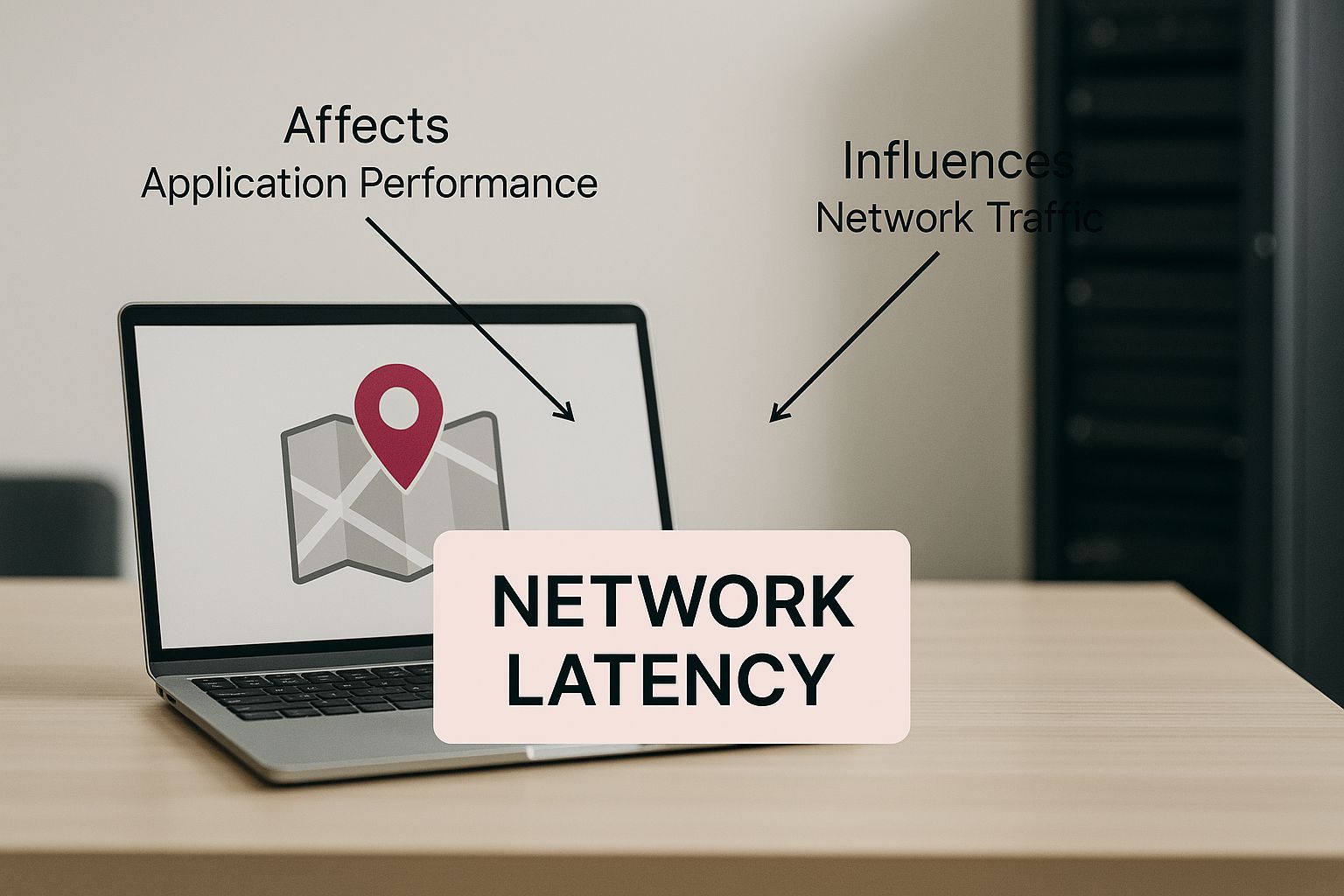
As you can see, latency isn't a single bottleneck. It's the sum of several small delays that occur at different points along the data packet's path.
Key Latency Concepts at a Glance
To really understand what’s happening, it helps to be familiar with a few core terms. Each one describes a different piece of the performance puzzle.
High latency is often the hidden culprit behind sluggish applications, even when you have a high-bandwidth internet connection. A fast pipe doesn't guarantee a responsive network if the delay is too long.
Let's quickly demystify the key ideas.
| Term | Simple Description |
|---|---|
| Data Packet | Think of this as a tiny piece of a digital envelope. Everything you do online—from sending an email to joining a video call—is chopped up into these packets for transmission. |
| Milliseconds (ms) | The standard unit for measuring latency. For a bit of perspective, a blink of an eye takes about 100-400 ms. A good latency for a VoIP call should be under 50 ms. |
| Ping | Both a tool and a measurement. It sends a small test packet to a server to time the round trip, giving you a direct, real-time reading of your network latency. |
Getting these basics down is the first step to diagnosing and improving your network's responsiveness.
What's Really Causing Your Network Delays?
Network latency isn't just one single problem. It's usually a combination of several factors all contributing to that frustrating lag you sometimes feel. Getting to the bottom of these slowdowns means understanding each of these individual causes. Think of your data as a parcel being sent across the country – lots of things can hold up its journey.
Every single component in the network, from the physical cables to the routers directing traffic, introduces a tiny delay. While we're often talking about microseconds for each step, these tiny delays stack up and become noticeable.
How Far Does the Data Have to Go?
The most basic cause of latency is simple physics: distance. Just like it takes longer to drive from London to Edinburgh than it does to pop to the local shops, data takes time to travel through cables. This is limited by the speed of light, and no amount of clever tech can change that fundamental law.
For instance, if your office in Manchester needs to pull data from a server in Sydney, that data has to travel thousands of miles and back again. Even travelling at nearly the speed of light through fibre-optic cables, the round trip itself introduces a baseline delay, often in the region of 70-100 ms. It's an unavoidable part of the process.
To see how distance impacts performance in the real world, especially for users in more remote locations, take a look at options like satellite internet in New Zealand. It’s a great example of this principle at work.
The Physical Pathway: What's the Data Travelling Through?
The type of "road" your data takes matters a great deal. The physical medium used to send data packets has a direct impact on both speed and reliability, and it’s another major source of latency.
You can think of the different types of connections like this:
- Fibre-Optic Cables: These are the digital motorways. They use pulses of light to send data, offering incredibly low latency even over vast distances. A London-based financial services firm connecting to a Frankfurt data centre would rely on fibre for near-instantaneous transactions.
- Copper Cables: These are more like your classic A-roads. They're reliable and widely used for traditional broadband, but they're more prone to signal interference and have higher latency than fibre.
- Wireless (Wi-Fi & Cellular): Think of these as the local B-roads. They're incredibly convenient, but they can be affected by physical obstructions like walls or interference from other devices, which can cause significant delays. For example, a surveyor uploading site plans from a rural location might experience higher latency over a mobile connection.
For mission-critical tasks, simply switching from a busy Wi-Fi network to a stable, wired fibre connection can make a world of difference.
Delays from Network Hardware
Every single piece of equipment your data travels through adds a tiny bit of processing time. Routers and switches act like roundabouts on our digital motorway. At each one, the device has to read the data packet's destination address and figure out where to send it next.
Each 'hop' a data packet takes through a router or switch adds a small but measurable delay. Complex networks with lots of hops will naturally have higher latency than simpler, more direct routes.
This processing is often called "hop latency", and it might only be a few milliseconds per device. But when a packet has to cross the internet, it could easily pass through a dozen or more routers. These small delays quickly add up, increasing the total round-trip time. And if any of that hardware is old or overloaded, the bottleneck gets even worse.
If you’re constantly battling a sluggish connection, it pays to dig into what's going on behind the scenes. Our guide on why your internet might be so slow can help you troubleshoot the common culprits.
How Latency Impacts Your Business Performance
Network latency isn't just a technical metric buried in a speed test report. It's a real-world force that directly affects your company's productivity, client satisfaction, and, ultimately, your bottom line. In any business where every second counts, those tiny delays caused by high latency add up, creating significant and tangible problems that disrupt workflows, frustrate staff, and can even damage your professional reputation.
For professional services firms, the impact is most obvious in real-time communication. Think about a VoIP call. A delay of just 150 milliseconds is enough to make a conversation feel unnatural and awkward, causing people to accidentally talk over each other. It creates disjointed interactions that can erode a client's confidence and make your organisation look disorganised.

The same lag can make your essential cloud software feel sluggish and unresponsive. When your team has to wait seconds for a CRM record to load or for a shared document to sync, it's not just a waste of time. It breaks their concentration, leading to a measurable drop in efficiency across the entire business.
The Real-World Costs of High Latency
When you start translating milliseconds into business outcomes, the costs become alarmingly clear. High latency chips away at performance in several key areas, each with a direct line to your profitability and growth.
Just think about these practical examples:
- Degraded Client Communications: You’re on a crucial video conference with a prospective client. The stream keeps freezing, there are echoes, and the delays make it impossible to build any real rapport. That poor experience could easily be the deciding factor that sends them to one of your competitors.
- Reduced Staff Productivity: An employee in your finance team might access cloud accounting software dozens of times a day. If each action takes an extra three seconds because of latency, that wasted time quickly snowballs into hours of lost productivity every single month, for just one employee.
- Poor Customer Experience: If you provide clients with a portal for sharing documents or getting project updates, its responsiveness is critical. A slow, frustrating interface will put them off using it, leading to more support calls for your team and a lower perceived value of your services.
These scenarios show that latency isn't just an IT headache—it's a fundamental business problem. It directly affects how well your team can work and how professional your brand appears to the outside world.
High latency acts like a silent tax on your operations. It incrementally drains resources, slows down progress, and creates friction in both internal processes and external relationships.
The UK Mobile Network Landscape
For businesses with teams working remotely or on the move, mobile network performance is just as crucial as the connection back at the office. The good news is that network latency in the UK has improved significantly with the rollout of 5G technology. By its nature, 5G offers lower latency than older 4G networks, which massively enhances the experience for real-time applications like video calls from a client site.
UK mobile operators have been investing heavily to expand their 5G coverage, with some providers gaining a reputation for superior latency performance—a vital factor for responsive communication. You can read more about the performance of UK mobile networks on ispreview.co.uk.
Ultimately, getting to grips with what network latency is and how it affects your operations is the first step toward improving performance. Once you recognise its impact on daily tasks—from making a simple phone call to managing complex cloud applications—you can start making informed decisions that protect your company’s efficiency and reputation.
How to Measure Your Network Latency
You can’t fix a problem you can’t see. Before you can even think about tackling high latency, you need to get a clear, data-driven picture of what’s happening on your network. Thankfully, you don't need a degree in network engineering to get started. A few simple tools can help you move from a vague suspicion that things are "slow" to having solid numbers to work with.
Getting these measurements is the first real step towards finding the bottleneck. Once you can quantify the delay, you'll know whether your latency is within an acceptable range for your business or if it's actively holding you back. This data is the foundation for any smart improvements you make later on.
Using Simple Diagnostic Tools
Two of the most accessible and powerful tools for measuring latency are Ping and Traceroute. They might sound a bit technical, but their job is straightforward: send a small test packet of data to a destination and report back on its journey.
- Ping: Think of this as the most direct way to measure your Round-Trip Time (RTT). It sends a single packet to a server and waits for the echo, telling you exactly how many milliseconds the round trip took. A high ping time is a dead giveaway for high latency.
- Traceroute: This tool provides a much more detailed story. It maps out the entire path your data takes to its destination, listing every "hop" it makes through routers and switches along the way. Crucially, it measures the latency at each hop, making it fantastic for pinpointing exactly where a delay is cropping up.
For a broader perspective, it’s also wise to understand how to monitor your overall network traffic, as this can uncover congestion issues that are a major cause of latency.
What the Numbers Mean for Your Business
So you’ve run a test and have a result in milliseconds (ms). What now? Well, whether a number is "good" or "bad" depends entirely on what you’re trying to do. A delay that’s completely unnoticeable for one task can bring another to a grinding halt.
It's crucial to contextualise your latency measurements. A ping of 80ms might feel perfectly fine for sending emails but would make a real-time VoIP call incredibly frustrating and unprofessional.
Here’s a practical guide to help you make sense of your results:
- Excellent (Under 20 ms): This is the gold standard. It's perfect for highly sensitive applications like competitive online gaming or high-frequency trading where every millisecond counts. The network feels completely instant.
- Good (20-50 ms): For high-quality VoIP calls and smooth video conferencing, this is the sweet spot. Conversations flow naturally, without that awkward lag where people accidentally talk over each other.
- Acceptable (50-100 ms): Most day-to-day web browsing and general use of cloud-based software will feel responsive enough in this range. You might notice a tiny delay here and there, but it won’t get in the way of productivity.
- Poor (Over 100 ms): Once you cross this threshold, the lag becomes obvious and frustrating. Video calls start to stutter, and working on interactive cloud platforms can become a real drag, directly impacting your team’s efficiency.
Proven Strategies to Reduce Network Latency
Once you’ve identified and measured the latency in your network, it’s time to take action. Tackling high latency isn't just a technical fix to make things feel a bit quicker; it’s a strategic move to boost productivity, sharpen client communications, and gain a competitive edge. The good news is that a proactive approach, blending on-site hardware optimisation with smart technology choices, can make a significant difference.
Fortunately, many powerful strategies are well within reach for most businesses. From simple tweaks in the office to bigger infrastructure decisions, you can systematically chip away at the delays that are holding your performance back. Each technique tackles a different piece of the puzzle, allowing you to build a layered defence against network lag.

Optimise Your Local Network Hardware
Your first line of defence against latency is right there in your office. Outdated or poorly configured hardware can create serious bottlenecks, slowing down every single data packet that tries to get through.
Start with the most direct improvements:
- Prioritise Wired Connections: Wi-Fi is convenient, but it's also prone to interference and congestion. For mission-critical workstations—especially those handling VoIP calls or heavy cloud applications—switching to a wired Ethernet connection is a simple way to get a more stable, lower-latency link.
- Upgrade Your Router and Switches: Business-grade routers and switches are built to handle much higher traffic volumes far more efficiently than the routers you’d buy for your home. Swapping out older equipment can immediately reduce the internal processing delay (hop latency) within your local network.
- Implement Quality of Service (QoS): This is a game-changing feature on modern routers. You can learn more about how Quality of Service configurations prioritise network traffic, essentially creating a 'fast lane' for real-time applications like video calls over less urgent data like background downloads.
Choose the Right Internet Service Provider
Your choice of Internet Service Provider (ISP) and the type of connection they offer has a massive impact on latency. While providers love to advertise high bandwidth figures, it's their network architecture and peering arrangements that truly dictate responsiveness. For any business, a fibre connection is almost always the best choice for keeping delays to a minimum.
This thinking extends to mobile network providers, especially for teams working remotely. In the UK, some providers have a clear advantage. For instance, EE has consistently demonstrated superior latency, with 94% of its measurements rated as good or better—a critical factor for clear Voice over LTE (VoLTE) calls and snappy 5G performance.
Choosing an ISP should be about more than just download speeds. Look for providers that offer business-specific Service Level Agreements (SLAs) that guarantee not only uptime but also latency performance.
To help you decide which approach is best for your situation, here's a quick comparison of common techniques.
Effective Latency Reduction Techniques
This table breaks down some of the most effective strategies for reducing network latency, highlighting the areas where they deliver the most value and the effort required to implement them.
| Technique | Primary Impact Area | Implementation Effort |
|---|---|---|
| Upgrade to Fibre Internet | Reduces RTT for all external network communications. | Medium to High |
| Implement QoS | Improves performance for real-time apps like VoIP. | Low to Medium |
| Use a CDN | Speeds up website/app loading for global users. | Medium |
| Optimise Hardware | Lowers internal network delays (hop latency). | Low to Medium |
| Prioritise Wired Links | Stabilises connections for critical workstations. | Low |
As you can see, the right solution depends entirely on where your biggest latency pain points are. A business running a global e-commerce site will benefit hugely from a CDN, while an office heavily reliant on video conferencing should start with QoS and hardware checks.
Leverage Advanced Technologies
Looking beyond your immediate hardware and ISP, several technologies are designed specifically to fight latency by shrinking physical and digital distances.
One of the most effective tools is a Content Delivery Network (CDN). Think of a CDN as a globally distributed network of proxy servers. It works by caching copies of your website's content—like images and key files—in locations physically closer to your users. This dramatically cuts down the round-trip time for visitors far from your main server.
Of course, optimising your website or web applications themselves is just as important. To tackle these delays head-on, it’s worth exploring guides that offer proven tips to improve website loading speed, as many of these techniques directly combat the root causes of network latency.
Your Proactive Latency Management Plan
Getting a handle on network latency changes everything. It stops being some abstract technical metric and becomes what it truly is: a core indicator of business performance. High latency isn't just an IT headache; it's a direct threat to your firm's productivity, client satisfaction, and your overall standing in the market.
We've seen how the main culprits—from the sheer physical distance data has to travel to overloaded network hardware—all add up to delays with very real consequences. Think about it: choppy VoIP calls can erode a client's confidence, and sluggish cloud apps waste your team's valuable time, hour after hour. That’s why a proactive approach is non-negotiable for any professional services firm that wants to operate at its best.
Investing in a low-latency environment is not an IT cost. It is a strategic investment in the success and operational effectiveness of your entire business.
When you start implementing the right strategies, like optimising your hardware or choosing the right kind of internet service, you’re taking back control. By consistently keeping an eye on your network's performance, you're actively protecting your bottom line.
This ensures your internal workflows run like clockwork and, just as importantly, delivers the kind of seamless, professional experience that builds lasting client relationships. Taking these steps is simply essential for building a robust and resilient operation.
Got Questions About Network Latency? We’ve Got Answers.
We get a lot of questions about network latency from business owners and managers trying to get a handle on their IT performance. Here are some of the most common ones, answered in plain English.
What’s the Difference Between Latency and Bandwidth?
It’s easy to mix these two up, but they measure very different things.
Imagine a water pipe. Bandwidth is the pipe's diameter—a wider pipe can carry more water at once. For a business, this might relate to how many staff can simultaneously stream a training video. Latency, on the other hand, is the time it takes for a single drop of water to travel from one end of the pipe to the other. This is the delay a solicitor feels when they click 'save' on a document stored in the cloud.
You could have a massive pipe (high bandwidth), but if it’s incredibly long (high latency), that first drop of water still takes a while to arrive. Both are important for a high-performing network, but they solve different problems.
Is It Possible to Completely Get Rid of Network Latency?
In a word, no. Latency can never be zero.
Even data travelling at the speed of light through fibre-optic cables is bound by the laws of physics. There will always be a tiny delay as information covers physical distance. The goal isn't to eliminate latency, but to reduce it to the point where it's completely unnoticeable for your business operations.
How Does Using a VPN Affect My Latency?
A Virtual Private Network (VPN) is a fantastic tool for security, but it will almost always add a bit of latency.
Think of it as adding a detour to your data's journey. Instead of going straight to its destination, your traffic first travels to a VPN server to be encrypted before being sent on its way. This extra stop, or "hop," plus the time needed for encryption, naturally adds to the total travel time.
At SES Computers, we specialise in designing and managing high-performance network solutions that minimise latency for businesses across Dorset and the South West. Contact us to ensure your network is an asset, not a bottleneck.