What is Virtual Desktop Infrastructure? Your Complete Guide
Virtual Desktop Infrastructure (VDI) is all about changing where your "computer" actually lives. Instead of everything—your files, software, and operating system—being stuck on the physical machine on your desk, VDI moves it all to a central server. This means you can get to your entire work setup from any device, wherever you are, without skipping a beat.
So, What Exactly Is Virtual Desktop Infrastructure?

Think of it like having a single, powerful digital hub for your whole organisation. From this hub, every employee's desktop is kept safe, up-to-date, and can be rolled out whenever it's needed. For UK businesses, this marks a real shift away from the old way of doing things—where every computer was its own island—and towards a far more agile and secure way of operating.
This technology is the backbone of modern hybrid working. For instance, a partner at a law firm can start drafting a sensitive client agreement on their office PC, review it on a laptop at home, and then make a final amendment on a tablet while commuting by train. The experience is identical every time because the desktop itself isn't on any of those devices; it’s running securely in the data centre. To get a better handle on the mechanics, learning about hosted virtual desktops can be really helpful.
Why Is VDI Taking Off Across the UK?
The move to VDI isn't just a fleeting trend; it’s a smart, strategic decision for a growing number of UK companies. A huge part of the appeal is the ironclad security and simplified data management it offers—a massive plus for professional services like law or finance, where client data is everything.
The numbers really tell the story here. Recent studies show that 82% of UK organisations have now brought virtual desktops into their operations. What’s more, a hefty 42% of those have gone for cloud-based VDI, often called Desktop as a Service (DaaS). When you ask IT leaders why, they consistently point to stronger cybersecurity and even a reduced carbon footprint as key reasons for making the switch.
To get straight to the point, here’s a quick breakdown of the core VDI concepts.
VDI at a Glance: Key Concepts Summarised
| Concept | Brief Explanation | Benefit for UK Businesses |
|---|---|---|
| Virtualisation | Creating a virtual (rather than physical) version of something, like a desktop or server. | Allows multiple desktops to run on a single server, maximising hardware use and cutting costs. |
| Centralised Hosting | Storing all desktop environments on a central server in a data centre or the cloud. | Drastically improves security, as no sensitive data is stored on individual employee devices. |
| Endpoint Device | The physical hardware used to access the virtual desktop (e.g., laptop, thin client, tablet). | Businesses can use lower-cost, less powerful devices, extending hardware life and reducing capital spend. |
| Connection Broker | The software that connects the user's endpoint device to their assigned virtual desktop. | Ensures a seamless and secure connection, directing users to the right resources every time. |
This table shows how the different pieces of VDI work together to create a powerful, unified system that delivers real-world advantages.
Getting to the Core Idea
At its most basic, VDI simply separates the "brain" of the computer from the screen you use to interact with it. All the heavy lifting—the processing, the memory, the storage—happens on a powerful server. Your laptop, thin client, or tablet just acts as a secure window to that remote desktop.
This concept is a cornerstone of modern IT and is closely related to other remote working solutions. If you're weighing your options, our guide on what a hosted desktop is and how it works is a great place to build your understanding. Getting to grips with this foundational knowledge is vital for any UK business looking to build a more flexible and secure IT setup for the future.
How the VDI Architecture Actually Works
To really get to grips with virtual desktop infrastructure, we need to lift the bonnet and look at the architecture. It might sound a bit technical at first, but the way it operates is surprisingly logical. The best way to understand it is with a simple analogy.
Think of your VDI system as a high-tech, secure apartment building. You don't actually own the physical flat; you just have a keycard that gives you secure access to a fully furnished one whenever you need it.
When you, as the user, want to access your desktop from a laptop or tablet, you're essentially the tenant arriving at the front door. This kicks off a carefully orchestrated process behind the scenes.
The Key Players in VDI Architecture
At the heart of any VDI setup, a few core components work together to make the magic happen.
Sticking with our analogy, the hypervisor is the foundation and physical structure of the entire building. It’s a layer of software that sits on the physical servers and carves them up into multiple, isolated virtual machines (VMs). These VMs are the individual "apartments" – your virtual desktops.
Then you have the connection broker. This is your diligent building manager. When you try to log in, this piece of software checks your credentials (your keycard) and then directs you to an available, suitable virtual desktop. It’s the central coordinator, ensuring every user gets to the right place smoothly and securely.
This diagram shows how these components deliver virtual desktops to user devices, whether the infrastructure is on your premises or in the cloud.
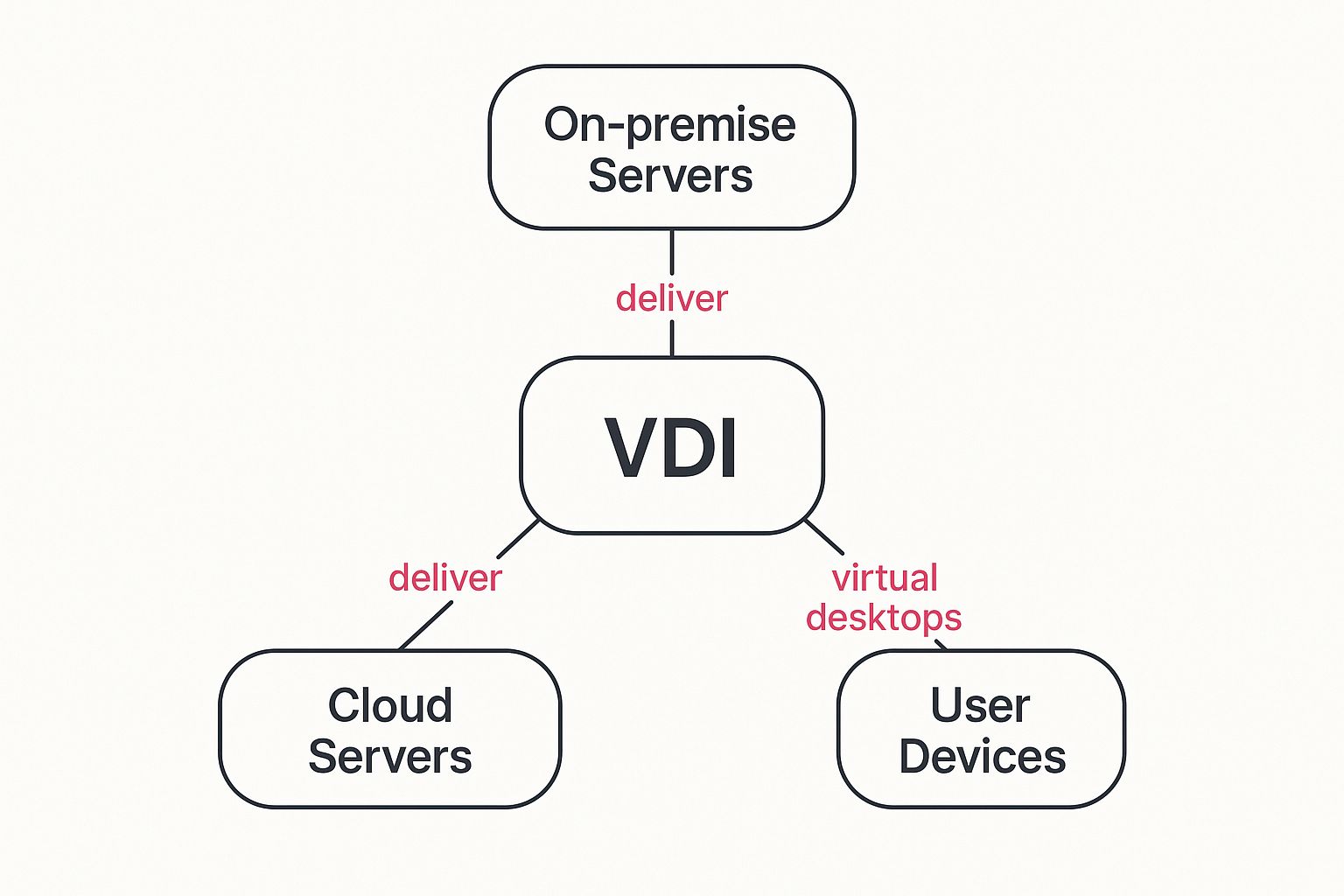
As the diagram illustrates, the delivery path to the end-user stays the same no matter where the servers are hosted, which really highlights VDI's flexibility.
Following the User Journey
Let's walk through the journey from login to a fully working desktop, connecting the tech to our analogy:
-
User Login: A professional services consultant in Hampshire needs to access their work desktop while at a client's site. They open the VDI client on their laptop and enter their details. This is the tenant swiping their keycard at the main entrance.
-
Authentication: The request shoots off to the connection broker. It checks the user's identity against the company's security rules, just like our building manager verifying the tenant's ID and access permissions.
-
Desktop Assignment: Once authenticated, the connection broker looks at the available desktop pools—think of these as different floors or sections of the apartment building, each with a specific layout. It then assigns the consultant a virtual desktop from the right pool.
This assignment is a crucial step, and it leads to two very different kinds of VDI experiences.
A VDI system is a coordinated effort. The hypervisor creates the space, the connection broker manages access, and the desktop pools provide the experience, all working in concert to deliver a secure, functional desktop to any device.
Persistent vs. Non-Persistent Desktops
The type of "apartment" a user gets depends entirely on what the business needs. This choice has a huge impact on both the user experience and the day-to-day admin work.
-
Persistent VDI: This is like getting your own personal, permanent apartment. Every time our consultant logs in, they get the exact same virtual desktop. All their saved files, custom shortcuts, and application settings are just as they left them. It’s the perfect model for developers, executives, or any knowledge worker who needs a consistent, personalised environment.
-
Non-Persistent VDI: This is more like being given a standardised, hotel-style apartment for your stay. When the user logs out, the desktop wipes itself clean and resets to its original, pristine state. This approach is incredibly efficient and secure, making it ideal for task-based roles like in a call centre or for public-access computers where personalisation isn't needed.
Understanding this distinction is fundamental to seeing how VDI can be tailored to fit specific business functions. From the user's point of view, they simply log in and get to work, completely unaware of the sophisticated dance being managed by the hypervisor and connection broker in the background.
Key Business Benefits of Adopting VDI

Looking past the technical diagrams and architecture, the real story of VDI is about the tangible advantages it brings to the table. For any UK business trying to get ahead, VDI isn't just another IT project; it's a strategic move that delivers real-world results in security, cost control, and overall agility.
By taking desktop environments off individual machines and centralising them, VDI completely changes how you manage and protect company data. This simple shift provides a robust framework for tackling some of the biggest headaches modern businesses face, from ever-present cyber threats to managing a flexible, hybrid workforce.
Fortified Security and Simplified Compliance
One of the most immediate and powerful benefits of VDI is the dramatic security upgrade it provides. Think about a traditional office setup. Your sensitive data is spread across dozens, maybe hundreds, of different laptops and PCs. Each one is a potential weak spot, a doorway for an attack.
VDI flips that model on its head. With desktops hosted on a central server, all your data stays safely tucked away in your data centre or a secure cloud environment. Nothing is actually stored on the user's local device. If a laptop gets stolen or a home PC is compromised, it's a nuisance, not a catastrophe, because the data simply isn't there.
This level of centralised control is a game-changer, especially for businesses in tightly regulated industries.
Practical Example: Financial Services Compliance
Imagine a financial services firm in London that must meet strict Financial Conduct Authority (FCA) rules. Using VDI, they can give their remote-working advisors secure access to client data through a monitored virtual desktop. This setup prevents sensitive files from being copied to personal devices and creates a clear audit trail for every action, making compliance checks far less painful.
This strengthened security posture makes it so much easier to handle data governance and meet demanding regulations like GDPR. Your IT team can push out security updates, policies, and patches to everyone from a single console, guaranteeing consistent protection across the whole organisation.
Significant Cost Savings and Operational Efficiency
While VDI does have an upfront investment, the long-term savings are substantial. It streamlines how you use resources and manage your IT estate. Your IT staff will spend far less time running from desk to desk fixing individual machine issues or installing software.
Instead of wrestling with hundreds of separate PCs, the team manages a few "golden" desktop images. This frees them up to work on more strategic projects that actually move the business forward.
The financial upside extends to your hardware budget as well:
- Extended Hardware Lifespan: Because the server does all the heavy lifting, you can use less powerful and much cheaper endpoint devices, often called thin clients.
- Reduced Capital Expenditure: These thin clients last much longer than traditional PCs, meaning you won't need to refresh your hardware as often.
- Lower Energy Consumption: Thin clients use a fraction of the power of a standard desktop computer, which translates to lower electricity bills and a smaller carbon footprint.
This drive for efficiency is a major reason for VDI's popularity across Europe. The UK is a key part of this market, which is on track to represent over a third of global VDI revenue by 2025. This growth is spurred by the need for secure, scalable IT that meets modern data privacy standards, with VDI software alone expected to account for about 45% of the market share. You can dive deeper into the data by exploring more on the expanding global VDI market and what's behind its expansion.
Unlocking Business Agility and Workforce Flexibility
In the current climate, being able to pivot quickly is everything. VDI gives you the technical backbone to respond to changing market demands and workforce needs without missing a beat. You can get new starters up and running in minutes, not days, by simply assigning them a pre-configured virtual desktop.
This is incredibly valuable for businesses with seasonal peaks or those needing to scale up quickly. A UK-based accountancy firm, for example, can onboard a team of temporary tax specialists for the self-assessment rush by instantly deploying their desktops, ensuring they're productive from their very first day.
Beyond this, VDI is what makes a truly secure and effective hybrid work model possible. It gives your team the freedom to work from anywhere, on any device they choose, without ever compromising on security or performance. This flexibility doesn't just boost productivity; it's a huge factor in employee satisfaction and retention, giving you a serious advantage in the competition for top talent.
Practical VDI Use Cases Across UK Industries
The theory behind virtual desktop infrastructure is all well and good, but its real worth shines through when you see it solving genuine business headaches. Across the UK, professional services firms are using VDI to navigate some very specific operational hurdles, transforming their IT from a simple cost centre into a real strategic advantage.
It's important to realise that VDI isn't a one-size-fits-all solution. Think of it more as a flexible framework that can be moulded to fit the unique demands of different sectors—their workflows, security needs, and business models. Let's look at a few real-world scenarios where VDI is making a tangible difference.
Secure Remote Access for the Legal Sector
For any law firm, protecting client confidentiality isn't just a priority; it's a fundamental obligation. The constant challenge is giving legal professionals, like barristers, the secure access they need to sensitive case files when they're out of the office—whether that's in chambers, at court, or working from home.
Simply emailing documents back and forth or using USB sticks creates a minefield of security risks and compliance nightmares. It’s frighteningly easy for data to be lost, stolen, or end up in the wrong hands, which could have devastating consequences for a firm's reputation and its clients.
VDI in Action: A Barrister Preparing for Court
- The Problem: A barrister is at court and needs to review highly confidential witness statements and evidence on their personal laptop. Having that data stored locally on the device is a serious security breach just waiting to happen.
- The VDI Solution: The law firm provides access to a secure, non-persistent virtual desktop. The barrister logs in through a secure client on their laptop, entering a controlled environment where case files are streamed to the screen but never actually downloaded or saved to the machine.
- The Outcome: As soon as the barrister logs out, the virtual session is wiped clean, leaving a zero data footprint on their personal device. The firm keeps total control over its sensitive information, ensuring client confidentiality and regulatory compliance are maintained without getting in the way of productivity.
Empowering Engineering and Design Firms
Firms in engineering, architecture, and design depend on incredibly powerful, resource-hungry software like CAD and 3D modelling applications. Traditionally, this meant buying every employee and contractor an expensive, high-spec workstation—a huge capital outlay.
This model becomes even more costly and impractical when you're working with a flexible team of remote contractors or freelancers who only need temporary access to these powerful tools.
By virtualising these demanding applications, firms can offer on-demand access to high-performance computing without the hefty price tag of high-end hardware. VDI centralises all the processing power, delivering a completely smooth experience even on a basic laptop.
VDI in Action: A Remote Engineering Contractor
- The Problem: An engineering firm in Somerset needs to bring in a specialist contractor for a three-month project. The contractor works remotely and needs to use the firm's proprietary CAD software, which demands enormous processing power.
- The VDI Solution: Instead of shipping a £3,000 workstation, the firm gives the contractor access to a persistent virtual desktop hosted on its powerful central servers. This virtual machine comes pre-loaded with all the necessary software and is configured with the exact processing power and graphics capabilities needed for the job.
- The Outcome: The contractor can work flawlessly from their own standard laptop, getting the full performance of a high-end workstation. The firm saves thousands in hardware costs, makes onboarding a breeze, and crucially, keeps its intellectual property safely within its own network.
Scaling Operations for a Contact Centre
Contact centres are a classic example of a business with fluctuating demand. They often need to scale their workforce up or down at a moment's notice to handle seasonal peaks or unexpected call volumes. The old way of setting up physical workstations for new agents is slow, clumsy, and incredibly inefficient.
Every new desk means a PC has to be configured, software installed, and security policies applied. It's a process that can take days and chew up valuable IT resources.
VDI in Action: Seasonal Hiring Spike
- The Problem: A UK-based retail contact centre needs to hire 50 temporary agents to handle the Christmas shopping rush. They need to get these agents up and running from day one with a completely standardised desktop environment.
- The VDI Solution: The IT team uses a "golden image"—a perfectly configured master desktop template—to instantly spin up 50 non-persistent virtual desktops. New agents can log in from any available thin client or even from home and immediately have the exact tools they need.
- The Outcome: The contact centre can scale its team in minutes, not weeks. Onboarding is dramatically simplified, training is more effective because everyone has the same setup, and when the seasonal rush is over, the virtual desktops are just as easily removed, eliminating wasted resources.
Navigating Common VDI Implementation Challenges

While the benefits of VDI are impressive, making the switch isn't a simple case of flicking a switch. Moving from familiar, physical desktops to a centralised virtual model is a major undertaking, and like any big IT project, it has its fair share of potential pitfalls. The key to a smooth rollout is knowing what these hurdles are from the get-go.
By getting ahead of common issues like initial costs, network performance, and tricky software licensing, you can build a solid plan to tackle them. This kind of proactive thinking is what separates a successful VDI deployment from a frustrating one, ensuring you build a system that truly works for your business.
Tackling Initial Setup Costs
Let's be honest: setting up a VDI environment requires a serious upfront investment. You're looking at powerful server hardware, high-performance storage, and the necessary software licences. For many small and medium-sized businesses, that initial capital can be a tough pill to swallow. It's important, though, to see this not as a cost, but as a long-term investment that will pay for itself through lower running costs and much tighter security.
A smart way to manage this is with a phased rollout. Instead of going all-in at once, why not start with a single team? Imagine a Dorset-based accountancy firm transitioning its ten-person audit team first. This smaller, controlled deployment lets them work out any kinks and prove the system's value, building a rock-solid case for expanding it across the whole company.
Ensuring Robust Network Performance
Your VDI system lives and dies by the strength of your network. Because every user's desktop is being streamed from a central server, a sluggish network translates directly into a poor user experience. We're talking about frustrating lag, freezes, and dropouts. Every single mouse click and keystroke has to travel over the network, making low latency and sufficient bandwidth absolutely essential.
A classic misstep is underestimating the network demand. A high-performing VDI setup depends entirely on a network that can cope with dozens, or even hundreds, of simultaneous data streams. Without it, your powerful new servers won't be able to deliver the smooth, responsive feel your team needs.
This is precisely why thorough network capacity planning is non-negotiable. Before you even think about buying hardware, a full network readiness assessment is a must. It will flag up weak spots and potential bottlenecks, giving you a clear picture of what needs upgrading to support a seamless VDI experience for everyone.
Navigating Software Licensing and Security
Software licensing in a virtual world can feel like navigating a minefield. Most traditional software licences are tied to a physical machine, a model that just doesn't fit VDI, where multiple users access virtual desktops running on a single server. It's crucial to work with your software providers or an IT partner who specialises in this area to make sure your licensing is compliant and cost-effective.
At the same time, bringing all your data into one central location makes that server a very attractive target for criminals. VDI inherently boosts security by keeping sensitive data off individual laptops and PCs, but the server itself needs to be locked down tight. This means layers of protection, from powerful firewalls to constant threat monitoring. You have to be vigilant, and asking how concerned you should be about cyber attacks is a fundamental part of a sound VDI strategy.
The Future of VDI and Hosted Desktops in the UK
Virtual desktop infrastructure has come a long way from its early days of just hosting desktops on a central server. The next chapter is already being written in the cloud, with technologies like Desktop-as-a-Service (DaaS) leading the way. This shift is fundamentally changing how UK businesses think about their IT strategy, moving the focus from owning hardware to achieving specific business outcomes.
DaaS takes the core idea of VDI but removes the heavy lifting. It delivers a complete virtual desktop experience as a cloud-based service, usually on a simple subscription model. This approach makes the powerful benefits of VDI—its tight security, flexibility, and centralised control—available to organisations of any size, without the hefty upfront investment in server infrastructure.
The Rise of Managed Services and Outcome-Based IT
The move towards DaaS is part of a much bigger trend in the UK market: a growing appetite for outcome-based IT solutions. Frankly, businesses are less interested in the nuts and bolts of managing complex infrastructure. What they really care about are the results technology delivers. They need secure, reliable access to their work environments, and they want experts to handle it.
This is where managed hosted desktop services step in. By working with a provider like SES Computers, a company can get all the advantages of virtualisation without the day-to-day headache of managing it. This lets internal teams concentrate on core business activities, knowing their IT foundation is solid. With hybrid work now standard practice, understanding why hosted desktops are the future of remote work is vital for any forward-thinking UK company.
This transition represents the next wave of virtualisation. It allows businesses to tap into enhanced security, greater flexibility, and complete central control, all without the traditional complexities and high initial investment that once held many back.
A Market Poised for Significant Growth
The demand for these cloud-first solutions isn't just a hunch; the numbers tell a clear story. The UK virtual desktop market is on track for massive expansion, with a projected compound annual growth rate (CAGR) of around 19.35% between 2025 and 2035.
This surge is fuelled by growing demand across key sectors like IT, finance, and manufacturing. All are looking to gain the efficiency and security that cloud VDI and DaaS models offer. You can learn more about the UK's virtual desktop market forecast to see the full scope of this trend.
This momentum shows a clear and widespread recognition of VDI's value across the UK business community. It’s no longer seen as a niche tool for giant corporations but as an essential strategy for any business aiming to boost efficiency, support flexible work, and secure its data for the future.
Your VDI Questions, Answered
Even after getting to grips with the technical side of VDI, it's natural to have practical questions about how it would work for your business. Let's tackle some of the most common queries we hear from business leaders about performance, security, and cost.
Will VDI feel slower than my current PC?
Not at all. In fact, a properly set-up VDI system often feels snappier and more responsive than an older physical desktop. The secret is that the user's experience depends on the power of the central server and the quality of your network, not the device on their desk.
All the heavy lifting is done on high-performance servers, which means even a basic, low-cost thin client can run demanding applications without a hiccup. The one thing to watch out for is your network connection – it's the most common culprit behind any VDI performance issues. A stable network with low latency is key.
Is VDI genuinely secure?
Yes, VDI is fundamentally more secure than a typical desktop environment. Its greatest security strength lies in centralisation. Because no data is ever stored on the user's local machine, the risk of a data breach from a lost or stolen laptop is practically zero.
Of course, this centralisation also means your main server is a critical asset that needs protecting. Robust security isn't just an option; it's essential. This means:
- Strong Access Controls: Using multi-factor authentication to verify that only authorised people can log in.
- Layered Defences: Shielding the server with modern firewalls and keeping a constant watch for threats.
- Regular Patching: Consistently updating all system software to close any security loopholes.
What’s the difference between VDI and DaaS?
It’s a bit like owning a car versus using a premium ride-hailing service.
- VDI (Virtual Desktop Infrastructure) is like owning the car. You purchase the servers and software licences, and your own IT team manages and maintains the entire system from top to bottom. This gives you complete control.
- DaaS (Desktop-as-a-Service) is the ride-hailing service. A third-party provider, like us, hosts and manages everything for you in the cloud. You simply pay a predictable subscription fee per user, which removes the need for a large upfront investment.
Is VDI only for big corporations?
That's a common myth. A decade ago, VDI did require a hefty upfront investment that put it out of reach for many. Today, however, the rise of DaaS and more scalable solutions has made it a fantastic option for businesses of any size.
For small and medium-sized enterprises (SMEs) in the UK, a managed DaaS solution offers the security and flexibility of VDI without the cost and complexity of managing on-premises hardware. It levels the playing field, providing enterprise-grade IT on a small business budget.
This approach gives SMEs a real competitive advantage, enabling secure remote work and cutting long-term IT costs. It’s a smart, strategic choice for any growing business.
Ready to explore how a hosted desktop solution could strengthen your business operations? SES Computers has over 30 years of experience delivering secure, reliable, and scalable IT services to businesses across Dorset, Hampshire, and the surrounding areas. We can design a solution that fits your specific needs. Discover our managed IT and cloud services at https://www.sescomputers.com.