What Is a Virtual Desktop Infrastructure? A Clear Guide for UK Businesses
Virtual Desktop Infrastructure, or VDI, gives your team a secure, powerful, and fully configured desktop that they can access from any device, anywhere in the world. It’s a clever piece of technology that works by hosting your entire desktop setup on a central server and then streaming it directly to your users whenever they need it. For UK professional services firms, this approach completely changes the game for IT management and makes flexible working a secure reality.
What Is a Virtual Desktop Infrastructure?

Think of your company’s IT setup as a highly organised digital library. Instead of every employee having their own physical copy of a book—much like a traditional desktop computer with its own software, data, and security headaches—they get a library card. This card lets them 'check out' a perfect, centrally managed digital copy of their work desktop on demand.
That’s the core idea behind Virtual Desktop Infrastructure (VDI). It’s a technology that centralises the whole desktop environment—operating system, applications, files, the lot—within your own datacentre or a secure cloud server. This virtual desktop is then delivered over a network to whatever device the user has, be it a laptop, a thin client, or even a tablet.
The user interacts with it just as they would a normal computer, but all the heavy lifting—the processing, the data storage—happens back on that secure central server. This model neatly separates the software from the physical hardware, which opens up massive advantages in management, security, and flexibility.
To help break this down, here’s a quick summary of the key concepts you’ll come across when talking about VDI.
VDI at a Glance: Key Concepts Explained
| Concept | Brief Explanation | Practical Example |
|---|---|---|
| Virtual Machine (VM) | A digital version of a physical computer. Each user's virtual desktop runs inside its own VM on the central server. | An accountant at a firm is assigned a VM that runs Windows 11 and their specific finance software, isolated from all other users. |
| Hypervisor | The software that creates and runs VMs. It's the engine that makes the whole VDI system possible. | VMware vSphere or Microsoft Hyper-V software running on a server, dividing its resources to host multiple, separate accountant VMs. |
| Golden Image | A master template of a desktop, complete with the OS, applications, and settings. New virtual desktops are created from this image. | An IT manager creates a "Standard Accounts Desktop" image with Windows, Office 365, and Sage software pre-installed and secured. |
| Connection Broker | The 'traffic controller' that connects users to their assigned virtual desktops, ensuring they get the right one every time. | When the accountant logs in from home, the broker verifies their identity and directs them to their specific, running VM. |
| Endpoint Device | The physical hardware a user uses to access their virtual desktop (e.g., laptop, thin client, smartphone). | The accountant uses their personal laptop at home or a simple thin client terminal in the office to connect to their powerful virtual desktop. |
These components work together to deliver a seamless and secure desktop experience, no matter where your team is.
The Core Idea Behind VDI
At its heart, VDI is all about giving IT administrators total control over user desktops from one central place. Forget running around managing hundreds of individual machines, each with its own quirks and potential problems. With VDI, your IT team can manage a single "golden image" or a small handful of standard desktop templates.
VDI transforms desktop management from a decentralised, device-centric task into a centralised, user-centric strategy. This shift is crucial for professional services firms that need to maintain high levels of security and operational consistency across a dispersed workforce.
Updates, security patches, and new software can be applied to this central image and rolled out to everyone instantly. This doesn't just save an incredible amount of time; it also guarantees every employee is working with the same secure and up-to-date tools. You can get a deeper understanding by exploring our comprehensive overview of what is virtual desktop infrastructure.
A Practical Example in a UK Firm
Let's look at a UK-based accountancy firm with staff working from the office, from home, and on-site with clients.
- Without VDI: Each accountant has a company laptop packed with sensitive client financial data. If one of those laptops gets lost or stolen, it’s a huge data breach risk. On top of that, managing software licences and making sure every machine is updated is a constant, time-draining headache for the IT department.
- With VDI: Accountants can use any device—their personal laptop, a tablet, or a simple terminal in the office—to log into their secure virtual desktop. All client data and specialist accounting software stay safely on the central server, never touching the local device. When a critical software update is needed, the IT team can deploy it to every user at the same time in a matter of minutes, ensuring total compliance and security.
How VDI Technology Actually Works
To really get your head around how VDI delivers a seamless desktop experience from a central server to a user's screen, it helps to think of it like a well-run, high-tech apartment block. Each component has a specific job, and they all work in harmony to provide a secure and efficient service to the "tenants"—in this case, your employees.
This diagram shows the core components that make up a typical VDI setup.
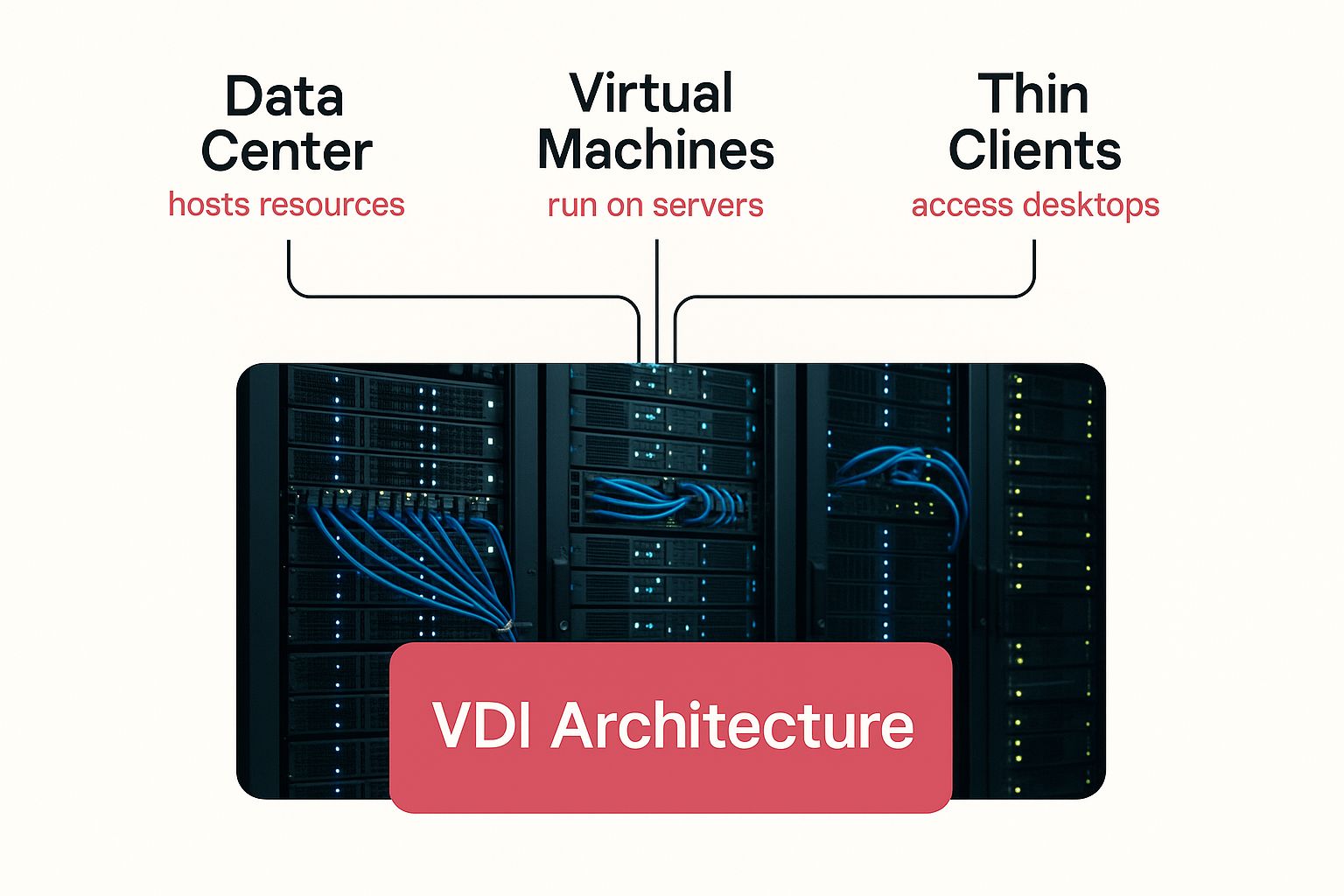
As you can see, everything starts in a centralised server environment. This is the engine room where the technology creates and delivers individual virtual desktops to each user, wherever they are.
The Hypervisor: The Building's Landlord
At the very foundation of any VDI environment is the hypervisor. This is a powerful piece of software that runs on your physical servers in the data centre. Think of the hypervisor as the landlord of our apartment block; its job is to take one large, powerful server and cleverly slice up its resources—processing power, memory, and storage—into multiple, completely separate virtual machines (VMs).
Each VM acts like an independent virtual flat, ready to house a user's desktop operating system and all their applications. This process of partitioning is incredibly efficient. It allows a single server to run dozens of individual desktops at the same time, making sure you get the absolute most out of your hardware investment. Without the hypervisor, VDI simply couldn't exist.
The Connection Broker: The Diligent Concierge
Once the flats are built, you need someone to manage who gets in and where they go. That’s the job of the connection broker. When a user tries to log in from their laptop or thin client, the connection broker acts as the building's diligent concierge. It checks their credentials, verifies they are who they say they are, and then seamlessly directs them to their assigned virtual desktop.
This step is absolutely critical for both security and the user experience. The connection broker ensures every user lands in their correct, personalised environment every single time. It also keeps track of all the desktops, knowing which are in use, which are free, and which might need a bit of maintenance.
A key part of modern VDI, especially in hybrid cloud environments, is solid identity management to ensure smooth user access. For businesses using Microsoft services, this often means integrating on-premises directories with the cloud, a process explained well in guides like this one on Mastering Azure Active Directory Sync.
Desktop Pools: Standardised and Ready to Go
Many roles in a business, like a customer service team or a data entry department, require identical desktop setups for every employee. VDI handles this brilliantly through desktop pools. A desktop pool is essentially a collection of standardised, identical virtual desktops, all created from a single master "golden image".
When a user from that department logs in, the connection broker just assigns them the next available desktop from the pool. For example, a call centre team can be set up so that each agent gets an identical desktop with their CRM and telephony software, ensuring consistency and simplifying troubleshooting. Any updates or new software only need to be applied to that one golden image, and all the desktops in the pool are then refreshed automatically.
Persistent vs. Non-Persistent Desktops
Not all users have the same needs, which is why VDI offers two main flavours of desktop. Understanding the difference is vital for designing a solution that actually works for your business.
Persistent Desktops: Think of this as your own personal, long-term office. Any changes you make—installing a specific application, changing your wallpaper, creating files on the desktop—are all saved and will be there the next time you log in. This model provides a highly personalised experience, making it perfect for knowledge workers, developers, and executives who need a consistent, customised workspace.
Non-Persistent Desktops: This is more like a temporary hot-desk. Each time a user logs out, the desktop resets to its original, clean state. This approach is ideal for roles with standardised tasks, like in call centres, training labs, or on public-access terminals. It offers far greater security and simplifies management because there's no lingering user data or unauthorised software to worry about.
The Core Business Benefits of Adopting VDI
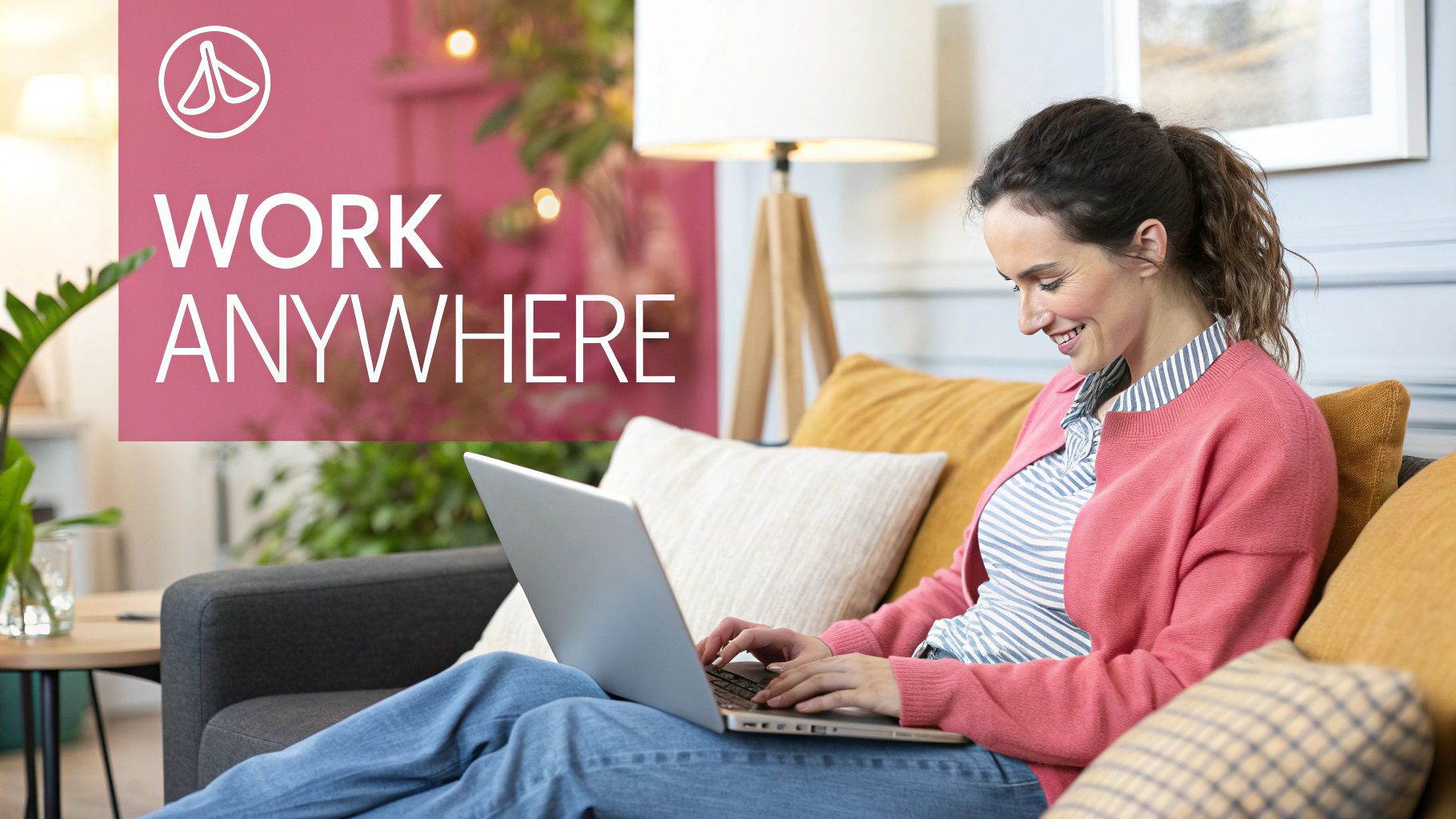
It’s one thing to understand the technical nuts and bolts of VDI, but the real question for any UK business is: what’s in it for me? The answer goes far beyond a simple IT upgrade. Adopting VDI is about making a fundamental improvement to your security, cost-efficiency, and operational agility—all of which directly impact your bottom line.
For professional services firms, where data is your most valuable asset, VDI delivers a powerful shift in how information is protected and managed. It’s the difference between having critical data scattered across dozens of vulnerable laptops and having it all locked down in one secure, centrally controlled environment.
Fortified Security and Data Protection
In any professional service, whether a legal practice or an accountancy firm, the thought of a lost or stolen laptop is enough to keep you up at night. VDI all but eliminates this threat by ensuring that no sensitive data is ever actually stored on the end-user's device.
Think about a solicitor from a Wiltshire firm who accidentally leaves their laptop on a train. Without VDI, that’s a potential catastrophe—a data breach involving client confidentiality, regulatory fines, and serious damage to your reputation. With VDI, the laptop is just a window. The actual data remains safe and sound in your datacentre. You can remotely disable the device instantly, and not a single byte of client information is lost.
This centralisation gives your IT team the power to enforce consistent security rules across the entire business.
- Uniform Patching: Every single virtual desktop can be updated with the latest security patches at the same time, closing vulnerabilities before anyone can exploit them.
- Access Control: You can set granular permissions to ensure employees only access the specific data and applications they need to do their jobs. Nothing more, nothing less.
- Compliance: Meeting strict regulations like GDPR becomes much more straightforward when all your data is processed and stored in a single, easily auditable environment.
Significant and Tangible Cost Savings
While VDI does require an initial investment, the long-term savings are substantial and go far beyond just hardware. The financial perks come from a complete overhaul of how you buy, manage, and even power your IT equipment.
For example, a growing accountancy practice in Dorset would typically need to buy expensive, high-spec laptops for every new starter. With VDI, you can extend the life of your existing hardware or purchase low-cost thin clients. Since all the heavy lifting happens on the server, the device on the desk needs very little power.
This approach dramatically cuts down your capital spending on hardware refreshes. In fact, some studies show organisations can see up to a 40% reduction in desktop hardware costs by switching to VDI and thin clients, not to mention lower energy bills and a smaller carbon footprint.
On top of that, your day-to-day operational costs are slashed. Instead of your IT team managing hundreds of individual machines, they manage a handful of "golden images," freeing them up to focus on projects that add real value to the business. To get a better feel for the financial models, take a look at our guide on the benefits of VDI as a Service, which can turn a large capital expense into a predictable operational cost.
Centralised Management and Operational Agility
The ability to manage your entire fleet of desktops from a single screen is a massive operational win. Need to roll out new specialist legal software to your commercial law team? With VDI, you can get it done in minutes, not days.
This kind of agility means your business can react quickly to new opportunities or challenges. Onboarding a temporary team of ten for a big project can be done almost instantly, without the logistical headache of sourcing, imaging, and deploying physical machines. This flexibility and consistent user experience are key, aligning with the best practices for bridging remote and physical teams.
Empowering Flexible Work and Business Continuity
In today's world, offering flexible working is essential for attracting and keeping top talent. VDI is the technology that makes true flexibility possible without sacrificing security or performance.
Your team gets the exact same high-performance desktop whether they’re in the Hampshire office, working from home, or sitting in a client's boardroom. This same infrastructure also becomes a cornerstone of your disaster recovery plan. If there's a flood or fire at the office, your team can simply log in from anywhere with an internet connection and carry on working, ensuring business continues with minimal disruption.
VDI in Action Across UK Industries
The theory behind virtual desktop infrastructure is interesting, but its real value shines when you see it solving genuine business problems. Across the UK, companies in demanding and highly regulated sectors are putting VDI to work. It’s more than just an IT solution; it's becoming a central part of how they stay secure, efficient, and flexible.
We see this everywhere, from law firms safeguarding sensitive client files to engineering companies running incredibly demanding design software. These examples aren't theoretical—they show how VDI adapts to solve the unique challenges that different industries face every single day.
Professional Services: Securing Client Data
Picture a solicitor at a busy Wiltshire law firm. Their day often involves juggling time between the office, the courtroom, and visiting clients. Carrying a laptop loaded with confidential case files between these locations is a huge security risk.
This is a classic problem that VDI solves perfectly. Instead of storing data on the laptop, the solicitor uses it as a simple window to their secure virtual desktop, which lives safely in the firm's private datacentre. They can pull up critical documents during a court hearing with the same speed and security as if they were in the office. If the laptop is ever lost or stolen, it’s just a hardware problem, not a catastrophic data breach, because no client information ever left the server.
Finance: Maintaining Strict Compliance
In the fast-paced world of UK financial services, there's no room for error when it comes to security and regulatory compliance. Trading firms and investment banks need to operate within a completely controlled digital environment to prevent data leaks and maintain a flawless audit trail.
To achieve this, many of these organisations rely on non-persistent VDI. When a trader logs in, they get a fresh, clean desktop from a standard template. All their essential trading platforms are there, but at the end of the day, the desktop is completely wiped. This makes it impossible to install unauthorised software and guarantees every session starts from a secure, compliant baseline, keeping the regulators happy.
This approach is critical in finance, where the integrity of the desktop environment is directly linked to regulatory compliance. Non-persistent desktops eliminate the risk of residual data and ensure a consistent, auditable workspace for every user, every single time.
Engineering: Powering High-Performance Applications
Now, think about an architectural or engineering firm in Hampshire. Their teams work on complex 3D models using graphics-hungry CAD software. Traditionally, this meant buying every engineer an expensive, high-powered workstation, which chained them to their desks and cost a fortune.
With VDI, that model is turned on its head. The firm centralises all that computing muscle, equipping its servers with powerful virtual GPUs (vGPUs). The software runs on the server, and a lightweight visual stream is sent to the engineer's device.
This changes everything for them. Engineers can now:
- Work from anywhere: They can review and edit massive design files from a standard laptop, whether they're on a construction site or working from home.
- Collaborate effectively: Multiple team members can access and work on the same huge project files without the nightmare of slow file transfers.
- Reduce hardware costs: The business invests in one powerful central server instead of dozens of individual workstations, dramatically lowering the overall cost.
Healthcare: Providing Instant Patient Record Access
In a busy NHS hospital in Dorset, doctors and nurses need immediate, secure access to patient records wherever they are—at a bedside, in a consulting room, or at a nurses' station. Tying them to a specific PC is impractical, and logging in and out of different machines wastes precious time.
VDI is a game-changer here. A clinician can tap their ID card on any terminal, and their personal virtual desktop appears instantly, giving them secure access to electronic health records (EHR). When they move to the next ward, they tap in again, and their session follows them seamlessly. This "follow-me" desktop capability saves critical minutes in a high-pressure environment and ensures patient data stays protected within the hospital's network.
This growing reliance on VDI explains why the UK market is projected to expand significantly, with a CAGR of around 19.35% forecast for the next decade. You can explore the detailed market projections to understand the full scope of this growth.
How to Deploy VDI: On-Premises, Cloud, or Hybrid?
So, you’ve decided that a virtual desktop infrastructure is the right move for your business. That’s a big step, but now comes the really critical part: figuring out how you’re going to deploy it. This single decision will shape everything from your initial costs and ongoing management to how easily you can grow in the future.
Essentially, you have three main paths to choose from. You can go the traditional route with an on-premises setup, opt for a flexible cloud-based service, or take a hybrid approach that blends the two. Each has its own set of pros and cons, so let's break them down to see which one fits your business best.
The On-Premises VDI Model
Think of the on-premises model as the traditional, hands-on approach. You build and run the entire VDI environment right inside your own datacentre. This means buying and owning all the physical kit—the servers, storage, and networking gear—and your in-house IT team takes care of building, managing, and maintaining it all.
This path gives you the ultimate level of control and the ability to customise everything.
- Total Control: Your team is in the driver's seat. You have complete command over the infrastructure, which is perfect for deep integrations with legacy systems or setting up highly specific security measures.
- Data Sovereignty: All your data stays right where you can see it, on your own premises. For businesses in sectors with strict data residency rules, this isn't just a benefit; it's often a deal-breaker.
Of course, that level of control doesn't come for free. The upfront investment in hardware can be significant, and you need a skilled IT team with the right expertise to handle the complexity. Need to add more users? That means buying more hardware, a process that can be both slow and costly.
The Cloud-Based DaaS Model
A hugely popular alternative is Desktop-as-a-Service (DaaS). With this model, a third-party provider like SES Computers hosts and manages the entire back-end VDI infrastructure for you. Instead of a huge capital outlay, you simply pay a predictable monthly subscription fee for each user. It's a completely different way of thinking about IT. If you're new to this idea, our guide on what is a hosted desktop is a great place to start.
DaaS effectively lifts the weight of infrastructure management right off your team's shoulders.
This model flips VDI from a hefty capital expense (CapEx) into a simple, predictable operational expense (OpEx). It gives businesses the agility to scale their desktop environment up or down almost instantly, only ever paying for what they actually use.
For many small and medium-sized businesses, DaaS is the most logical and accessible way to get started with virtual desktops. You get rapid deployment and access to enterprise-level infrastructure without the eye-watering upfront cost and reduced pressure on your IT staff. The main things to consider are whether the provider can meet your specific compliance needs and how much deep customisation you truly require.
The Pragmatic Hybrid VDI Approach
What if you want the best of both worlds? That's where a hybrid VDI model comes in. This approach is all about balance, combining on-premises infrastructure for certain workloads with the flexibility of DaaS for others. For instance, you might keep your developers on high-performance, custom-built desktops in-house while giving your remote sales team or temporary contractors cloud-based desktops.
A hybrid model lets you keep tight control over sensitive data or specialised applications while using the cloud for everything else that needs to be scalable and cost-effective. This strategic blend is fast becoming the go-to choice for UK organisations. Recent figures show UK businesses are now ahead of the US in DaaS adoption, with a hybrid approach favoured by 38% of organisations, while only 12% are sticking purely to on-premises setups. You can read more about these DaaS adoption trends on Channel Futures.
To help you visualise the differences, here’s a straightforward comparison between building your own VDI and using a cloud DaaS provider.
On-Premises VDI vs Cloud DaaS: A Comparison
Choosing between these two popular models often comes down to balancing control, cost, and convenience. This table breaks down the key differences to help you decide which path aligns best with your business strategy.
| Factor | On-Premises VDI | Cloud-Based DaaS |
|---|---|---|
| Initial Cost | High (requires significant capital expenditure for hardware) | Low (no upfront hardware costs, pay-as-you-go model) |
| Ongoing Costs | Variable (maintenance, power, cooling, IT staff salaries) | Predictable (fixed monthly subscription per user) |
| Management | In-house (requires a dedicated, skilled IT team) | Provider-managed (vendor handles all back-end infrastructure) |
| Scalability | Slow & Costly (involves purchasing and deploying new hardware) | Rapid & Flexible (scale users up or down on demand) |
| Control | Total (complete control over hardware, software, and security) | Limited (customisation options depend on the provider) |
| Deployment Speed | Slow (can take weeks or months to plan and implement) | Fast (can be up and running in days or even hours) |
Ultimately, the right choice depends on your specific circumstances. If you have the capital, the in-house expertise, and a critical need for total control, an on-premises solution could be perfect. But if you prioritise flexibility, predictable costs, and speed, DaaS offers a compelling and modern alternative.
Implementing VDI with an Expert Partner
Knowing what VDI is and how it works is one thing, but actually putting it in place to deliver real business results is another challenge entirely. A successful VDI rollout hinges on a proven, methodical approach that sidesteps common pitfalls and ensures the final solution is a perfect fit for your business goals. This is where partnering with an expert like SES Computers makes all the difference, turning a complex technical project into a smooth, predictable process.
Our entire methodology is built on a foundation of deep understanding, bespoke design, and meticulous execution. It all starts with a comprehensive discovery phase.
Discovery and Strategic Analysis
Before we even think about configuring a server, we invest time in getting to know your organisation inside and out. We'll sit down with your teams to really understand their specific needs—from the accounting software your finance team relies on every day to the access requirements of your remote staff. This involves mapping out application workloads and identifying the unique operational goals that drive your business.
We don't just look at the technology; we look at how your people actually work. This ensures the solution we build isn't just technically sound but is also practical and genuinely boosts productivity from day one.
A successful VDI deployment is less about the technology and more about the people who use it. By starting with a detailed analysis of user roles and workflows, we design a system that feels intuitive and empowering for your team, driving adoption and maximising your return on investment.
Bespoke Design and Architecture
With a crystal-clear picture of your requirements, our next move is to design and architect a solution that is truly yours. Whether it’s an on-premises, cloud, or hybrid model, we craft a VDI environment that fits your budget, security posture, and growth ambitions. This design phase considers everything from network capacity to data storage, ensuring the system is built for robust performance.
This planning is crucial, especially as UK businesses increasingly embrace flexible cloud models. The trend towards hybrid cloud is strong, with an estimated 61% of enterprises using it to balance control and scalability. Leveraging these models can lead to serious efficiencies; enterprises using hybrid architectures report an average operational cost reduction of 23%. You can learn more about the latest trends by exploring these cloud computing statistics for the UK.
Seamless Implementation and Migration
Once the design is locked in, we move to implementation. Our focus here is on a smooth transition with the absolute minimum disruption to your day-to-day operations. We develop a detailed migration plan, carefully scheduling each stage to ensure your business keeps running without a hitch. Our engineers handle all the technical heavy lifting, from setting up the core infrastructure to migrating user profiles and data.
Proactive Management and Ongoing Support
Our partnership doesn’t stop the moment your VDI goes live. We provide proactive management and ongoing support services designed to keep your environment optimised, secure, and performing at its peak. This includes 24/7 monitoring, regular performance tuning, and applying security patches to shield you from emerging threats. This continuous oversight ensures your VDI solution remains a valuable asset that evolves right alongside your business.
Still Have Questions About VDI?
We get it. Moving to a new way of working brings up a lot of questions. To help clear things up, here are answers to some of the most common queries we hear from businesses considering a move to a virtual desktop infrastructure.
Is VDI Really More Secure Than a Standard PC?
Yes, by a significant margin. With VDI, your sensitive business data isn't scattered across dozens of individual laptops and PCs that can be lost, stolen, or compromised. Instead, everything lives securely in a centralised datacentre.
This central control is a game-changer. Your IT team can manage security policies, roll out patches, and control who has access to what, all from a single dashboard. Trying to maintain that level of consistent security across a whole fleet of physical machines is a constant uphill battle.
What’s the Difference Between VDI and RDS?
The key distinction is how resources are shared. With VDI, every user gets their own dedicated virtual machine, complete with its own operating system. It's their personal, isolated digital workspace. Remote Desktop Services (RDS), on the other hand, has multiple users sharing the resources of a single server and OS.
You can think of VDI as giving each employee their own private office, which they can set up just how they like it. RDS is more like a shared, open-plan workspace – perfectly functional for many tasks, but less private and customisable.
VDI is ideal when people need specific software or guaranteed performance, while RDS is a great, cost-effective option for users with more standardised, task-oriented roles.
Can VDI Handle Demanding Graphics Software?
Absolutely. Modern VDI has come a long way. By equipping the system with virtual GPUs (vGPUs), we can deliver the high-end graphical power needed for resource-hungry applications.
This means professionals in fields like architecture, engineering, or video production can run programmes like AutoCAD or Adobe Premiere Pro smoothly from anywhere, on almost any device. It's like having a top-spec workstation in your pocket.
What Sort of Internet Connection Do I Need for VDI?
A stable, reliable connection is important, but you might be surprised at how efficient VDI is. The exact bandwidth needed really depends on what you're doing – a video call will naturally use more than editing a document.
The magic of VDI is that the heavy lifting happens in the datacentre. The only things travelling back and forth over the internet are screen updates, mouse movements, and keyboard taps, not the actual multi-gigabyte files you're working on. This makes it incredibly responsive even on less-than-perfect connections.
Ready to see how a virtual desktop infrastructure could secure and simplify your operations? The team at SES Computers has over 30 years of experience designing, implementing, and supporting VDI solutions for businesses across Dorset, Wiltshire, and Hampshire. Find out how we can help by visiting us at https://www.sescomputers.com.