What is Remote Desktop Connection? Key Benefits & Security Tips
Ever needed to access your work computer from home? That's precisely what a Remote Desktop Connection (RDC) lets you do. It's a technology that allows you to connect to and control a computer from a completely different location, all through the internet.
Imagine you're an accountant at home with your laptop, but your specialised tax software and client files are on your desktop PC back at the office. RDC acts like a virtual window, letting you see and use your office PC's screen from your laptop as if you were sitting right there, ensuring you can continue your work seamlessly and securely.
How Does a Remote Desktop Connection Work?

This kind of technology has become absolutely vital for professional services across the UK, especially with the huge shift towards flexible working. It’s no surprise that by 2025, an estimated 40% of UK workers are expected to be in remote or hybrid roles. This entire model relies on tools like RDC to provide secure and seamless access to company systems, no matter where an employee is.
At its heart, a remote desktop connection is a well-coordinated dance between a few key players. It's not magic, but it's close. Here's a quick look at the core components that make it all happen.
Key Remote Desktop Connection Concepts at a Glance
| Component | Role | Simple Analogy |
|---|---|---|
| The Host Machine | The computer being controlled (e.g., your office PC). It does all the heavy lifting. | The "brain" of the operation. |
| The Client Device | The device you are using to connect (e.g., your home laptop or tablet). | Your "remote control". |
| The Network Protocol | The language used for communication (e.g., Microsoft's RDP). | The secure "translator" ensuring both sides understand each other. |
This table simplifies the technical side, helping you see how each piece fits into the puzzle. The host has the power, the client gives the commands, and the protocol makes sure the conversation is smooth and secure.
Think of it this way: your client device sends your mouse clicks and keyboard taps over the network to the host machine. In response, the host streams a live video of its screen back to you, creating an interactive session that feels completely local.
When you're getting started, remember that your operating system plays a big part. For instance, the setup process and available features can be quite different depending on your version of Windows. It's worth understanding the difference between Windows 11 Home and Pro, as only the Pro editions can typically act as a host machine.
How Remote Desktop Technology Really Works
At its heart, a remote desktop connection is a bit like a sophisticated two-way video stream. The computer back at the office (the host) is doing all the heavy lifting—running the software and crunching the data just as it always does. Your device at home (the client) simply acts as a remote control.
The genius of it is that you aren't actually pulling huge files or entire programmes across the internet. Instead, the host machine captures an image of its screen, cleverly compresses it, and sends this visual data stream to your client device. At the same time, all your keyboard taps and mouse clicks are sent back to the host, which responds as if you were sitting right there.
The Role of Remote Desktop Protocol
This entire back-and-forth conversation is governed by a strict set of rules known as the Remote Desktop Protocol (RDP). Think of RDP as the specialised language that both computers have agreed to speak. It’s responsible for encrypting the data to keep it secure, compressing it to save on bandwidth, and making sure the whole experience feels smooth and responsive.
If you’re curious about the nitty-gritty, you can learn more by exploring the fundamentals of the Remote Desktop Protocol. Getting to grips with this helps explain why a stable internet connection is so vital for a good remote session.
The whole process, from connecting to taking control, follows a few logical steps. This visual breaks down the simple but powerful sequence behind every remote connection.
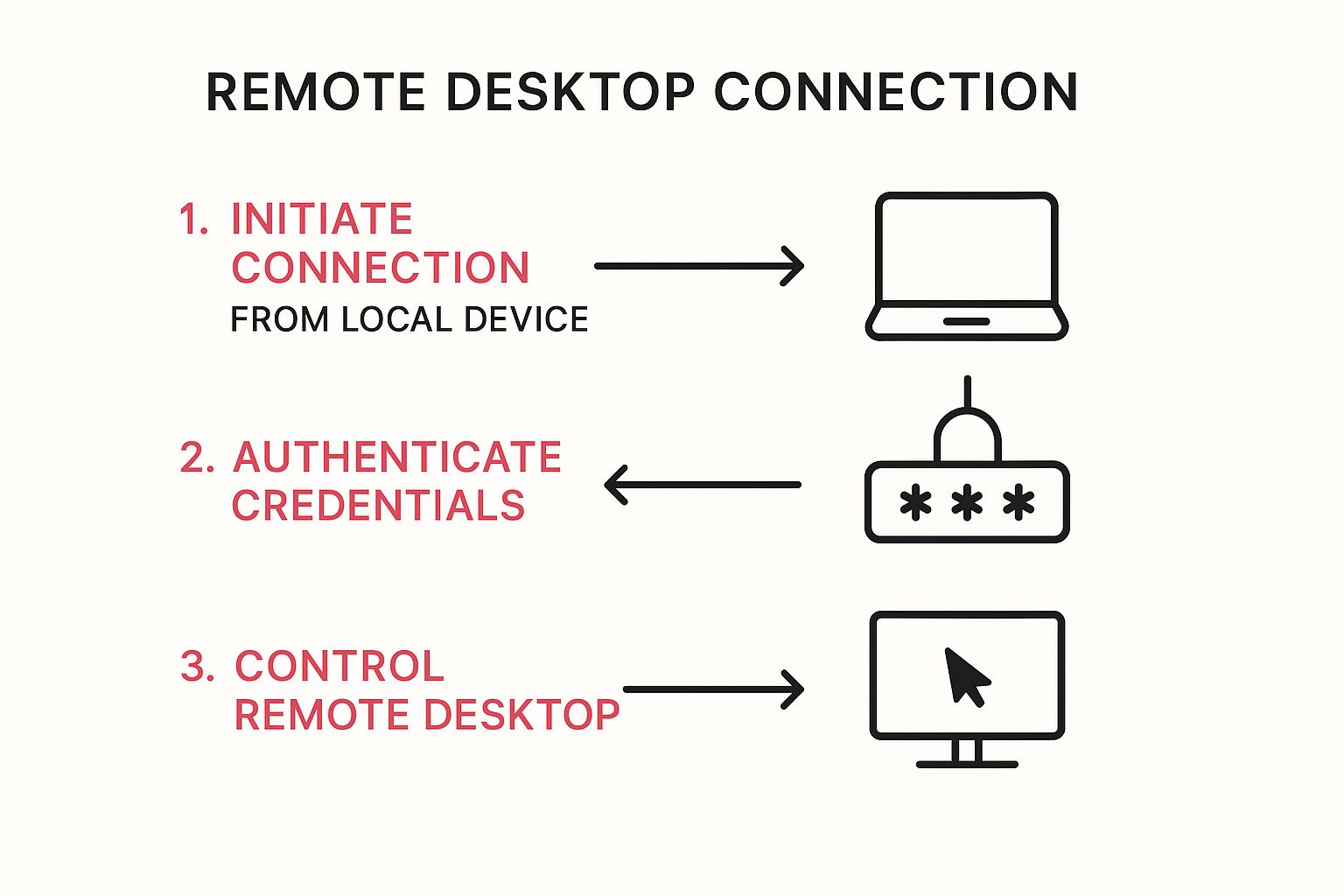
As you can see, the foundation is built on secure authentication. The system needs to know it's really you before handing over the keys.
A Practical Example in Professional Services
Let's put this into a real-world context. Picture a solicitor in Dorset who needs to use a specific piece of legal software, which is only installed on their office PC.
- Initiation: From their laptop at home, they start their remote desktop client and type in the unique address of their work computer.
- Authentication: The system asks for their credentials. They enter their work username and password, which are then securely verified by the office network.
- Control: Once confirmed, their office desktop appears on their laptop screen. They can now launch the legal software, manage client files, and draft documents exactly as if they were sitting at their desk.
The Strategic Benefits for UK Professional Services

For professional services firms across the UK—from bustling accountancy practices to high-stakes law firms—a remote desktop connection is much more than a simple convenience. It has become a genuine strategic asset. It delivers concrete business advantages that help firms stay agile and competitive in the face of modern operational challenges.
One of the most immediate gains is enhanced business continuity. Think about the disruption caused by a sudden transport strike or a spell of severe weather. With remote desktop access, your team can sidestep the chaos and remain fully productive. For example, a marketing agency in Manchester can continue a time-sensitive campaign without interruption, as every team member can simply log into their office machines from home, picking up exactly where they left off with all their files and specialist software. Client service never misses a beat.
Centralised Security and Compliance
Security is, without a doubt, a massive advantage. When you use a remote desktop connection, sensitive client data stays exactly where it should be: on your secure office servers. This setup prevents confidential information from being copied and scattered across personal laptops, which is a recipe for security risks and compliance nightmares.
By funnelling all data access through a central point, you create a single, controllable security perimeter. This makes it far easier to enforce security policies, roll out updates, and prove you're meeting strict regulations like GDPR.
This model is particularly critical for any firm handling sensitive information. For legal practices or financial advisers, it offers a secure framework for flexible working without ever compromising data integrity.
Cost Efficiency and Talent Acquisition
On top of security, remote desktop technology can unlock some serious operational efficiencies. It’s a perfect fit for Bring-Your-Own-Device (BYOD) policies, letting your staff use their preferred hardware while the business keeps total control over the corporate desktop environment. This can really cut down on hardware costs and make life simpler for your IT team.
This flexibility also gives you a huge advantage in the hunt for talent. By offering a solid remote working setup, you can attract the best people from anywhere in the UK, not just those who live within commuting distance. The global market for this technology is expected to hit USD 10.51 billion by 2032, which shows just how central it's becoming to business strategy. For more details, you can look into the remote desktop software market from coherentmarketinsights.com.
Practical Use Cases Across UK Industries
The real power of a remote desktop connection isn't just theory; you see it when it's put to work solving everyday business problems. Across the UK’s professional services sector, this technology is a practical tool that boosts efficiency and keeps businesses agile. Let's look at a few real-world examples.
Take an IT support team, for instance. A technician in London gets an urgent call from a colleague in Edinburgh whose software has crashed. Instead of a long, frustrating phone call or expensive travel, the technician simply starts a remote session. In seconds, they’re looking at the Edinburgh desktop, controlling the mouse and keyboard to troubleshoot the problem directly. A fix that could have taken days is sorted in minutes.
Empowering Specialised Professionals
Now, picture an architect on a building site with a client. They need to show a complex 3D model, something that requires far more processing power than a standard laptop or tablet can handle. Using a remote desktop connection, the architect links their tablet straight back to their powerful workstation at the office. They can then manipulate the detailed 3D rendering in real time, giving the client a stunningly clear and interactive presentation.
It's a similar story for a financial adviser working from home. They need to access proprietary trading software and look at confidential client portfolios.
By connecting to their office desktop, they can do all of this securely, knowing that no sensitive data is ever downloaded or stored on their personal laptop. This is crucial for maintaining data security and meeting strict regulatory standards.
Larger UK businesses, in particular, have leaned into remote PC access, often as part of bring-your-own-device (BYOD) policies that require a blend of flexibility and security. This has also spurred the move towards cloud-based solutions, which are much easier to scale. To get a better sense of these workplace shifts, you can explore detailed insights into UK remote work trends on statista.com.
For any business thinking about making this move, a well-planned approach is essential. Our hosted desktop implementation guide offers practical advice for a smooth transition. Of course, while direct desktop access is powerful, most firms also rely on a broader set of remote team management tools to keep collaboration flowing.
Essential Security Practices for Remote Access

Giving your team remote access is a massive advantage for any business, but it comes with a serious responsibility. If you don't lock it down properly, that convenient remote connection can quickly become a wide-open door for intruders. For UK businesses, protecting sensitive data isn't just a suggestion; it’s a core duty.
The absolute first line of defence is Multi-Factor Authentication (MFA). Think of a simple password as a standard key to your office – it can be copied, lost, or stolen. MFA adds a second, unique check, like a one-time code sent to your phone. For example, after entering their password, an employee is prompted to approve the login from a specific authenticator app on their mobile. It’s a simple step, but it’s powerful enough to stop most automated hacking attempts in their tracks.
Building a Secure Connection Tunnel
Once you've authenticated who is connecting, you need to protect the data as it travels across the internet. This is where a Virtual Private Network (VPN) comes into play. When used alongside your remote desktop tool, a VPN wraps your entire connection in a private, encrypted tunnel.
This means that even if a cybercriminal managed to intercept your data, all they would see is unreadable gibberish. A VPN essentially cloaks your remote session, making it invisible to anyone snooping on the public network.
To really toughen up your defences, make these principles part of your routine:
- The Principle of Least Privilege: Staff should only ever have access to the files and systems they strictly need for their role. Your marketing assistant, for instance, has no business accessing payroll data.
- Regular Software Updates: Always keep your operating systems, remote desktop software, and any related applications up to date. These updates often contain crucial security patches that fix vulnerabilities before criminals can exploit them.
- Strong Password Policies: Insist on complex, unique passwords for every user and set a policy for them to be changed on a regular basis.
A layered approach to security isn't optional. When you combine strong authentication, encrypted connections, and tight access controls, you create a formidable barrier against cyber threats.
For a closer look at how the first layer of this defence works, our guide explains in more detail what multi-factor authentication is and why it's a game-changer for security. Putting these practices in place turns remote access from a potential risk into a secure, strategic advantage.
Common Questions About Remote Desktop
When people first look into using remote desktop for their business, a few practical questions almost always come up. Getting straight answers is the first step to figuring out if this technology is the right fit.
One of the biggest concerns is always security. Is a Remote Desktop Connection genuinely safe for business data? The short answer is yes, but with a crucial caveat: it has to be set up correctly. By layering RDC with other security tools like a VPN and multi-factor authentication, you create a secure channel that keeps all your sensitive information where it belongs—on your central office servers.
RDC vs VPN: What's the Difference?
It’s easy to get RDC and Virtual Private Networks (VPNs) mixed up, but they actually do two very different jobs that work brilliantly together. A VPN creates a secure, encrypted tunnel from your device to the office network, shielding your internet connection from prying eyes. RDC is the technology that lets you actually use and control your office computer through that secure tunnel.
Think of it this way: a VPN is the secure, private road to your office. RDC is the car you drive on that road to get inside and start working. They aren't competing technologies; they're partners.
Can I Connect From Different Devices?
Another great question is about compatibility. What if your team uses a mix of devices? Can you connect to a Windows work PC from a MacBook? Absolutely. Microsoft has developed official Remote Desktop client apps for a whole range of platforms.
This means you can easily use your:
- MacBook to get into your Windows work environment.
- iPad or Android tablet to take control of your office desktop when you're on the move.
- Personal laptop to log in securely without ever having to store company files on it.
This flexibility is a huge plus. It allows your team to work on the hardware they know and love, all while maintaining secure, controlled access to the company’s essential resources and software.
For over 30 years, SES Computers has delivered robust and secure IT solutions, including expertly managed remote desktop services. If you need dependable IT support that helps your business thrive, find out how we can help. Learn more at https://www.sescomputers.com.