Managed Print Services Solutions for UK Businesses
Managed print services are all about taking a smarter, more strategic approach to your office printing. Instead of dealing with printers, copiers, and scanners on a break-fix basis, you hand over the entire operation to a specialist partner for a simple, predictable monthly fee. It's a shift from reacting to problems to proactively managing your entire print setup to keep costs down and efficiency up.
Unlocking Business Efficiency with Managed Print Services

Let's be honest: are unpredictable printing costs, temperamental devices, and worries about document security eating into your time and budget? For many professional services firms across Dorset, Hampshire, and the surrounding counties, their collection of printers is often a hidden source of frustration and a real drag on productivity. This guide will show you how managed print services (MPS) can turn that chaos into a streamlined, cost-effective asset.
Imagine your IT team being completely free from endless printer queries. Picture a fixed monthly budget for all your printing needs, and think about how much smoother your document workflows could be. A genuine MPS partnership is so much more than just keeping machines running; it’s a complete, end-to-end management of your print infrastructure. That means everything from automated toner deliveries right through to robust security measures, tailored for the needs of a modern professional services environment.
Moving Beyond Reactive Fixes
The old way of handling office printing is riddled with hidden costs and inefficiencies. A printer goes down, work grinds to a halt, and a team member wastes precious time fiddling with it or calling out an engineer for a costly one-off repair. For a law firm, this could mean a critical delay in producing client contracts. This all adds up to fluctuating expenses and frustrating downtime.
In stark contrast, managed print services put a proactive system in place. Take a busy solicitor's office in Salisbury, for example, which relies on printing huge volumes of case files. With an MPS solution, their devices are monitored remotely. The moment a toner cartridge starts running low, an alert is triggered, and a new one is automatically sent out before the old one is empty. This simple, proactive step ensures there are no interruptions to their critical work.
A well-implemented MPS strategy can reduce print-related costs by up to 30%. At the same time, it tightens up document security and frees your internal IT team to focus on projects that actually drive your business forward.
This move towards specialised support is part of a much bigger picture in modern business. Just as MPS optimises your printing, you can find similar benefits with managed network services. By exploring the full range of modern IT solutions for business, you can uncover multiple opportunities to make your operations more efficient. The ultimate goal is to build a reliable, secure, and cost-effective foundation for your company to grow on.
So, What Exactly Are Managed Print Services?
Let's start by clarifying what Managed Print Services (MPS) isn't. It’s not just about buying a few printers and having an engineer's number on speed dial for when things go wrong. Instead, think of it as a comprehensive service where a specialist partner takes complete ownership of your entire printing environment, actively managing and improving it for a predictable, regular cost.
Here’s a simple analogy. Running your own printers is like managing a fleet of mismatched, second-hand cars. Each one needs its own insurance, uses different fuel, has a separate maintenance schedule, and you only find out something’s wrong when it breaks down on the side of the motorway. An MPS solution, on the other hand, is like a fully managed fleet service. All your vehicles are optimised, regularly serviced, and fuelled up, all for one clear, manageable fee. You get reliability without the headache.
From Chaos to Control
In a practical sense, this means your team is completely freed from the daily grind of printer management. No more last-minute toner orders, wrestling with paper jams, or trying to make sense of wildly fluctuating printing costs. All of that is handled by a single, dedicated provider.
The real magic is in the "managed" part of the service. This typically includes:
- Proactive Device Monitoring: Your provider keeps a watchful eye on your printers remotely, spotting potential issues like worn-out parts long before they cause a breakdown. For example, a worn fuser unit in a high-volume device could be flagged and replaced during a scheduled visit, preventing a complete shutdown during a busy period.
- Automated Supply Replenishment: Sophisticated software tracks your ink and toner levels, automatically shipping new cartridges right when you need them. You'll never run out mid-print run again.
- Detailed Usage Analytics: You get straightforward reports that show you who is printing what, and where. This visibility is key to spotting waste and finding easy ways to cut costs, such as implementing default duplex (double-sided) printing across the firm.
- Strategic Fleet Optimisation: Your provider analyses your workflow to make sure you have the right printers in the right places, perfectly matching your team's needs and boosting efficiency.
This proactive approach is really taking hold. The managed print services market in the United Kingdom was valued at roughly £1.2 billion in 2023 and is set to continue growing. Businesses are increasingly turning to MPS to tighten up security, improve efficiency, and better support hybrid working. You can explore more data on the UK print services market to see the full picture.
How This Works in the Real World
Picture a busy accountancy firm in Wiltshire during the frantic tax season. Their office was a chaotic mix of different printer models. Staff wasted valuable time hunting for the correct toner cartridges, and the constant heavy use led to frequent, frustrating breakdowns.
After moving to an MPS provider, they streamlined their setup with a smaller, more efficient fleet of devices. Their new partner set up an automated system for ordering supplies, so toner always arrived before it ran out. They also introduced secure print release, where staff had to swipe a key fob at the printer to collect their documents. This simple step immediately stopped sensitive client tax returns from being left unattended in the output tray.
The result? A dramatic reduction in downtime, lower overall costs, and a huge improvement in document security.
The Four Pillars of a Modern MPS Solution
A truly effective managed print service delivers value that goes far beyond just providing hardware and toner. It’s built on four interconnected pillars, all working together to create a print environment that’s secure, efficient, and genuinely cost-effective. Understanding these components is key to seeing what a proper MPS partnership can do for your professional services business.
The infographic below gives a great overview of how these core components branch out from a central MPS strategy, covering everything from monitoring and supplies to in-depth analytics.
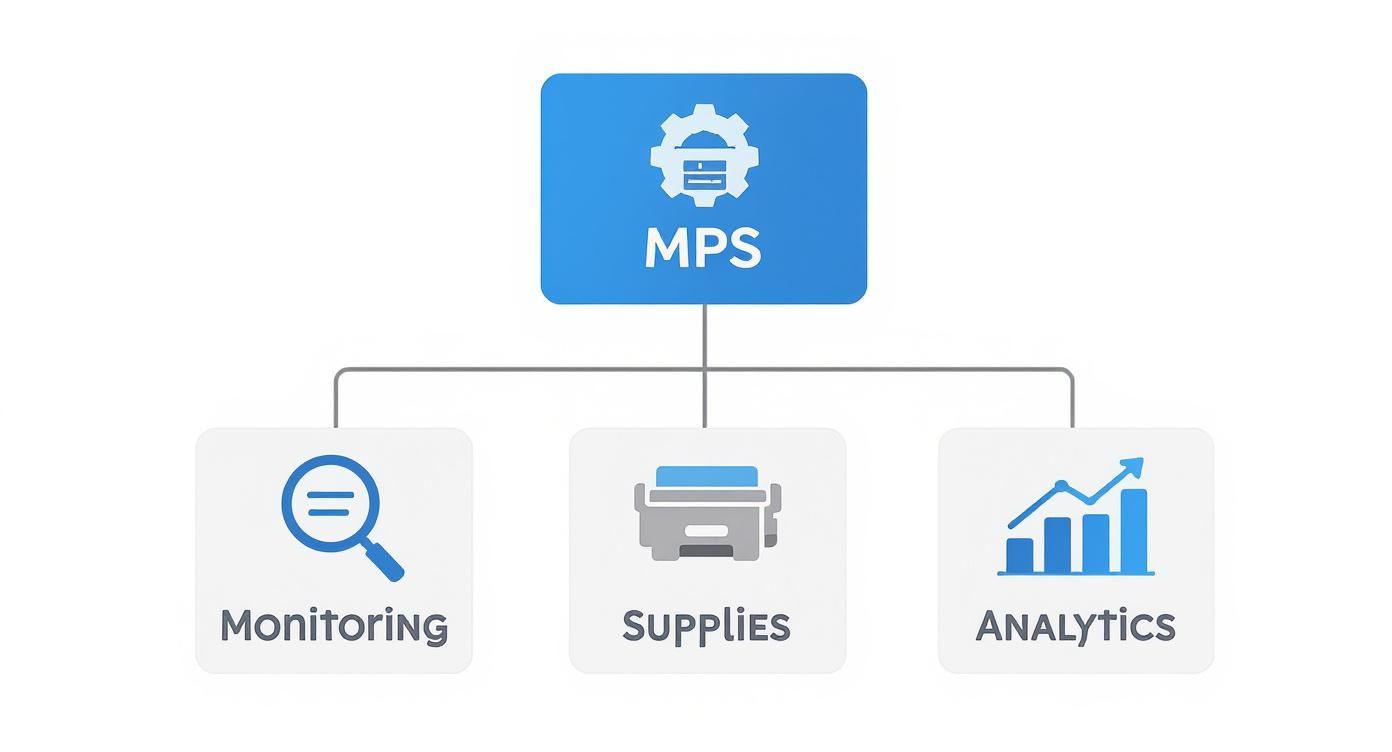
As you can see, a good provider co-ordinates multiple functions to deliver one seamless, unified service. Let’s break down what each of these pillars actually means for your day-to-day operations.
Hardware Fleet Management and Optimisation
First up is Hardware Fleet Management. This isn't about replacing everything you own. It all starts with a thorough assessment of your current printers, scanners, and multifunction devices. The real goal is to build an optimised fleet that actually makes sense for how your business works.
Think about it this way: a Dorset-based accountancy firm might have a dozen small, inefficient desktop printers dotted around the office. An MPS provider would analyse their workflow and likely suggest consolidating them into a single, high-speed multifunction device placed in a central spot. This simple change reduces the number of machines to look after and gives them a workhorse perfectly suited for printing large client reports. Getting your fleet right is a cornerstone of a wider strategy, and you can see how this fits into the bigger picture by understanding what is IT asset management in our detailed guide.
Proactive Support and Consumables
Next comes Proactive Support & Consumables. This is all about eliminating downtime before it ever disrupts your business. Forget your team having to react to an empty toner cartridge or a paper jam; a good MPS system anticipates these needs.
Modern managed print services use remote monitoring software to keep a constant eye on device health and supply levels. When toner starts running low, an alert is automatically sent to the provider. They then ship a replacement directly to your office, often before you even knew you needed it.
This proactive approach means your staff can stay focused on their real jobs instead of wrestling with printers. It turns your print setup from a constant source of frustration into a reliable business tool you can count on.
Document and Device Security
The third pillar, and arguably the most critical today, is Document & Device Security. For any professional services firm, protecting sensitive information is non-negotiable. Your multifunction printers are essentially computers connected to your network, and if they aren't properly secured, they represent a massive vulnerability.
A robust MPS solution tackles this with several layers of protection:
- User Authentication: This means staff need a PIN or ID card to access the device. It stops confidential documents, like client financial statements or legal case files, from being left exposed in the output tray for anyone to see.
- Secure Print Release: Documents are held in a secure queue and only printed when the user is physically standing at the machine.
- Network Protection: This ensures every device is correctly configured with the latest security patches and firmware updates, protecting your business from cyber threats.
Analytics and Reporting
Finally, the fourth pillar is Analytics & Reporting. This is what gives you the hard data needed to make smart decisions about your printing. You get detailed reports showing exactly how much you’re printing, which departments are the most print-heavy, and where your costs are coming from. For instance, a report might reveal that one department is printing an excessive number of colour documents, allowing you to set new policies to encourage black-and-white printing and reduce costs. This level of visibility allows for continuous improvement.
Calculating Your True Return on Investment
Let's be honest, bringing in a managed print service ultimately comes down to the numbers. You need to see a clear return on investment (ROI), but the real calculation goes far beyond just a lower cost-per-page. The true value is a mix of hard savings and softer, but equally important, operational gains.
Thinking about ROI purely in terms of toner costs is like judging a car's value solely on its fuel efficiency. It completely misses the bigger picture of insurance, repairs, and how reliable it is day-to-day. A proper ROI calculation for MPS has to factor in the total cost of ownership and the massive value of making your office run more smoothly.
Uncovering Direct Financial Savings
The most obvious wins are the direct, measurable cost reductions. These are the figures you can actually see on a spreadsheet and are usually the first thing businesses notice when they make the switch.
A well-designed managed print services solution immediately tackles wasteful spending in a few key areas:
- Reduced Consumable Costs: With automated ordering and more efficient devices, you stop overstocking or making emergency purchases of toner and other supplies.
- Lower Energy Bills: Swapping out a fleet of old, power-hungry desktop printers for modern, energy-efficient multifunction devices can make a real dent in your electricity bills.
- Elimination of Unexpected Repairs: Your fixed monthly fee covers all maintenance and repairs. This means no more nasty surprises from a huge, unforeseen repair bill that throws your budget out of whack.
It's easy to overlook, but for many businesses, the hidden costs of managing their own printers—from wasted staff time to rush-ordering supplies—can eat up up to 3% of their annual revenue. A good MPS provider gets these invisible expenses under control.
Valuing the Indirect Gains
While the direct savings are great, the indirect benefits are often where the real, long-term value lies. These gains are all about productivity, efficiency, and reducing risk—all of which are hugely impactful for professional services firms where time is literally money.
Just think about the reclaimed productivity. It’s not uncommon for IT teams to spend 15% of their time grappling with printer-related problems. Handing that responsibility over frees up your technical experts to focus on strategic projects that actually grow the business, instead of just fixing another paper jam.
Let’s put that into perspective. Imagine a 60-employee law firm in Somerset. If just five senior staff members lose 30 minutes each week because of printer downtime or issues, that's over 10 hours of high-value, billable time down the drain every single month. An MPS solution with a 99% uptime guarantee gives that time back, directly boosting your bottom line.
Then you have the added value of enhanced document security, which helps you avoid a data breach that could cost you thousands in fines and do serious damage to your reputation. When you add it all up, the indirect ROI becomes incredibly compelling.
How to Select the Right MPS Provider
Picking the right partner is, without a doubt, the most crucial decision you'll make when bringing managed print services into your business. The entire project's success hinges on their know-how, their reliability, and how well they grasp what makes your company tick. A great provider is more than just a supplier; they become a genuine strategic partner.
For any business in Dorset, Hampshire, Wiltshire, or Somerset, having local support is non-negotiable. You need a team that can be on-site quickly when something goes wrong, not a faceless call centre hundreds of miles away. A provider with a strong local presence just gets the regional business culture and can offer a much more personal, responsive service.
Evaluating Potential Partners
When you start looking, seek out providers who have a proven track record in your industry. A partner who already understands the document workflows and compliance headaches of, say, a law firm or an accountancy practice will deliver a far more effective solution than a one-size-fits-all provider. That specific experience means they can spot potential problems before they happen and recommend the right security and efficiency fixes from day one.
As you start talking to potential providers, a few pointed questions can tell you a lot about their approach and capabilities:
- How do you actually start the process? A thorough provider will insist on a proper, detailed audit of your current setup before they even think about suggesting a solution.
- What's your plan for security? They need to be able to talk confidently about the specifics – things like locking down devices, secure print release, and network protocols.
- How do you make sure this solution still works for us in five years? A forward-thinking partner will want to discuss how the service will evolve as your business grows and technology changes.
The real mark of a quality provider is their focus on long-term value, not just quick, upfront savings. The right partner is in it for the long haul, aiming to help you continuously improve your print environment for years to come—not just to sell you a new box.
Using a Checklist for a Clear Comparison
Making this decision shouldn't be based on a gut feeling alone. To keep things objective and ensure you're making a smart choice, it helps to use a structured evaluation. A simple checklist can help you score and compare providers side-by-side, making sure you don't overlook critical factors like the quality of their local support or the flexibility of their contract terms.
Here’s a practical checklist to help SMEs score and compare potential partners. It’s designed to help you focus on what truly matters when making this investment.
MPS Provider Evaluation Checklist
| Evaluation Criterion | Provider A Score (1-5) | Provider B Score (1-5) | Notes |
|---|---|---|---|
| Local Support & Response Times | How quickly can they have an engineer on-site in Wiltshire or Somerset? | ||
| Industry-Specific Experience | Do they have case studies from similar professional services firms? | ||
| Security Expertise | Can they demonstrate robust security protocols for data protection? | ||
| SLA Flexibility & Clarity | Are the terms clear, fair, and adaptable to your needs? | ||
| Reporting & Analytics Quality | Do their sample reports provide actionable business insights? |
By filling this out during your conversations, you create a simple, visual way to see which provider truly aligns with your business needs, both now and in the future. It turns a complex decision into a much clearer choice.
A Smooth Transition from Start to Finish

Switching to managed print services should feel like an upgrade, not an upheaval. To get all the benefits without causing headaches for your team, the process needs to be handled smoothly. It’s a journey, really, from how you do things now to a fully optimised setup.
A good provider breaks this journey down into clear, manageable stages. This isn't just about plugging in new machines; it's a carefully planned project designed to get everything right from day one, with your team supported every step of the way.
The Four Phases of Implementation
Any successful project needs a roadmap. A structured rollout takes the guesswork out of the equation and ensures we stay on track. While every business is different, the core path for putting a solid managed print solution in place follows a proven, four-phase approach.
-
Phase 1: Assessment and Discovery
This is where we roll up our sleeves and get to know your business. We conduct a thorough audit of your current printers, copiers, and scanners. It’s about more than just counting machines; we analyse usage data, map out how documents move through your office, and talk to your staff to understand what’s working and what’s causing frustration. For a legal practice in Salisbury, this might mean digging into how case files are printed and archived to spot any bottlenecks. -
Phase 2: Design and Proposal
Armed with all that information, we design a solution that fits your business like a glove. This isn't a one-size-fits-all plan. We'll present a detailed proposal outlining the right hardware, smart software, and a clear service level agreement (SLA) that spells out our commitments to you. Everything is designed to hit your specific goals, whether that's cutting costs or improving security. -
Phase 3: Deployment
This is the hands-on bit. Our engineers get to work installing and configuring the new equipment, setting up the monitoring software, and making sure every device is securely connected to your network. We know you’ve got a business to run, so we’ll schedule this work to cause as little disruption as possible, often working outside of your main business hours. -
Phase 4: Ongoing Management and Optimisation
Getting everything installed is just the start of our partnership. This final phase is continuous. It includes all the proactive support, automated toner and ink deliveries, and regular performance reports you'd expect. We'll also hold regular reviews to make sure the service continues to meet your needs as your business grows and changes.
A quick tip for a successful rollout: good communication is everything. It really helps to have an internal 'champion' for the project—someone who can be the main point of contact and make sure everyone gets trained on the new equipment. This helps your team feel confident and start using the new system effectively from day one.
Answering Your Key Questions About MPS
Whenever you're looking at a new IT strategy, it’s only natural to have a few questions. Let's break down some of the most common queries we hear about managed print services solutions to give you a clearer picture of how they work in practice.
Will I Have to Replace All My Printers?
This is probably the number one question we get, and the short answer is almost certainly no. A good provider won’t just come in and demand a complete overhaul. The process starts with a thorough audit of what you already have.
Many of your current printers can likely be integrated into the new managed service. The whole point is to improve efficiency, not just sell you new hardware. That usually means replacing only the most inefficient or unreliable machines and strategically moving others to departments where they’ll be a better fit.
How Does MPS Improve Document Security?
This is where managed services really shine. They introduce several layers of security that most businesses simply don't have the time to manage on their own.
For starters, you get features like secure print release. This means a user has to physically be at the printer and enter a PIN or use a fob to retrieve their documents. No more sensitive reports sitting forgotten on the output tray for anyone to see.
Beyond that, your provider ensures every device is configured securely, firmware is always up-to-date to patch the latest vulnerabilities, and you have access to audit trails to see who is printing what and when. This isn't just good practice; it's often essential for compliance. You can learn more by checking out this helpful GDPR compliance checklist for businesses.
Is MPS only for large corporations? Not at all. Modern solutions are built to scale, making them a perfect fit for SMEs. The benefits of cost control, enhanced security, and better productivity are just as critical for a growing business.
And when it’s finally time to retire your old multifunction printers, there's the critical question of data. Understanding the importance of secure hard drive disposal is key to making sure sensitive company information doesn't walk out the door.
Ready to transform your print environment into a secure, cost-effective asset? Contact SES Computers today to discover how our managed print services can benefit your business. Visit us at https://www.sescomputers.com.