2025 Business Continuity Planning Checklist for SMEs
Why SMEs Can’t Afford to Ignore Continuity Planning
Unexpected incidents—from flooding in Dorset warehouses to ransomware attempts on a Hampshire law firm or accountancy practice—can halt operations within hours. This business continuity planning checklist guides small and medium-sized enterprises through ten clear, UK-focused steps to keep services running and clients confident.
You will learn how to:
- Identify and assess critical processes before disaster strikes
- Assign clear roles, communication lines and decision authorities
- Document systems and data assets with practical Dorset-based examples
- Implement fast backup, recovery and alternative sites
A robust continuity plan protects revenue, reputation and regulatory compliance when every minute offline costs thousands of pounds
Why these steps matter:
- Minimise downtime so care providers in Somerset maintain patient services
- Safeguard sensitive financial records for accountancy firms in Wiltshire
- Meet GDPR and sector-specific compliance requirements
- Build resilience against supply-chain disruptions and cyber threats
Throughout this listicle, each item features a consistent format: a succinct heading, precise action points, real-life scenarios and implementation tips. You’ll discover how to test your approach, measure performance and drive continuous improvement.
Who should read on:
- SMEs across Dorset, Somerset, Wiltshire & Hampshire seeking scalable cloud, hosting and VoIP solutions
- Professional services firms—including accountancy, legal, consulting and architectural practices—focused on cybersecurity and compliance
- Care providers aiming for uninterrupted service
1. Conduct a Business Impact Analysis (BIA)
Initiating your business continuity planning checklist with a Business Impact Analysis ensures that critical services are identified and prioritised before a disruption occurs. A BIA evaluates the effects of downtime on essential operations, setting clear Recovery Time Objectives (RTO) and Recovery Point Objectives (RPO) for each process.
What is a BIA?
A BIA is a systematic review that:
- Maps out core functions and dependencies
- Quantifies financial and operational losses per hour of outage
- Determines acceptable downtime and data loss thresholds
“A thorough BIA transforms guesswork into data-driven recovery priorities.”
Why Use a BIA?
Small firms in Dorset, Somerset, Wiltshire and Hampshire often juggle limited resources. Conducting a BIA:
- Highlights the most mission-critical systems
- Guides investment in backup and redundancy
- Supports compliance with industry regulations
How to Conduct a BIA
- Form a cross-functional team – involve representatives from finance, IT, operations and HR.
- Gather quantitative data – assess revenue impacts, cure rates (for care providers), or transaction volumes (for financial institutions).
- Collect qualitative input – interview department heads to uncover hidden dependencies.
- Document assumptions – list data sources and business language summaries.
- Set RTO and RPO – align on recovery goals, for example, restoring patient care systems within four hours.
Practical Examples
- Financial services firms in Southampton identified payment gateways as top priority
- A Dorset care provider assigned RTO of two hours to electronic health records
- An e-commerce SME near Bath flagged its order-management database for real-time backup
Actionable Tips
- Update your BIA annually or after major changes
- Use both surveys and system logs for balanced insight
- Present findings to executive boards in plain English
For more guidance on your business continuity planning checklist, visit https://www.yourcompany.co.uk/bcp-resources.
2. Establish a Crisis Management Team and Communication Structure
Setting up a dedicated crisis management team and a clear communication structure is a cornerstone of your business continuity planning checklist. This specialised team is tasked with activating continuity plans, assigning responsibilities rapidly and maintaining stakeholder communications when normal processes break down. This structure ensures that responsibilities are clear and communications flow smoothly under pressure.

What is a Crisis Management Team and Communication Structure?
A structured arrangement that:
- Identifies roles, responsibilities and escalation procedures
- Establishes a clear chain of command under stress
- Defines primary and backup communication channels
“A well-prepared crisis team ensures rapid, coordinated responses that limit downtime and reputational harm.”
Why Use a Crisis Management Team?
SMEs in Dorset, Somerset, Wiltshire and Hampshire benefit because it:
- Provides a single point of leadership during emergencies
- Reduces confusion and overlaps in critical decision-making
- Maintains stakeholder confidence during disruptions
- Supports compliance with sector regulations and insurer requirements
How to Establish Your Team
- Form a cross-functional team – include IT, operations, finance, HR and communications
- Define roles and escalation paths – document decision trees, authorisation levels and fallback officers
- Develop crisis playbooks – prepare pre-written scenarios for data breaches, outages and supplier failures
- Choose resilient channels – mobile-friendly apps, cloud chat and offline backups
- Conduct tabletop exercises – simulate incidents annually to refine contact lists and procedures
Practical Examples
- JPMorgan Chase’s framework in the 2013 breach reduced data exposure by 40%
- Boeing’s multi-tiered command structure maintained production amid supplier delays
- Target’s rapid response team halted the 2013 data breach within hours
Actionable Tips
- Appoint backup representatives for each critical role
- Hold quarterly reviews of contact lists and protocols
- Store offline copies of contact directories and playbooks
- Use cloud-based messaging platforms accessible on mobile
- Ensure all team members are trained on communication tools
- Update crisis playbooks after every exercise
For more guidance on your business continuity planning checklist, visit https://www.yourcompany.co.uk/bcp-resources.
3. Document All Critical Systems and Data Assets
Documenting all critical systems and data assets ensures that you know exactly what must be restored and where vulnerabilities lie. This step is a core part of any business continuity planning checklist because it provides a clear inventory and prevents missing mission-critical components during recovery.
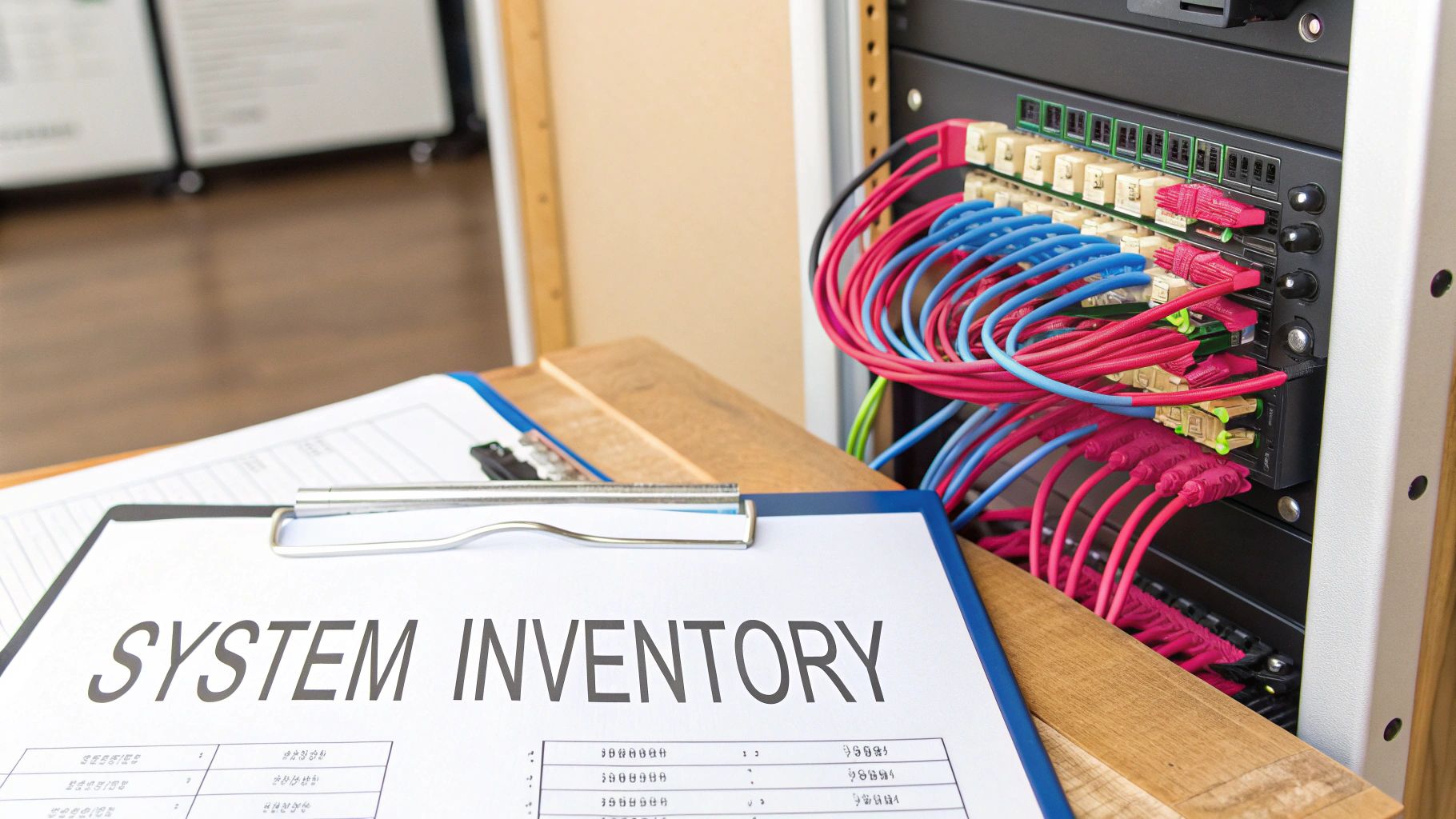
What is a critical systems inventory?
A critical systems inventory is a systematic record that:
- Catalogue all hardware and software assets
- Describes databases, applications and user data
- Maps dependencies and access procedures
“A live asset registry turns uncertainty into actionable recovery steps.”
Why Document Critical Systems and Data Assets?
- Identifies recovery priorities and reduces RTO
- Reveals single points of failure in infrastructure
- Ensures compliance with data protection and audit requirements
How to Document All Critical Systems and Data Assets
- Implement a CMDB or asset management tool – catalogue every system detail
- Assign clear ownership – designate responsible contacts for each asset
- Record technical specifications and recovery steps – include support contacts and dependencies
- Store copies in secure, offsite locations – leverage cloud storage and physical backups
- Develop user-friendly and technical versions – tailor information for IT and business teams
Practical Examples
- AWS and other cloud providers maintain detailed system documentation
- A Dorset healthcare trust maps EMR systems and patient data locations
- Financial firms near Southampton catalogue trading platforms and market data sources
Actionable Tips
- Use a centralised asset management system for real-time updates
- Schedule quarterly audits to match documentation with live environments
- Assign document owners and review cycles annually
- Keep technical and business summaries in sync
- Secure physical records and explore archiving methods such as 10 Document Archiving Best Practices for 2025
- Learn more about Document All Critical Systems and Data Assets on sescomputers.com
4. Create Backup and Recovery Procedures
Developing systematic procedures for backing up critical data and systems is a cornerstone of your business continuity planning checklist. Defining backup frequency, retention periods and recovery processes ensures you can retrieve and restore data when disruption strikes.
What are Backup and Recovery Procedures?
Backup and recovery procedures encompass:
- Technical specifications – choosing between full, incremental or differential backups
- Operational steps – defining responsibilities, storage locations and restoration workflows
- Policy elements – setting retention periods and performing integrity checks
“A reliable backup process turns potential data loss into a manageable event.”
Why Use Backup and Recovery Procedures?
SMEs in Dorset, Somerset, Wiltshire and Hampshire rely on time-sensitive data. Establishing clear procedures:
- Reduces downtime and data loss
- Meets compliance requirements for accountants, care providers and professional services
- Supports scalable cloud, hosting and VoIP solutions
How to Create Backup and Recovery Procedures
- Define backup scope – map critical data sources such as financial records or patient files
- Select backup strategy – apply the 3-2-1 rule: three copies on two media types with one offsite
- Schedule and automate – use tools like Veeam, Veritas or AWS Backup for daily full and hourly incremental jobs
- Document recovery steps – assign roles, list software versions and outline restoration sequences
- Set metrics – establish Recovery Time Objectives (RTO) and record expected recovery durations per backup type
Practical Examples
- A UK bank runs daily full backups plus hourly transaction logs for near-zero data loss
- A Dorset e-commerce SME employs a 3-2-1 strategy using local NAS, cloud storage and tape offsite
- Healthcare providers in Somerset rely on AWS Backup for geographic redundancy
Actionable Tips
- Test backup recovery at least quarterly in realistic scenarios
- Automate backup processes to reduce manual intervention
- Encrypt backups both in transit and at rest
- Maintain detailed logs of all backup and recovery activities
Learn more about Create Backup and Recovery Procedures on SES Computers
5. Identify and Mitigate Single Points of Failure
Initiating your business continuity planning checklist with the identification and mitigation of single points of failure ensures that no single component, person or system can bring essential services to a halt. Identifying SPOFs early prevents cascading failures and accelerates recovery.
What is a Single Point of Failure?
A Single Point of Failure (SPOF) is any dependency whose failure will disable an entire business function. It can occur at an IT, people or process level and often goes unnoticed until a crisis.
- Hardware or software component without redundancy
- A key staff member with unique skills
- A single data centre or network node
“Eliminating single points of failure transforms vulnerability into resilience.”
Why Identify and Mitigate Single Points of Failure?
Small firms in Dorset, Somerset, Wiltshire and Hampshire face tight budgets and staffing constraints. By tackling SPOFs early, SMEs avoid costly recovery efforts and damage to brand reputation. Mitigating SPOFs:
- Reduces downtime and revenue loss
- Enhances credibility with clients and regulators
- Builds confidence in service continuity
How to Identify and Mitigate Single Points of Failure
- Map critical workflows and technology stacks – visualise every dependency
- Conduct FMEA (Failure Mode and Effect Analysis) on each process
- Introduce redundancy – use active-active or active-passive configurations
- Cross-train staff to cover essential roles during absences
- Perform regular failover tests on backup hardware and cloud instances
Practical Examples
- Airlines maintain multiple crew bases to avoid single-location staff dependency
- Tech firms deploy multi-region cloud services for seamless failover
- Hospitals cross-train nursing teams across departments for flexible staffing
Actionable Tips
- Prioritise mitigation efforts by impact and likelihood
- Document workarounds and alternative procedures clearly
- Schedule quarterly failover drills to validate resilience
- Consider multi-vendor solutions to spread risk
- Adopt multi-region cloud deployments – learn more about network redundancy at SESComputers.com
6. Develop Alternative Processing Facilities and Sites
Establishing alternative processing facilities and sites in your business continuity planning checklist ensures that critical operations can relocate swiftly after a disruption. This step covers hot sites (fully equipped), warm sites (partially equipped) and cold sites (empty spaces ready for setup) with defined contracts and activation protocols.
What are alternative processing facilities and sites?
A set of backup locations that:
- Provide fully replicated infrastructure and data (hot site)
- Offer partial systems ready for rapid deployment (warm site)
- Supply basic space and utilities for new installations (cold site)
“Alternative processing sites turn downtime into a brief pause, not a catastrophe.”
Why use alternative processing facilities and sites?
SMEs in Dorset and Hampshire face limited on-premises redundancy. By prearranging backup facilities, organisations can:
- Minimise downtime and financial losses
- Meet regulatory requirements for data resilience
- Reduce pressure on primary centres during regional crises
How to establish alternative processing facilities and sites
- Assess requirements – map critical systems and RTO needs.
- Select site type – compare hot, warm and cold options against budget.
- Negotiate SLAs – define uptime, support levels and costs.
- Deploy infrastructure – replicate data, applications and network access.
- Document activation procedures – include failover steps and contact lists.
Practical Examples
- DRS offering global hot sites for finance and healthcare
- Sungard Availability Services used by UK banks for regional failover
- AWS multi-region deployments for active-active configurations
- A southern England bank maintaining a backup operations centre in Bristol
Actionable Tips
- Evaluate cost versus availability needs carefully
- Use cloud-based warm sites for start-ups and growing firms
- Conduct annual failover tests to confirm readiness
- Maintain an inventory of hardware and software licences
- Plan staff transport and access arrangements in advance
For more guidance on your business continuity planning checklist, visit https://www.yourcompany.co.uk/bcp-resources.
7. Establish Vendor and Supply Chain Continuity Plans
Ensuring resilient vendor and supply chain continuity is a vital entry in your business continuity planning checklist. Formalising agreements and procedures with critical suppliers and partners helps maintain operations when disruptions occur. This item safeguards access to essential goods and services under stress.
What is Vendor and Supply Chain Continuity Planning?
This process involves:
- Identifying sole-source and high-risk suppliers
- Establishing alternate or dual sourcing arrangements
- Embedding continuity clauses and performance metrics in contracts
“A robust supply chain continuity plan turns supplier dependencies into managed risks.”
Why Use Vendor and Supply Chain Continuity Plans?
SMEs in Dorset, Somerset, Wiltshire and Hampshire face resource constraints and complex global sourcing. Building continuity plans:
- Reduces downtime from supplier failures
- Enhances negotiating power with vendors
- Ensures compliance and transparency in international trade
How to Establish Vendor and Supply Chain Continuity Plans
- Form a cross-functional supply chain team with procurement, legal and operations
- Map critical suppliers and classify single-source exposures
- Negotiate continuity requirements in contracts and RFPs
- Identify and qualify alternate suppliers or geographic diversification
- Schedule annual capability and financial health assessments
Practical Examples
- A manufacturing firm in Southampton maintains dual sources for PCB components
- A Bath retailer diversifies garment production across the UK and Italy
- A Dorset tech SME verifies redundant facilities for chip suppliers
- An auto-parts business deploys a supply chain visibility platform
Actionable Tips
- Identify single-source suppliers immediately and seek alternates
- Include continuity KPIs in vendor scorecards
- Maintain a strategic buffer inventory of critical components
- Establish supplier communication trees and emergency contacts
- Use tools like Everstream Analytics or Resilinc for real-time tracking
- For international shipments, deepen your understanding of trade terms via understanding Incoterms 2025
This approach ensures that vendor disruptions do not derail your recovery objectives and keeps your business continuity planning checklist comprehensive.
8. Create and Maintain Detailed Continuity and Contingency Plans
Creating and maintaining comprehensive written documentation of all continuity procedures, contingency strategies and recovery processes ensures that every stakeholder knows their responsibilities when a disruption occurs. These documents should be specific, actionable and updated regularly to reflect system changes. For small and medium-sized businesses across Dorset, Somerset, Wiltshire and Hampshire, detailed plans mitigate downtime, support compliance and improve resilience in professional services, financial firms and care providers.
What are continuity and contingency plans?
A continuity and contingency plan is a structured document that:
- Defines procedures to maintain critical operations during an incident
- Outlines fallback strategies for IT, facilities and crisis communications
- Specifies recovery steps, responsibilities and acceptable timeframes
“Clear runbooks transform chaos into coordinated action.”
Why Use Detailed Plans?
Organisations in regulated sectors and SMEs see benefits from structured plans:
- Reduces decision-making delays under pressure
- Meets ISO 22301:2019 and NIST SP 800-34 compliance requirements
- Enhances stakeholder confidence through demonstrable readiness
How to Create and Maintain Plans
- Reference recognised frameworks such as ISO 22301 or DRII Professional Practices
- Draft concise procedures, using simple language and flowcharts for clarity
- Assign plan ownership, set review dates and apply version control
- Store documents in digital, printed and cloud repositories for instant access
- Test annually and revise based on incident drill outcomes
Practical Examples
- A Dorset care provider restored electronic health records within two hours using runbooks aligned to NIST guidance
- A Hampshire accountancy practice created summary cards to brief teams in seconds
- A Wiltshire cloud hosting SME integrated automated failover sequences into its contingency plan
Actionable Tips
- Keep each plan section to the essentials with step-by-step actions
- Use flowcharts and colour coding for quick visual reference
- Label each version clearly and maintain an update log
- Link all plans back to your business continuity planning checklist for cohesion
For more guidance on your business continuity planning checklist, visit https://www.yourcompany.co.uk/bcp-resources.
9. Conduct Regular Testing, Training, and Exercises
Initiating your business continuity planning checklist with regular testing, training and exercises validates that your plan works under pressure. This systematic programme not only identifies gaps in recovery processes but also keeps personnel prepared for real disruptions.

What is Regular Testing, Training and Exercises?
A structured practice that:
- Runs tabletop exercises, simulations and full-scale drills
- Delivers periodic training modules so staff know emergency roles
- Validates technical recovery processes against RTO and RPO targets
- Updates exercise content to reflect evolving threats
“Regular testing transforms theoretical plans into proven capabilities.”
Why Conduct Regular Testing, Training and Exercises?
SMEs in Dorset, Somerset, Wiltshire and Hampshire depend on these activities to prove compliance and resilience. Regular exercises:
- Confirm staff understand their roles
- Reveal hidden plan weaknesses
- Ensure technical systems recover as expected
- Build confidence among stakeholders and regulators
How to Implement Testing, Training and Exercises
- Schedule quarterly tabletop and simulation exercises
- Run a full-scale test at least once per year
- Develop scenarios based on real risks such as cyberattacks or power failures
- Conduct after-action reviews within 48 hours to document findings
- Rotate team members and involve external partners including vendors and regulators
Practical Examples
- A Fortune 500 firm conducts annual full-scale disaster recovery tests in live data centres
- Major UK bank runs quarterly cyber recovery drills to satisfy regulator mandates
- Local NHS trust organises hospital evacuation scenarios with emergency services
- FBI and CISA’s Cyber Storm exercises inspire UK SMEs to simulate large-scale cyber events
Actionable Tips
- Maintain a calendar with diverse exercise types
- Use realistic constraints like limited budgets and reduced staffing
- Document all outcomes and track remediation in your planning tool
- Include new starters in every exercise to build familiarity
- Vary scenarios each cycle to prevent predictability
- Share lessons learned with all departments within a week
- Leverage cloud-based platforms for remote simulation capabilities
- Review and update exercise designs annually
For more guidance on your business continuity planning checklist, visit https://www.yourcompany.co.uk/bcp-resources.
10. Establish Metrics, Monitoring, and Continuous Improvement Programmes
Embedding metrics, monitoring and continuous improvement into your business continuity planning checklist turns abstract aims into measurable actions. By defining key performance indicators (KPIs), tracking plan compliance and iteratively refining processes, SMEs in Dorset, Somerset, Wiltshire and Hampshire can elevate resilience and demonstrate progress over time.
What Is This Programme?
A structured system that:
- Defines continuity KPIs aligned to Recovery Time Objectives (RTO) and Recovery Point Objectives (RPO)
- Tracks incident response performance, testing outcomes and system availability
- Implements a cyclical review process for plan enhancements
“Metrics transform aspirations into data-driven progress and accountability.”
Why Use Metrics and Continuous Improvement?
- Provides clear visibility on plan effectiveness and resource gaps
- Aligns continuity goals with broader business strategy and compliance demands
- Drives stakeholder buy-in by reporting tangible performance data
- Identifies emerging risks and improvement opportunities
How to Implement Metrics, Monitoring and Continuous Improvement
- Define and map KPIs – link RTO, RPO, uptime targets and revenue-impact measures
- Establish baselines – record current performance before enhancements
- Deploy monitoring tools – use dashboard software or BI platforms for real-time alerts
- Schedule regular reviews – hold monthly or quarterly meetings to analyse trends
- Embed feedback loops – adjust processes and update documentation after each test or incident
Practical Examples
- A Bournemouth MSP enforces SLAs with 99.99% uptime guarantees, tracking availability hourly
- A Bath accountancy firm uses a balanced scorecard to measure recovery-drill success and client satisfaction
- A Dorset SME adopts COBIT metrics to govern IT continuity and audit compliance
- A Hampshire care provider monitors Zero Trust Architecture metrics to validate security posture during failover
Actionable Tips
- Align metrics directly with business continuity objectives and executive priorities
- Track both technical metrics (RTO, RPO) and business metrics (revenue impact, customer trust)
- Review performance dashboards monthly to spot deviations early
- Benchmark against peer organisations and industry standards
- Share metric summaries with leadership to secure ongoing support
- Incorporate key metrics into employee performance objectives
For further guidance on your business continuity planning checklist, visit https://www.yourcompany.co.uk/bcp-resources.
10-Point Business Continuity Checklist Comparison
| Item | Implementation complexity | Resource requirements | Expected outcomes | Ideal use cases | Key advantages |
|---|---|---|---|---|---|
| Conduct a Business Impact Analysis (BIA) | Medium–High — systematic, cross-functional effort | Business analysts, department inputs, data collection tools | RTO/RPO definitions, prioritised recovery of functions | Organisations needing prioritised recovery and regulatory justification | Data-driven prioritisation; clarifies critical processes and resource needs |
| Establish a Crisis Management Team and Communication Structure | Medium — role definitions, escalation procedures, training | Assigned personnel, out-of-band communications, training time | Rapid decision-making and coordinated response during incidents | Any organisation with significant operational or reputational risk | Clear authority and faster responses; maintains stakeholder confidence |
| Document All Critical Systems and Data Assets | Medium — ongoing documentation and version control | CMDB/asset tools, system owners, documentation effort | Single source of truth for systems, dependencies, and recovery steps | IT-heavy, regulated or audit-sensitive organisations | Speeds recovery, reveals hidden dependencies, supports compliance |
| Create Backup and Recovery Procedures | Medium — technical setup plus regular testing | Backup infrastructure, storage, automation and validation tools | Recoverable data and defined recovery processes minimising data loss | Data-centric businesses (finance, healthcare, SaaS) | Minimises data loss, enables automated restores and audit trails |
| Identify and Mitigate Single Points of Failure | High — architectural changes and process redesign | Redundant systems, cross-training, failover mechanisms, testing | Reduced outage risk and improved system availability | Critical-availability systems and high-reliability operations | Significant resilience gains and lower impact from component failures |
| Develop Alternative Processing Facilities and Sites | High — contracts, logistics, data synchronisation | Backup sites or cloud capacity, SLAs, ongoing replication | Ability to continue operations if primary site is lost | Large enterprises, mission-critical services, regulated sectors | Geographic separation and operational continuity under site loss |
| Establish Vendor and Supply Chain Continuity Plans | Medium — supplier assessments and contractual work | Supplier audits, alternative vendors, inventory and tools | Reduced supplier-related interruptions and faster supply recovery | Manufacturing, retail, and any business relying on external suppliers | Lowers supply-chain risk and improves sourcing flexibility |
| Create and Maintain Detailed Continuity and Contingency Plans | High — comprehensive, version-controlled documentation | SMEs, document control, testing schedules and owners | Actionable, accessible plans that guide recovery and escalation | Complex organisations and regulated industries | Provides clear, consistent guidance and supports audits |
| Conduct Regular Testing, Training, and Exercises | Medium–High — planned exercises and after-action work | Test environments, participant time, facilitators, tracking tools | Validated plans, trained personnel, identified gaps for remediation | Any organisation with continuity plans or regulatory requirements | Reveals gaps before incidents and builds team readiness |
| Establish Metrics, Monitoring, and Continuous Improvement Programmes | Medium — metric design and reporting systems | Monitoring tools, dashboards, analysts, governance process | Measurable programme performance and prioritised improvements | Mature continuity programmes seeking optimisation and governance | Demonstrates ROI, tracks effectiveness, and drives improvements |
Embedding Resilience and Taking the Next Steps
As we reach the conclusion of this comprehensive business continuity planning checklist, your SME holds a roadmap for safeguarding operations, data and reputation. Each of the ten steps – from conducting a Business Impact Analysis (BIA) to establishing metrics and continuous improvement programmes – contributes to a robust resilience framework. Now is the moment to consolidate your insights and translate them into actionable results.
“A plan without practice is just theory. Embed resilience by iterating, testing and improving continuously.”
Consolidate Your Findings
Review the outputs of your BIA, crisis management team protocols and documented asset inventories. Ensure that backup procedures and single point of failure mitigations are aligned with your company’s risk appetite. Document any gaps and assign clear ownership for closing them.
Prioritise and Implement
Use a risk-based scoring system to decide which continuity measures to roll out first. For example, start with critical cloud-hosted services that support finance and client care operations. Schedule phased implementation of alternative processing sites and vendor continuity plans over a six-month calendar.
Maintain and Improve
Establish a regular review cycle – quarterly or biannual – for testing your continuity and contingency plans. Gather feedback during tabletop exercises and live drills, then refine processes based on real-world insights. Track performance against your continuity metrics to drive continuous improvement.
Actionable Next Steps
- Assign an owner for each of the ten checklist items
- Schedule your next full continuity test within 90 days
- Integrate continuity tasks into routine IT and operational audits
- Review vendor contracts for explicit recovery time objectives
- Train all staff on their roles and communication protocols
Why Mastering These Concepts Matters
Embedding resilience into daily operations reduces downtime, protects revenue and secures client trust. A well-structured business continuity planning checklist transforms a theoretical framework into a living system that adapts as your SME grows. By mastering these approaches, you position your Dorset, Somerset, Wiltshire and Hampshire organisation to thrive despite uncertainty.
Broader Impact and Long-Term Benefits
- Enhanced customer confidence through proven recovery capabilities
- Improved compliance with industry regulations and cyber security standards
- Stronger partnerships with suppliers who can rely on your preparedness
- Competitive advantage by demonstrating resilience in tenders and bids
Your business continuity planning checklist is more than a document – it is a strategic asset. By following this guide, your SME secures a future where disruptions become manageable, not catastrophic. Embrace the journey of embedding resilience and you will safeguard your operations, reputation and growth prospects.
Finish strong by scheduling your first post-implementation review this month. Keep learning, keep testing and remember that true resilience springs from constant vigilance and refinement.
Ready to elevate your business continuity planning checklist with expert support? Reach out to SES Computers for proactive monitoring, rapid incident response and scalable cloud backup solutions designed for SMEs. Visit SES Computers to secure your operations today.