IT Change Management Processes for UK Firms
In simple terms, IT change management processes are the structured, step-by-step methods you use to handle any modification to your IT environment. Think of everything from software updates and security patches to complete network overhauls. These processes ensure that every change is requested, evaluated, planned, and rolled out in a controlled way, aiming to cause as little disruption to the business as possible. For a professional services firm, this might be the difference between a smooth software upgrade and a catastrophic system failure during a client deadline.
Why Solid IT Change Management Gives You a Strategic Edge

For many professional services firms across the UK, "IT change management" can sound like a frustrating layer of bureaucracy. But in reality, it’s the complete opposite. It’s a powerful capability that turns what could be chaotic technical tweaks into a source of genuine stability and strength. Without it, even a minor IT change is like a ship leaving port without a map or a rudder—you're just hoping for the best.
An unmanaged change, like an unplanned server reboot or a poorly tested software patch, can unleash chaos. For example, a UK law firm might find their practice management software unavailable mid-afternoon, halting billable work and frustrating fee-earners. These aren't just IT problems; they directly impact your client service and, ultimately, your bottom line.
Moving From Chaos to Control
A well-defined IT change management process gives you the oversight needed to stop these issues before they start. It creates a predictable, repeatable framework for every single modification you make to your IT setup. This isn't about slowing things down; it's about moving forward smartly. By putting a formal process in place, firms unlock some crucial benefits:
- Less Business Disruption: Changes are properly tested and scheduled for times when they'll have the least impact, which dramatically reduces unplanned downtime.
- Better Stability and Security: Every change is scrutinised for its potential security implications and its effect on other systems, preventing a single update from causing a domino effect of failures.
- Clearer Visibility and Communication: Everyone involved, from the IT team to client-facing staff, knows what is changing, when it’s happening, and why. This simple act of communication prevents a world of confusion.
One of the biggest drivers for IT change is the complex task of modernising legacy systems. A robust change management process is what makes this possible, ensuring old tech is replaced in a controlled manner that supports growth instead of holding it back.
Gaining a Clear Competitive Advantage
Imagine a UK-based accountancy firm that needs to update its tax software to meet a new regulatory deadline. The unstructured approach? An IT technician applies the update whenever they find a spare moment. This could easily make the software unavailable mid-afternoon, halting critical client work and causing huge frustration.
With a proper change process, that same update would be formally requested and its impact assessed. It would then be tested in a safe, separate environment before being scheduled for deployment out of hours. Every accountant would be notified well in advance. This organised approach ensures the business keeps running smoothly and reinforces the firm's reputation for being reliable.
This is where IT change management truly shines. It transforms potential disasters into well-managed non-events. For firms wanting to really get their operations in order, exploring the wider managed IT services benefits can be a great first step. It provides a clear path to implementing these solid processes, creating a foundation for growth and a real advantage over less organised competitors.
The Core Stages of an IT Change Management Process
A solid IT change management process isn't a single event; it's a structured lifecycle. Think of it as a reliable roadmap that guides any change, from a bright idea to its final review, ensuring your IT environment remains stable and predictable. Each stage serves a specific purpose, with clear activities that prevent chaos and disruption.
To see how this works in the real world, let's imagine a UK law firm deciding to move its old, on-premise client relationship management (CRM) system to a modern, more secure cloud platform. This is a significant change affecting everyone from paralegals to senior partners, so a structured process is absolutely essential to get it right.
Stage 1: Request and Initial Filtering
Every change kicks off with a formal Request for Change (RFC). This isn't just a quick email; it's a proper document that clearly states the what, why, and who behind the proposed shift. This first step acts as a gatekeeper, filtering out vague or misaligned ideas before they start soaking up valuable time and resources.
In our law firm example, a senior partner would submit an RFC to migrate the CRM. The request would detail the current system's failings (like poor remote access or high maintenance costs) and spell out the benefits of a cloud solution (such as better data security and easier access for solicitors working from home).
An RFC forces everyone involved to properly think through the business case. It makes sure that every proposed change starts with a clear purpose, tying IT activity directly to business goals.
Once submitted, the request is logged and categorised. It might be a standard, normal, or major change, and this classification determines how much scrutiny it will face moving forward.
Stage 2: Assessment and Authorisation
With an RFC officially logged, it’s time for the Change Advisory Board (CAB) or a designated change manager to dig in. They assess the potential impact, the risks involved, and the promised benefits. This is where the big decision happens—is the change actually worthwhile and achievable? The CAB, which should include people from IT, security, and key business departments, looks at the request from every angle.
The law firm’s CAB would grill the CRM migration proposal. They'd ask tough questions: What’s the risk of losing client data during the move? How will this disrupt the daily work of the conveyancing team? What are the true costs, including staff training and ongoing support? Only after this thorough risk and impact assessment will the CAB approve it, reject it, or send it back for more detail.
This image shows a simplified view of the key planning steps that are part of this assessment and authorisation stage.
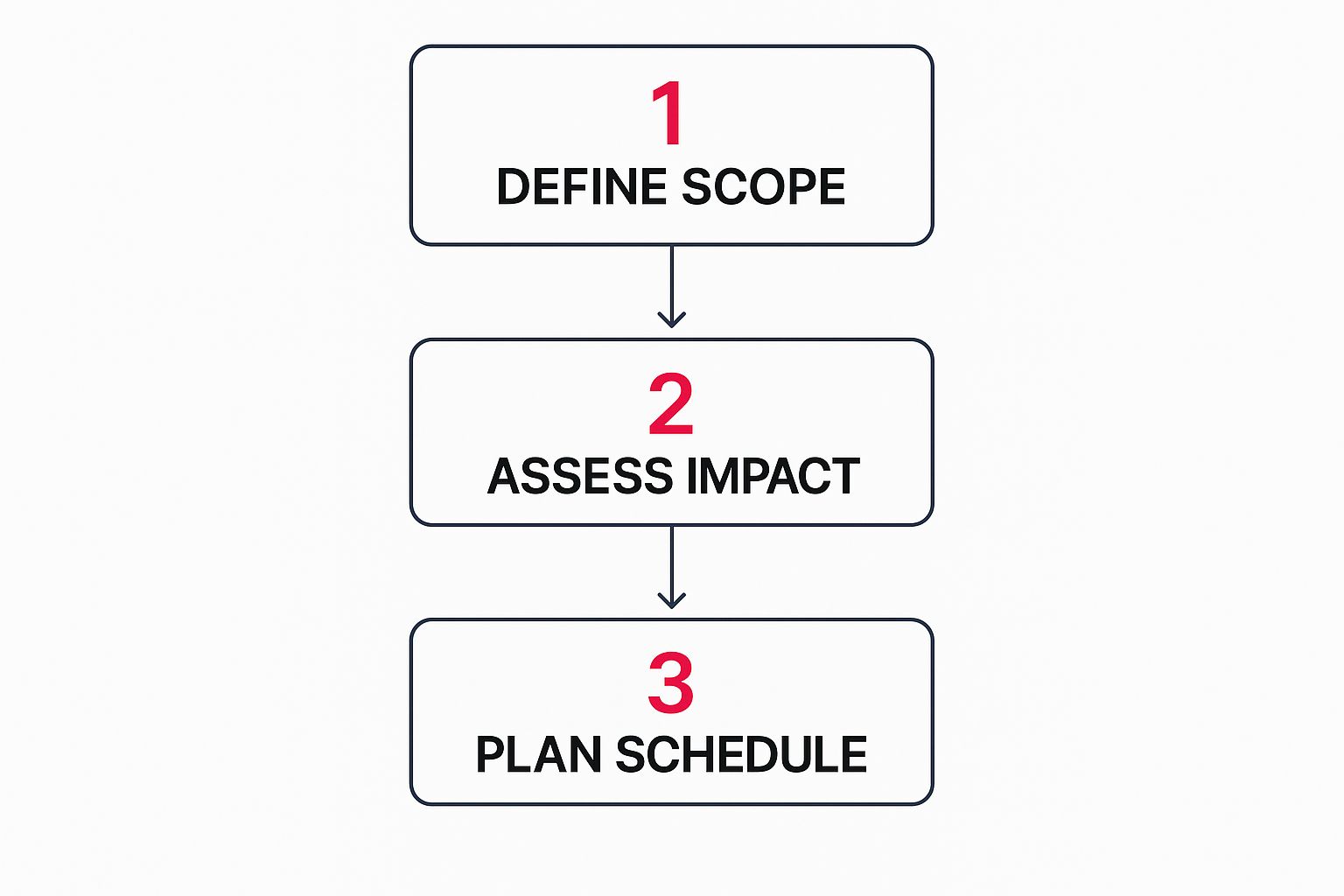
As you can see, defining the scope, assessing the full impact, and planning the schedule are foundational steps that have to happen in the right order for a change to succeed.
To help visualise the overall workflow, here’s a quick summary of the entire process.
IT Change Management Process At a Glance
| Process Stage | Primary Objective | Key Activities |
|---|---|---|
| Stage 1: Request | To formally propose a change and provide initial justification. | Submit a Request for Change (RFC), log the request, and perform initial filtering. |
| Stage 2: Assessment | To evaluate the change's impact, risks, and benefits to decide if it should proceed. | Conduct a risk and impact assessment; present the case to the Change Advisory Board (CAB) for approval. |
| Stage 3: Planning | To develop a detailed, actionable plan for implementation. | Create the project plan, schedule, resource allocation, and a rollback plan. |
| Stage 4: Implementation | To deploy the change into the live environment safely and with minimal disruption. | Build and test the change in a separate environment; execute the deployment plan; communicate with stakeholders. |
| Stage 5: Review | To confirm the change was successful and learn from the process. | Conduct a Post-Implementation Review (PIR); measure success against objectives; document lessons learned. |
This table provides a high-level overview, but the real work happens within each stage.
Stage 3: Planning and Building
Once the change gets the green light, the process moves into detailed planning. This is where a comprehensive project plan is born, complete with resource assignments, a precise timeline, and a solid communication strategy. Critically, a rollback plan is also created here—it's your safety net, outlining exactly how to return to the previous state if the implementation hits a major snag.
For the CRM migration, the IT team would:
- Develop a phased rollout plan: Maybe start with a single department, like the family law team, as a pilot group.
- Create a communication schedule: Keep all staff in the loop about key dates, training sessions, and any planned downtime.
- Build the new environment: Set up the cloud platform and start configuring it to the firm's specific needs.
Rushing this stage is a common mistake and almost always leads to a failed implementation. Thoroughness is everything.
Stage 4: Testing and Implementation
Before anything goes live, the change must be put through its paces in a controlled test environment that mirrors the firm’s actual IT setup. The law firm would run User Acceptance Testing (UAT), where a group of solicitors and support staff get hands-on with the new CRM to ensure it works as expected. They'd try everything—adding new clients, logging billable hours, and running month-end reports.
Only after testing is successful does the actual implementation begin. The team follows the deployment plan to the letter, often scheduling the go-live for a quiet period, like over a weekend, to minimise disruption to client work. Crystal-clear communication during this phase is vital for managing everyone's expectations.
To ensure you have a consistent approach, consider looking at some Top Change Management Process Templates to formalise your own documentation.
Stage 5: Post-Implementation Review
The job isn't done when the system goes live. After the new CRM is up and running, the change manager organises a Post-Implementation Review (PIR). This final stage is all about checking whether the change actually met its goals and delivered the promised benefits.
The law firm’s CAB would reconvene to review the project's outcome. They would look at the data—did the new system reduce support tickets? Is remote access noticeably faster? They'd also gather feedback directly from staff to uncover any lingering issues or identify where more training might be needed. This review provides invaluable lessons that will strengthen all future IT change management processes.
Overcoming Employee Resistance and Communication Gaps
You can have the most technically perfect IT change planned, but if you ignore the people who have to use it, you’re setting yourself up for failure. A flawless deployment means nothing if your team doesn't adopt it, misunderstands the point, or worse, actively resists it. This is exactly where many IT change management processes fall apart.
Let's be clear: resistance isn't some minor hiccup. It's often the main reason projects fail. In the UK, it’s estimated that a staggering 70% of change initiatives don't succeed, largely due to employee pushback and poor communication. The data backs this up. One survey found that 29% of UK employees felt their company never clearly explained why a change was happening, leaving them in a state of confusion and frustration. If you're curious about the scale of this problem, you can find more UK-specific change management statistics that paint a stark picture.
Crafting a Compelling Narrative
The antidote to resistance isn't just announcing a change; it's telling a compelling story about it. People need to understand the 'why'. When they can connect a change to a real benefit—for them, their team, or the firm—they are far more likely to get on board.
A generic email like, "We are upgrading our document management system on Friday," is a recipe for anxiety. It immediately raises questions like, "What's wrong with what we have?" or "How much is this going to disrupt my work?"
Instead, you need to build a narrative. Explain the real-world problems the change is designed to fix. For example, a UK accountancy firm might frame a system upgrade this way:
"We all know how frustrating it is trying to find the right client file during tax season. It costs us precious time we just don't have. Our new document system is built to fix that. Its powerful search will let you pull up any file in seconds, giving you more time to focus on what matters—delivering great advice to our clients, especially when the pressure is on."
This simple shift reframes the change. It's no longer just an IT task; it’s a solution to a shared headache.
Developing a Transparent Communication Plan
A great story is the foundation, but it needs to be supported by a clear, consistent, and transparent communication plan. A single announcement won't cut it. Communication has to be an ongoing dialogue throughout the entire project.
Your plan also needs to be tailored. The message your IT support team needs is vastly different from the one your client-facing consultants require.
- For Technical Teams: They need the nitty-gritty. Focus on technical specs, implementation timelines, security protocols, and their specific roles during the rollout.
- For Client-Facing Staff (e.g., Solicitors, Accountants): Focus on what's in it for them. How will this make their day-to-day job easier? What training is involved? And crucially, how will it improve the client experience?
- For Senior Leadership: They need the high-level view. Give them summaries focused on strategic alignment, ROI, risk mitigation, and how this contributes to the firm’s overall goals.
This targeted approach ensures everyone gets relevant information that speaks directly to their concerns, which is fundamental for building trust. For more in-depth advice on this, there are some excellent strategies for overcoming resistance to change you can explore.
Establishing Robust Feedback Loops
Communication can't be a one-way street. If you want to disarm resistance, give your people a voice. Setting up proper feedback loops shows you value their expertise and are genuinely listening to their concerns.
This doesn't have to be overly complex. You can achieve it with simple, practical steps:
- Pilot or User Groups: Before a firm-wide launch, get a small, representative group of users to test the new system and give you honest feedback.
- Regular Q&A Sessions: Host informal drop-in sessions where people can ask the project team anything that's on their minds.
- Dedicated Channels: Create a specific email address or a channel in your team chat app (like Slack or Teams) just for questions about the change.
By actively listening and acting on feedback, you not only catch potential problems early but also begin to turn critics into champions. It transforms the process from something happening to them into something you're all doing together.
Choosing the Right Tools for Your Change Process

A well-defined process is your map, but the right technology is the vehicle that gets you there. For professional services firms across the UK, selecting the proper tools is what turns theoretical IT change management processes into a practical reality. Without the right tech, even the best-laid plans can get bogged down by manual tracking and disjointed communication.
Choosing a platform isn’t just about logging tickets. It’s about creating a single source of truth for every single change. This centralises information, automates those repetitive tasks that drain your team's time, and gives you the visibility needed to make smart, informed decisions. Ultimately, it ensures your change initiatives are not only successful but also completely auditable.
Selecting Your Core Change Management Platform
The foundation of your technology stack will almost certainly be an IT Service Management (ITSM) platform. These tools are built from the ground up to manage the entire lifecycle of IT services, and change management is a core component. While platforms like ServiceNow and Jira Service Management are popular choices, the best fit depends entirely on your firm’s unique requirements.
When you're evaluating your options, keep these critical factors in mind:
- Scalability: Will the tool grow with your firm? A small accountancy practice has vastly different needs than a national law firm. You need a platform that can handle increasing complexity and user numbers without faltering.
- Integration Capabilities: Your change management tool doesn’t operate in a silo. It must connect seamlessly with your other business-critical systems, from project management software to communication platforms like Microsoft Teams and your existing monitoring tools. The right integrations are key to preventing data silos and streamlining work.
- Ease of Use: If a tool is clunky or unintuitive, your team simply won't use it consistently. Look for a clean interface and customisable dashboards that can be tailored to different roles, from the Change Advisory Board (CAB) to the technical team on the ground.
For professional services firms, the ability to customise workflows is particularly important. You need a tool that can be configured to reflect your specific risk models and approval processes, especially when client-facing services are at stake.
This is where a dedicated ITSM platform really shines. It provides a structured environment to manage RFCs, assess risk, and document every step of the process for compliance and review—a level of governance a simple spreadsheet or email chain could never hope to match.
The Rise of AI in Change Management
Artificial intelligence is quickly moving from an industry buzzword to a practical asset in IT change management. AI-driven tools can analyse past changes to predict the potential impact and risk of new ones, helping your CAB make smarter, data-backed decisions. This isn't just a fleeting trend; the adoption of AI within UK IT change management processes is gathering serious momentum.
In fact, it's projected that by 2025, over 58% of organisations will have integrated AI tools to support their transformation efforts. These technologies can do everything from personalising communication strategies to running predictive analytics that identify potential resistance points before they can derail a project.
Practical AI Applications for Your Firm
- Predictive Risk Assessment: Imagine an AI that analyses a new RFC and compares it against a historical database of thousands of previous changes. It can then flag potential conflicts or predict a higher-than-usual risk of failure, giving the CAB crucial foresight.
- Automated Workflow Management: AI can automate the categorisation and routing of change requests. For instance, it can identify a low-risk, standard change like a routine server patch and automatically push it through a pre-approved workflow. This frees up the CAB to focus on the major, high-impact changes that truly need their attention.
- Enhanced Monitoring: After implementation, AI-powered monitoring can spot subtle anomalies in system performance that might indicate a problem caused by the change. You can learn more about the importance of effective IT infrastructure monitoring tools and how they perfectly complement the change process.
By integrating AI, firms can make their change processes not only more efficient but also significantly more intelligent. This helps to reduce human error and dramatically improves the success rate of critical IT projects.
IT Change Management Examples in Professional Services

It’s one thing to talk about theory and process stages, but it’s seeing IT change management processes in action that really makes the concepts stick. To show you how these frameworks apply in a real-world professional services environment, let's walk through two very different but common scenarios: a low-risk Standard Change and a high-impact Major Change.
These practical examples, designed for UK firms, highlight a crucial point: the level of governance and communication must scale to match the risk and scope of the change. After all, not every IT tweak demands a full-blown project. The real skill is in applying just the right amount of process to the situation.
Example 1: The Standard Change
A Standard Change is your bread and butter—a pre-approved, low-risk, and frequent activity that follows a well-trodden, streamlined path. Think of these as the routine tasks that keep your IT environment healthy and secure without causing any real disruption.
Let’s picture a medium-sized UK-based architectural practice. Their IT team has a monthly recurring task: applying a routine security patch to their servers. This is a perfect candidate for a Standard Change.
- The Trigger: A new security patch is released by the software vendor.
- The Process: Since this is a pre-approved change, there’s no need to convene a full Change Advisory Board (CAB) meeting. The IT administrator simply logs the change in their ITSM tool, using the existing Standard Change template.
- Execution: The patch is first applied to a non-critical test server to check for any immediate problems. Once it gets the all-clear, the team schedules the live deployment for 10:00 PM on a Wednesday, a time they’ve already identified as having the lowest impact on the architects' work.
- Communication: A brief, automated notification goes out to all staff: "Routine security maintenance will occur tonight at 10:00 PM. No downtime is expected."
- Outcome: The patch is applied successfully with zero disruption, and the change record is closed automatically.
This efficient, no-fuss approach allows the IT team to maintain security and stability without the bureaucratic overhead that larger projects demand.
Example 2: The Major Change
A Major Change, on the other hand, is a high-risk, high-impact initiative. It typically affects many people, demands extensive planning and communication, and requires rigorous oversight from start to finish. Let's explore a more complex scenario involving a UK accountancy firm.
The Scenario
The firm, with 200 employees across three offices, is moving off its dated, on-premise document management system (DMS). The plan is to replace it with a new, firm-wide cloud-based platform. This isn't just a software swap; it will change a core daily workflow for every single employee.
A major system overhaul like this isn't just a technical project; it's an organisational transformation. The success of the project hinges on a meticulously planned and executed change management process that puts people at its centre.
Step-by-Step Major Change Process
-
Request and Initial Assessment: The Head of Operations submits a formal Request for Change (RFC). The initial assessment quickly confirms this is a Major Change due to its high cost, widespread impact, and the significant risk to business operations if it goes wrong.
-
Forming the Change Advisory Board (CAB): A dedicated CAB is assembled to govern the project. This board includes key stakeholders from across the business:
- The IT Manager (technical lead)
- The Head of Operations (project sponsor)
- A Senior Partner (representing the business and client interests)
- The Cybersecurity Officer (to oversee data security)
- A representative from the finance department (to monitor the budget)
-
Developing a Detailed Communication Plan: The CAB knows that communication is absolutely critical for a change of this scale. They map out a multi-channel plan that includes:
- An initial firm-wide announcement from the Managing Partner, focusing on the why—the benefits of secure client collaboration and easier remote working.
- Regular email updates and articles on the company intranet.
- Department-level briefings to tackle team-specific questions and concerns.
- A dedicated channel in Microsoft Teams for ongoing questions and feedback.
-
Planning a Phased Rollout: A "big bang" approach is far too risky. Instead, the team opts for a phased rollout to minimise disruption. The tax advisory team is selected as the pilot group, allowing the project team to identify and fix issues on a smaller scale before going firm-wide.
-
Managing the Implementation: The project plan is incredibly detailed, covering rigorous testing, data migration schedules, and comprehensive user training tailored to different roles (e.g., auditors vs. administrative staff). As part of this, the firm must also review and update its wider procedures. For professional services firms, understanding the importance of IT security policies and procedures is essential when introducing new systems that handle sensitive client data.
-
Post-Implementation Review: Once the firm-wide rollout is successfully completed, the CAB reconvenes to review the entire project. They analyse user adoption metrics, support ticket volumes, and feedback surveys. This confirms whether the change met its objectives and, crucially, captures lessons learned for future IT change management processes.
Frequently Asked Questions
When you’re digging into the world of IT change management processes, a lot of questions can pop up. This is especially true for busy professional services firms here in the UK. Let's tackle some of the most common queries with straightforward, practical advice to help you get these frameworks running smoothly and confidently.
How Can We Implement Change Management Without Slowing Everything Down?
This is the classic concern, and it's a perfectly valid one. No one wants to get bogged down in red tape. The whole point of change management isn't to create bureaucracy for its own sake, but to manage risk in a smart, proportional way.
The trick is to avoid a one-size-fits-all approach. Not every single change needs a grand meeting with the entire board. Instead, the best way forward is to create tiers based on risk:
- Standard Changes: These are your low-risk, everyday, pre-approved tasks. Think about adding a new user to the system or applying a routine security patch. These can follow a fast-track process, completely bypassing the full Change Advisory Board (CAB) meeting.
- Normal Changes: These are a step up. They need a formal review and approval but aren't considered high-risk. A minor software version upgrade would be a good example.
- Major Changes: These are the big ones. High-risk and high-impact changes that absolutely demand a thorough assessment, meticulous planning, and crystal-clear communication.
By sorting changes this way, you ensure the riskiest moves get the detailed scrutiny they deserve, preventing costly failures. At the same time, you let the low-risk, day-to-day stuff happen quickly, keeping the business agile and stopping IT from becoming a bottleneck.
What Is a Change Advisory Board and Who Should Be on It?
A Change Advisory Board (CAB) is the group of people responsible for assessing, prioritising, and giving the green light to major changes. Its real power comes from bringing together different perspectives from across the business, looking far beyond just the technical details.
For a UK professional services firm, a solid CAB is your secret weapon for balancing technical practicalities with business stability. It needs people who can speak to all the different parts of your firm's operations.
A CAB isn't just another IT committee; it's a strategic governance body. Its job is to make sure IT changes actually support business goals and don't accidentally create risks for your clients or service delivery.
So, who should be around the table at a law or accountancy firm? A strong CAB would include:
- The IT Operations Lead: To cover technical feasibility, resource needs, and system stability.
- The Cybersecurity Officer: To assess security risks, data protection issues, and any compliance headaches.
- A Senior Member from a Key Service Line: This could be a lead consultant, a senior partner, or a department head. They are the voice of the business and the client, asking how a change will affect daily work and client relationships.
- A Finance Representative: To keep an eye on costs, budgets, and the potential return on investment.
This mix ensures that every decision is well-rounded, considering everything from the nuts and bolts of the tech to client happiness and the bottom line.
What Is the Difference Between Change Management and Release Management?
People often use these terms as if they mean the same thing, but they are two distinct—though closely related—parts of the IT change management processes. They each handle a different stage of the journey from idea to reality.
Let's use a house-building analogy.
- Change Management is the strategic part. It’s the architect and the local planning authority. It decides what kind of house to build and why it's needed, assesses all the risks (like ground stability), and gives the final permission to go ahead. In short, it authorises and schedules the change.
- Release Management is the tactical part. This is your construction manager. They take the approved blueprints and manage the how and when of the actual build. They coordinate putting all the approved pieces together, testing them, and deploying them into the live environment.
So, for example, change management would approve a major project to upgrade your firm's CRM system. Release management would then step in to handle the specific software updates, the testing cycles, and the final go-live event.
How Is Change Management Different for a Professional Services Firm?
While the core ideas of change management are the same everywhere, how you apply them has to be tailored to your industry. For professional services firms in law, accountancy, or consultancy, one thing stands above all else: the client impact. It has to be at the heart of every single decision.
Any IT change—whether it’s a small tweak to a document platform, an update to a client portal, or a whole new billing system—can directly affect client relationships, project delivery, and your firm’s hard-earned reputation.
This means your change management process must give extra weight to:
- Client Communication: How and when will clients be told about changes that affect them?
- Service Continuity: What’s the plan to make sure client work isn't disrupted while the change is happening?
- Data Security and Confidentiality: Given the incredibly sensitive nature of client data, every change must be put under the microscope to check for security holes.
For professional services firms, this client-centric view is what really sets your change management process apart from those in other industries. It’s absolutely critical.
Ready to implement robust IT change management processes without the headache? SES Computers offers expert managed IT support to help your firm navigate technical changes smoothly and securely, minimising disruption and maximising performance. Contact us today to learn more.