Best IT Infrastructure Monitoring Tools for UK 2025
Selecting the right IT infrastructure monitoring tools is crucial for maintaining system reliability, performance, and security. Proactive monitoring prevents minor issues from escalating into major outages, a risk that businesses in sectors like accountancy or care provision cannot afford. This guide is designed to simplify your decision-making process by providing a detailed, practical analysis of the leading solutions available today. We move beyond generic feature lists to offer an honest assessment of each tool's strengths and limitations.
For each platform, we examine real-world use cases, implementation considerations, and specific features that matter to organisations across Dorset, Somerset, Wiltshire, and Hampshire. You will find clear, scannable descriptions, screenshots for a visual preview, and direct links to help you evaluate each option efficiently. Our goal is to equip you with the insights needed to choose a tool that aligns with your specific operational requirements, whether you need scalable cloud management or robust cybersecurity compliance.
To fully leverage these tools, understanding broader concepts such as modern observability services can provide a more holistic view of system health and performance. This article will help you identify the ideal monitoring solution to form the foundation of a resilient and efficient IT environment. Let’s explore the top contenders.
1. Managed Cyber Security Services by SES Computers
Best for Bespoke, Regionally-Focused Cybersecurity Management
For small and medium-sized enterprises (SMEs) in the South of England, SES Computers offers a managed service that integrates robust cybersecurity directly into your IT infrastructure monitoring framework. Rather than a standalone software tool, this is a comprehensive, hands-on service that delivers a tailored security posture management solution. Their approach is ideal for businesses that lack a dedicated security team but require enterprise-grade protection and compliance oversight. For instance, a legal practice in Dorset can depend on this service to safeguard confidential client data and ensure continuous operation without hiring a full-time cybersecurity specialist.

What sets SES apart is its 30-year legacy of regional IT expertise, allowing them to provide highly customised strategies for businesses in Dorset, Somerset, Wiltshire, and Hampshire. Their service extends beyond simple alerts, offering 24/7 threat monitoring, proactive vulnerability management, and rapid incident response from a UK-based team. This transforms cybersecurity from a reactive necessity into a strategic asset that supports operational resilience and growth. The blend of local knowledge and dependable, UK-hosted infrastructure ensures that the service is not just effective but also aligned with regional business needs and regulatory landscapes.
Core Strengths and Use Cases
SES Computers excels at creating security solutions that feel like an in-house extension of your team. Their service is particularly effective for organisations in regulated industries like finance, legal, or healthcare, where compliance reporting is a critical, non-negotiable requirement.
- Continuous Threat Detection: Their 24/7 monitoring is designed to identify and neutralise threats like malware, phishing, and unauthorised access attempts in real-time, minimising potential disruption. A manufacturing firm, for example, could rely on this to protect sensitive intellectual property and maintain production schedules without interruption.
- Proactive Vulnerability Management: SES actively scans your network and systems for weaknesses and applies necessary patches and updates. This preventative approach is crucial for shielding against emerging threats, as detailed in their guide on how managed services can protect your business from key cybersecurity threats.
- Compliance and Reporting: The service includes thorough reporting to help businesses demonstrate compliance with standards like GDPR. This is a significant advantage for accountancy or care providers handling sensitive personal data.
Practical Considerations
Engaging with SES Computers begins with a consultation to assess your specific needs, existing infrastructure, and risk profile. Pricing is bespoke, reflecting the tailored nature of the service, which ensures SMEs only pay for what they need. While this model is highly effective, it requires placing significant trust in a third-party provider for a business-critical function. For a holistic approach to IT management that often complements infrastructure monitoring, exploring the full range of managed IT services benefits for UK SMEs can be highly valuable. Ultimately, SES provides a powerful security partnership for businesses within its service area.
| Feature Analysis | Assessment |
|---|---|
| Target User | SMEs in Dorset, Somerset, Wiltshire, and Hampshire. |
| Model | Managed Service (Not a DIY tool). |
| Key Advantage | Bespoke strategy and local, expert support. |
| Infrastructure | UK-hosted for data sovereignty and reliability. |
Pros:
- Round-the-clock threat monitoring and rapid incident response.
- Bespoke security solutions tailored to specific business needs.
- Comprehensive compliance reporting simplifies regulatory adherence.
- Backed by over 30 years of local expertise and UK-hosted infrastructure.
Cons:
- Service area is geographically limited to the South of England.
- Requires reliance on a third-party provider for critical security functions.
Website: sescomputers.com
2. Datadog
Datadog is a premier cloud-based platform that unifies monitoring across your entire technology stack, making it one of the most versatile it infrastructure monitoring tools available. It excels in environments where visibility is needed across servers, containers, databases, and third-party services simultaneously. For a professional services firm in Dorset, this means correlating an application performance slowdown with a spike in cloud resource utilisation, all from a single pane of glass.

Its standout feature is the sheer breadth of its integration library, boasting over 700 connections. This allows organisations to consolidate disparate monitoring systems into one coherent, customisable dashboard. The AI-powered anomaly detection helps IT teams move from reactive problem-solving to proactive issue prevention, identifying unusual patterns before they impact end-users. For example, it could flag an unusual memory leak in a bespoke client portal application before it causes a system crash.
Key Considerations
- Pricing: Datadog offers a modular pricing model. You can start with a free tier for basic monitoring, with paid plans like Pro and Enterprise scaling per host or per GB of ingested logs. This can become costly for extensive deployments, so careful planning is essential.
- Best For: Scalable businesses, from growing SMEs in Hampshire to large enterprises, that operate in complex, hybrid, or multi-cloud environments and need a unified view.
- Implementation Tip: Leverage the extensive documentation to plan your initial setup. Focus on integrating your most critical services first to realise immediate value before expanding to less vital components.
| Pros | Cons |
|---|---|
| Highly scalable for any business size | Pricing can escalate with extensive use |
| Intuitive, user-friendly interface | The sheer number of features can be overwhelming initially |
| Extensive library of over 700 integrations | Initial setup can be time-consuming |
Website: https://www.datadoghq.com/
3. SolarWinds
SolarWinds provides a comprehensive suite of IT management products, with its Network Performance Monitor (NPM) being a cornerstone for many organisations. As one of the most established it infrastructure monitoring tools, it offers deep, real-time visibility into network health and performance. For a growing accountancy firm in Wiltshire, this means being able to quickly diagnose whether a slow application is due to a network bottleneck, a server issue, or an external service problem, all from a unified platform.
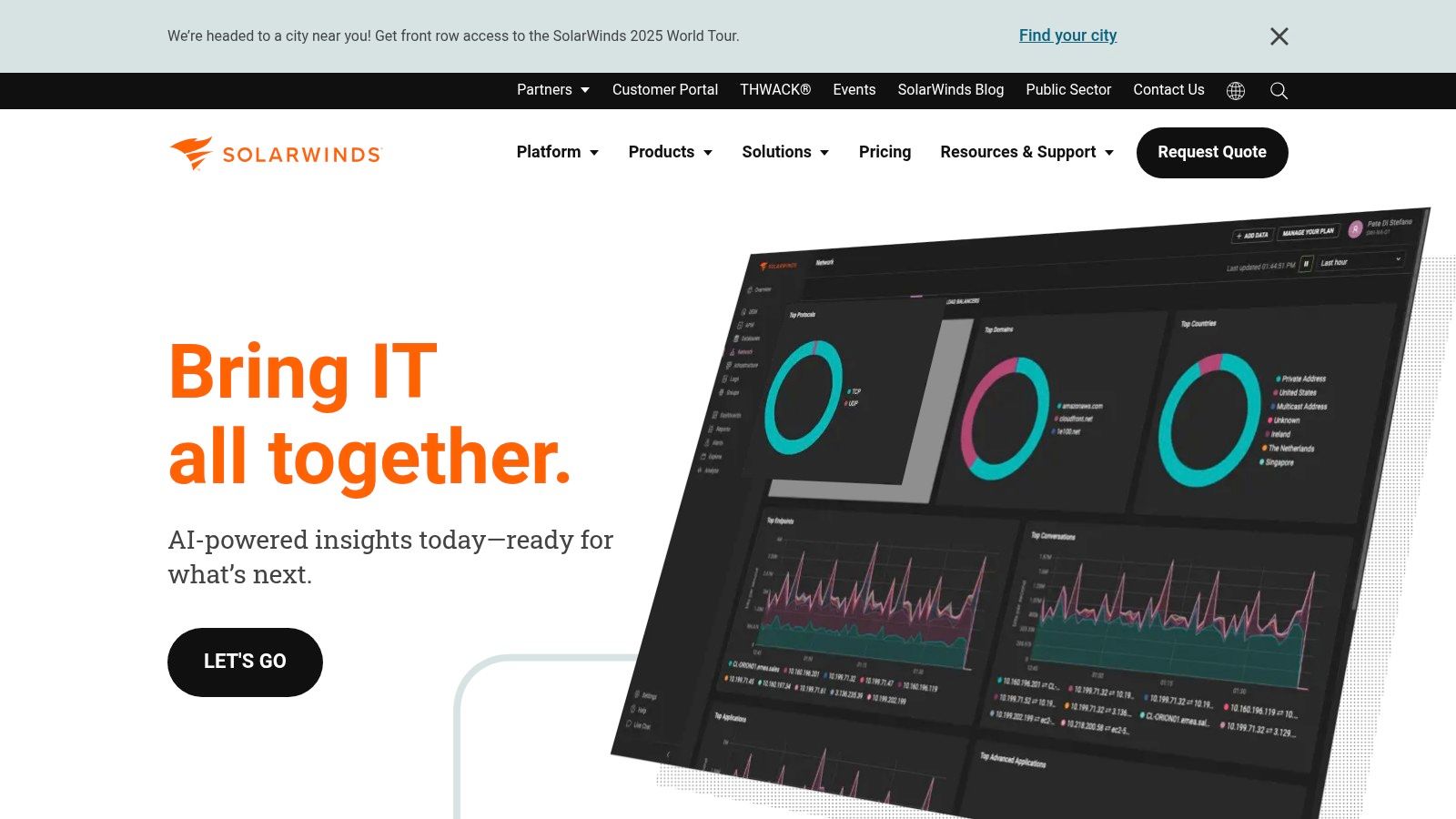
Its key strength lies in its automated network discovery and mapping capabilities, which provide an instant visual topology of your entire network. This feature, combined with highly customisable alerts and detailed reporting, allows IT teams to stay ahead of potential outages. The platform is renowned for its scalability, capable of monitoring thousands of nodes across large, complex networks without sacrificing performance. For example, a professional services firm could set up alerts to trigger if latency to a critical cloud-based CRM exceeds 100ms, ensuring consistent service levels.
Key Considerations
- Pricing: SolarWinds uses a perpetual licensing model based on the number of monitored elements (nodes, interfaces, etc.). While this provides long-term cost predictability, the initial investment can be significant, and some advanced features require purchasing additional modules.
- Best For: Medium to large organisations, especially those in Somerset with extensive on-premises or hybrid network infrastructure requiring in-depth monitoring and analysis.
- Implementation Tip: Start by using the automated network discovery to get a complete inventory. Prioritise setting up alerts for your most critical network links and devices to ensure immediate notification of any performance degradation or failure.
| Pros | Cons |
|---|---|
| Comprehensive monitoring capabilities | Pricing may be high for smaller organisations |
| Strong community support and resources | Some features may require additional modules |
| User-friendly and intuitive interface | The platform can be resource-intensive |
Website: https://www.solarwinds.com/
4. ManageEngine OpManager
ManageEngine OpManager provides a comprehensive and accessible network monitoring solution, making it one of the most practical it infrastructure monitoring tools for small to medium-sized businesses. It offers robust, real-time visibility into the performance of network devices, physical and virtual servers, and critical applications from a single console. For a growing accountancy firm in Somerset, this means being able to quickly pinpoint whether a slow-down is due to a failing switch, an overloaded virtual machine, or a specific application issue, without needing a huge IT budget.
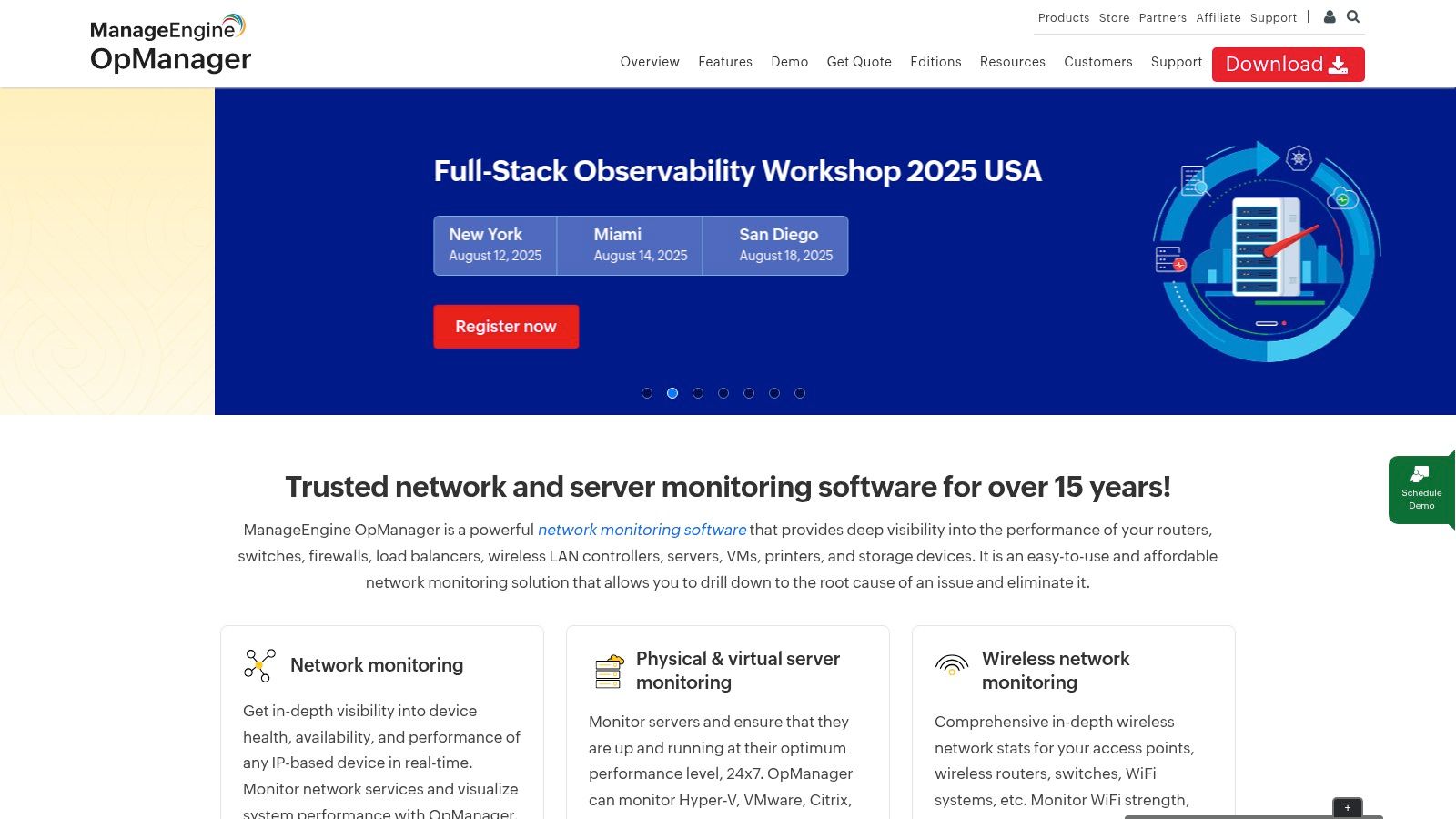
Its key strength lies in its balance of powerful features and affordability. The platform includes automated network discovery and mapping, customisable dashboards, and intelligent alerting, which helps teams proactively manage their infrastructure. A practical example is setting up a workflow that automatically restarts a critical service on a Windows server if the tool detects it has stopped, minimising downtime for a client-facing application.
Key Considerations
- Pricing: OpManager offers a transparent, device-based pricing model. There is a free edition for up to three devices, with paid editions (Standard, Professional, and Enterprise) scaling based on the number of devices monitored, making it very budget-friendly.
- Best For: SMEs in regions like Wiltshire and Dorset that require deep network and server visibility without the enterprise-level cost or complexity.
- Implementation Tip: Use the automated discovery feature to quickly map your entire network. Once discovered, prioritise setting up alerts for your most business-critical servers and network links to get immediate, actionable notifications.
| Pros | Cons |
|---|---|
| Affordable pricing for small to medium businesses | Advanced features may require additional modules |
| Easy to set up and use | User interface may feel outdated to some users |
| Comprehensive out-of-the-box monitoring features | Can be less flexible for highly complex cloud setups |
Website: https://www.manageengine.com/network-monitoring/
5. Paessler PRTG Network Monitor
Paessler PRTG Network Monitor is a powerful, all-in-one solution renowned for its sensor-based approach to monitoring. This makes it an exceptionally flexible choice among it infrastructure monitoring tools, allowing businesses to pay only for what they monitor. For a growing accountancy firm in Wiltshire, this means being able to track everything from server CPU load and network traffic to the status of their critical infrastructure, routers, and switching, all from a unified platform.
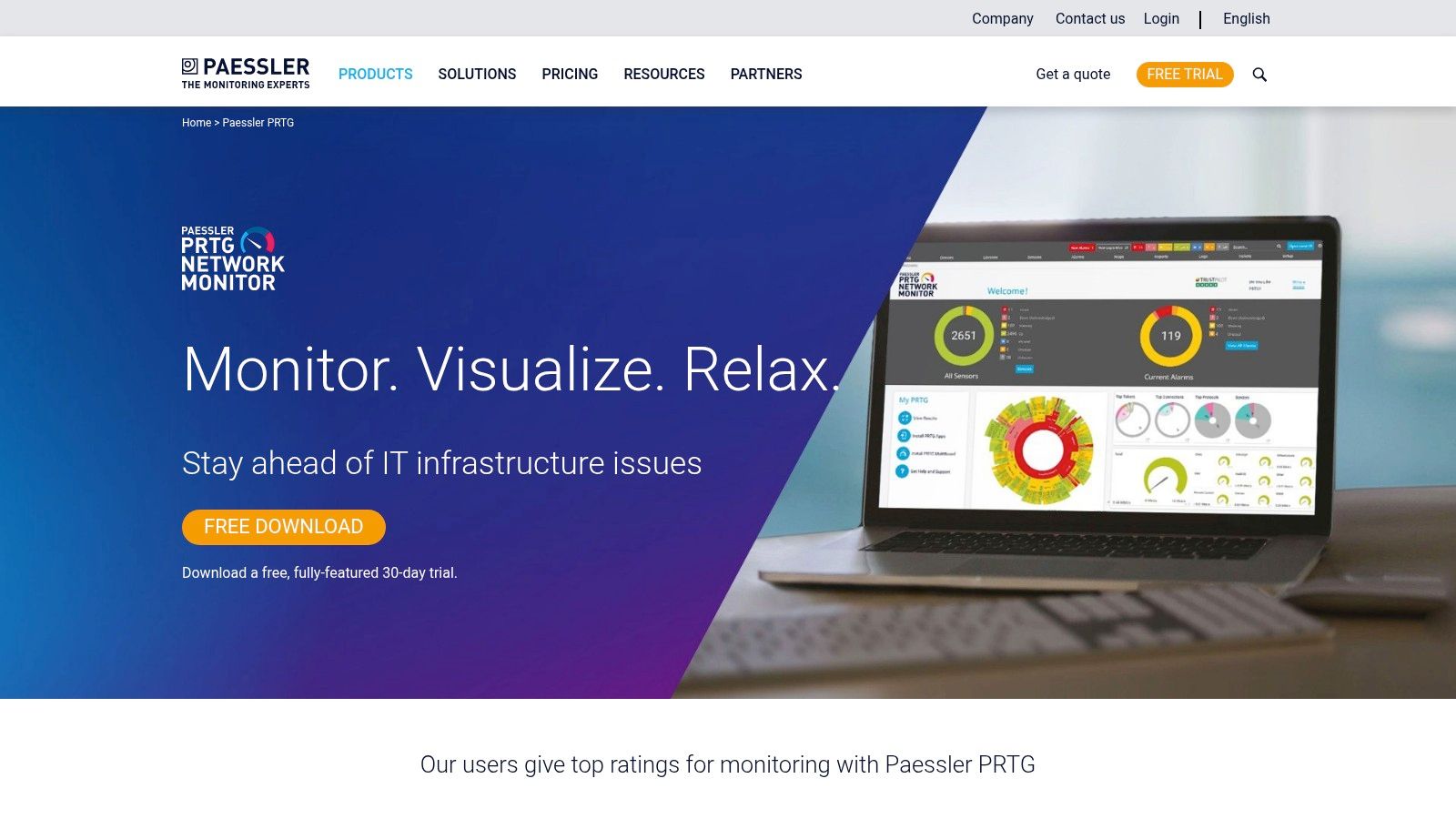
Its key strength lies in its extensive library of over 200 pre-configured sensor types, which cover network devices, servers, virtual machines, and applications. This comprehensive coverage simplifies the process of achieving deep visibility without complex custom scripting. A care provider, for example, could use a specific sensor to monitor the available storage on a server hosting patient records, receiving an alert when it falls below 20% to prevent service disruption.
Key Considerations
- Pricing: PRTG offers a perpetual licence based on the number of sensors you use. A free version is available for up to 100 sensors, making it accessible for small businesses. Paid plans scale up, which can become costly as your monitoring requirements expand.
- Best For: Small to medium-sized businesses in sectors like care provision or legal services that need a comprehensive, on-premises monitoring tool with a straightforward licensing model.
- Implementation Tip: Start by using the auto-discovery feature to map your network and identify key devices. Then, prioritise deploying sensors for your most critical assets to establish a baseline before expanding your monitoring scope.
| Pros | Cons |
|---|---|
| Flexible licensing with a free 100-sensor tier | Can become expensive as monitoring needs grow |
| Intuitive user interface simplifies setup | Initial setup can be complex for large networks |
| Strong community and support resources | The sheer number of sensors can be daunting initially |
Website: https://www.paessler.com/prtg
6. Zabbix
Zabbix stands out as a powerful, enterprise-grade open-source solution, offering a highly flexible approach to IT infrastructure monitoring. It provides real-time monitoring of everything from network devices and servers to applications and cloud services. For a professional services firm in Somerset, this means having the power to track specific performance metrics on a bespoke internal application without paying expensive licensing fees, making it one of the most cost-effective it infrastructure monitoring tools for organisations with in-house technical expertise.
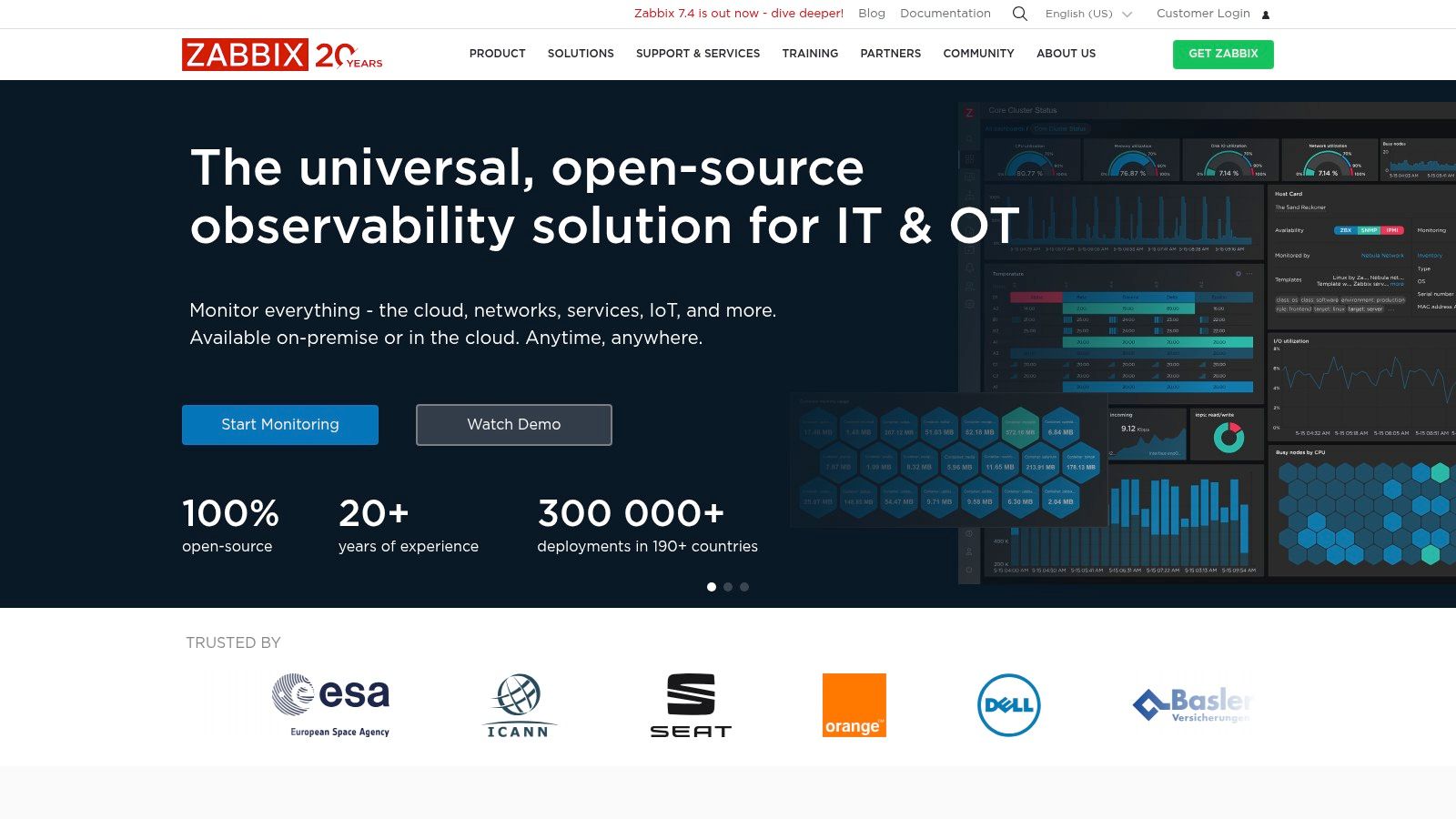
Its key strength lies in its limitless customisation. Utilising a combination of agent-based and agentless monitoring, Zabbix can be configured to watch virtually any metric imaginable. The platform allows for intricate alerting rules and automated remediation scripts, empowering IT teams to build a monitoring system perfectly tailored to their unique operational needs. A practical example would be creating a custom script that not only alerts on high database CPU usage but also automatically executes a query to identify and log the offending process for later analysis.
Key Considerations
- Pricing: Zabbix is completely free and open-source. Costs are associated with the hardware required to run it and any optional paid technical support or professional training services offered by Zabbix.
- Best For: Organisations of any size, particularly those in Hampshire with strong technical teams, who need a powerful, no-cost, and highly customisable monitoring solution.
- Implementation Tip: Take advantage of the extensive community templates to accelerate setup. Begin by monitoring a small, non-critical segment of your network to familiarise yourself with the configuration process before rolling it out across the entire infrastructure.
| Pros | Cons |
|---|---|
| Completely free and open-source | Can have a steep learning curve for new users |
| Highly customisable and flexible | The user interface may feel less modern than competitors |
| Strong and active community support | Requires dedicated hardware and self-maintenance |
Website: https://www.zabbix.com/
7. Nagios XI
Nagios XI is a powerful, enterprise-grade solution that provides comprehensive oversight of your entire IT estate, making it a cornerstone among it infrastructure monitoring tools. Built upon the open-source Nagios Core engine, it offers a robust framework for monitoring applications, services, operating systems, and network protocols. For a care provider in Somerset, this means ensuring critical patient management systems are always online by receiving instant alerts for any network or server failures.
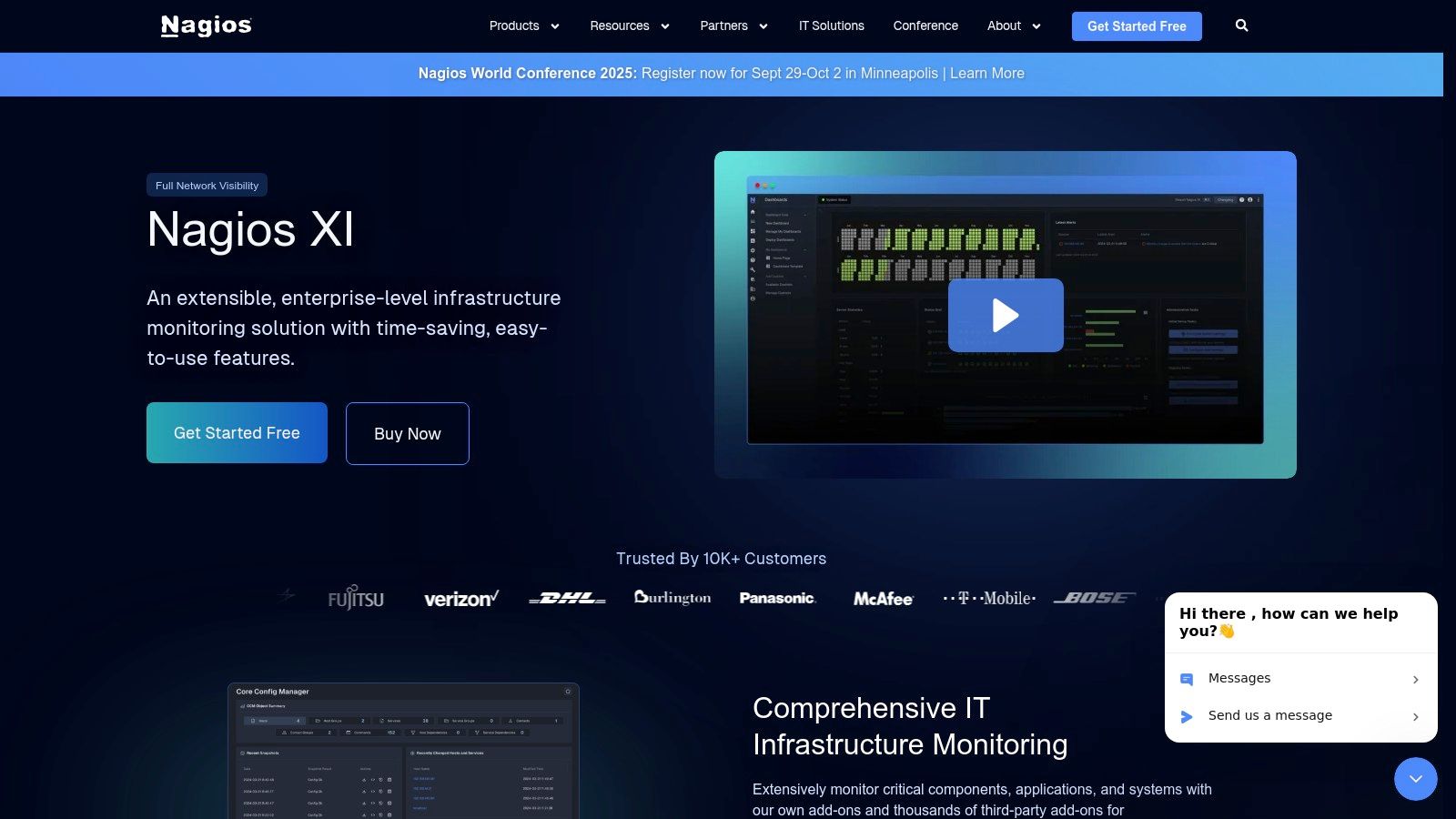
Its key strength lies in its profound customisability and an extensive library of community-developed plugins, allowing it to monitor virtually any device or service. The platform features advanced user management and reporting, which is crucial for maintaining accountability and compliance with IT security policies. A practical use case for a legal firm is configuring a specific alert that notifies the compliance officer directly if the backup process for their document management system fails, ensuring data integrity.
Key Considerations
- Pricing: Nagios XI is a commercial product with tiered pricing based on the number of nodes (devices) monitored. A Standard Edition and an Enterprise Edition are available, with the latter offering more advanced features.
- Best For: Organisations with dedicated IT teams, from medium-sized businesses in Wiltshire to large enterprises, that require a highly customisable and scalable monitoring solution.
- Implementation Tip: Start with the Nagios Core open-source version to understand the fundamentals before investing in Nagios XI. When migrating, prioritise monitoring your most business-critical infrastructure first.
| Pros | Cons |
|---|---|
| Highly customisable and flexible | The interface can feel dated compared to newer tools |
| Strong community support and extensive plugins | Initial setup can be complex and requires technical expertise |
| Scalable for monitoring very large environments | Pricing can be a significant investment for smaller businesses |
Website: https://www.nagios.com/products/nagios-xi/
8. New Relic
New Relic provides a powerful, cloud-based observability platform that delivers full-stack monitoring, from infrastructure to application performance. It stands out as one of the most comprehensive it infrastructure monitoring tools for organisations that need to correlate system health with end-user experience. For a growing accountancy firm in Somerset, this means being able to trace a slow-running financial reporting application directly back to a specific database query or under-resourced server, all within a unified interface.
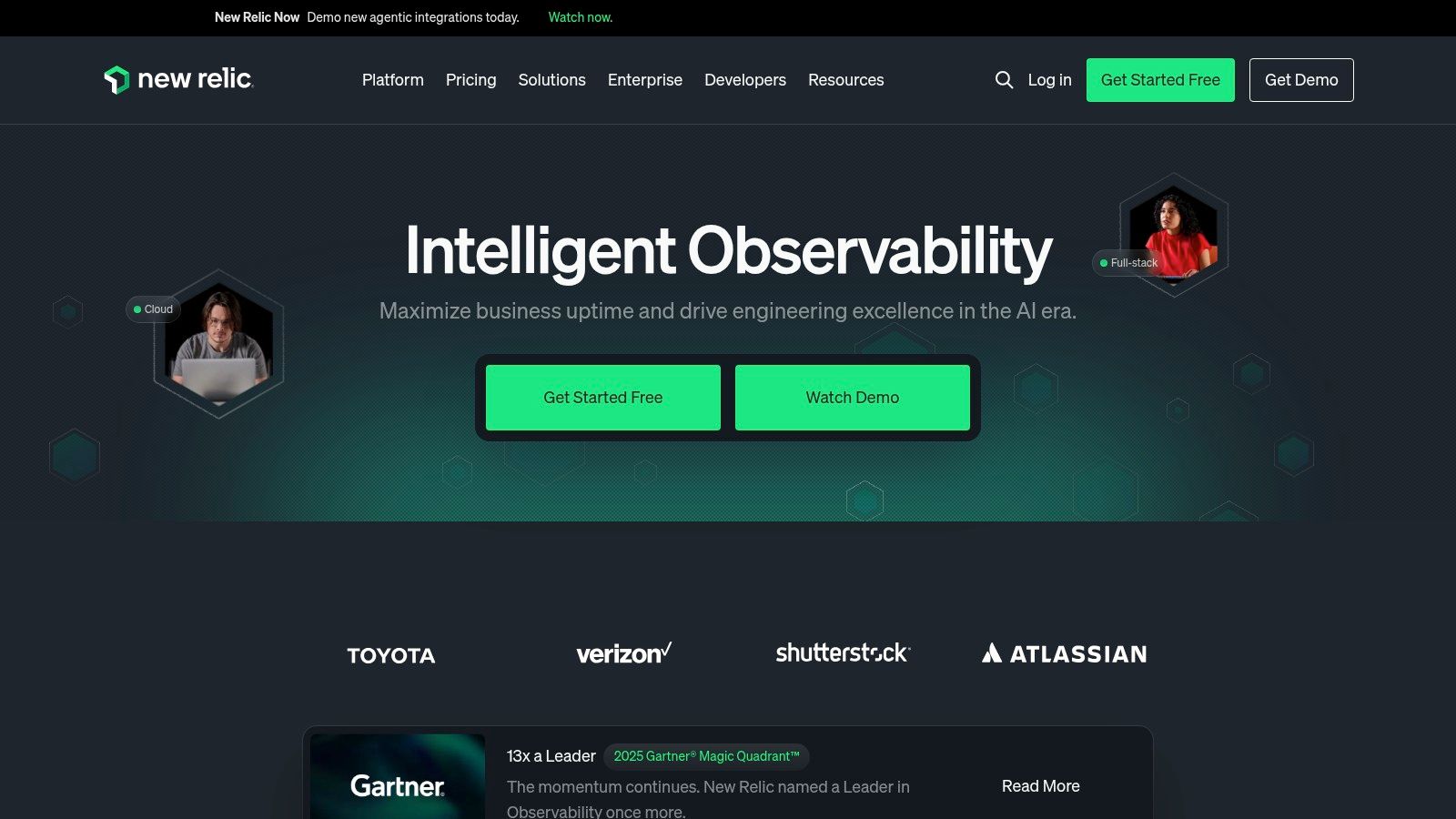
Its primary strength lies in its all-in-one approach, combining infrastructure monitoring, application performance monitoring (APM), and real user monitoring. The platform’s AI-driven anomaly detection, New Relic AI, helps teams proactively identify deviations from normal performance baselines, allowing IT staff in Wiltshire to address potential issues before they impact clients. For instance, it can show that customers using a specific web browser are experiencing longer page load times, enabling targeted optimisation.
Key Considerations
- Pricing: New Relic has shifted to a usage-based pricing model, charging per user and per GB of data ingested. It includes a generous free tier that offers full platform access for one user and up to 100GB of data per month, making it accessible for initial evaluation.
- Best For: Businesses of all sizes, from SMEs to large enterprises, seeking a unified observability platform to monitor complex, distributed systems and understand the impact on customer experience.
- Implementation Tip: Start by instrumenting your most critical, user-facing application. This will provide immediate, tangible insights into performance and user experience, demonstrating the platform’s value quickly.
| Pros | Cons |
|---|---|
| Generous free tier for getting started | Usage-based pricing can be unpredictable for large data volumes |
| Comprehensive, all-in-one observability | Some advanced features may require deeper configuration |
| User-friendly and intuitive interface | The platform's breadth can be initially complex for new users |
Website: https://newrelic.com/
9. Site24x7
Site24x7 offers a powerful, all-in-one cloud monitoring solution that provides comprehensive visibility into your entire IT setup. It's one of the most accessible it infrastructure monitoring tools for small to medium-sized businesses, particularly those prioritising ease of use without sacrificing depth. For a growing accountancy firm in Somerset, this means quickly identifying whether a slow application is due to a server resource issue, a network bottleneck, or a problem within the application code itself, all from one platform.
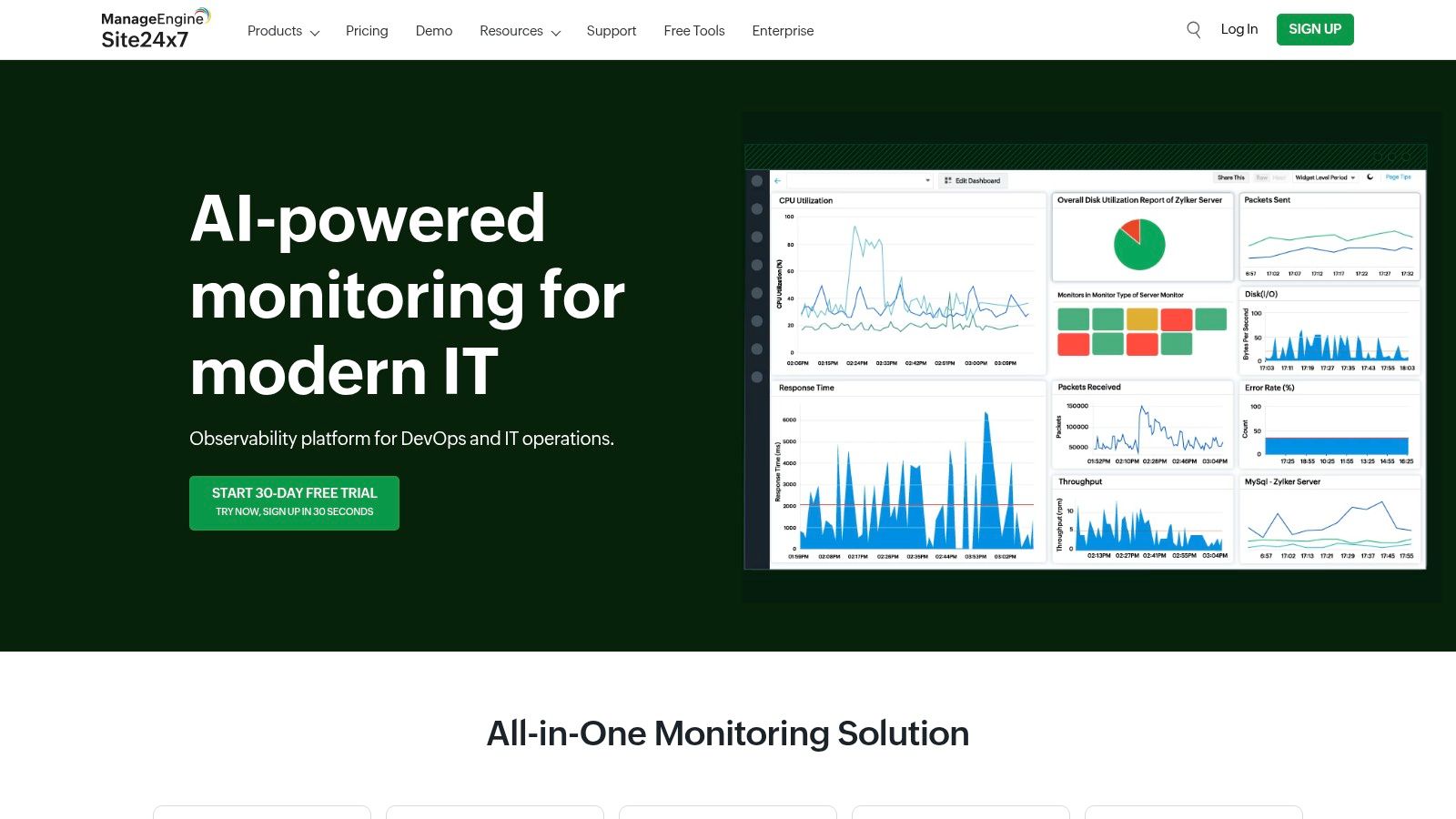
Its key strength lies in its broad feature set, which includes real-time server and network monitoring, synthetic transaction monitoring to simulate user journeys, and application performance insights. A practical example for a professional services firm is setting up a synthetic check to automatically log into their client portal every five minutes to ensure the login process is fast and error-free, proactively catching issues before clients do.
Key Considerations
- Pricing: Site24x7's pricing is highly competitive and transparent, often appealing to SMBs. Plans are bundled with a generous set of monitors, and a 30-day free trial is available without a credit card.
- Best For: Small to medium-sized businesses in sectors like professional services or care providers who need a comprehensive, easy-to-deploy monitoring tool without a steep learning curve or prohibitive cost.
- Implementation Tip: Start by using the auto-discovery feature to map your network and servers. Then, configure alerts for your most critical business applications to ensure you get immediate, actionable insights from day one.
| Pros | Cons |
|---|---|
| Affordable pricing for SMBs | Advanced features may require additional configuration |
| Very easy to set up and use | The user interface can feel less modern than some rivals |
| Comprehensive, all-in-one monitoring features | Alerting can become noisy if not carefully configured |
Website: https://www.site24x7.com/
10. LogicMonitor
LogicMonitor provides a powerful, agentless, cloud-based platform designed to deliver comprehensive visibility across complex hybrid IT environments. It stands out as one of the most automated it infrastructure monitoring tools, automatically discovering and monitoring everything from on-premise servers in a Wiltshire data centre to cloud services in AWS. This automated approach drastically reduces manual configuration and maintenance overhead for IT teams.
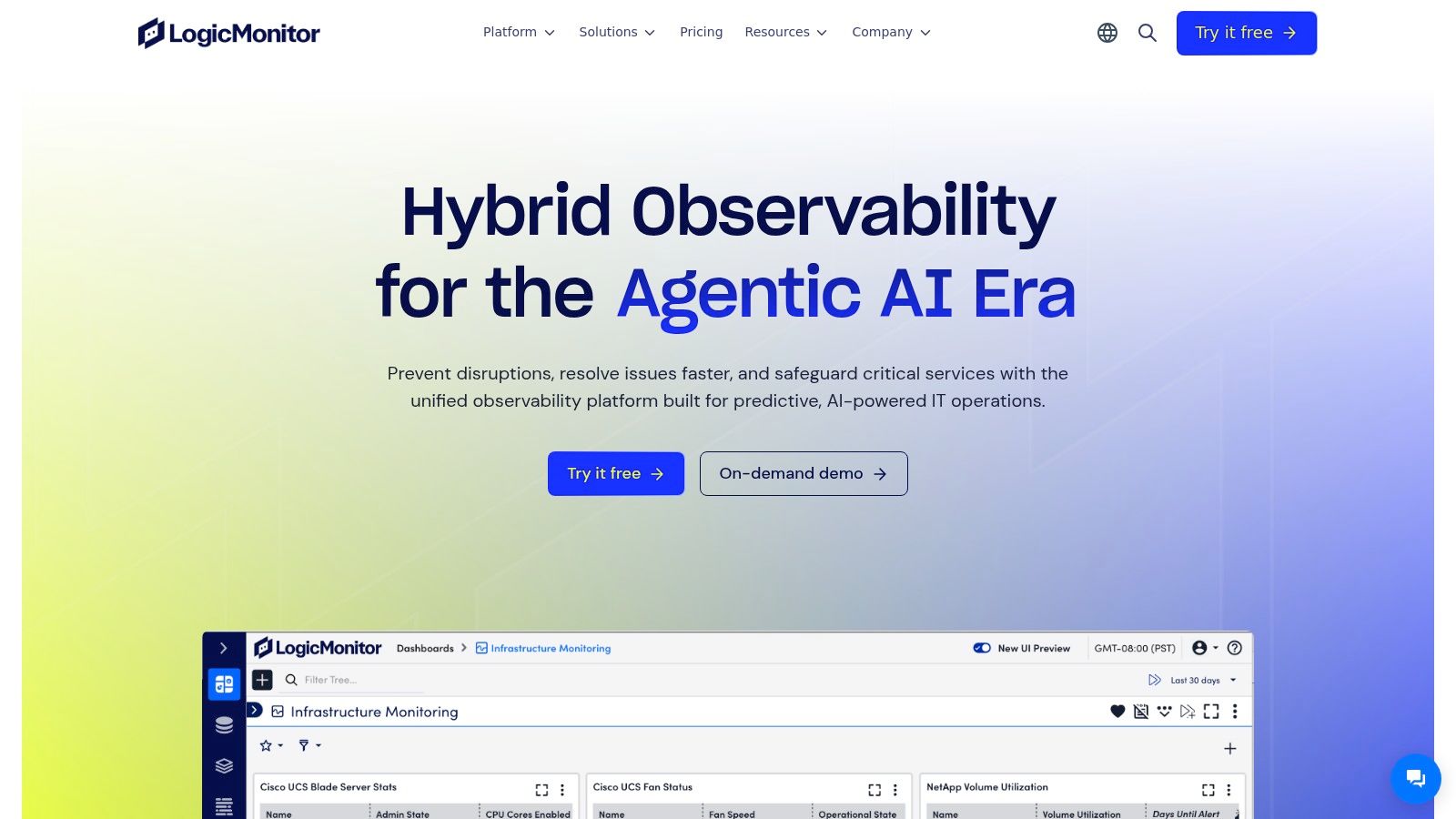
Its key strength lies in its pre-configured monitoring templates and AIOps capabilities, including root cause analysis and anomaly detection. For a professional services firm, this means receiving intelligent, context-rich alerts that pinpoint the source of an issue, rather than a flood of ambiguous notifications. For instance, instead of getting ten separate alerts, LogicMonitor might consolidate them into one, stating that a specific network switch failure is the root cause of server and application unreachability.
Key Considerations
- Pricing: LogicMonitor uses a custom, device-based pricing model. You pay for the number of devices you wish to monitor, which provides predictability but can be a significant investment for smaller organisations.
- Best For: Medium to large enterprises with complex, hybrid infrastructures that require deep visibility and automation without the hassle of managing monitoring agents.
- Implementation Tip: Take advantage of the automated discovery feature by providing network credentials for your core infrastructure segments first. This will quickly populate your dashboards and demonstrate the platform's value early in the implementation process.
| Pros | Cons |
|---|---|
| Highly scalable for large environments | Pricing can be a barrier for smaller businesses |
| Powerful automation and discovery features | The extensive feature set can require a learning curve |
| Comprehensive monitoring capabilities | Initial configuration can be time-consuming |
Website: https://www.logicmonitor.com/
11. Dynatrace
Dynatrace offers an advanced, AI-powered observability platform, positioning itself as one of the leading it infrastructure monitoring tools for complex, large-scale enterprise environments. Its core strength lies in its full-stack, automated approach, providing real-time insights across applications, microservices, and hybrid cloud infrastructure. For a growing accountancy firm in Wiltshire, this means automatically mapping dependencies between a slow client portal and an underlying database query, without manual configuration.
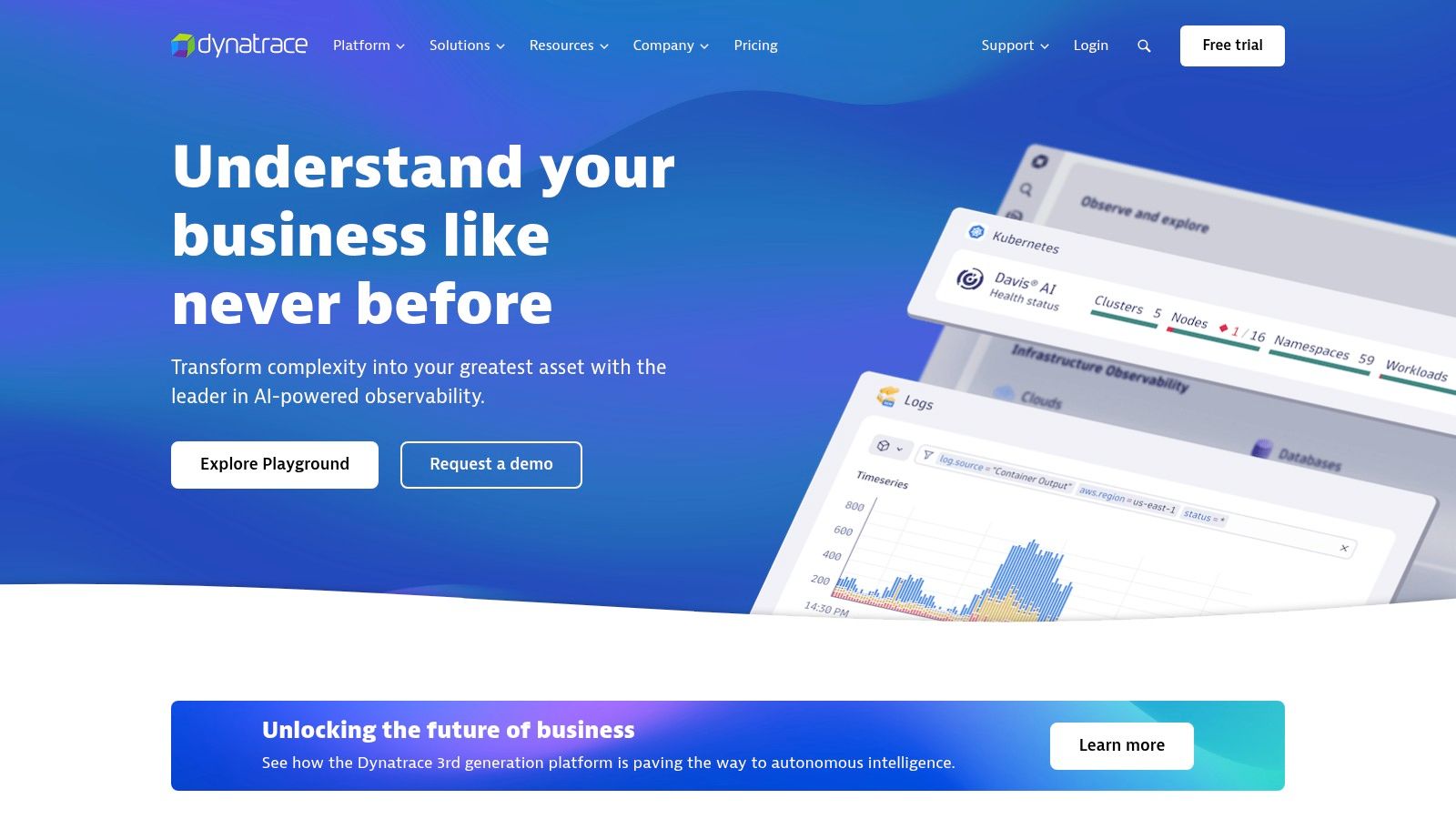
The platform's standout feature is its AI engine, Davis, which not only detects anomalies but also provides precise root-cause analysis, significantly reducing mean time to resolution (MTTR). This allows IT teams to move beyond simple alerting to receive actionable answers. For example, Davis might identify that a recent code deployment introduced a function that is causing excessive CPU load on a server, providing a direct path to a solution for a professional services firm's development team.
Key Considerations
- Pricing: Dynatrace's pricing is consumption-based, calculated on factors like host hours, DEM units, and ingested data. While this offers flexibility, it can become a significant investment, making it better suited for larger organisations.
- Best For: Large enterprises and businesses in Somerset with complex, dynamic, and multi-cloud ecosystems that require deep, automated observability and root-cause analysis.
- Implementation Tip: Begin by deploying the OneAgent on a few critical hosts. This single agent will automatically discover all running processes and dependencies, giving you a comprehensive view with minimal initial effort.
| Pros | Cons |
|---|---|
| Powerful AI-driven root-cause analysis | Pricing model can be expensive for smaller businesses |
| Fully automated full-stack monitoring | Initial setup can require technical expertise |
| Highly scalable for large, dynamic environments | Can be overly complex for simple monitoring needs |
Website: https://www.dynatrace.com/
12. Icinga
Icinga is a powerful open-source monitoring system that originated as a fork of Nagios, evolving into a highly scalable and extensible solution. As one of the most flexible it infrastructure monitoring tools, it gives IT teams complete control over how they track network resources, notify users of outages, and generate performance data. For a care provider in Wiltshire, this means being able to build a bespoke monitoring setup that precisely matches their specific compliance and operational requirements without vendor lock-in.
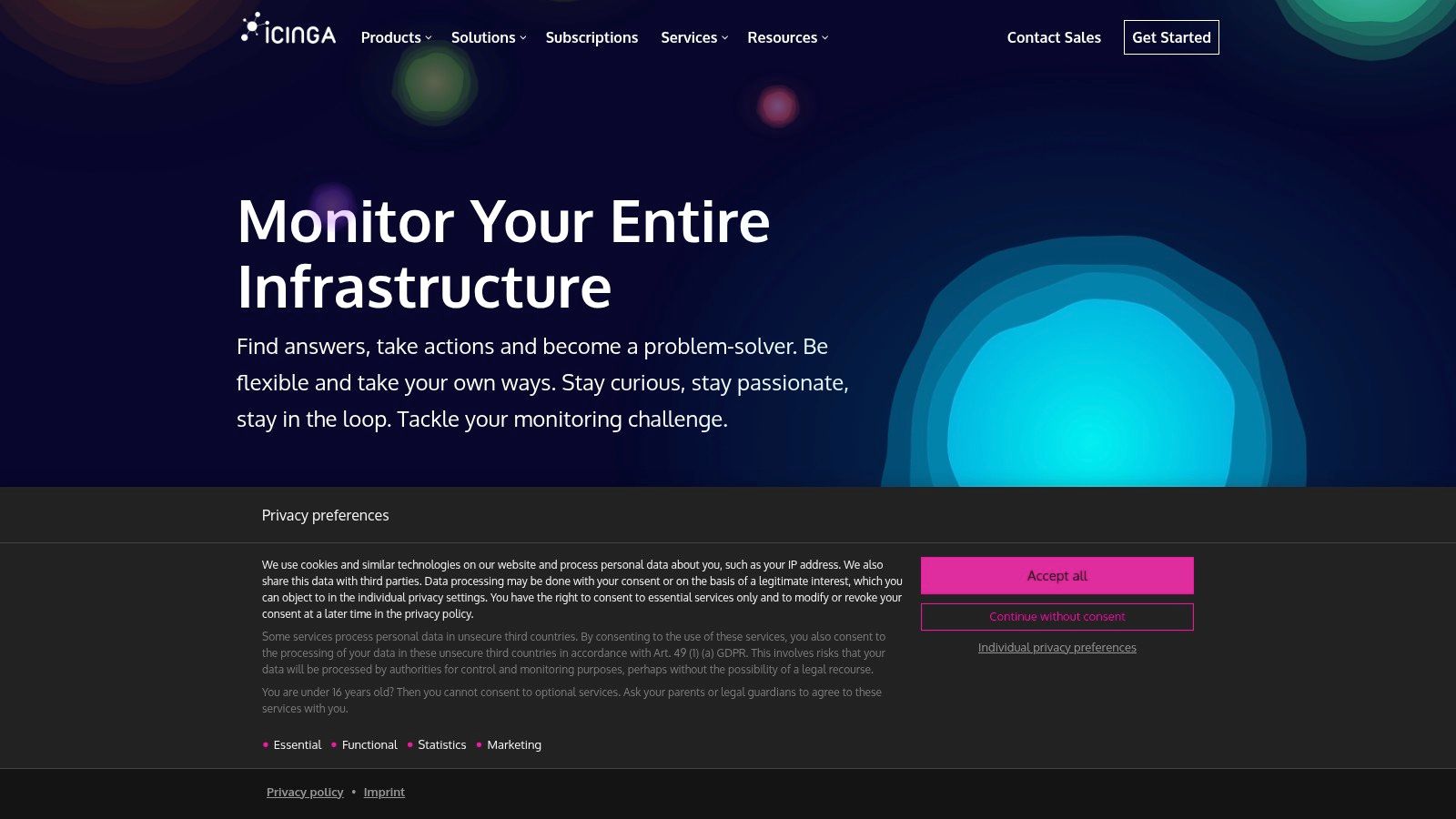
Its standout feature is its modular architecture, allowing organisations to add capabilities through a vast ecosystem of community-supported plugins. This extensibility means you can monitor everything from standard servers and network devices to custom applications. The powerful configuration language provides granular control, enabling complex monitoring logic that commercial tools might not offer. For example, a legal firm could use it to monitor SSL certificate expiry dates across all their web-facing services and create an escalating alert that notifies different teams as the expiry date approaches.
Key Considerations
- Pricing: Icinga is free and open-source. While the core software costs nothing, businesses should budget for implementation time, training, and potential commercial support or add-ons if needed.
- Best For: Technically proficient teams in organisations of any size, particularly those who value customisation and control over a pre-packaged solution and wish to avoid licensing costs.
- Implementation Tip: Start with the official Icinga documentation and community forums. Begin by monitoring a small, non-critical segment of your infrastructure to familiarise your team with the configuration syntax before a full-scale deployment.
| Pros | Cons |
|---|---|
| Free and open-source | Steeper learning curve for beginners |
| Highly customisable and extensible | User interface may feel less modern than competitors |
| Strong and active community support | Requires more manual configuration and maintenance |
Website: https://icinga.com/
Top 12 IT Infrastructure Monitoring Tools Comparison
| Solution | Core Features | User Experience | Value Proposition | Target Audience | Price Points |
|---|---|---|---|---|---|
| Managed Cyber Security Services | 24/7 threat monitoring, compliance reporting, rapid incident response | Local expertise, dependable UK infrastructure | Scalable, tailored cybersecurity, regulatory compliance | SMEs in Dorset, Somerset, Wiltshire, Hampshire | Custom pricing, regional focus |
| Datadog | 700+ integrations, customizable dashboards, AI anomaly detection | Intuitive UI, strong docs, community support | Scalable monitoring for diverse IT environments | Small to large enterprises | Premium pricing |
| SolarWinds | Network discovery & mapping, customizable alerts, scalable | User-friendly, strong community | Comprehensive network monitoring | Medium to large networks | Higher cost, modular add-ons |
| ManageEngine OpManager | Automated discovery, dashboards, virtual & physical server support | Easy setup, affordable | Cost-effective network monitoring | Small to medium businesses | Affordable |
| Paessler PRTG Network Monitor | 200+ sensors, dashboards, cluster failover | Intuitive UI, strong support | Flexible licensing, scalable monitoring | SMBs with varying needs | Free version available; scales with cost |
| Zabbix | Agent/agentless monitoring, customizable alerts, scalable | Open-source, customisable | Free, highly customisable | Large environments, tech-savvy users | Free |
| Nagios XI | Custom dashboards, advanced user management, plugins | Customisable, strong support | Scalable and extensible monitoring | Large environments, enterprises | Higher price, complex setup |
| New Relic | Full-stack observability, AI anomaly detection, dashboards | User-friendly, free tier | Comprehensive monitoring | Small to large enterprises | Premium pricing |
| Site24x7 | Server/network monitoring, synthetic checks, reports | Easy to use, affordable | SMB-focused, cloud-based monitoring | Small to medium businesses | Affordable |
| LogicMonitor | Automated discovery, AI anomaly detection, dashboards | User-friendly, scalable | Enterprise-grade cloud monitoring | Large environments | Premium pricing |
| Dynatrace | Full-stack, AI anomaly detection, customizable | User-friendly, scalable | Advanced observability for large scale | Large enterprises | Premium pricing |
| Icinga | Scalable architecture, reports, plugin support | Open-source, customisable | Free, extensible monitoring | Tech-savvy, large environments | Free |
Final Thoughts
Navigating the landscape of IT infrastructure monitoring tools can feel overwhelming, but making an informed choice is a critical strategic decision for any modern business. As we've explored, the market offers a diverse array of solutions, from comprehensive all-in-one platforms like Datadog and SolarWinds to powerful open-source options like Zabbix and Icinga, and specialised network-centric tools such as Paessler PRTG. The right tool is not about finding a single "best" option, but rather identifying the solution that aligns perfectly with your organisation's unique operational realities, technical expertise, and business objectives.
For a small accountancy firm in Dorset, a user-friendly, cloud-based tool like Site24x7 might offer the ideal balance of simplicity and power, providing essential uptime monitoring without requiring a dedicated IT team. In contrast, a multi-site care provider across Hampshire and Wiltshire, dealing with sensitive patient data and strict compliance regulations, might find the robust, on-premises control offered by ManageEngine OpManager or the enterprise-grade features of Nagios XI more suitable for ensuring security and reliability.
Key Considerations Before You Decide
Before committing to a specific tool, it's vital to step back and assess your core requirements. Your selection process should be a deliberate exercise, not a hasty reaction. Consider the following crucial factors:
- Scale and Complexity: Does your infrastructure consist of a few on-premises servers, or is it a complex, hybrid environment spanning multiple cloud providers? Your choice will be heavily influenced by this. Tools like LogicMonitor and Dynatrace are built for complex, dynamic cloud environments, whereas PRTG excels in well-defined, on-premises networks.
- Team Expertise: Be honest about your team's technical capabilities. Open-source tools like Zabbix offer immense flexibility but demand significant configuration and maintenance expertise. If your team is lean, a platform with strong out-of-the-box support and automated discovery features will deliver value much faster.
- Budgetary Constraints: Your budget dictates whether you can consider sophisticated, all-inclusive platforms or if you should focus on more modular, cost-effective solutions. Remember to factor in the total cost of ownership, which includes licensing, training, implementation, and ongoing maintenance, not just the initial purchase price.
- Integration and Future-Proofing: Your monitoring tool must integrate seamlessly with your existing technology stack, from ticketing systems to communication platforms. Think about your future needs. Will the tool support the cloud services, container technologies, or IoT devices you plan to adopt in the next three to five years?
Ultimately, the most effective IT infrastructure monitoring tools are those that transform from a simple utility into a strategic business asset. They provide the visibility needed to pre-emptively resolve issues, optimise performance, ensure security compliance, and make data-driven decisions that support sustainable growth. Choose wisely, implement thoughtfully, and you will build a more resilient, efficient, and reliable technological foundation for your organisation.
Feeling overwhelmed by the options or lacking the in-house expertise to manage and monitor your critical systems effectively? SES Computers provides expert Managed IT Services, including proactive infrastructure monitoring, cybersecurity, and support tailored for businesses across Dorset, Somerset, and the South West. Let us handle the complexity of monitoring so you can focus on running your business. Contact SES Computers today to learn how we can strengthen your IT foundation.